Panasonic DMR-PWT550 Review
Panasonic DMR-PWT550
Panasonic’s first Freeview Play recorder makes catch-up TV easy

Verdict
Pros
- Extensive features and file support
- Superb Freeview HD and Blu-ray pictures
- Clear, intuitive EPG layout
Cons
- Limited functionality while recording
- Sluggish EPG
- Dated DLNA playback menus
Key Specifications
- Review Price: £329.00
- Freeview Play EPG
- 500GB hard disk & twin Freeview HD tuners
- 4K upscaling and networking
- Built-in Wi-Fi with DLNA streaming and Miracast
- TV Anywhere
- Netflix & Amazon Instant Video
- Netflix & Amazon Instant Video
What is the Panasonic DMR-PWT550?
Panasonic’s latest Blu-ray player/hard-disk recorder is one of the first to incorporate Freeview Play, the new connected TV platform that combines live broadcasts and catch-up TV in a single EPG.
It works in the same way as rival platforms, such as Freeview-based YouView and Freesat’s Freetime, allowing you to scroll back up to seven days and stream programmes from services such as BBC Player and ITV Hub. But Freeview Play adds the ability to stream TV to other devices around your home.
Aside from Freeview Play, the DMR-PWT550 boasts a wealth of recording features. These include a 500GB hard disk, twin Freeview HD tuners and series link, plus it’s a fully-fledged 3D Blu-ray deck with 4K upscaling to boot.

Panasonic DMR-PWT550 – Design and Connections
Much like Panasonic’s previous recorders, the DMR-PWT550 takes a functional approach to design. It’s a plain-black set-top box with a plastic flap hiding the disc tray and USB port. A scrolling LED display shines through the flap, showing information such as selected channels and functions, while a silver strip running the width of the deck is the only other feature to catch the eye.


It may not be much to look at but the DMR-PWT550 is well made from sturdy aluminium – although the front flap feels a little flimsy. At 430mm wide by 59mm high, it’s chunkier than your typical Blu-ray player, but it should be easy enough to slot into an AV rack.

On the back is a limited array of connections, including an HDMI output, RF input and output – the latter allowing you to pass the TV signal to another tuner. You’ll also find an Ethernet port, although the built-in Wi-Fi is a more convenient option.
Panasonic DMR-PWT550 – Features
Freeview Play is the DMR-PWT550’s headline feature. For the uninitiated, it’s a new platform for digital terrestrial TV with a special Electronic Programme Guide (EPG) that allows you to stream programmes from the past seven days and browse the schedule for the coming week.

Combining catch-up, live and forthcoming TV in a single menu makes it far easier to find the shows you love, and the fact it’s all available without subscription through your rooftop aerial makes it all the more appealing.
The service went live on 1 December 2015, so you might need to update the firmware to add Freeview Play functionality. At present you can stream programmes from BBC iPlayer, ITV Hub and All 4 – but not Demand 5, which is coming soon. Shows can be accessed from the Freeview Play EPG or through dedicated portals for each service, found in a separate “Catch Up” menu (with its own button on the remote). You’ll also find BBC News and BBC Sport apps here.
Panasonic’s old-school online apps menu is still available, housing Netflix, Amazon Instant Video, YouTube, Dailymotion, Aupeo! and Twitter, but BBC iPlayer has been migrated to the new Catch Up menu.

Another of the DMR-PWT550’s nifty new features is TV Anywhere,. This lets you watch recordings and live TV over the internet – via Panasonic’s Media Centre app – on a smartphone or tablet, or record programmes while you’re out and about. Oddly, it isn’t available for BBC programmes, but everything else is fair game.
You can also use the DMR-PWT550 to stream media from other DLNA devices, including MPEG, MP4, AVCHD, XviD, MKV, JPEG, AAC, FLAC, LPCM, MP3, OGG, WMA and WAV files. You can also play these files directly from USB storage devices. Connect a Lumix camera or camcorder to the USB port and you can view 4K video and photos too.
The above files can be transferred from USB drives to the hard disk, turning the DMR-PWT550 into a media library. You can even access MPEG, AVCHD and JPEG files on the Panasonic’s hard disk from other DLNA devices – it happily let me watch TV recordings on my laptop using Windows Media Player.

The DMR-PWT550 boasts a 500GB hard disk, which can store up to 129 hours of HD programmes or 258 hours of standard definition content. You can increase the HDD capacity with an external USB hard drive, or step up to the 1TB DMR-PWT655.
The recording times above relate to DR (Direct Recording) mode, which captures programmes in the best possible quality, but you can free up space by converting them to a lower-quality recording mode afterwards.
There are five high-definition modes (HG, HX, HE, HL and HM, the latter extending maximum recording time to 341 hours), and four SD modes (XP, SP, LP, EP, offering between 107 and 860 hours). All recordings are made in DR mode first and converted to lower quality when the recorder is in standby
Dual Freeview HD tuners let you record two channels at once. You can even watch a third channel while two others are recording, provided it’s on the same Freeview multiplex as either of the channels being recorded. The DMR-PWT550 also brings all the PVR functionality we know and love, such as series recording, pause/rewind live TV and clash alerts.
On the Blu-ray player side, the DMR-PWT550 spins 3D Blu-ray discs and can upscale Blu-ray to 4K. The Pure Sound mode restricts movement during disc playback to keep noise to a minimum.
Panasonic DMR-PWT550 – Setup and Operation
Fire up the DMR-PWT550 and it launches straight into the Freeview channel-tuning menu, followed by Quick Start and network settings. Getting the setup admin done straight away means you can start watching TV quicker.

On-screen presentation is a mixed bag. Certain screens are excellent, such as the pivotal Function Menu. It contains a grid of nine tiles, each one decorated by crisp, colourful graphics. All the key functions can be accessed from here, and the cursor moves swiftly.

I also like the Video menu, where TV recordings and copied files are stored. Moving thumbnails, clearly labelled tabs and speedy navigation make it a joy to use, and it provides thorough information for each recording, from the recording mode to programme type.
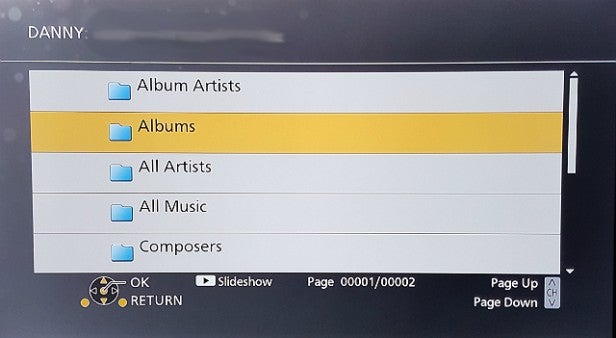
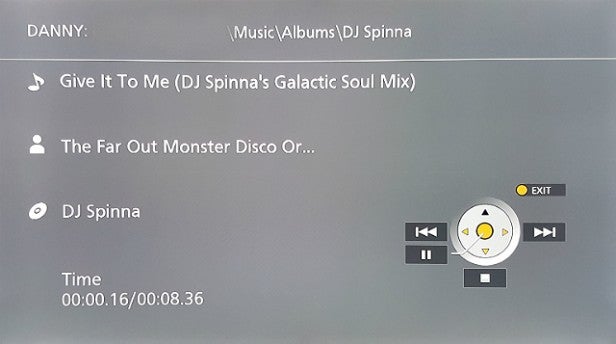
On the downside, DLNA playback menus are dated, using big yellow blocks and basic grey backgrounds. Panasonic has been using this design for a while and it’s admittedly easy to follow – but hardly screams “cutting-edge”.
Likewise the online apps menu, which is as slow and clunky as ever – thankfully, the new Freeview Play menu and dedicated Netflix button mean you shouldn’t need to use it (unless you’re a big Euronews fan).
Elsewhere, a useful “now” and “next” onscreen banner provides programme info on the fly, although you can’t browse the entire schedule. Press OK while watching TV and a Freeview Play sidebar appears, allowing you to access the EPG or Catch Up menu.
Most functions work without fuss – copying files from USB to the hard disk is easy, and I had no problems accessing DLNA servers via Wi-Fi. Blu-ray discs load quickly and the Quick Start mode means you don’t have to wait long for the deck to boot up. The main limitation – and it’s a pretty big one – is that you can’t access DLNA playback or copy videos when a recording is in progress.

The DMR-PWT550 comes with classic Panasonic remote, sporting the usual array of chunky rubber buttons. They’re clearly labelled and placed with military precision – the direction pad lies directly under the thumb, surrounded by the important Guide and Function Menu keys, while playback buttons are coloured blue to make them stand out. Freeview Play and Netflix keys let you jump straight to the respective menus, and an Option button provides shortcuts to various menus.
Panasonic DMR-PWT550 – Freeview Play EPG
The Freeview Play EPG is eye-catching yet practical, cramming everything into a single page without feeling cluttered. The screen is mostly taken up by the programme grid, which shows seven channels at a time over a two-hour period. Each programme is displayed as a thick grey bar.
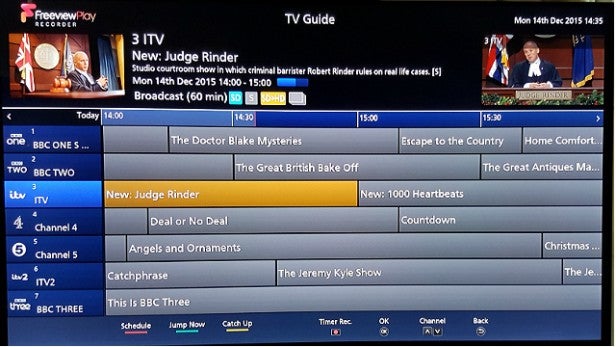
Above the grid are a small live TV screen and a synopsis of the selected programme – complete with publicity still – while a row of handy shortcuts is found at the bottom. Using the colour-coded buttons, you can skip to a particular day and time, or jump to the current programme. Press the yellow button and the catch-up TV portals appear at the top of the screen. It’s all very easy and convenient.
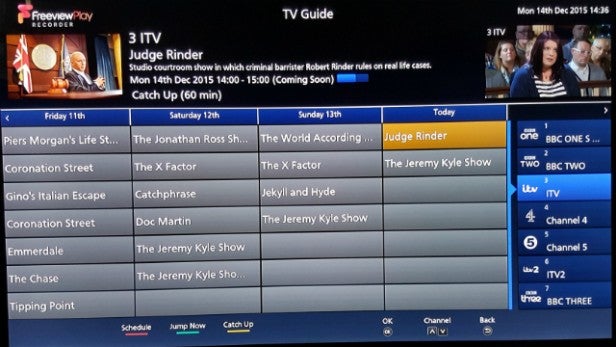
But here’s the clever bit. Scroll back past the current programme and you can browse programmes on a selected channel from the past seven days. Available programmes are listed in columns for each day, with the most recent one at the top.
You can select a different channel using the up/down keys. Select a programme and a full-screen synopsis appears alongside key details and two options – Watch Now and Back.
This impressive catch-up TV layout is more digestible and intuitive than Freetime or YouView. Programmes are easier to find and the presentation is clearer – technophobes shouldn’t have trouble getting to grips with it.
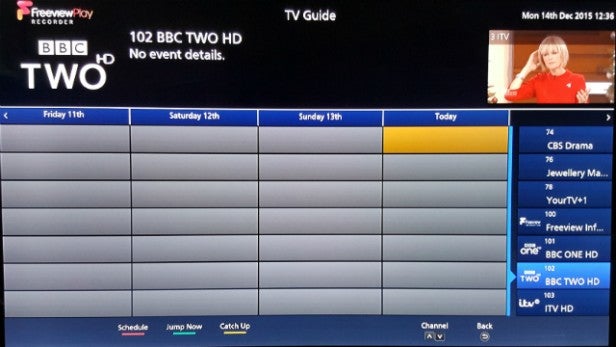
But there are problems. For starters, navigation is sluggish – there’s an alloying lag as you move the cursor around the programme grid, which frequently made me select the wrong programme, plus the grid can take a while to populate if you move too quickly. You can’t jump pages either – to scroll through the EPG quickly, you have to hold down the direction pad keys, which isn’t only inaccurate but also takes ages to reach the HD channels.
Panasonic DMR-PWT550 – Performance
In terms of picture quality, the DMR-PWT550 is a top-drawer performer in most respects. Starting with live Freeview HD broadcasts, images look sharp, natural and stable, without any nasty artefacts to cloud the clarity.
Strong colours are richly saturated, while subtler hues look realistic thanks to the deck’s subtle shading and smooth gradation. Come Dine With Me on Channel 4 HD is particularly eye-catching – the loud shirts and zany décor look punchy and vibrant. More serious fare such as Homeland (also on 4 HD) takes on a deep cinematic quality, with clear shadow detailing and inky blacks. These are seriously good-looking HD pictures.

SD channels see a drop in detail and stability. Upscaled to 4K on a 55in TV, channels such as ITV and BBC One look vague and gauzy, beset by jagged edges and a slight shimmer as objects move – but we doubt many people will bother with SD channels when there are shiny HD versions available.
After recording a selection of HD and SD shows onto the hard disk, the deck’s DR mode captures programmes without any drop in quality. Even better news is that picture quality doesn’t suffer if you convert them to a lower recording mode. I converted BBC One HD’s Doctors into HE and HM mode, and aside from slightly softer edges, it’s very hard to tell the difference.
If there’s a weakness, it’s catch-up TV. Using the Freeview Play EPG to stream Match of the Day 2 from BBC iPlayer in hi-def, the image has a gauzy, jagged quality that detracts from the HD experience. Players shimmer as they move and there’s a lack of definition on faces. Pictures are watchable, but not quite up to the standard of a Sky HD box or a Samsung Smart TV, which make the same programme look sharper and more stable.
Blu-ray discs are a different kettle of fish, though. The DMR-PWT550 makes Mad Max Fury Road look stunning, rendering the dramatic desert landscapes with tons of detail and a natural, nuanced colour palette. Shadow detail and contrast are right on the money, giving the movie the epic, filmic quality it deserves. The deck is a decent upscaler too, dragging DVDs up to HD resolution without excessive artefacts – but we’ve come to expect nothing less from Panasonic players.

Should I buy the Panasonic DMR-PWT550?
The DMR-PWT550 is a terrific machine in many ways, particularly its generous feature list, solid Freeview/Blu-ray picture quality and foolproof operation. Freeview Play has been seamlessly integrated, boasting an EPG layout that’s clearer and more intuitive than YouView or Freetime.
Sadly, however, the DMR-PWT550 is beset by niggles and restrictions that mar the user experience. The worst are the sluggish Freeview Play EPG and the DLNA lock-down when a recording is in progress. Throw dated menus and below-par catch-up TV picture quality into the mix and you’re left with a player/recorder combi that doesn’t quite live up to its potential.
Verdict
Panasonic’s feature-packed Blu-ray/Freeview Play combi makes catch-up TV viewing a breeze, but a sluggish EPG and variable picture quality deny the DMR-PWT550 top marks.
Trusted Score
Score in detail
-
Value 8
-
Features 9
-
Performance 7
-
Design 7
Features
| Type | Freesat PVR |
| DVD Optical Drive | No |
| Hard Drive Size (Gigabyte) | 500GB |
| Recording Time (Hour) | 129 (HD, DR mode); 258 (SD, DR mode)hr |
| Freeview | Yes |
| Freeview HD | Yes |
| Freesat | No |
| Upscaling | Yes, to 4K |
| Editing Features | Yes |
| Audio Decoder | Dolby True HD, DTS HD Master Audio |
| Number of Tuners | 2 |
| DVD recording | No |
Outputs
| Toslink S/PDIF | 1 |
| Antennae | 1 |
Format Support
| DivX | Yes |
| MKV | Yes |
| AVI | Yes |
| MP3 | Yes |
| JPEG | Yes |
Physical Specifications
| Height (Millimeter) | 59mm |
| Width (Millimeter) | 430mm |
| Depth (Millimeter) | 210mm |
| Weight (Gram) | 2kg |

