Panasonic DMR-BWT800 Review
Panasonic DMR-BWT800
Panasonic’s latest Blu-ray/HDD recorder combi, packs in twin Freeview HD tuners, Skype and built-in Wi-Fi among its staggering array of features
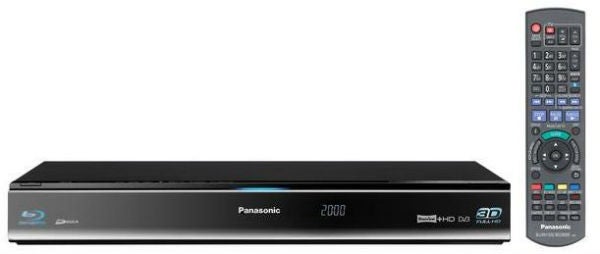
Verdict
Pros
- Amazing range of features
- Superb picture quality from all sources
- Extensive recording and editing functionality
Cons
- Cluttered EPG and disjointed menus
- Viera Cast content (no BBC iPlayer)
- Expensive
Key Specifications
- Review Price: £713.99
- 500GB hard-disk
- Twin Freeview HD tuners
- 3D Blu-ray playback with 2D conversion
- Built-in Wi-Fi
- Viera Cast and Skype video calling
- DLNA media streaming
Panasonic’s DMR-BWT800 could well be the ultimate video recorder. Take a look at the evidence – on board is a 500GB hard-disk drive and an optical disc drive that can record onto dual-layer Blu-ray discs as well as DVDs. It’s equipped with twin Freeview HD tuners, bringing BBC One HD, BBC HD, Channel 4 HD and ITV1 HD to your TV, and it even has the ability to record 3D content if and when a 3D channel ever comes to Freeview. Add to that classic PVR features like pause/rewind live TV and series link, and you’ve got one of the most comprehensive recorders around.
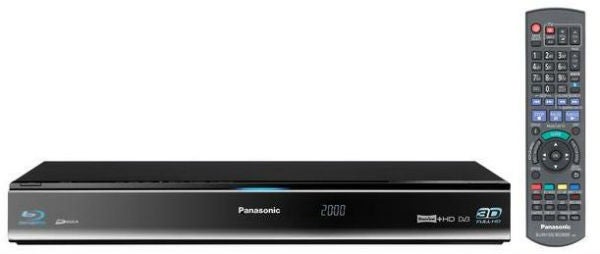
But the BWT800 does so much more than simply record TV programmes. Also on board is a phenomenal range of other features that make it a complete home entertainment hub. It’s a fully-fledged 3D-ready Blu-ray player, equipped with all the nifty networking and 3D features found on the DMP-BDT310. A rich selection of multimedia files can be played from a variety of sources and you can even stream content from the internet or chat to people on Skype from the comfort of your armchair.
Aesthetically the BWT800 isn’t too dissimilar to the DMP-BDT310, except it’s a little fatter to accommodate the extra recording hardware. There’s a sleek black finish all over and a dappled texture on top, while the front panel is protected by a black flap embellished with a flash of silver. Flip it down and you’ll uncover an SD card slot, USB port, a few playback buttons and the disc tray.

On the rear panel is the sort of all-encompassing selection of sockets you’d expect at this price. Like the BDT310 player, the BWT800 sports two HDMI outputs, which solves a big problem if your AV receiver lacks HDMI v1.4 inputs. You can connect the ‘Main’ output to your TV and the ‘Sub’ output to your amp, allowing you to enjoy HD audio and 3D pictures simultaneously. This second HDMI is not found on the cheaper 320GB DMR-BWT700.

Composite, analogue stereo, optical digital and coaxial digital audio outputs are also provided, alongside an Ethernet port and a second USB port for the Skype communication camera. Usefully the deck is also fitted with two RGB-capable Scart sockets, which allow you to record from and playback on non-HDMI equipment.
The 500GB HDD holds up to 129 hours of HD material in its DR mode, or 258 hours of SD programmes. Any time you record from the Freeview tuner, whether it’s an HD or SD channel, the deck uses the DR mode, which makes a near-perfect digital copy of the programme direct from the broadcast bitstream. Recordings can be compressed into lower quality afterwards to save space on the hard-disk, which can be a time-consuming process but thankfully it’s carried out when the unit is in standby. It’s particularly useful for making Blu-ray copies, as it allows you to squeeze more content onto a disc.
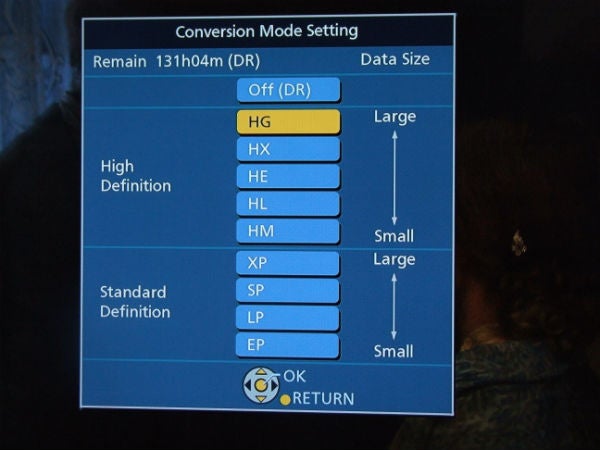
There are nine modes for converting recordings – five designed to squeeze hi-def content without greatly compromising picture quality (HG, HX, HE, HL, HM) and the other four are designed with SD in mind (the familiar XP, SP, LP and EP modes). Recordings can also be copied to Blu-ray disc or DVD (RAM, -RW/-R, RW/ R DL) and you can convert them while copying, but you can’t record directly onto a disc. The deck can squeeze up to 13 hours of DR-quality HD recordings to a dual-layer Blu-ray disc, or 35 hours if you convert to HM mode.
Copy protection applies with some high-definition broadcasts, which allow you to make only one copy on Blu-ray. The relevant copy protection status is clearly indicated in the Direct Navigator menu by an icon. When converting copy protected programmes into lower quality, the original is deleted to stop you making further copies.
The inclusion of two DVB-T2 tuners makes it possible to record one channel while watching another, or even record two channels simultaneously (two red lights on the front panel indicate when recordings are in process) although when doing so you can only flick between the channels that are being recorded, plus all the network features are disabled when recording anything.

The DMR-BWT800 is equipped with built-in Wi-Fi, which means you can connect to a wireless router without a dongle or Ethernet cable in sight. The deck is DLNA certified and can access multimedia content stored on Windows 7 PCs. As an added bonus, you can stream recordings from the DMR-BWT800 using other network-enabled Panasonic players around the house. We tried streaming a variety of files from a laptop and successfully played SD WMV and AVI files, MP3, WAV, JPEG, AVCHD, DivX, MP3 and WMA, but it wouldn’t play hi-def AVI files.
The DMR-BWT800 also features Viera Cast, which would have been cause for celebration a couple of years ago but with the shiny new Viera Connect system now found inside Panasonic’s new TV range, this old-school portal no longer cuts the mustard. YouTube, Twitter, Picasa and Acetrax are the only sites of interest, and the lack of BBC iPlayer is most disappointing (it’s found on Connect). Compare that with the smorgasbord of sites served up by Sony’s BRAVIA Internet Video and it’s not on the same level. Still, the user interface is beautifully presented and operates smoothly.

And of course the addition of Skype this year adds a little excitement to the Viera Cast offering. We’re big fans of this feature on Panasonic’s other decks and here it’s just as enjoyable to use. The interface is slick and simple, allowing you to make calls with minimal fuss, while features like automatic answering messages and message recording to SD card add to its appeal. The only downside is the cost of the TY-CC10W camera/microphone – at £130 it’s quite an outlay.
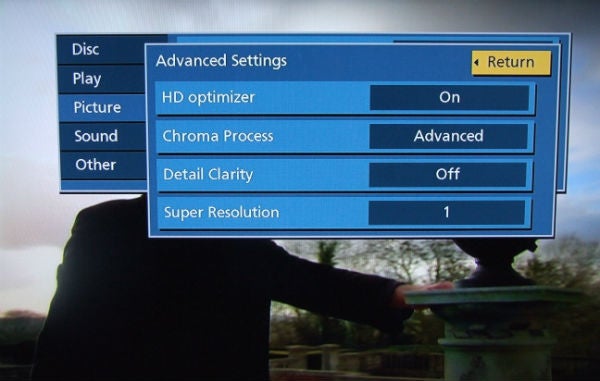
On the 3D front you get all the same features as the DMP-BDT310, including 2D to 3D conversion, which not only works with 2D Blu-ray discs but also with Freeview programmes recorded onto the hard-disk. There’s also a range of 3D effect adjustments, including the take-it-or-leave-it Screen Frame feature that puts a border around the screen in a bid to make the picture more comfortable to watch.
The BWT800 will also play multimedia content from USB devices. The list of supported formats includes DivX, MKV, AVCHD, JPEG, MPO and MP3, and from SD/SDHC/SDXC cards it supports AVCHD, JPEG and MPO. You can also copy music, photos and video (AVCHD or SD captured on camcorders) onto the hard-disk, creating a local media library. If you’re hooked up to the web and you load an audio CD, the DMR-BWT800 consults the online Gracenote database and names the songs for you – handy if you want to copy them to the hard-disk.

Aside from the second HDMI output, what sets this model apart from the DMR-BWT700 is the inclusion of Digital Tube Sound, which aims to replicate the warmth of a vacuum tube amp, and Pure Sound, which switches off video circuitry for cleaner music playback. Common to both models is a range of picture and sound settings, including five picture presets, HD optimizer, Chroma Process, Detail Clarity, Super Resolution, Re-master and Dialogue Enhancer.
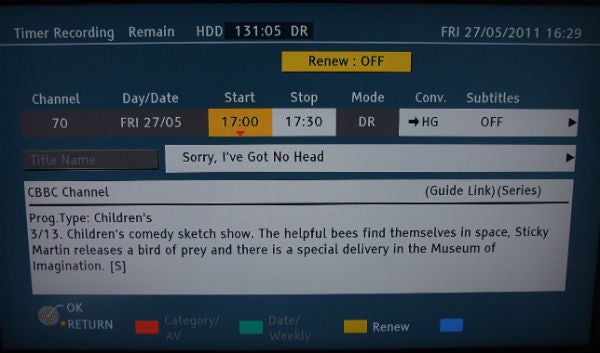
Finally the DMR-BWT800 boasts all the tricks found on the best dedicated PVRs, such as Guide Link (where programme start and stop times are controlled by the broadcasters), Series Timer Recording, Split Programme and recommended programme recording, all accessed using clear, informative onscreen prompts. You can also pause and rewind live TV.
The dense 132-page operating manual is testament to the DMR-BWT800’s complexity, and we have to admit to being a little daunted by the sheer volume of features we had to wade through. It’s a multi-faceted machine that’ll take a while to master, but we should be grateful for Panasonic’s desire to push the boat out.
We’re also grateful that the DMR-BWT800 comes with one of Panasonic’s usual foolproof remotes. It’s button heavy, but they’re arranged in a way that leaves no room for confusion. The labelling is clear and direct, certain keys are coloured differently to stand out and they’re all nicely sized. There are buttons that allow you to jump straight to Skype or Viera Cast, while the crucial EPG, Function Menu and Direct Navigator buttons are conveniently arranged around the menu controls.
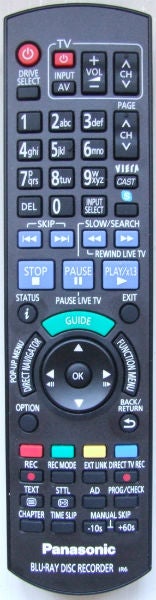
This ‘ain’t broke don’t fix it’ approach is fine for the remote, but it’s a shame Panasonic hasn’t spruced up the onscreen menus. We were expecting them to mirror the ultra-simple layout and one-touch navigation system of Panasonic’s new players, but the displays are the same as last year’s Blu-ray recorders. That’s not necessarily a deal-breaker as there’s still much to like about this deck’s GUI but there are certain foibles that need to be ironed out.
Our biggest grievance is the disjointed nature of the menu structure. For example, to access the Setup menu you have to access the Functions Menu, then ‘Others’, then ‘Setup’, which feels long-winded. To access the picture and sound modes, it’s ‘Options’, ‘Playback Menu’ then ‘Playback Settings’ – the latter being the only option, which makes it even more superfluous. It’s a shame as the Functions menu and other screens are otherwise agreeable, boasting a bright, welcoming colour palette and HD graphics.
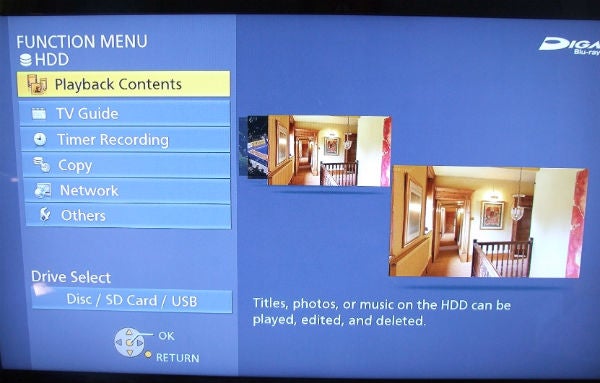
Another disappointment is that Panasonic didn’t go back to the drawing board with the EPG – it’s terribly cluttered, the blame for which lies squarely at the feet of the empty grey advertisement block taking up loads of space. It means the seven-channel programme grid is squashed up, and you can’t read any of the programme names. Thankfully there’s an easier-to-read single channel view, but that involves yet another button press. Setting something to record from the EPG also involves visiting two separate confirmation menus, which again seems long-winded. Thankfully the guide is responsive and the colour-coded controls are useful, but this EPG seriously needs a rethink next year.
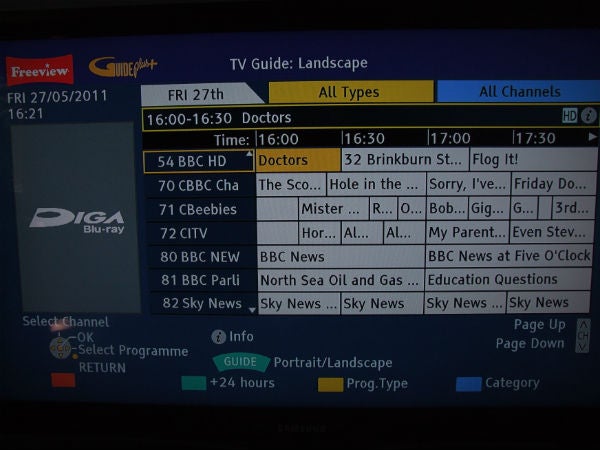
The Direct Navigator menu, where all programmes and other media content are stored, is better. Items are listed with lots of information alongside a moving thumbnail. You can filter by genre or unwatched titles. Hit the Option button, select Edit and you get a wealth of editing options, including partial delete, which is a great way of freeing up hard-disk space or tidying up recordings before copying to Blu-ray. You can also divide the title, change the thumbnail and convert into a lower-quality recording mode from here – the clear, intuitive displays make these functions easy to use. You can switch between the various connected sources by hitting the Drive Select button or going through the Functions or Options menus.

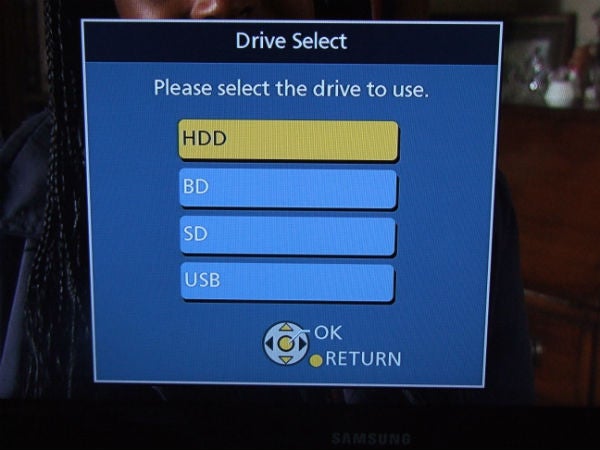
The displays for media streaming, USB, SD and disc playback are fairly basic but effective. They’re straight lists with colour-coded options along the bottom that make it easy to copy files to the HDD and other media. Streaming music and videos from a laptop is a smoother process than expected, although inevitably there’s a slight delay when moving from one menu to the next or loading a file. The network connection is easy to setup though thanks to the onscreen wizard.
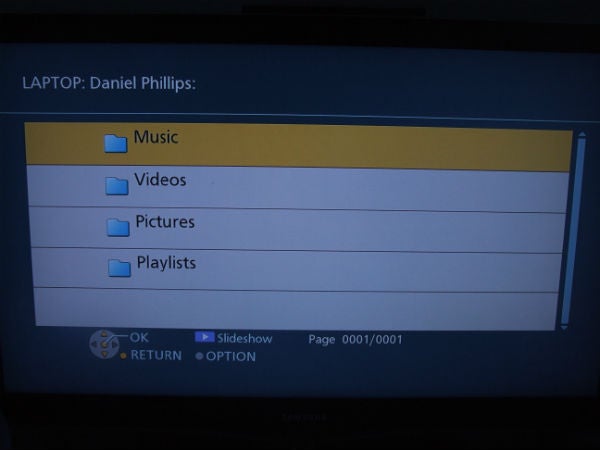
The DMR-BWT800’s dialogue boxes are uniformly helpful and written in plain English. One of these appear when you make one-touch recordings, offering a range of recording options – let Guide Link set the stop time, record for a set time or continuously record.

The Freeview information banner is nicely presented too, using icons to indicate HD content, the audio format and other details. You can browse any channel but it will only show you now and next info for each one.
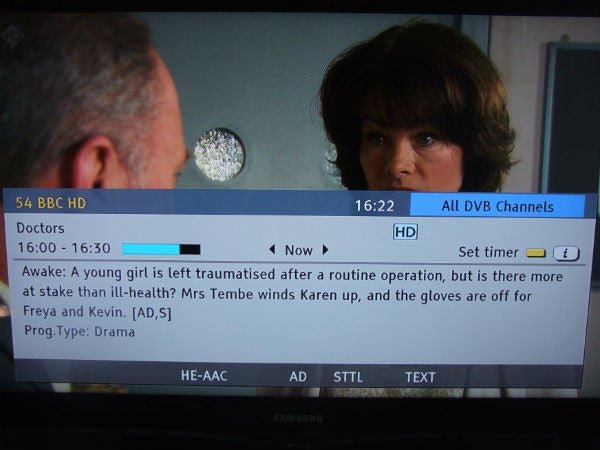
Whether it’s 3D, 2D Freeview or DVD, the DMR-BWT800’s picture quality is excellent across the board. Freeview HD channels look spectacularly sharp and shiny, particularly programmes like The One Show on BBC One HD with its radiant studio colours and definitive, flaw-revealing detail. Recording these HD channels to the HDD in DR mode gets you an exact copy containing all the detail of the original broadcast.
The BWT800 is also proficient at displaying and storing SD programmes, keeping the usual block noise, banding and mosquito artefacts at acceptable levels. When you start converting recordings to the lower quality modes you start to see smudgy colours and blurred detail creeping in, but that’s to be expected at lower bitrates. However, the higher-quality recording modes produce superb results, keeping HD pictures visibly sharp but stopping short of the pristine quality of the original DR mode recordings.

As we’ve established with Panasonic’s standalone Blu-ray players, the company produces some of the most dazzling HD pictures on the market, and that’s also apparent in the BWT800’s reproduction of The Dark Knight. The image is solid and filmic, but bursting with detail. Faultless detail rendering gives the image mesmerising clarity, while the deck’s natural looking colour reproduction – complete with subtle shading and smooth tonal blends – completes a highly impressive 2D video performance.
These qualities also permeate its 3D picture performance. Avatar’s hypnotic mix of intoxicating neon colours, layer upon layer of forest foliage and photo-real CG creatures is masterfully constructed by the player and 3D TV, making for an immersive viewing experience that’s every bit as good as that which the DMP-BDT310 has to offer. But like the BDT310, 2D to 3D conversion is underwhelming, struggling to add convincing depth to the vast majority of 2D scenes we viewed.
Sonically there are no major issues with the BWT800 – CDs, digital music and Blu-ray movies sound fine through decent audio equipment and Digital Tube Sound’s added depth will no doubt appeal to some listeners (but did we really need six different settings?) However, after watching a Freeview channel for a few minutes it would suddenly lurch up in volume every now and again, which was a tad annoying.
Verdict
Let’s get this out of the way up front – the DMR-BWT800 is undeniably expensive, making it something of a niche product only likely to attract enthusiasts with deep pockets. But that’s not intended to undermine the amazing things it can do. It’s an incredibly versatile entertainment epicentre, packed with staggering array of recording, editing and playback features – it’s a Freeview receiver, PVR, 3D-ready Blu-ray player, network streamer, digital media library and videophone all wrapped up in a single box.
On the negative side, the disjointed operating system makes it trickier to use than it could be – particularly when compared with the jazzy GUI on Panasonic’s latest standalone players – plus Viera Connect is badly needed on the Blu-ray range, the EPG is poor and 2D to 3D conversion needs work. But those gripes aside, the DMR-BWT800 is a killer piece of kit that will reward anyone who can afford one.
Trusted Score
Score in detail
-
Value 6
-
Features 10
-
Performance 9
-
Design 8
Inputs
| Scart | 2 |
| Charging/Computer Connection | 2 |
Outputs
| Toslink S/PDIF | 1 |
| Antennae | 1 |
| S/PDIF | 1 |
| Stereo Line Out | 1 |
Format Support
| DivX | Yes |
| MKV | Yes |
| AVI | Yes |
| MP3 | Yes |
| JPEG | Yes |

