Panasonic DMR-BWT720 Review
Panasonic DMR-BWT720
A superb HDD/Blu-ray recorder that leaves no stone unturned.
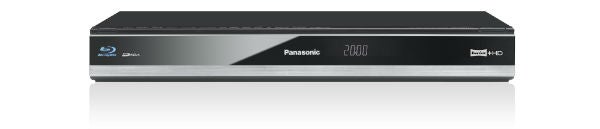
Verdict
Pros
- Extensive feature list
- Brilliant picture performance
- Much improved EPG
- Superb iPad app
Cons
- Won’t play MKV over a network
- Some menus a bit drab
- Can’t watch in HD on mobile device
- Viera Connect lacks slickness and content of rival portals
Key Specifications
- Review Price: £549.99
- 1TB hard-disk drive
- Twin Freeview tuners
- Blu-ray/DVD recording
- 3D Blu-ray playback
- External HDD copying
- Built-in Wi-Fi
- DLNA support
- Viera Connect
If you like the idea of a PVR that also lets you archive hours’ worth of TV shows or home movies on high-capacity Blu-ray discs, then you’ll find yourself in seventh heaven with the Panasonic DMR-BWT720. As the company’s latest flagship Blu-ray/HDD recorder, it’s a versatile machine packed with all the tools you need to record, edit and back up treasured TV shows or camcorder footage in pristine hi-def quality. 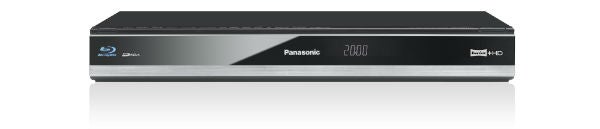
But it’s much more than just a recorder – like most of Panasonic’s current Blu-ray crop, the DMR-BWT720 is also a versatile entertainment hub, capable of playing 3D Blu-ray discs, web content and media from USB sticks, HDDs, SD cards and networked devices (thanks to the built-in Wi-Fi and DLNA certification).
But first let’s cover the basics – the Panasonic DMR-BWT720 comes equipped with dual Freeview HD tuners and a massive 1TB hard-disk drive, which offers up to 259 hours of hi-def recordings at the best-possible quality, or 684 hours of HD if you convert into one of the more space-efficient modes.
It also has an optical drive that can record and playback BD-R/RE, DVD-RAM, DVD-R (DL)/-RW and DVD R/ RW discs. The amount of material you can squeeze onto a disc depends on its capacity and the recording mode you’re using, but with a dual layer Blu-ray in the tray you can store 13 hours of HD or 26 hours of SD in its original quality. You can’t record directly onto a disc – everything is captured onto the hard-disk in its original quality in ‘DR’ mode, then you can convert it to free up space on the HDD while the unit it in standby.
Design
Looks-wise, the DMR-BWT720 is classic Panasonic – tasteful but not dazzling. The black finish is brought to life by a band of silver that flashes across the front flap, which conceals the disc tray, play and stop buttons, a USB port and an SD card slot. You’ll also see a large LED display that shows the channel and which tuners are recording.
Connections
On the rear panel you’ll find a comprehensive selection of sockets, including Scart input and output, which is a blast from the past. The input allows you to record from external devices like Sky boxes or VCRs, perfect for making shiny new discs of your old tapes.

Bringing it back to the 21st century, we find an HDMI output – v1.4 for 3D pictures, naturally – joined by two digital audio outputs (one optical, one coaxial), analogue stereo and composite video outputs. Ethernet provides another way of accessing the unit’s network and internet functionality, while a second USB makes it easy to connect an external USB, flash drive or communication camera (an optional extra for the built-in Skype video calling feature).
The Panasonic DMR-BWT720 is an HDD and Blu-ray recorder, 3D Blu-ray player, Freeview HD receiver and network streamer rolled into one, and in each area there’s a stupendous array of features at your disposal. Starting with Freeview, the inclusion of dual Freeview tuners means you can record two channels simultaneously – something that shouldn’t be taken for granted, as Samsung’s BD-D8500 reminded us. When recording two channels you can only flick between the two channels being recorded, but you can copy to Blu-ray or access the EPG.
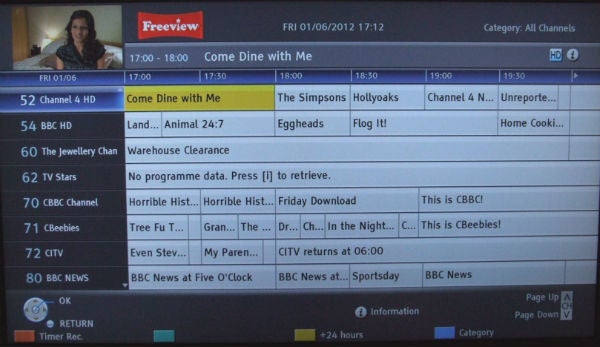
Recording Options
There’s an eight-day EPG, with onscreen banners showing now and next programme information, alongside a suite of automatic recording tricks including Guide Plus (which tracks start and stop times to account for shifting schedules), Series Timer Recording and Split Programme (which records both parts of a programme separated by another).
After recordings have been made they’re found in the Direct Navigator menu. Here, you can delete parts that you don’t want, split them in two, add your own chapters or remove them and alter the details. If you highlight a recording and hit the blue button on the remote, you can copy it to disc or external USB HDD. The latter is a particularly neat feature, as it means that hard-disk space is never really an issue – you can simply dump everything and start anew.
You can also compress an original high-definition DR mode recording to make it smaller and therefore take up less space on the HDD. There are five HD modes to choose from – HG (high-quality), HX (normal quality), HE (long play), HL (longer play) and HM (extended play). Each of these downgrades the quality slightly but maintains the hi-def resolution, with the amount of maximum recording time increasing as you move down the list. The only downside is that it’s not a quick process, and performs the conversion while the unit is in standby.
With such a large hard-disk capacity and external HDD copying, you’re not exactly struggling for space, so these conversion modes are most useful for compressing stuff that you want to save on Blu-ray. If you’re copying to DVD, there are four modes for shrinking recordings down to standard-definition (XP, SP, LP and EP), which are also used when recording from external devices via Scart. 
You can also copy programmes directly from an external USB onto Blu-ray, and a high-speed copy function is available when copying between HDD, disc and USB HDD – provided you’re not converting it at the same time, in which case it will be carried out at normal speed.
One thing to bear in mind when transferring hi-def TV shows to Blu-ray is that you can only make one copy. This is indicated in the Direct Navigator menu but a little ‘1’ icon, which changes to ‘0’ when it’s been copied.
Media support
Like Panasonic’s Blu-ray decks, the DMR-BWT720 supports a wide range of multimedia formats from USB and networked PCs. Officially it’ll play DivX HD, AVCHD, MP4, MOV, JPEG, MP3, FLAC and PCM, but we were also able to play WMV and XviD. MKV isn’t supported over a network but is from USB devices. Media support from SD/SDHC/SDXC card includes AVCHD, JPEG, MP4, MPO and SD Video (MPEG-2).
You can stream TV recordings stored on this unit’s HDD from other networked Panasonic devices, plus smartphones and tablets can also be used to access media from a server through the BWT720. But if you’re not au fait with all this streaming stuff you can copy music, photos and video onto the hard-disk and create a sort of media jukebox. It rips audio CDs into the MP3 format, and calls up album details from the online Gracenote database.
But the entertainment options don’t stop there. You’ll also find Viera Connect’s array of internet apps, which includes BBC iPlayer, Netflix, Acetrax, YouTube, Facebook, Twitter, Skype and other services spread across three pages – with more to add from the Viera Connect Market. As we’ve said before, this web portal lacks the slickness and content of its peers but provides a pleasing selection.
Rounding up the other features we find a Timeshift function for pausing and rewinding live TV, a range of picture presets and tweaks (including a bunch specifically for achieving the most comfortable 3D pictures), a few sound modes and all the regular Blu-ray playback tricks like HD audio decoding and BD Live.
Operation
Once you’re absorbed its initially overwhelming feature list, the Panasonic DMR-BWT720 is generally easy to use. A series of Easy Setting wizards tunes channels and sets the basics at first boot-up. The unit doesn’t feel sluggish when you’re roaming around the menus and everything is arranged onscreen with pleasing simplicity. The menus are a little workmanlike, lacking the snazzy futuristic feel of the LGs and Samsungs of this world, but the welcoming colours and easy-to-read fonts get the job done.
We’re mostly impressed by the new-look EPG, which scraps last year’s awful interface for look that’s pretty and practical. Gone is the ghastly advertising space, making way for a large eight-channel programme grid with live TV in the top corner and colour coded options along the bottom. You can filter by category, page up and down and view a synopsis by hitting the information key. If you don’t like it, an alternative Rovi guide is be found within Viera Connect, which has a funkier feel with thumbnails embedded into the grid, but it’s dreadfully slow to operate.

Rovi guide looks snazzy, but is slow to operate
Recording TV is this machine’s core function, and thankfully it’s easy to do. Highlight the programme in the EPG, hit OK and a screen asks if you want to record it once or as a series. After that, another confirmation screen shows all the details (which can be edited before committing). It feels slightly long-winded but at least it’s thorough. You can also set the timer manually by punching in the start/stop times yourself.
Elsewhere, the Direct Navigator and Functions screens pose few problems – the former listing your recordings with programme names, details and a moving thumbnail, the latter using a simple list on the left showing all the unit’s functions. We had no trouble whatsoever moving media between drives or burning shows to Blu-ray thanks to the helpful onscreen dialogue boxes and the slickness with which it carries out every task.

The supplied remote is one of Panasonic’s typically user-friendly efforts, all big rubber buttons and capital letter labelling. The playback controls and direction pad are perfectly placed, with the rest dotted around as conveniently as possible. It’s naturally more cluttered than Panasonic’s Blu-ray player remotes, but absorbs the extra buttons nicely.
iPad/Android app
But here’s the brilliant bit. Download the DIGA Player app on your iPad or Android tablet and you can beam live TV from one of the unit’s Freeview tuners over your home network, which is a great way of solving squabbles over what to watch. You can even stream recordings from the unit’s HDD or a connected USB HDD.
It’s incredibly easy to use – the main menu shows a list of all the channels from the Freeview EPG, simply tap one to view it. Not only can you control what you watch on the mobile device but also the main TV picture. There are drawbacks – you can only watch and record one channel on the recorder while watching on a mobile device; you can’t use the feature at all while recording two channels or using network functions; and hi-def channels are shown in SD on the device, but this is a small price to pay for such funky functionality.
Performance
We can’t fault the Panasonic DMR-BWT720’s picture performance. Live high-definition channels look fabulous, and by extension so do recordings because the unit captures the streams in their original quality. The gorgeous detail and explosive colours of crowd shots during Euro 2012 coverage shine from the screen, while dramas like Silk on BBC One HD are displayed with blistering sharpness and cinematic lustre.
We converted a couple HD recordings into the more efficient modes and it’s surprisingly how little clarity is lost when doing so. It’s almost impossible to discern the drop in quality in HG and HX, and only a light dusting of extra noise is visible in HE and HL. Even HM mode doesn’t let the side down, looking sharp and solid, with hardly any break up or mosquito noise on fast movement. Obviously you get a huge drop in quality when converting to the SD modes, but the pictures remain watchable.
Regular SD channels (and recordings) look fine, lacking the outright clarity and stability of HD images due to their extra noise, but none of this could spoil our enjoyment. Web videos have that inevitable fuzz but again the quality is fine.
To see the DMR-BWT720 at its very best, load up a Blu-ray disc. The deck renders 1080p images with incredible detail clarity and beautiful-looking colours, but there’s an added depth and definitiveness that even some dedicated players struggle to achieve. With 3D discs, the images look every bit as deep and absorbing as the DMP-BDT320 dedicatd Blu-ray player– clean and poised, with well-defined objects and an overall fluidity that’s makes them impossible to dislike.
DLNA streaming and USB playback are also a hit, locating our content first time and playing it back without any glitches, although it’s hard to wade through a large music library to find an individual song.
Verdict
The Panasonic DMR-BWT720 might just be the ultimate digital recorder. You can watch and record Freeview HD onto the huge hard disk, edit, compress and copy programmes to Blu-ray or DVD, move them to an external hard-disk drive and even watch them on your iPad.
This range of recording functionality would be incredible on its own, but throw 3D Blu-ray playback, DLNA streaming, Viera Connect, USB/SD card multimedia support, Wi-Fi and hard-disk media playback into the mix and we really are dealing with a formidable machine. Yes the onscreen design isn’t always dynamic and it’s hardly cheap, but no-one could argue that you don’t get your money’s worth.
Trusted Score
Score in detail
-
Value 8
-
Features 10
-
Performance 9
-
Design 8

