Panasonic DMP-BDT500 Review
Panasonic DMP-BDT500
Panasonic goes all high-end with this luxury Blu-ray deck.
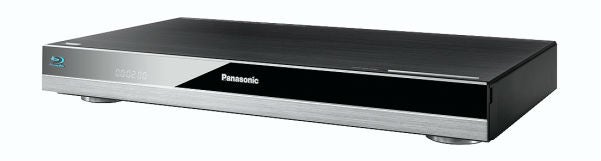
Verdict
Pros
- Picture, sound and build quality
- Excellent feature list
- Intuitive operating system
Cons
- No DVD-Audio or SACD playback
- Touchpad remote can be frustrating
Key Specifications
- Review Price: £309.99
- 3D Blu-ray playback
- Twin HDMI outputs and 7.1 analogue outs
- Network streaming from PCs and NAS drives
- Viera Connect, including Skype & BBC iPlayer
- Quad Burr Brown 192kHz/32-bit DACs
- Smartphone control
- Touchpad remote control
- Built-in Wi-Fi
- High Clarity Sound Plus and Digital Tube Sound
Panasonic’s first ever Blu-ray player, the DMP-BD10, was an unashamedly high-end affair, and ever since then its portfolio has been peppered with similarly enthusiast-focused decks like the DMP-BD30 and DMP-BDD300 (its first 3D-capable player).
These players were always a showcase for Panasonic’s most advanced Blu-ray innovations and hi-def picture technology. But over the last couple of years Panasonic has abandoned this approach, relying on more mass-market players like the DMP-BDT310 to fulfil flagship duties.

This year though, we’re pleased to see that Panasonic has brought back a proper flagship machine, the delectable Panasonic DMP-BDT500. This premium player is crammed with all the cutting-edge tech Panasonic has to offer, with particular attention being lavished on its audio capabilities.
Design
But the main advantage it has over the rest of the range is its superior build quality. Its construction is impressive, feeling robust and weighty when you lift it from the box thanks to the chunky casing and brushed top plate – although it’s no match for the likes of the Cambridge Audio 651BD or the Denon DBP2012.
Viewed front-on, the brushed silver strip running along the bottom of the mirrored fascia makes it remarkably attractive; possibly the prettiest Panasonic has ever designed. This front plate drops down to reveal an SD card slot, a USB port and the disc tray.
Connections
The Panasonic DMP-BDT500’s premium status also guarantees a top-drawer selection of sockets on the rear panel. These include two HDMI outputs, which make life easier if your AV receiver doesn’t support 3D. Most enthusiasts likely to be interested in this player will probably already own a compatible receiver, but those reluctant to give up their cherished legacy amps won’t have to worry if they want to watch 3D with HD audio. They’re backed up by a set of 7.1-channel analogue outputs, with the analogue stereo outputs doubling up as the surround rear channels.

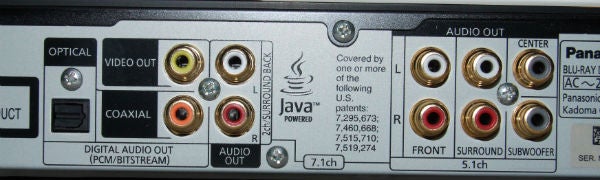
The line-up is completed by composite video, optical and coaxial digital audio outputs, plus an Ethernet port and a second USB port designed to house the optional communication camera for Skype.
Unsurprisingly for a flagship player, the Panasonic DMP-BDT500 is packed with features. In terms of web content and network tricks it’s basically the same as the DMP-BDT320, but the BDT500’s main advantage is its superior audio circuitry.
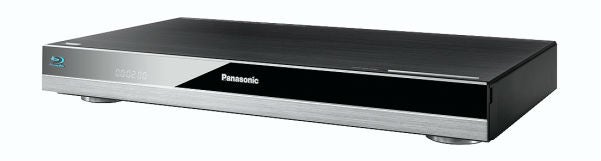
This ‘high grade audio design’ includes a Quad Burr Brown 192kHz/32-bit DAC arrangement for the 7.1-channel outputs, with twin power regulators supplying digital and analogue power separately. It also boasts audiophile grade capacitors.
Another feature unique to the DMP-BDT500 is High Clarity Sound Plus, which is designed to eliminate detrimental interference. The Uniphier chip inside the BDT500 combines several circuit blocks into a single chip, which already eliminates noise by reducing the connections between chips on the circuit board.
But in the past, Panasonic found there was still some noise within the Uniphier chip that affected sound quality, so it has introduced power management technology to shut down blocks that aren’t being used, according to the content being played. So when playing a CD, for example, the digital and analogue video blocks are shut down.
Elsewhere, the Jitter Purifier aims to improve audio playback through the HDMI output, while Digital Tube Sound mimics the characteristics of vacuum tube amplifiers in six different settings.
On the video side, the DMP-BDT500 once again uses Panasonic’s PHL Reference Chroma Processor Plus, which aims to cleanly and accurately reproduce colours, plus the Motion Adaptive Chroma Upsampling feature has been redesigned to improve the quality of 3D pictures.
And talking of 3D, the built-in 2D-to-3D conversion can now be applied to Viera Connect content, so those skateboarding ducks on YouTube will zoom right out of the screen towards you. There’s improved P4HD upscaling onboard too, plus DVDs and web content can be played at 24fps, which gives a filmic, judder-free picture on a compatible TV with any content.

Media playback and streaming
As mentioned, the Panasonic DMP-BDT500 boasts Viera Connect, which means you can access BBC iPlayer, Netflix, YouTube, Skype and many more sites using the built-in Wi-Fi connection. You can also stream your own movies, music and photos from networked PCs and NAS drives. Supported formats include FLAC (lossless), MP3, DivX HD, MKV, MP4, JPEG, WAV and MPO.
Alternatively you can hook up an external HDD (NTFS or FAT32 up to 2TB) or flash drive to the USB port and play files that way. Via SD card you can play AVC HD, MP4, MPEG-2, JPEG and MPO.

The DMP-BDT500 can also be controlled with a smartphone or tablet using the dedicated app for iPhone, iPad or Android. Rounding-off the feature list is a range of picture adjustments (including user-specified settings), manual 3D image adjustments and Re-master sound modes improve the perceived crispness of the sound. Our wish list would have included DVD-Audio and SACD playback too, but sadly that’s not on Panasonic’s agenda.
Operation
Like all of Panasonic’s 2012 players, the DMP-BDT500 is exceptionally easy to use from the moment you first boot it up. A installation wizard sets all the basics before you even begin watching a movie, and once completed you launch into one of the best GUIs around.
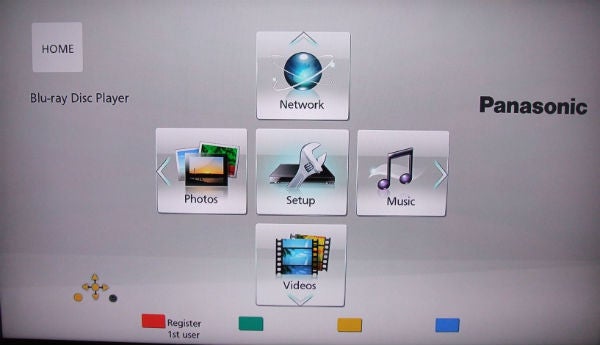
It’s the same one-touch system used on Panasonic’s cheaper players, where you don’t have to press enter to select an option, just the direction keys. The Home menu looks warm and welcoming, with pretty icons and eye-catching colours. There’s a Multi-User mode that lets you customise it for different people. This clean, straightforward approach permeates every menu.

But perhaps the biggest difference between this and Panasonic’s other 2012 players is the remote, which combines physical buttons and the new touch pad. That means you swipe the pad to move around menus and tap it to press enter, while physical buttons are used for playback controls, numbers and other often used functions.
We weren’t entirely convinced by the touch pad on the BDT320, which would often think we’d tapped enter when we swiped left or right, and the same thing happens here – very frustrating when entering text on a virtual keyboard. But most of the time it’s fine, and will feel natural to the iPhone generation. With the inclusion of physical keys for most of the other functions – as opposed to onscreen virtual keypads like the BDT320 – you get the best of both worlds. It does makes the remote remarkably long though, and will no doubt dominate your coffee table.
Performance
The Panasonic DMP-BDT500 boots up and loads discs quickly (41 seconds to start playing Terminator Salvation) and as expected it’s a sensational picture performer with Blu-ray discs. It resolves fine detail with an acuity bordering on the life-like, making pictures look sharper and more textured than any rival at this price point – and even many pricier decks.
Blacks are incredibly deep when they need to be – like the inky recesses of space during Thor – yet the deck has the sensitivity to pick out shadows and gradated tones during dark scenes, ensuring you miss none of the detail or texture.
And colours look positively gorgeous too. Slip a disc like Avatar in the tray and vivid hues explode from the screen, looking bright and rich but never garish. Skin tones, whether blue or peachy, are nicely balanced and natural, and in complex areas where various bright colours clash (like the flora lining the floors of Pandora’s rainforests) the sharply contained edges contribute to the amazing clarity.
These qualities apply whether you’re watching in two or three dimensions, likewise the graceful and judder-free motion. It doesn’t even wobble when handling the Silicon Optix HQV disc – every test is crisply resolved and free from artefacts, except for a touch of flicker on some of the boxes on the Film Resolution Loss test.
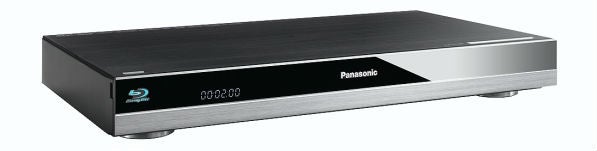
Great pictures then, but it’s with sound that the DMP-BDT500 really excels. Music on CD sounds wonderfully smooth, open and engaging with twinkling high frequencies and pleasing bass weight.
Complex, fast-paced beats are snappy and forceful, while vocals soar and brass solos are easy on the ear. Network streamed music sounds great too, particularly FLAC files, but even lower bit-rate MP3s benefit from the DMP-BDT500’s high-quality circuitry. As we’ve found on previous Panasonic decks the Digital Tube Sound modes lend an pleasing layer of richness and punch. This extra sonic prowess is worth the added premium if you’re rocking a high-end system that can really make the most of it.
Verdict
It’s great to see Panasonic back challenging the likes of Denon, Marantz, and Onkyo with a high-end, audiophile-focused Blu-ray player, and thanks to its superlative picture and sound quality, coupled with a killer feature list, it’s better value than the brands above can offer – although true audiophiles might be put off by the lack of DVD-Audio and SACD playback. Overall though, the DMP-BDT500 is an accomplished Blu-ray player, truly worthy of its flagship status.
Trusted Score
Score in detail
-
Performance 9
-
Design 9
-
Features 9
-
Value 9
Features
| 3D Ready | Yes |
| BD Player Profile | 2.0 |
| 1080/24p Playback | Yes |
On-Board Decoders
| Dolby TrueHD | Yes |
| DTS Master Audio | Yes |
| Dolby Digital 5.1 | Yes |
| Bitstream Audio Out | Yes |
A/V Ports
| HDMI | 2 |
| Component | No |
| Composite | Yes |
| S-Video | No |
| Digital Audio Out | 2 |
| Charging/Computer Connection | 2 |
| Ethernet | Yes |
| WiFi | Yes |
| Analogue Audio Out | 7.1 |
| SD Memory Card Slot | Yes |
USB Playback
| MP3 | Yes |
| JPEG | Yes |
| DivX / DivX HD | Yes |
| MKV | Yes |
Physical Specifications
| Height (Millimeter) | 59mm |
| Width (Millimeter) | 430mm |
| Depth (Millimeter) | 239mm |
| Weight (Gram) | 2600g |

