Panasonic DMP-BDT370 Review
Panasonic DMP-BDT370
Panasonic kick-starts its 2015 Blu-ray campaign with a solid £100 4K upscaler

Verdict
Pros
- Slim, stylish design
- Excellent picture quality
- Fast, intuitive menu system
Cons
- Limited catch-up TV content
- Cumbersome online content menu
- Lightweight build quality
Key Specifications
- Review Price: £99.99
- 3D Blu-ray playback
- 4K upscaling
- Built-in Wi-Fi
- DLNA streaming
- Miracast
What is the Panasonic DMP-BDT370?
The DMP-BDT370 is the first Blu-ray player released into the wild from Panasonic’s 2015 range. It’s one of five new players, sitting above the DMP-BDT270, DMP-BDT170, DMP-BDT165 and DMP-BD83 (last year’s flagship DMP-BDT700 and the DMP-BDT460 also continue).
This affordably priced but well-specified deck features 4K upscaling, something that not so long ago was reserved for only top-end players. It also spins 3D discs and provides access to a range of smart content – great news if your TV doesn’t have it built in.
SEE ALSO: Best TVs
Panasonic DMP-BDT370 – Design and Connections
Visually, the DMP-BDT370 is identical to last year’s DMP-BDT360, apart from a new silver strip running along the bottom of the front flap and a large “4K Ultra HD Upscaling” logo added on the left-hand side.
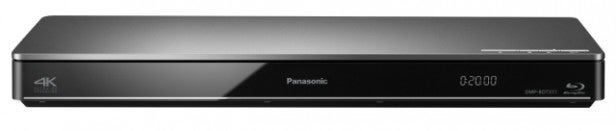
Such similarity isn’t a problem, given that both players are immensely attractive. The DMP-BDT370’s sleek black finish, curved corners and slim height (43mm) should allow it to blend in seamlessly with your system. A silver version is available too if it better partners with the rest of your kit.
Build quality is decent enough for the money, although the flimsy front flap and lightweight bodywork are typical of a budget player. The flap drops down to reveal the disc tray and two USB ports, which are useful for playing music, video and photos stored on pen drives. A small LED panel displays information such as elapsed disc time and selected functions.
![]()
The rear panel doesn’t go beyond the usual budget offering. The HDMI output is joined by an optical digital output for legacy amplifiers and an Ethernet port that can be used instead of the built-in Wi-Fi. If you’re looking for dual HDMIs or multichannel analogue outputs, you’ll need to up your budget and look at models such as the DMP-BDT700.
Panasonic DMP-BDT370 – Features
The DMP-BDT370’s ample features are pleasing for a sub-£100 deck. You can play 3D and 2D Blu-rays, DVDs and CDs, plus you can upscale Blu-ray and DVD movies to 4K. There’s an option to view photos in 4K too, which looked fabulous on our 55in Samsung screen.

The deck’s DLNA functionality lets you stream content from servers on your home network. The list of playable files is healthy, encompassing video formats such as MKV, AVI, WMV, AVCHD, XviD, 3GP and MOV, plus MP3, WMA and AAC audio. On the downside, there’s no support for DivX and it wouldn’t stream hi-res FLAC and ALAC files from our server over a network. To play these, we had to load them onto a USB stick (which also allows you to play DSD files).

If you don’t fancy watching something from your library then you can explore Panasonic’s range of online streaming services. The selection includes BBC iPlayer, Netflix, Amazon Instant Video, YouTube, BBC News & Sport, Facebook, Twitter and lesser-known services such as CNBC and Aupeo! Although this should be enough to keep you going, it’s light on catch-up TV compared with Samsung’s BD-J6500, which adds ITV Player, All 4 and Demand 5.

The feature list also includes a built-in web browser, which is a pain to use with the remote; Miracast, which lets you replicate your phone’s screen on your TV over a peer-to-peer Wi-Fi connection; and a range of picture presets – Normal, Soft and Fine. A User mode lets you adjust contrast, brightness, sharpness and colour.
Panasonic DMP-BDT370 – Operation
Panasonic has wisely decided to stick with the Home screen design that featured on last year’s players. It’s still one of the best menu systems we’ve come across, using a one-touch system to access the submenus. The option tiles are laid out in a cross and a single press on the corresponding direction key takes you to the next screen. It looks great too, with its classy colour palette and cute icons. You can also change the wallpaper to one of your own photos.
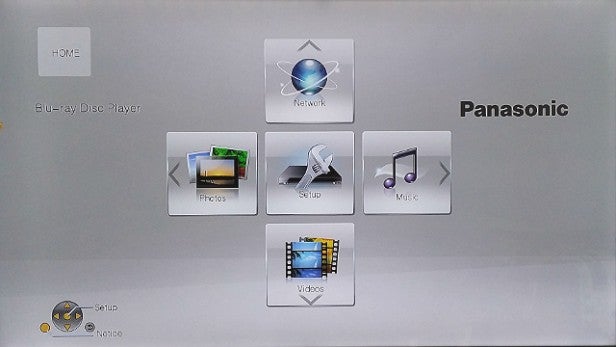
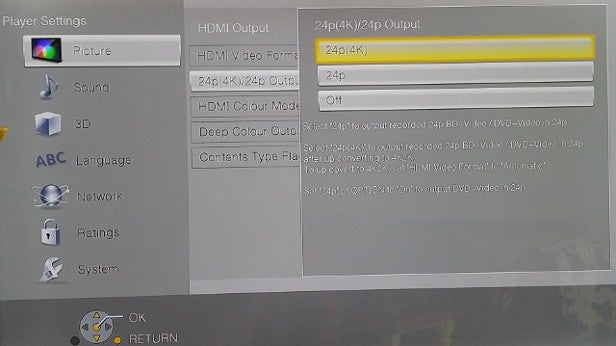
The Settings menu is equally clear and intuitive. The box fills the screen – categories on the left, options on the right – and covers all bases. There’s an option to output upscaled 4K Blu-ray and DVD pictures at 24p, and you can choose to output DTS-HD Master Audio/Dolby TrueHD soundtracks as a bit stream or multichannel PCM.
While watching a movie, the Options menu lets you tweak disc, image and 3D settings. It’s superimposed over the picture so you don’t have to visit the full setup menu and lose your place in the movie.
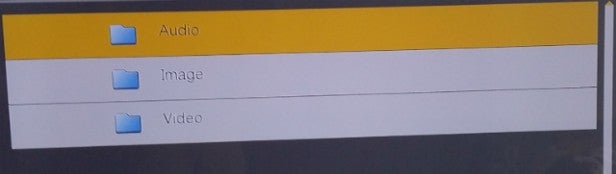
The clear menu system also makes it easy to explore your DLNA servers. Folders and their contents are displayed as large horizontal blocks that turn yellow when selected. It’s a little basic but perfectly functional.

The only disappointment from an operational perspective is the online content menu. It’s the same design Panasonic has used for years, and although it looks nice, apps are inconveniently split over several pages – and the cursor moves around the screen with all the urgency of a stoned snail.

The stumpy remote is a typical Panasonic affair, with chunky rubber buttons, clear labelling and a sensible layout. The playback keys are coloured blue to make them stand out, and there are helpful buttons that take you straight to internet content and Miracast. It would be the ideal zapper but for two things – it’s not backlit, and the Netflix button is placed too close to the up key, making it too easy to press accidentally.
Panasonic DMP-BDT370 – Performance
Disc-loading times are quick. With Godzilla, the Panasonic took only 16 seconds to get from an open tray to the first picture. Other discs took longer – The Amazing Spider-Man 2 clocked in at 30 seconds, while Terminator Salvation took 40 seconds. On the whole, however, it’s a speedy operator.
The DMP-BDT370 delivers stunning picture quality, provided you leave the adjustments well alone (we left it on the Normal preset).
The Amazing Spider-Man 2 was bursting with bold comic-book colours – Spidey’s red suit and Electro’s luminous blue skin looked rich and solid. And it was equally adept at handling subtle skin tones and the shadows on laboratory walls. Tonal gradation was seamless.
The picture is also meticulously detailed. The shimmery texture of Spidey’s suit and the lines on Sally Field’s face were crisply rendered, giving you a level of clarity that will only be bettered when 4K discs hit the market. None of this detail goes missing during dark scenes either, thanks to the well-judged contrast.
As Rhino tears through New York in a truck, the camera rarely sits still as Spidey swoops between buildings and police cars dart through the frame, but the Panasonic tracked the frantic action with effortless fluidity.
In fact, it’s testament to Panasonic’s picture prowess that the deck makes pretty much everything look good, from 3D discs and upscaled DVDs to BBC iPlayer and streamed video files. It can never completely mask the tell-tale signs of a low-quality encode, but at least it makes everything watchable.
We used the deck to upscale our Spider-Man Blu-ray to 4K and the picture looked very impressive, but it was difficult to see any real difference between the deck’s upscaling to that of the TV.
Since there are no analogue outputs, audio performance will depend largely on the quality of your partnering kit, but movie soundtracks and music fed via HDMI sound great through our system.
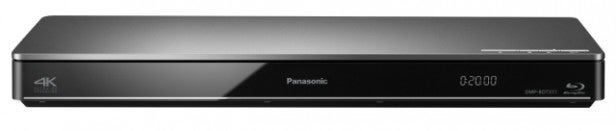
Should I buy the Panasonic DMP-BDT370?
If you only have £100 to splash on a Blu-ray deck then the DMP-BDT370 is a solid choice. You get plenty of features for the money, including 4K upscaling, 3D, Wi-Fi, online content and DLNA streaming, plus it’s easy to use – in most areas – and pings superb pictures to your TV.
What lets the deck down are the cumbersome online menu, missing catch-up TV services and picky DLNA performance. The Samsung BD-J7500 solves these problems if your budget can stretch to it, but if not, the DMP-BDT370 still has enough positives to warrant a place on your shortlist.
SEE ALSO: Best Soundbars
Verdict
A solid, dependable Blu-ray player offering plenty of features and excellent pictures, but it lacks the wow-factor needed to earn top marks
Trusted Score
Score in detail
-
Performance 8
-
Design 8
-
Features 9
-
Value 9
Features
| 3D Ready | Yes |
| BD Player Profile | 5 |
| 1080/24p Playback | Yes |
On-Board Decoders
| Dolby TrueHD | Yes |
| DTS Master Audio | Yes |
| Dolby Digital 5.1 | Yes |
| Bitstream Audio Out | Yes |
A/V Ports
| HDMI | 1 |
| Digital Audio Out | 1 |
| Ethernet | 1 |
| WiFi | Yes |
USB Playback
| MP3 | Yes |
| JPEG | Yes |
| DivX / DivX HD | No |
| MKV | Yes |
Physical Specifications
| Height (Millimeter) | 43mm |
| Width (Millimeter) | 415mm |
| Depth (Millimeter) | 182mm |
| Weight (Gram) | 1.2kg |

