Panasonic DMP-BDT320 Review
Panasonic DMP-BDT320
Panasonic’s first Blu-ray player of 2012 is a belter, with improved smart features and gobsmacking pictures

Verdict
Pros
- Deep, detailed HD pictures in 2D and 3D
- Chic, super-slim design
- Viera Connect’s range of apps
Cons
- DLNA and Viera Connect slightly sluggish
- Touch pad remote can frustrate
- Expensive Skype camera
- Some files don’t play over DLNA
Key Specifications
- Review Price: £229.99
- Full HD 3D Blu-ray playback
- Built-in Wi-Fi
- Viera Connect
- DLNA media streaming
- Smart Eco Sensor
Blu-ray players were conceived to do a simple job but over the years they’ve morphed into much more than mere disc spinners. Now they’re sophisticated entertainment hubs, able to interact with tablets and smartphones, access internet services, play multimedia formats and stream content from networked computers. And just when you thought they couldn’t get any smarter, companies like Panasonic keep adding little innovations that make them more and more advanced – and the DMP-BDT320 is a fine example.
It’s one of four dedicated Blu-ray players in Panasonic’s 2012 range, joining a bunch of Blu-ray/HDD recorders, PVR combis and all-in-one systems. It’s also the successor to last year’s DMP-BDT310, but no longer heads the range due to the introduction of a new flagship deck, the DMP-BDT500.
The first thing to notice about the DMP-BDT320 is the revamped design. Panasonic’s players have never been the prettiest but this year they look gorgeous, due largely to the addition of inward-sloping edges on the slim bodywork. And we really do mean slim – the BDT320 measures just 27mm from bottom to top, which will slide under your TV pretty much unnoticed. Like the BDT310 the dappled top panel has a row of touch sensitive buttons embedded into it, but the Touch-Free Sensor (which opened the tray with a wave of the hand) has gone.

The fascia sports a glamorous mirrored panel, with an LED display on the left and a glowing white light above the central disc slot (another welcome addition). Under a flap on the right hand side you’ll find an SD card slot and USB port, which allow you to play back digital files from SD, SDXC and SDHC cards up to 64GB (as well as providing the storage memory for BD Live), and memory devices up to 2TB.

On the back, the DMP-BDT320 does away with the second HDMI output (which is now reserved for the DMP-BDT500), but given the wide availability of HDMI v1.4-compatible receivers it’s no great loss. What’s left is a fairly simple line-up of sockets, including HDMI, optical digital, analogue stereo and composite video outputs, an Ethernet port and a second USB port.
As ever, Panasonic has shovelled a generous array of features into this player. Crucially there’s access to internet content and networking features, all of which are easy to access thanks to the built-in Wi-Fi. It even supports Wi-Fi Direct, which as the name suggests allows you to connect Wi-Fi devices directly to the DMP-BDT320 without having to go through a router.

We’re pleased to see that Viera Cast is now a thing of the past on the Blu-ray range – now you get the Viera Connect system introduced on last year’s TVs. The interface looks similar, but now there’s a more compelling range of services, chief among which is BBC iPlayer. It’s joined by Skype, Netflix and Acetrax movie streaming, YouTube, Picasa and Dailymotion, plus Facebook and Twitter social networking sites. That’s a much healthier selection than Viera Cast, but another benefit is the addition of Viera Market, which allows you to install new third-party apps.
(Read our full Viera Connect review as part of our Best Smart TV Service Round Up)

Skype video calling is a definite highlight, allowing you to call other Skype users from the comfort of your sofa, but it requires Panasonic’s TY-CC10W communication camera, which costs around £120 online – a luxury that many won’t be able to afford.
The DMP-BDT320 is also equipped to stream music, video and photos from Windows PCs on your home network, as well as video and photos from Panasonic recorders. The list of supported formats includes MP3, JPEG, DivX, AVCHD, MKV, WAV and – most pleasingly – FLAC. Once you’ve linked the BDT320 to your PC, you can then access content from that PC on your tablet or smartphone using the BDT320 as a renderer.
![]()
We tried out the DLNA feature with a Windows 7 laptop as the server and the deck found and streamed supported files smoothly, although the lack of search mode makes it a little tricky to find particular tracks and it takes a while to load pages, particularly if you have a huge library of songs. The deck also refused to stream an MKV file containing hi-def video as well as a hi-def AVI, although it had no trouble playing them via USB stick.
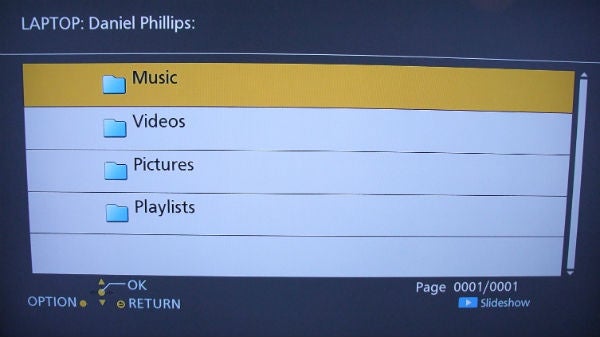
Naturally the BDT320 is 3D-enabled and like the BDT310 it provides a range of 3D adjustments, which is still unusual among Blu-ray players. There’s a Soft preset, which reduces the depth of the image, as well as manual settings that let you put a feathered frame around the edge of the screen and alter the depth of the 3D effect.
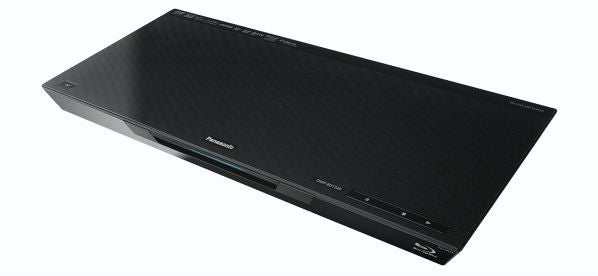
Another new feature for 2012 is the Smart Eco Sensor, which reduces standby power consumption to 0.1W when there’s no movement in front of it for 30 minutes. But when someone walks nearby, it switches to the Quick Start mode and the disc slot LED lights up.
The formidable feature set is completed by a range of picture and sound modes. On the picture side, you’ll find Chroma Process, Detail Clarity and Super Resolution, plus 3D and Integrated noise reduction to clean up artefacts. Audio modes include Re-master (with three settings), six Digital Tube Sound settings, all designed to mimic the warm sound of a tube amplifier, Dialogue Enhancer and High Clarity Sound, which enhances audio through the HDMI output. High Clarity Sound Plus turns off the video output to further reduce interference.
The big talking point from an operational point of view is the revolutionary new remote, designed to appeal to the iPad generation. It strips the physical button count down to just a few and plonks a touch pad in the middle. Sweeping your finger over the pad in various directions controls whichever menu is onscreen at the time, and tapping the middle takes the place of the enter key. There are no playback keys on the remote – just a series of onscreen context menus and virtual keypads. Alternatively, the ‘quick playback control’ method allows you to simply sweep your digit along the edges of the pad instead.
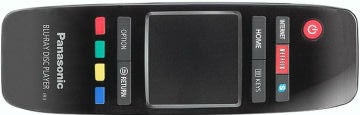
It takes a while to get used to, but once you do it’s fairly intuitive. Crucially the onscreen menus respond instantly to the touch pad, and for certain things navigation seems a little quicker than a traditional remote. On the downside, it’s very easy to hit enter by mistake when you intended to sweep your finger across the pad – we lost count of the times we selected the wrong menu option or messed up a password.
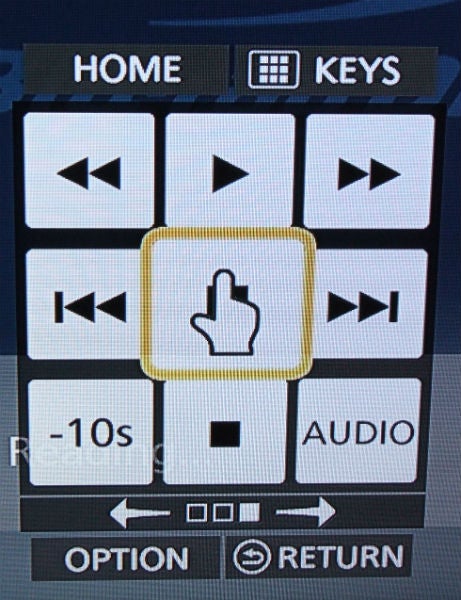
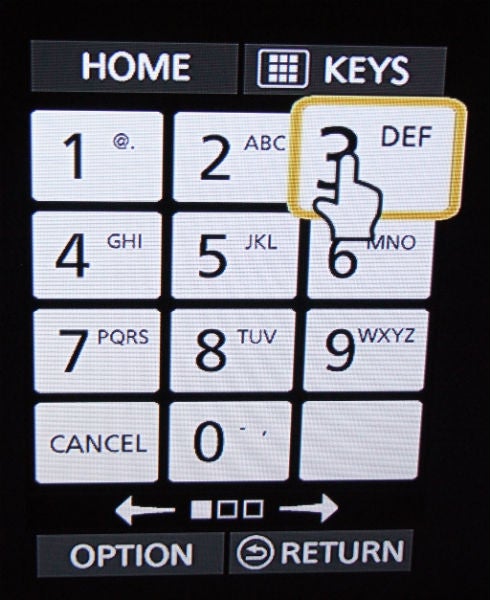
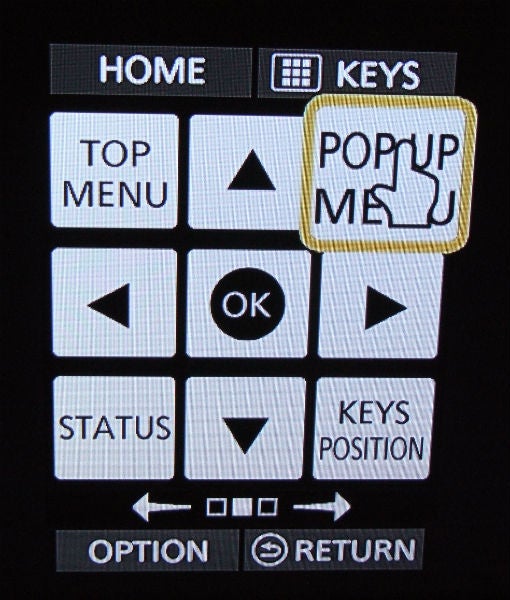
Above and below the touch pad are buttons giving direct access to Netflix, Skype and Viera Connect, plus a Keys button that calls up the onscreen controls. You can scroll through three menus, containing alphanumeric, menu control and playback buttons. It sometimes feels a tad long-winded calling up these menus to access a function that would have been a single press on a normal remote.
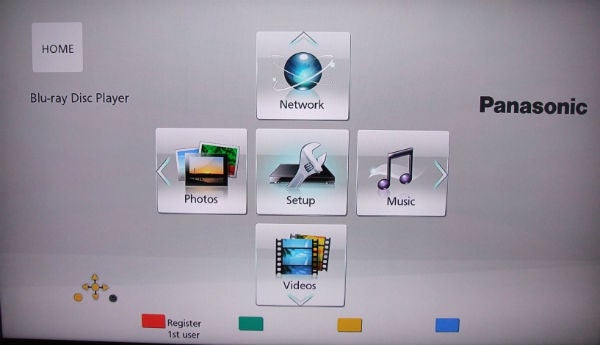
The onscreen displays are first class, particularly the Home menu. Not only is it easy on the eye, but works with rare ease and intuitiveness. As with the DMP-BDT310, the icons are laid out in a cross, and a single finger swipe on the pad takes you to the desired option, without hitting enter. We also like the Options menu, a scaled down version of the setup menu that can be accessed during playback.
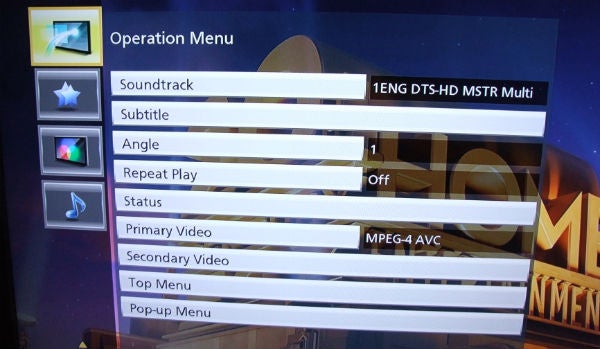
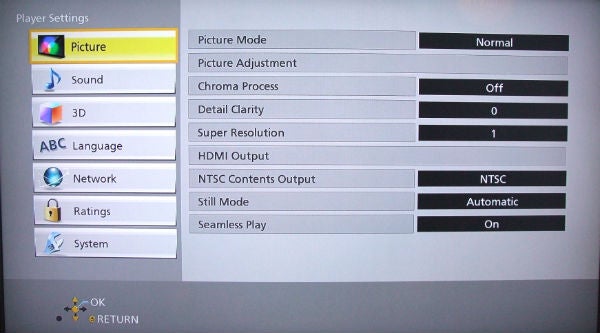
Colourful graphics and comprehensible onscreen text makes this a deck that beginners can get to grips with immediately – even setting up things like Wi-Fi and browsing networked devices – plus the Viera Connect interface looks great (below), using large thumbnails for each app. It’s not as intuitive as Samsung’s Smart Hub though, which fits everything into one screen – these apps are spread over three pages and feels sluggish when moving between them.
(Read our full Samsung Smart Hub review as part of our Best Smart TV Service Round Up)
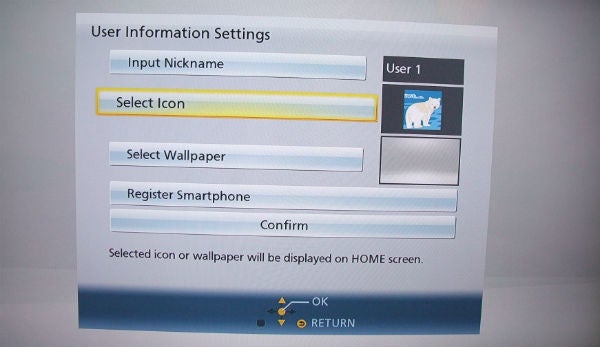
Meanwhile, the new Multi User Mode allows up to four different people to store their own player preferences. Adjustable settings include the user icon (you can take a picture with the communication camera or upload from storage media), the home menu wallpaper (ditto), picture/sound settings and smartphone registration.
Finally, there’s an app that lets you control the BDT320 with smartphones (Android/iPhone/iPad), and use its keypad to enter text, which is quite long-winded when using the remote.
Thanks to technology developed at Panasonic Hollywood Labs (PHL), the company’s Blu-ray players consistently deliver top-drawer picture quality. And the DMP-BDT320 certainly doesn’t buck the trend. Its 1080p image quality is sensational, achieving the levels of depth, sharpness and lucidity that home cinephiles long for.

It has absolutely no trouble teasing out the subtle detail from Rise of the Planet of the Apes, from the wrinkles and creases of Caesar’s scarily realistic face to the leaves and branches of his playground at Muir Woods. Strands of fur are easily distinguishable, while clothing has a remarkably life-like texture.
But it’s the deck’s colour handling that really gives it the edge over its rivals. The Adaptive Chroma Processing handles the vertical and horizontal colour data – increasing the amount of vertical data by 1.5 times compared with the 2010 players – resulting in colours that not only look faithful and natural, but effortlessly deep and vibrant when the scene demands it. The finest textures and details are cleanly and accurately presented with no obvious aliasing artefacts, while tonal gradations and delicate shading are beautifully rendered. We’ve rarely seen this disc look better.
What’s more, the apes’ movement is fluid and judder free, likewise camera pans across tricky buildings, and try though we might we couldn’t spot any jaggies or edge noise. This stellar 2D movie performance is backed up by a near flawless run-through of the Silicon Optix HQV disc. Every test pattern was smoothly and confidently displayed, apart from the Film Resolution SMPTE pattern, which suffered some slight flickering – but its handling of the camera pan across Raymond James stadium is exceptionally smooth.
We were also blown away by its 3D performance, which benefits from absorbing depth and exceptional clarity. Even through dimmed glasses, bright colours have irresistible punch and detail remains razor sharp.
Sadly Panasonic hasn’t quite made the great strides in disc loading time we hoped for – Terminator Salvation still takes 44 seconds to load up, although Apes swung onto the screen in just 24 seconds.
The DMP-BDT320 is also a safe pair of hands with music, offering a well-balanced, rhythmic and detailed presentation of Miles Davis’ Kind of Blue, keeping the trumpet solos smooth and not too bright. We may be in the minority but we quite like the extra depth afforded by Digital Tube Sound processing.
Verdict
As expected the DMP-BDT320 is yet another wonderful Blu-ray player from Panasonic, ironing out some of the niggles from last year’s models and adding enough new features to keep punters interested. The new exterior design gets the thumbs up, and the upgrade to Viera Connect makes Panasonic’s internet offering more essential than ever. We’re also blown away by its picture quality and the super-intuitive onscreen design.
The jury’s still out on the new touch pad remote though, which can sometimes frustrate, plus the usual grumble about Panasonic’s pricey communication camera applies, which might stop you taking advantage of the brilliant Skype feature. And although they work well, the DLNA music menus and Viera Connect are a touch slower to navigate than they should be. But despite that, the DMP-BDT320 is still a premier league player with performance and features that will no doubt put most of its 2012 rivals to shame.
Trusted Score
Score in detail
-
Performance 9
-
Design 9
-
Features 9
-
Value 8

