Panasonic DMP-BDT310 Review
Panasonic DMP-BDT310
Panasonic reaches for the Skype with its flagship 3D Blu-ray player, which brings a plethora of funky new features to the table.
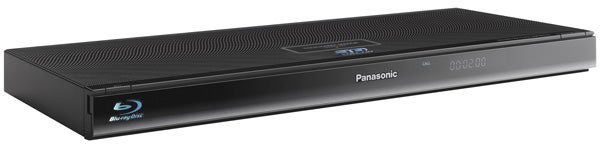
Verdict
Pros
- Excellent 3D and 2D pictures
- Intuitive Operation
- Twin HDMI outputs
Cons
- Fairly pricey
- Viera Cast content could be better
- 2D conversion is a mixed bag
Key Specifications
- Review Price: £204.97
- Full HD 3D playback
- 2D-to-3D conversion
- DLNA networking
- Viera Cast with Skype functionality
- iPhone/iPad/iPod Touch Remote Control
Panasonic’s DMP-BDT310 is the company’s latest flagship Blu-ray player, boasting all the features found on the cheaper DMP-BDT110 but throwing in a bunch of extra ones for good measure. It’s the replacement for last year’s DMP-BDT300, a universally loved 3D player aimed at enthusiasts. At well over £200, some would consider it expensive considering Blu-ray players can now be found for under £100, but the lengthy feature list could make it well worth the investment – this really is the deck that does it all. Highlights include Full HD 3D playback with a unique range of image adjustments, DLNA networking and access to Panasonic’s internet portal, which now includes Skype.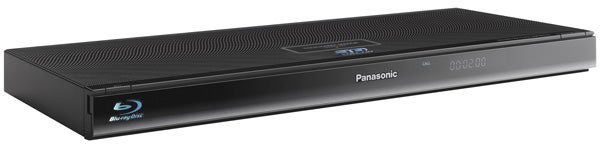
As well as a heap of fresh features, Panasonic has also conjured up a smart new design for the DMP-BDT310, with one particularly alluring feature not found on the BDT110 – the Touch-Free Sensor. You can open and close the disc tray simply by waving your hand over the top of the deck, which helps keep grubby fingerprints at bay. It’s superfluous, non-essential stuff, but undeniably cool.
The sensor panel is surrounded on top by a dappled pattern, which is oddly nice to the touch, while the bodywork is remarkably compact, measuring 430(w) x 35(h) x 185(d) mm. Not only does it take up less space under your TV but also means Panasonic can ship them in smaller boxes, reducing its carbon footprint. Everyone’s a winner.
Elsewhere, the player’s black finish is sleek and stylish, while the front panel is uncluttered thanks to a flap that extends across the entire fascia. Behind it is the disc tray, a few buttons, an LED display, an SD card slot (which also accepts SDHC and SDXC) and a USB port.
On the rear panel, the BDT310 emulates the BDT300 by providing two HDMI outputs, both of which are v1.4. That means you can pipe 3D pictures directly to your TV using the ‘main’ output, and use the ‘sub’ port to send HD audio to your a receiver, which is hugely helpful if your receiver lacks v1.4 inputs.
Elsewhere on the back is a second USB port. The DMP-BDT110 saw the Skype camera and wireless USB dongle fighting over this socket – the dongle lost the battle and skulked off to the front. But the BDT310’s built-in Wi-Fi means the TY-CC10W communication camera can have the rear USB port all to itself, leaving the front port free for digital media playback. If only all turf wars were this easy to solve.
The line-up is completed by optical digital audio, analogue stereo and composite video outputs, plus an Ethernet port for making a wired connection to the web.
Many of the DMP-BDT310’s features were explored in our DMP-BDT110 review so we’ll only touch upon them here, but this model adds several other features that go some way towards justifying the £70 premium over the BDT110. The dual HDMIs, Touch-Free Sensor and built-in Wi-Fi are just three of them.
Another feature peculiar to the BDT310 is Digital Tube Sound, which aims to replicate the warm sound associated with vacuum tube amplifiers, primarily intended for music playback. It’s joined by High Clarity Sound, which turns off all of the analogue video circuitry in order to reduce interference and therefore deliver a clearer, cleaner sound. The final addition is the Playback Information Window, an onscreen display that shows you every last detail about the disc you’re watching and your current settings.
As for the other features, the DMP-BDT310 is DLNA certified and can stream video, music and photos from Windows 7 PCs and NAS drives on your home network, as well as programmes stored on Panasonic DIGA recorders with similar streaming functionality in other rooms.
Also on board is the Viera Cast internet portal, a ring-fenced collection of websites including YouTube, Picasa, Bloomberg, Twitter and a host of European sites that will be of little interest to most UK users. It’s a reasonable selection, but the service needs a few more catch-up TV and social networking services like BBC iPlayer and Facebook to compete with Sony’s Bravia Internet Video or Samsung’s Smart Hub. For that reason, it’s a shame that the new Viera Connect system hasn’t yet found its way onto this year’s Blu-ray decks.
However, Skype is a very welcome addition to the Viera Cast roster. With the optional communication camera/microphone attached (which will set you back around £120) you can make video calls to other Skype users, which is quite an appealing thing to do from the comfort of your armchair. If someone rings while you’re watching a movie, you’ll hear a ringtone and see the ‘Call’ sign light up on the front panel. If you’re not there, an auto answering message will play, and from April an update will be available that will allow callers to record video messages on an SD card. It’s a superb feature, the sort of thing more manufacturers would do well to embrace.
iPhone/iPad/iPod Touch owners can also download a free app that enables control of the DMP-BDT310 from their device, performing some functions that the supplied remote can’t. It works with Gesture and Scrub and as an added bonus you can also access content on a network from an Apple device.
Next we come to the new 3D features, chief among which is 2D-to-3D conversion, which attempts to add extra depth perception to 2D Blu-ray discs or DVDs. There’s also a selection of 3D Effect controls, allowing you to change the depth (‘distance’) of the image and change the screen type (Flat or Round) to eliminate discomfort at the sides of the screen where it meets the bezel. The most bonkers setting, however, is Screen Frame, which adds a border all the way around the image in a bid to make it more comfortable to watch, but it ends up being more distracting than helpful.
So many features, so little space, but in brief you’ll also find Dolby TrueHD and DTS HD Master Audio decoding, a series of picture enhancements and presets, and support for DivX HD, MKV, MP3, JPEG, WMV and AVCHD from USB (plus MPEG-2, JPEG, MPO and AVCHD from SD cards). There’s no built-in memory for BD Live downloads, so you’ll need to insert a 1GB SD card for that.
The DMP-BDT310 is pretty much plug ‘n’ play. Once you’ve connected the cables and slotted it into place, it boots up quickly and operates with pleasing speed. Much of the credit for its exceptional ease of use must go to the newly revamped operating system. The main menu uses a control mechanism so brilliantly simple it’s surprising no-one’s done it before – the available options (setup, DLNA, play Blu-ray etc) are represented by icons laid out in a cross, corresponding to the up, down, left, right keys on the remote. One press takes you to that menu – piece of cake. The next screen appears without hesitation, making navigation much quicker than on previous Panasonic players.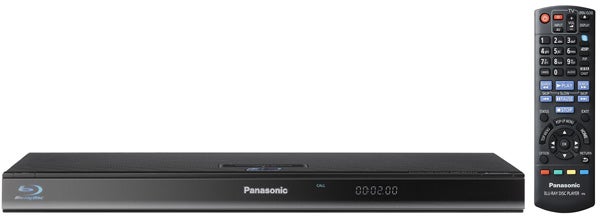
In fact, all of the menus are beautifully presented, but never at the expense of clarity and logic. Browsing up content from networked PCs is easy enough thanks to the sensibly structured lists, although some sort of search feature would help when trying to find a particular album or video.
Viera Cast looks virtually the same as before, using a group of thumbnails spaciously arranged around the screen – you can move to the next page of sites using the arrows in the middle. The big, bubbly icons and bright colours used by the Skype interface makes it extremely simple to make calls. Entering passwords is as time-consuming as ever using the virtual keyboard and remote, but that’s only to be expected.
The Settings menu poses no problems, especially when it comes to network setup. That’s all thanks to the Network Easy Settings wizard, which takes you through the process step by step. And it may be a minor point but the Wi-Fi range is impressive, locking onto the signal from a garden office through several brick walls. It dropped out a few times, but that it connected at all is a bonus.
Panasonic’s remote is as good as ever, boasting the same foolproof layout and clear labelling as before. Helpfully all of the key features, such as Viera Cast, 3D settings, Skype and, er, picture-in-picture are given dedicated buttons, arranged in a row towards the top. Just one slight niggle – the Home button is parked dangerously close to the menu control key, which caused a few unintentional visits to the main menu.
Disc loading isn’t quite down to DVD speed but getting there – it fires up ”Terminator Salvation” in around 40 seconds but less stubborn discs can take around 30 seconds.
Much like its predecessor, the BDT310 produces 3D images of the highest order. Of course it helps when you watch them on one of Panasonic’s excellent plasmas (in this case, the TX-P46VT20) – when you do, the kaleidoscopic Pandoran landscapes on the 3D version of ”Avatar” come to life in the most breathtaking way possible.
Scenes such as Jake’s ‘First Sortie’ into the jungle are a showcase for everything that’s great about 3D – creatures glide past the camera so closely you can almost touch them without seeming blurred or distorted, and as the chopper dips over the waterfall the sense of depth is so convincing you can feel vertigo taking over.
Later, the Battle for Pandora scene is equally jaw-dropping, with the TV and player reproducing the onslaught of fast-moving objects with effortless composure and no blur or crosstalk to speak of. What this Panasonic partnership also brings to the party are deep, punchy blacks and rich, vibrant colours, not to mention meticulously rendered detail, making everything from the delicate textures of plant life to close-up facial shots look scintillatingly sharp.
We had a play around with the 3D settings, and the jury’s still out on the Screen Frame feature. If you’re bothered by the 3D picture stopping abruptly where it meets the bezel, then you’ll love they way it diffuses and softens the sides of the picture. You can even change the width and the colour. But we never found this to be a problem and with the frame activated it eats up too much of the picture, which can be distracting. If you agree, simply don’t use it.
Switch to 2D discs and the images are equally impressive. The deck makes movies look clean and crisp, plus none of the test patterns on Silicon Optix’s HQV disc troubles its video processors. When converting 2D to 3D, the results are mixed. Some movies, such as the 2D version of ”Avatar”, look great thanks to their more obvious visual cues, but the deck struggles to bring extra depth to ”Inception”, not helped by some distracting ghosting in the picture. It only convinces when the buildings start to explode on the Paris street – shards of stone and glass have a clearer sense of depth and layering.
Thanks to those added audio features, the DMP-BDT310 makes a terrific music player. Through the HDMI port and analogue outputs, CDs sound clean, well-balanced and free from obvious distortion. We tried out Digital Tube Sound and given that DSP modes like this are often a waste of time we were pleasantly surprised by the results, which appear to give CD playback greater depth and richness.
Verdict
If you’re sold on the idea of 3D and have a fairly sizeable budget, the DMP-BDT310 is one of the best players you can buy. The main attraction is the extensive feature list, which has been enhanced this year by the inclusion of Skype (if you can stretch to the pricey camera), iPhone control and 2D-to-3D conversion – alongside all the other features that made its predecessor such a success. We’re also big fans of the new onscreen menus, the external design and the sumptuous, immersive 3D images.
On the downside, 2D conversion isn’t quite the killer feature you’d expect, and Viera Cast could still do with a few more sites to turn it into an essential feature – roll on Viera Connect. But this molehill of negatives is dwarfed by the mountain of positives, and for that reason the DMP-BDT310 gets an unequivocal thumbs up.
Trusted Score
Score in detail
-
Performance 9
-
Design 9
-
Features 10
-
Value 9

