Panasonic DMP-BDT220 Review
Panasonic DMP-BDT220
Get Viera Connected with Panasonic’s midrange Blu-ray deck, with 3D, DLNA and Wi-Fi as standard

Verdict
Pros
- Superb feature list
- Stunning pictures
- Intuitive, attractive operating system
Cons
- Converted 3D still unconvincing
- Straight-laced design
- Skype requires expensive camera
- Some menus a little sluggish
Key Specifications
- Review Price: £179.99
- 3D Blu-ray playback
- Built-in Wi-Fi
- Viera Connect
- DLNA media streaming
- Network drive support
- Skype
The Panasonic DMP-BDT220 is a budget Blu-ray deck that offers the same core features as the DMP-BDT320, but knocks a good £50 off the price with a few nips and tucks. The step-up model impressed us greatly with its stunning picture quality and top-notch connected features, so provided the BDT220 doesn’t stray too far from its blueprint we could have a real budget belter on our hands.

The main differences between this and the step up model are cosmetic. The DMP-BDT220 is a lot less flashy than the BDT320, ditching the gorgeous sloping edges and dappled top panel, while at 38mm high it’s chunkier too. Also missing are the front disc slot and touch sensitive controls on top. Despite these differences, the BDT220 is still a svelte, fashionable unit with a tasteful black finish and solid build quality.
A flap covers the entire front panel, keeping everything nice and tidy. Open it up and you’ll uncover two buttons (play and stop), the disc tray plus an SD card slot and USB port. These could be invaluable if you want to play your digital files through your TV or home cinema system, plus if you have designs on BD Live content you’ll need to keep a 1GB SD card nestled in that slot.

Joining the single HDMI v1.4 output on the back are composite, analogue stereo and optical digital audio outputs, an Ethernet port and a second USB port designed to house Panasonic’s pricey Skype communication camera. It’s a basic line-up but Panasonic is wisely assuming that by now most people have suitably-equipped 3D-ready receivers to plug it into.
Despite the drop in price, the Panasonic DMP-BDT220 retains built-in Wi-Fi, which is essential with so many internet-dependent features to explore. Chief among these is Viera Connect, the updated version of Viera Cast, which now brings an even more enticing range of internet content to your TV with the addition of BBC iPlayer and Netflix. Panasonic’s Blu-ray products have been crying out for iPlayer and its appearance finally makes Viera Connect a killer feature.

These new sites join Acetrax, YouTube, Picasa, Dailymotion, Facebook, Twitter and a whole host of lesser-known European services, while Skype allows you to make video calls through your TV with the optional communication camera (£120 approx). Another advantage Viera Connect has over Viera Cast is that you can add new apps using the Market feature, just as you can on Samsung’s and LG’s equivalent services.

The Wi-Fi connection also allows you to stream content from DLNA media servers running Windows 7 on your home network – as well as recordings stored on networked Panasonic DIGA recorders. Compatibility is limited to the file formats supported by Windows Media Player (including MP3, JPEG, DivX, AVCHD, MKV, WAV and FLAC) when using DLNA, but the Panasonic DMP-BDT220 also lets you connect to non-DLNA NAS drives and play a wider range of formats.
Other network related functions include smartphone/tablet control and the ability to play media content on your smartphone from networked DLNA devices, using the DMP-BDT220 as the middleman. The BDT220 is also compatible with Wi-Fi Direct, lets you connect devices to the BDT220 without getting a router involved.
If you prefer a more local form of media playback, then the USB port allows you to play DivX, MKV, MP4, MPEG, JPEG, MPO, MP3, FLAC and WAV from storage devices up to 2TB in capacity. From SD (SDHC, SDXC) cards you can play AVCHD, AVCHD 3D, MP4, MPEG2, JPEG and MPO.
The Panasonic BDT220 is 3D-ready, with a range of adjustments that let you find the perfect 3D effect – including a feathered frame that diffuses the image at the edges and makes it more comfortable to watch. The deck can also turn 2D material into pseudo 3D, not only for DVDs but internet content too.
And like the BDT320 you get a range of picture enhancement modes, including Chroma Process, Detail Clarity, Super Resolution and two types of noise reduction. For audio, you’ll also find Night Surround, Re-Master and Dialogue Enhancer, but some of the sound modes found on the BDT320 are missing, including Digital Tube Sound and High Clarity Sound, making the BDT320 a better option for music lovers.

Thankfully the DMP-BDT220 is every bit as easy to use as its step-up sibling, with one major difference – it opts for a traditional all-button remote as opposed to the BDT320’s touch-pad zapper. That’s not necessarily a bad thing. Innovative and intuitive as the touch pad is, we did find it easy to make mistakes and the reliance on virtual keypads felt long-winded at times. Here, it’s all controlled using hard keys with fewer margins for error. This is a classic Panasonic handset, using large rubber keys, clear labelling and a thoughtful layout.
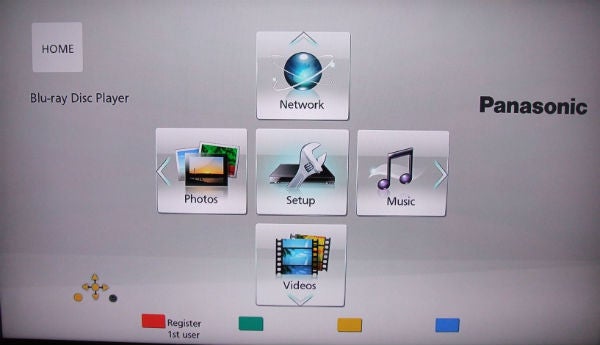
Hats off to Panasonic for the onscreen menus, too. They’re crisp and shiny, doused in tasteful, welcoming colours and, most importantly of all, operate with the sort of intuitiveness that puts manual writers out of business. The main menu system, for instance, lays out its icons in a cross formation and one press of the direction pad takes you straight to that option. We saw it on last year’s players, but it’s still impressive.
Most of the other displays share this level of clarity and slickness, particularly the all-important Setup and Options menus (the latter allowing you to make tweaks as your disc plays). On the downside, Viera Connect is a touch on the sluggish side, but far from infuriating, and although the DLNA media menus are nicely laid out, it can be tricky to find particular tracks if your library is large.
One nice touch introduced this year is the Multi User Mode, which lets you personalise the onscreen layout for up to four different users. You can customise icons, wallpaper, picture and sound settings, plus you can link a smartphone to a particular user. But if you’re looking for the BDT320’s Smart Eco Sensor you’re out of luck – another casualty of the lower price.
Like its more expensive stable mate, the Pansonic DMP-BDT220 conjures up superlative pictures, rendering the 1080p detail of Super 8 on Blu-ray with exceptional clarity. The image is so sharp and glossy that even mundane shots of 70s suburbia look spectacular. It takes fine textures and details in its stride, particularly strands of hair and clothing fibres. And even during dark scenes its detail reproduction is effortless – in the aftermath of the movie’s pivotal train crash, the scattered rubble and wreckage punch through the gloom. Edges are free from noise and jaggies, while camera pans and moving objects are smooth.

What consistently impresses us about Panasonic’s players is the depth and accuracy of their colours and the DMP-BDT220 continues the good work thanks to its improved Adaptive Chroma Processing technology. Skin tones look realistic and bright shades blaze from the screen. There’s remarkable subtlety too, with smooth tonal gradation making the image look natural.
These qualities permeate 3D pictures too, resulting in a wonderfully absorbing and atmospheric viewing experience. Layered objects are poised and pristine, with no motion blur to sully the clarity, while the deep blacks and radiant colours give the image cinematic solidity. Converted 2D discs are still hit and miss though, with only certain scenes looking convincing.
We ran the Silicon Optix HQV Blu-ray and, much like the Panasonic BDT320, it handles the torture tests without batting an eyelid. Flawlessly smooth diagonal edges earn a pass in the Diagonal Filter (jaggies) test, while the Film and Video Resolution Loss tests are free from strobing. We also timed the deck’s disc loading speeds with Terminator Salvation and Super 8, and it clocked in at 43 and 23 seconds respectively – not bad at all.
Despite the lack of Digital Tube Sound and High Clarity Sound, the DMP-BDT220 does a fine job with CDs, giving music a sense of balance and openness. It won’t give Marantz or Denon sleepless nights but for everyday listening it’s just the ticket. 
Verdict
With its more ‘sensible’ design and fewer features, the Panasonic DMP-BDT220 unsurprisingly doesn’t scale the same heights as the BDT320. But thankfully the important stuff is all present and correct, such as built-in Wi-Fi, Viera Connect, network streaming from DLNA and non-DLNA devices, Skype and 3D Blu-ray compatibility, which means you don’t have to compromise on the good stuff if the BDT320 is just out of your financial reach.
What’s more, the operating system is fantastic, using a super-intuitive onscreen layout and a remote that’s ironically easier to use than the BDT320’s new touchpad zapper. It’s also a talented picture purveyor with 2D and 3D discs, all of which maintains Panasonic’s position as a formidable force in the Blu-ray market.
Trusted Score
Score in detail
-
Performance 9
-
Design 8
-
Features 8
-
Value 9
Features
| 3D Ready | Yes |
On-Board Decoders
| Dolby TrueHD | Yes |
| DTS Master Audio | Yes |
| Dolby Digital 5.1 | Yes |
A/V Ports
| HDMI | Yes |
| Charging/Computer Connection | Yes |
| Ethernet | Yes |
| WiFi | Yes |
USB Playback
| MP3 | Yes |
| JPEG | Yes |
| DivX / DivX HD | Yes |
| MKV | Yes |

