Panasonic DMP-BDT110 Review
Panasonic DMP-BDT110
Panasonic's latest entry-level 3D Blu-ray deck comes out smelling of roses with plentiful features and stunning pictures.

Verdict
Pros
- Top-drawer 2D and 3D pictures
- Loads of features
- Slick, hassle-free operating system
Cons
- Not enough killer content on Viera Cast
- No built-in Wi-Fi
- 2D-to-3D conversion only mildly effective
Key Specifications
- Review Price: £148.00
- Full HD 3D playback
- 2D-to-3D conversion
- DLNA networking
- Viera Cast with Skype functionality
- iPhone/iPad/iPod Touch Remote Control
The annual launch of Panasonic’s new Blu-ray decks is always something to look forward to, but this year’s batch looks better than ever thanks to a bevy of nifty new features to back up Panasonic’s PHL-boosted picture quality.
The 2011 line-up includes four new models, three of which are 3D-ready. We’ve already had a gander at the only 2D deck in the range (DMP-BD75) but now we’re turning our attention to the 3D machines, starting with the DMP-BDT110 and followed by the higher-spec DMP-BDT310. There’s a difference of about £70 between these two models, with the DMP-BDT210 sitting between the two of them.
If you like your Blu-ray decks slim and sleek, the DMP-BDT110 is sure to please. With a height of just 35mm, this is one of the slimmest decks Panasonic has produced, some 14mm thinner and 20mm shallower than last year’s players. It’s all part of Panasonic’s attempt to save the planet – more compact players means less packaging, leading to more efficient transportation and therefore lower CO² emissions. But never mind all that – what it means for you is that the deck is much easier to slip into your AV rack.
Although it stops short of stunner status, the BDT110 is a good looking Blu-ray player. The all-black, button free fascia keeps things alluringly minimal, but it’s actually one long flap – behind it is the disc tray, play and stop buttons, an SD card slot and USB port. Good to see that Panasonic hasn’t cut any corners with construction, as the aluminium casing ensures top-drawer build quality.
The rear connections are more generous than the DMP-BD75, but still fairly run-of-the-mill. Being a 3D-compatible player there’s an HDMI v1.4 output on the back, but only one – if your receiver lacks v1.4 inputs and you want to enjoy 3D pictures and HD audio simultaneously, either upgrade your receiver or step up to the DMP-BDT310, which features dual HDMI outputs. There are no multichannel analogue outputs, but there are analogue stereo, composite video and optical digital outputs. Ethernet and a second USB port complete the line-up.
This USB port is designed to accommodate an optional Wi-Fi adapter (the DY-WL10, available for around £100), or Panasonic’s communication camera (the TY-CC10W) if you want to take advantage of the deck’s Skype functionality – one of the major new features added to this year’s range – although this camera costs the same as the player itself from some retailers.
What’s more, the inclusion of only one USB port on the back is a tad problematic if you want to use Skype while connected to the internet wirelessly. The TY-CC110W camera, which perches on top of your TV using the attached bracket, didn’t work in the front-mounted USB port, which means you have to move the wireless adapter to the front – an ungainly solution, given its chunkiness. You also have to add a 1GB memory device to access BD Live features, but thankfully that’s done through the SD card slot and not USB.
The DMP-BDT110 shaves £70 off the BDT310’s price tag by ditching several of its more luxurious features. Among the missing stuff are the High Clarity Sound and Digital Tube Sound enhancers, built-in Wi-Fi support, the touch-free sensor (which opens the disc tray with a swipe of your hand) and the second HDMI output.
But that still leaves plenty of stuff to get your teeth into, including Full HD 3D playback and a bunch of new 3D playback features. The most appealing of these is 2D-to-3D conversion, which does exactly what it says on the tin, generating a 3D effect with any 2D Blu-ray disc or DVD. Samsung has also introduced this feature on its latest Blu-ray decks, so it’s great to see Panasonic keeping pace with its Korean counterpart.
Unique to Panasonic is the 3D Effect Controller, which allows you to adjust the perceived depth of the image and select how the screen appears when watching 3D (flat or round). Flicking between the two options, it’s difficult to tell what it actually does, but according to Panasonic it’s supposed to remove some of the ‘uncomfortableness’ caused where the edge of the picture meets the bezel – the Round setting tweaks the way the left and right images are aligned and makes the 3D effect smoother.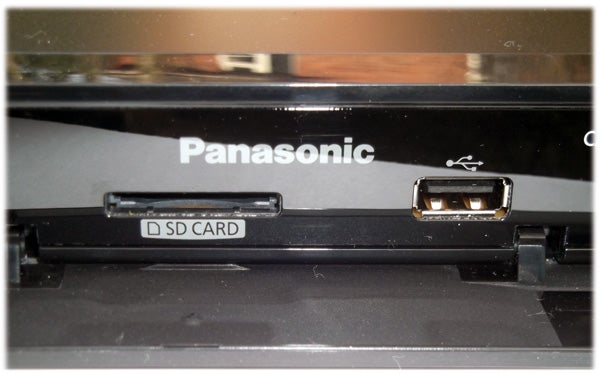
Even more unusual is the ability to add a feathered frame at the edge of the screen, which is designed to diffuse the hard edge where the picture meets the bezel, making the 3D picture more comfortable to watch. You can even change the width and colour of this frame (the options are black, grey, blue and red).
The internet and networking functionality has also been updated for 2011, although the on-board internet portal is still Viera Cast and not the flash new Viera Connect service found on Panasonic’s 2011 TVs. Here you’ll find the same sites as before – YouTube, Twitter, Dailymotion, Picasa, Bloomberg and the latest weather, as well as a load of European sites – laid out in the same gloriously simple and attractive interface. We still think it could do with a few more killer apps like BBC iPlayer or Facebook, which would bring it up to the same level as Sony and Samsung’s web portals.
But it does, however, now include Skype, allowing you to make video calls with the communication camera attached. Incoming ringtones during Blu-ray playback let you know when you have a call, and it can also be set to ring while in standby. Furthermore, the unique Auto Answering Video Message feature lets you record a message that plays when you’re not there, while an update available in April will allow callers to record messages for you onto SD card.
Another snazzy feature introduced this year is iPhone/iPad/iPod Touch Remote Control, which lets you control the player using these devices over a wireless network – the free apps for this will be available from mid-March, and it works with GUIs like Gesture and Scrub.
The extraordinary feature list continues. The BDT110 also features DLNA networking, allowing you to play DivX HD, MP3, JPEG, WMV, and AVCHD files stored remotely on Windows 7 PCs and NAS drives, or programmes recorded on Panasonic DIGA recorders. Files can also be played from USB devices (up to 2TB, FAT 32) connected to the front-mounted port, while the SD card slot (which also handles SDXC cards) supports MPEG-2, AVCHD and JPEG, as well as MPO 3D photos.
As we noted on the DMP-BD75, this year’s Panasonic players boast a gorgeous new operating system, which operates with level of slickness that finally gives Sony’s Xross Media Bar a run for its money. 
Hit the Home button on the remote and the great-looking menu appears, sporting a cluster of large icons arranged in a cross that correspond with the direction keys on the remote. So a single button press takes you to that function (or to the next submenu), and it moves to the next screen in a flash. It’s absolute genius and a million times easier to use than last year’s GUI. You can also customise this main menu by uploading a photo from the USB port or SD card slot, although the default graphics are attractive enough as they are.
DLNA operation is simple enough. It doesn’t take long to pull content from connected PCs and the basic top-to-bottom lists are easy to comprehend, although we’d love a search feature – after all, scrolling through a music library containing over 16,000 songs is pretty time consuming.
The other onscreen displays are designed with a real sense of logic and simplicity. The Skype interface, for example, uses bold primary colours and massive bubbly icons down the left-hand side, plus the screen is refreshingly uncluttered. It takes ages to set up an account though, due to the inevitable awkwardness of entering text using the remote. We tried making a couple of calls, which is really easy to do, but they weren’t in. We’ve seen it in action though, and the video quality is excellent, making this a very worthwhile feature overall.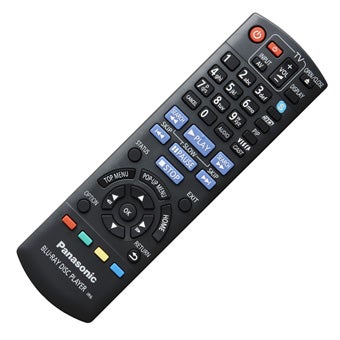
Other useful menus, such as Option, Status and Display, provide quick access to key functions and information while watching a movie. The Display menu contains several tweaks, including a range of picture presets (Normal, Cinema, Soft, Fine, Cinema, Cartoon) and a User mode that lets you adjust contrast, brightness, sharpness, colour, gamma and noise reduction.
These are joined by some other picture enhancements, including Chroma Process, Detail Clarity and Super Resolution. On the audio side are Dialogue Enhancer and a Sound Effects menu that offers Night Surround (for low-volume listening) and Re-master, which attempts to boost the clarity of high-frequencies.
A couple of final operational points – the remote has been rightfully been left alone, keeping the same logical layout, large buttons and foolproof labelling as last year’s zappers. The only problem we found was that the Home button is too near the right direction key, which caused a few accidental visits to the main menu. Helpfully, Viera Cast, 3D settings and Skype all have their own direct-access buttons.
And Panasonic has make great strides when it comes to booting up and Blu-ray disc loading – ”Terminator Salvation” takes a respectable 40 seconds to load, while the 3D version of ”Avatar” takes around 30 seconds. Not bad.
Once again, the DMP-BDT110 features the picture technology developed by Panasonic Hollywood Labs (PHL), including Adaptive Chroma Processing, which processes colour information for every pixel in the vertical and horizontal planes to achieve more faithful reproduction than previous players. The same wizardry has been applied to 3D pictures, and as demonstrated to us at a recent briefing at Panasonic HQ, this can actually help boost the overall clarity and believability of 3D images.
You can see that as soon as a 3D image pops up on screen. Using Panasonic’s TX-P46VT20 as a test TV, our 3D ”Avatar” disc looks absolutely sensational, an explosion of dazzling colours, pin-sharp detail and crosstalk-free layering that adds up to an effortlessly immersive viewing experience.
The whole movie is a procession of ‘wow’ moments, but a stand-out scene is the ‘First Sortie’ chapter, which shows the team flying in a helicopter and touching down in the forest. The sense of depth and perspective of the various flocks of flying creatures, coupled with the crispness and lack of blur in the image, is highly impressive. Likewise the shot of the chopper landing – the forest really does appear to reach right back from the foliage in the foreground to the distant scenery peeking through gaps in the trees.
You may be surprised by the quality of the deck’s 2D-to-3D conversion, which isn’t quite a mesmerising as ‘real’ 3D but still conjures up a sense of depth. The 2D ”Avatar” disc comes close to the 3D version’s magic, although the deck doesn’t really impress with movies like ”Inception” and ”Iron Man 2”, failing to ‘lift’ objects away from the background and suffering from ghosting along edges.
Next we tried out the screen frame feature. Now, the way a 3D picture meets the edge of the screen isn’t something we’d even considered until Panasonic pointed it out, making it feel like a solution to a problem that never existed. In fact, the frame actually seems a little intrusive, eating up precious screen space in a way that’ll give movie purists the shivers. But there’s no harm in the feature being there (you don’t have to use it after all) and we applaud Panasonic for at least trying to provide a bit of extra flexibility.
2D pictures are almost as spellbinding as 3D, with a pristine pixel transfer ensuring meticulous detail reproduction and smooth, natural colours. And with the Silicon Optix HQV disc, the DMP-BDT110 has absolutely no trouble with any of the key tests, displaying them with stability and minimal artefacts.
One last thing to report on picture quality – Panasonic has tried to improve the look of compressed video from YouTube, and after watching a few clips the pictures do look a little better than usual, but not much.
Verdict
What we have here is a first-rate Blu-ray deck from Panasonic, which combines a plethora of user-friendly features with a terrific new operating system and amazing picture quality.
The only things that rankle are the lack of built-in Wi-Fi, which would sort out the shared USB problem when adding a dongle and Skype camera; the lack of must-have sites on Viera Cast (too much useless European content for our liking); the fact that 2D-to-3D conversion isn’t particularly convincing with movies that weren’t shot in 3D in the first place; and the bizarre screen frame feature.
But none of these things is a deal-breaker, and with such a generous feature list you really are getting a lot for 150 quid – although bear in mind that the Skype camera and wireless adapter could add up to £200 more to the price, so you might want to weigh up whether it’s worth opting for the DMP-BDT310 instead.
Trusted Score
Score in detail
-
Performance 9
-
Design 8
-
Features 9
-
Value 8

