Panasonic DMP-BD60 Blu-ray Player Review
Panasonic DMP-BD60 Blu-ray Player
Panasonic continues its great work in the Blu-ray field with yet another feature-packed player.

Verdict
Key Specifications
- Review Price: £249.99
Panasonic has always been at the cutting edge of Blu-ray technology, but its latest range of players looks to push the boundaries even further. The DMP-BD60 is the entry-level player in the company’s latest three-strong line-up – which also includes the step-up DMP-BD80 and the DMP-BD70V Blu-ray/VHS combi (no, really) – and the big breakthrough on these models is the inclusion of Viera Cast functionality, also found on the company’s Z1, V10 and G15 NeoPDP TVs.
Viera Cast allows you to access the Internet via the deck’s Ethernet connection and browse targeted sites like YouTube, much like the LG BD370 which we reviewed recently. The DMP-BD60 goes a step further by providing access to Google’s Picasa web album but sadly not Amazon VOD or Bloomberg as found on the American version.
But Viera Cast is just the tip of the iceberg – like all Panasonic Blu-ray players before it, the BD60 is packed with loads of other alluring features and picture enhancing technology that could put the company back at the top of the Blu-ray tree.
After seeing a Blu-ray deck as jaw-droppingly gorgeous as the Samsung BD-P4600 (review coming soon), everything else seems ugly by comparison. But our tainted eyes are doing this deck a disservice – it’s actually very pleasant to look at, with the sleek black finish, silver flashes and slim measurements resulting in a modern, tasteful piece of kit, and most importantly the build quality is terrific.
On the right hand side is a flap that conceals an SD/SDHC card slot, which allows you to play JPEG, AVCHD and MPEG-2 files, and a USB port that supports MP3, JPEG and DivX playback. The SD card slot is also needed to store downloaded updates and web content because there’s no built-in memory like the Samsung BD-P4600. Alongside these sockets you’ll find play, pause and stop buttons.
Rear sockets are sparse but no more so than other similarly-priced players on the market. The small cluster of connections includes HDMI 1.3, component, composite and stereo audio outputs, as well as an Ethernet port for that all important web functionality and an optical digital audio output. There are no multichannel analogue outputs, but if you really need them they can be found on the DMP-BD80.
The DMP-BD60 is, of course, fully equipped to handle any BD Live and BonusView content you throw at it, but that’s old news – we’re more interested in Viera Cast, which proves to be a worthwhile addition to the feature list. Press the dedicated Viera Cast button on the remote and you’re greeted by a main menu that offers YouTube on the left and Picasa on the right. Select YouTube and the next screen lets you choose which videos to browse – Featured, Most Viewed or Top Rated – or you can search by keying in terms using a virtual keyboard. Just like the LG BD370, you can narrow the clips down to a particular country and log-in to your account.
The clips are listed on the left while the video plays on the right, and you can switch to fullscreen simply by highlighting the video and pressing enter. Apart from an annoying chime that plays whenever you move the cursor, this portal is simple and enjoyable to use. Likewise Picasa, which lets you key in search terms and find the photos you want, or you can play entire albums as a slideshow with music in the background. The images are displayed in crisp hi-def and we imagine this being a great thing to put on in the background during dinner parties.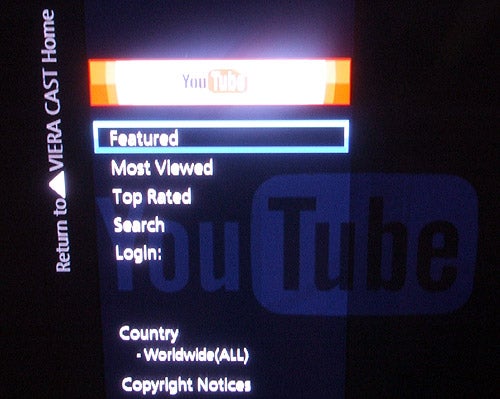
Elsewhere inside the BD60 you’ll find the same UniPhier single chip LSI that produced such impressive picture quality on its predecessors. Because the entire video signal processing circuit is packed onto a single chip, it helps to reduce power consumption, and the DMP-BD60 uses 16 per cent less power in standby than the DMP-BD35.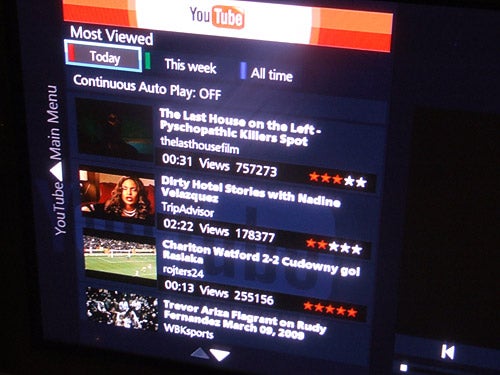
The UniPhier chip’s deadliest weapon is P4HD, which processes and optimises more than 15 billion pixels per second, as well as handling all of the main video duties such as 16-level motion detection, diagonal processing and 1080p DVD upscaling. Also on board is the PHL Reference Chroma Processor Plus – introduced on the BD35 and BD55 – which processes and corrects every pixel to ensure the most accurate colour reproduction possible.
Elsewhere, the BD60 supports Dolby TrueHD, DTS HD Master Audio, Dolby Digital Plus and DTS HD, outputting them as a bitstream or uncompressed PCM from the HDMI output. The deck also offers 1080/24p output, which you’ll need a compatible TV to fully appreciate, and it also plays a healthy range of disc formats, including BD-RE, BD-R, DVD-RAM, DVD-R/-RW, DVD+R/+RW, DVD-R/+R DL and CD-R/-RW. You can also play DivX, MP3 and JPEG files from data DVDs and CDs.
If it ain’t broke don’t fix it, so they say, which would explain why the BD60’s user interface is identical to previous Panasonic players. The use of bold colours and large text gives the menus a warm, welcoming feel that won’t intimidate Blu-ray first timers or patronise experienced users. All of the options are laid out in a clear logical fashion, and the cursor is slick and speedy.
Sensibly, Panasonic has also left the remote well alone, keeping the same intuitive layout, big buttons and exceptionally clear labelling found on the BD35 and 55’s zappers. Of course the main change is the addition of a Viera Cast button, which is neatly integrated towards the top, but there is one small gripe – when using Viera Cast, you have to press the left direction key to go back to the previous menu, but it’s too easy to hit the Top Menu button instead and accidentally switch to a Blu-ray disc.
During playback you can hit the Option button on the remote and access a smaller group of setup functions, while the Display button brings up a menu containing picture presets (Normal, Soft, Fine, Cinema and User), sound modes and Dialogue Enhancer.
The BD60 also features a Quick Start mode, which eats up more power in standby than usual (5W as opposed to under 0.5W) but allows the player to boot up a lot faster. However, in terms of disc loading times the Panasonic falls a long way behind the latest players from Samsung and LG, taking a minute to start playing ”Spider-Man 3” after shutting the disc tray (twice as long as its Korean counterparts).
However, it’s certainly worth the wait, as the BD60 delivers sensational picture quality that puts similarly-priced players to shame. Using the Samsung BD-P4600 and LG BD370 for a direct comparison, we found that the Panasonic’s pictures look a touch sharper and smoother around the edges than its rivals, particularly with a pristine CGI movie like ”Wall-E”. Bright colours seem richer and more vibrant, and the punchier blacks give the overall image more depth, as well as an effortlessly cinematic feel.
The amount of detail packed into the picture is truly staggering too, with P4HD doing a marvellous job of emphasising fine patterns and textures without introducing any moiré noise or crawling. It resolves even the finest details during panoramic shots of the litter strewn landscape, giving it an astonishing clarity that epitomises what Blu-ray’s all about.
Edges are also clean as a whistle with not a jaggie in sight and fast moving objects are tracked smoothly, although when running at 24fps camera pans still aren’t completely judder-free on our 1080/24p compatible TV.
We also tried out ”The Dark Knight” and the BD60 is equally at home with live action as it is with computer pixels. The opening bank robbery scenes are mesmerising, with Gotham’s skyscrapers looking well-rounded and three-dimensional, while fine detail on clothing and the ornate bank interior is rendered with razor-sharp precision. Dark scenes are also beautifully realised thanks to the excellent contrast range, which allows objects and detail within the darkness to remain visible.
The player passes the main tests on the Silicon Optix HQV disc. It immediately locks on to the cadence of video and film resolution loss tests and takes the rotating bars in its stride, rendering the moving diagonal lines without any feathering or stepping. 
We also tried out a range of DVDs and the BD60 shows few signs of weakness. The upscaling is clean and free from artefacts, colours are bright and fulsome, and there’s lots of detail in the picture. At 1080p, the results don’t come close to true hi-def but the images are good enough to ensure that your DVD collection is in safe hands.
As for HD audio performance, the BD60 ekes out the delicate nuances of ”Wall-E’s” superb sound design, like the scuttling cockroach and our titular hero’s cute chirps and bleeps, which makes for an absorbing listen. More action-packed movies like ”The Dark Knight” are utterly thrilling through our Onkyo TX-NR906 amp, and if you want to use the BD60 as your living room CD player then its crisp CD sound quality from the analogue stereo outs should stand you in good stead.
”’Verdict”’
Panasonic continues its great work in the Blu-ray field with yet another feature-packed player that offers sensational picture performance and a user-friendly operating system. Viera Cast proves to be an attractive addition to an already impressive list of talents, and while the limited choice of YouTube and Picasa won’t appeal to everyone, we think there’s a lot of fun to be had watching video clips on your living room TV. The suggested retail price seems very good too and is on a par with the LG BD370 which offers a similar feature set. However, the DMP-BD60 has a far superior picture performance, made possible by the magnificent UniPhier chip.
Trusted Score
Score in detail
-
Performance 10
-
Design 7
-
Features 10
-
Value 9

