palmOne Zire 72 – PDA Review
palmOne Zire 72 – PDA
The new Zire 72 from palmOne is a great little PDA that's feature packed and fun to use. The integrated digital camera and Bluetooth functionality make it as versatile as it is stylish.

Verdict
Key Specifications
- Review Price: £193.00
I can still vividly remember the day that the original US Robotics Pilot landed on my desk. At a time when Psion ruled the PDA roost, and the Apple Newton had pretty much fallen flat on its face, the Pilot rewrote the rule book and rekindled market interest in the PDA.
The Pilot was revolutionary in as much as it didn’t have a keyboard, but didn’t require hours of handwriting training like the Apple Newton. Introducing Graffiti as the preferred form of input, the Pilot allowed users to get up and running after only a brief time with the device, making it instantly attractive.
Many years have passed since I first pushed the HotSync button on my original Pilot cradle, and the name Pilot has long been forgotten by most modern PDA users. But I mention my original experience because sitting in front of me today is the latest descendant of that ground breaking PDA, and it seemed only fitting to pay a small homage to the great granddaddy of PalmOS.
Right, now that I’ve got the rose tinted reminiscing out of the way, I can get on with the job at hand. The palmOne Zire 72 is a brand new, consumer focussed PDA. Unlike the majority of PDAs that are finished in some kind of metallic silver, the Zire 72 is a bit more frivolous. The main body is finished in a rubberised blue substance that gives a pleasant tactile feel, as well as a solid grip. Much as I like metallic finishes, such devices do have a habit of slipping out of your hand at the most inopportune moments.
It has to be said that the Zire 72 is a good looking device, and pretty much every aspect of the design gels beautifully with everything else. What wins me over though, is the fact that this little PDA isn’t over-designed – nothing is more complicated than it has to be. The stylus for example, simply slides into its slot on the right hand side of the chassis. There’s no spring-loaded, telescopic tom-foolery – it simply slides into place and sits there snugly until it’s needed, at which point it slides effortlessly free.
Although I was one of the pioneering Palm users, last year my allegiance switched to the Pocket PC camp when I bought myself an HP iPAQ h5450. My main reasons for buying the iPAQ were its stylish design and the fact that it had both integrated Bluetooth and WiFi. It has to be said however, that next to the Zire 72, my old iPAQ looks enormous.
So, could I think about casting my iPAQ aside and seriously consider this little Zire instead? Well not really because the Zire doesn’t have integrated WiFi, but to be honest, that’s about the only shortcoming of this little device. But before I get too far ahead of myself, let’s cover the basics.
Driving the Zire 72 is a 312MHz ARM-based processor. Now, this may not be as fast as the 400MHz processors seen in a lot of Pocket PC devices, but PalmOS is nowhere near as process-intensive as Pocket PC. So, while I find myself having to soft-reset my iPAQ several times a day to clear out any process hogging apps that might be hanging around, I didn’t once have to resort to such action on the Zire. The processor is backed up by 32MB of memory, but only 24MB of that is available for user storage. But fear not, there is an SD card slot, so you can expand the memory pretty much ad infinitum. The slot is also SDIO compatible, so you could quite easily add WiFi to the Zire 72’s list of features, making it all the more attractive to me once more.
With dimensions of 116 x 75 x 17mm and a weight of only 136g, the Zire 72 is light and small enough to carry around with you wherever you go. The 3in colour screen is excellent with a bright image and vibrant colours. I found it quite easy to use the Zire 72 in most lighting conditions and never needed to raise the brightness level above 50 per cent. As is traditional with Palm devices, you’ll find the input area below the screen. Here there is a box for alpha input and one for numeric input. Around the input area are four hot-spots that take you to Home, HotSync, Find and the drop down menus. In the top left corner of the alpha input box there’s a shortcut to the Clock while in the top right of the numeric input box is a shortcut to the Brightness setting.
Below the screen you’ll find a centre mounted four-way rocker pad with a central button. The four-way pad allows you to navigate the menus without the need to use the stylus, although I always find it easier to use the latter. Surrounding the four-way pad are four more shortcut buttons for Contacts, Calendar, mp3 player and Camera.
Yes, that’s right I did say camera, because integrated into the Zire 72 is a digital camera. The integrated 1.2 megapixel camera will take still images at a resolution of 1,280 x 960. Although this is a decent enough resolution for quick snaps there is more to a good digital camera than megapixels alone.
I took the Zire 72 with me when I visited the Lake District over the May Bank Holiday weekend. There I used it like I would use any pocket size digital camera, and the results were decidedly mixed. If you’re planning on taking pictures in bright sunlight, you can pretty much forget about framing your photo, because you simply won’t be able to see anything on the screen. I often found myself having to point and hope, and the results turned out to be terribly over exposed. The lens is also susceptible to large amounts of flaring when taking pictures in the direction of strong light. It also has to be said, that the images are nowhere near the quality of a half decent digital camera. But, the images are far better than anything I’ve seen from a mobile phone camera, and to be fair that’s what the Zire’s photographic quality should really be compared to.
One thing that I found rather annoying was that I couldn’t seem to get the camera to save the images directly to a memory card. Instead I had to copy the files over to the card afterwards. You can also shoot 320 x 240 movies with sound and the results are pretty good for the odd bit of candid camera action.
There’s no cradle with the Zire 72, instead it ships with a standard USB cable and a separate power adapter. There are two ports on the base of the device for both USB and power connection. This is handy, since my iPAQ has a proprietary connector on the bottom for the cradle, so when I want to plug the power adapter in, I have to use a converter.
The Zire will synchronise with Outlook, so you can share all of your contact and calendar details with your PC. One nice touch is the ability to attach an image to each contact, in case you regularly forget who people are in your contacts database. With the integrated digital camera, this is a feature that you’re likely to use more often than not, rather than it just being a gimmick.
There’s a lot that I like about the Zire 72, but without a doubt the thing I like best is the Bluetooth implementation. Anyone who’s had to setup dialup networking on an iPAQ will know just how frustrating Pocket PC can be. Getting a Pocket PC device to use the correct dial string is a bit of an arcane art, which doesn’t get any easier no matter how many times you do it. But with the Zire it’s so simple that I had to go back and do it a second time, just to make sure.
For a company that wants to use Wizards to setup everything, Microsoft could learn from the Bluetooth setup included in the Zire 72. The step by step guide makes it easy to select the phone you’re using and decide if you want to use GPRS or GSM dialup. After that it’s just a case of entering the phone number and your login details and off you go. I also have to say that the Web Pro Internet browser is a joy to use, and far better than the Internet Explorer on my iPAQ. Even loading up an image heavy page like the TrustedReviews home page was no problem for Web Pro. It took a little time over GSM, but it loaded the whole page with all the images intact, even the adverts.
Although there’s no email client in ROM, you do get a copy of VersaMail on the CD. This is a neat little email client that worked flawlessly. Once again, it’s an absolute breeze to setup, and I was downloading my email to the Zire 72 in no time at all. If there is one issue with VersaMail, it’s that it doesn’t disconnect from your ISP once it’s downloaded the mail. Using my iPAQ I can click “send/receive” and it will get and send all my mail and then hang-up the phone connection. With VersaMail I had to disconnect the connection manually, which could leave you with a hefty mobile phone bill if you forget. I suppose that it’s not an issue if you’re using GPRS, but I still find it more cost effective to use GSM dialup networking to get my email since the cost of the call will be part of my free monthly minutes.
In the box you’ll find the Zire 72, a USB cable and a power adapter. palmOne has thoughtfully also made the power adapter configurable to use different plug types, and supplied international plug fittings. This is a great idea, since it means you don’t have to carry a travel adapter with you when you go abroad. Also in the box is a quick start manual, and a software suite for both PC and Mac. I have to say that the documentation is a little flimsy. I searched through the PDFs on the disc trying to find out how to hard reset the Zire 72 but could not find the information I needed. Eventually I found a reference to the hard reset function and was told that I had to read the online manual for information on how to perform a hard reset. I honestly don’t see why this information can’t be included on the CD along with everything else.
Other than the manual issue, everything on the CD loads and configures with consummate ease. If there’s one thing that really shone through with the Zire 72, it’s how easy it is to use. Even though I haven’t used a PalmOS device for a while, I picked up the Graffiti2 character input instantly.
If you want to listen to music on the move, the RealOne player resides in ROM and will playback mp3 files without issue. Strangely, you can only playback files from an SD card and not from main memory. You can listen to music via the built-in speaker, and the result is surprisingly clear, even at full volume. But, you’re obviously far more likely to use headphones, and the quality and volume via the 3.5mm jack at the top of the unit is definitely on par with most dedicated mp3 players I’ve used.
Next to the headphone socket at the top of the Zire 72 is the power button, and next to this is the SD card slot. Once again the design of the Zire 72 shines through here, where a spring loaded flap covers the SD card slot when it’s empty, whereas many PDAs resort to using a blanking card to perform this task.
If there’s one area where the palmOne design team stumbled, it’s with the carrying case. The supplied case looks like a small handbag, complete with wrist strap. The Zire 72 slides into the case and is sealed in with a Velcro strip. Quite simply, this case turns a very slim and small PDA, into a bulky object that won’t fit in your pocket. I tended to carry the Zire around in my pocket without a case, although this isn’t ideal either. A sensible purchase would definitely be a slim case to protect the Zire but still keep it pocketable.
Battery life appeared to be good. I used the Zire 72 for the whole Bank Holiday weekend, taking lots of pictures and making good use of the Bluetooth functionality. The battery was starting to run low by the Wednesday morning, which is pretty impressive. That said, most PDA users tend to charge their units either while at their desk during the day or overnight while they sleep.
The palmOne Zire 72 isn’t perfect, but it is a very good example of a fully featured, consumer targeted PDA. The camera is a great gadget, but don’t think that you’ll be able to replace your conventional digital camera with it. What you do get is an easy way to add photos to your contacts, and a point and click, fun camera in your pocket that’s a lot better than the one in your mobile phone.
It’s probably fair to say that the Zire 72 will be competing with the iPAQ h1940, and although the h1940 is a small and stylish device, it’s not quite as easy to use, or as much fun as the Zire. With a street price of £192.81, the Zire 72 also represents good value considering the feature set.
”’Verdict”’
palmOne has produced a great little PDA with the Zire 72. There’s so much to like about this product, that the little niggles I do have just fade into the background. For anyone that wants a PDA that’s as much fun as it is functional, the Zire 72 should be top of the shopping list.
(table:features)
Below are some digital images taken with the Zire 72. The images are obviously compressed to fit the page, and are shown as a general guide to quality.

”’In this picture of what looks like Mr McGreggors garden, the foreground is well resolved, but the detail in the shadowed background is completely lost.”’

”’Here we have the opposite problem where Beatrix Potter’s house is fine, but the foreground is so overexposed that all detail is washed out.”’

”’This shot shows the lens flare that plagues shots taken in bright sunlight.”’

”’But as you can see from this shot, if the lighting is right, you can get some fairly good results with the Zire 72.”’
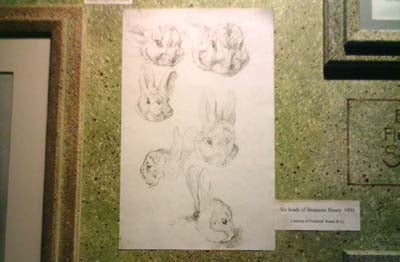
”’This photo of original drawings of the real Peter Rabbit shows that it’s possible to achieve decent restuls inside, and in low light.”’
How we test phones
We test every mobile phone we review thoroughly. We use industry standard tests to compare features properly and we use the phone as our main device over the review period. We’ll always tell you what we find and we never, ever, accept money to review a product.
Trusted Score
Score in detail
-
Usability 9
-
Value 8
-
Features 9

