palm T|X Review
palm T|X
The palm T|X provides full PDA functionality at an attractive price, but can it win over Sandra Vogel?
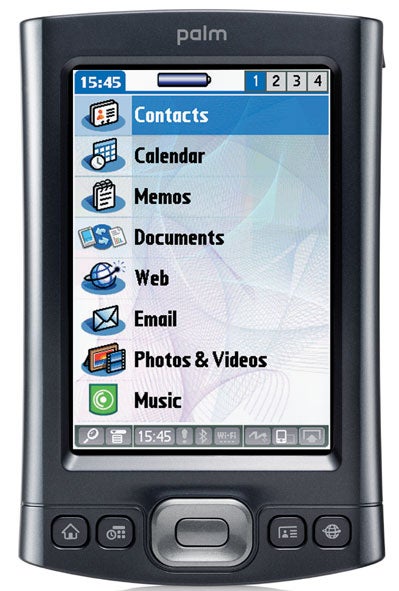
Verdict
Key Specifications
- Review Price: £222.00
It is not that long ago that palm launched its hard drive toting LifeDrive on us. Back in May we were wowed by the first PDA to include a hard drive, and palm set itself up with a tough act to follow. Its twin autumn launches comprised one PDA designed to get newcomers interested – the £80 Z22, and one for the more serious PDA fan, the T|X. It’s the latter I’m looking at here.
Interestingly, Palm has abandoned its Zire and Tungsten marketing lines. I’m pleased about that. I was never happy with product lines aimed differently at consumers and professionals, which is what Zire and Tungsten respectively were. Shame palm hasn’t gone the whole hog though, having retained the ‘Z’ and the ‘T’ in the names of its two new products. Come on, guys, cut loose!
Anyway, back to the T|X.
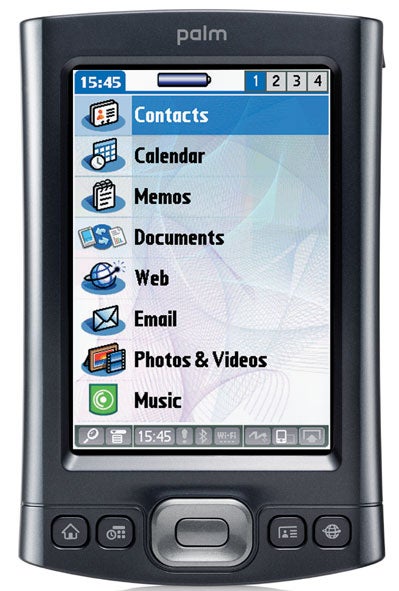
Palm has decided to throw a lot at this device, both in terms of software and specifications. So we have both WiFi and Bluetooth – yes, apparently it is possible to get Wi-Fi into a traditional, non-hard drive based palm – something that seemed to be impossible when Riyad reviewed the Tungsten T5. 100MB of memory is available to the user, all of it non-volatile (i.e. you won’t lose any of your installed software or data if the battery runs down completely), the screen can be used in both landscape and portrait modes, and there is plenty of built in software designed to cater for the needs of both professionals and consumers.
I do feel, though, that at 320 x 480 palm is beginning to lose ground in screen technology. The latest generation of Pocket PCs running Windows Mobile 5.0 are offering 640 x 480 resolution screens of exceptionally high quality, and palm needs to consider its next move in terms of keeping up with this standard.
The general hardware design will look familiar to fans of the Tungsten line, with the large (3.8in diagonal) screen and front button arrangement of the E, E2 and T5 replicated here. Palm has gone for a plastic casing no doubt to help keep the overall price down. I don’t really mind this, and rather like the distinctly metallic looking finish and dark, dark blue colouring. You can have too many shades of metal in your pocket.
And while I’m on the subject of your pocket, the T|X weighs an acceptable 149g and measures an average 121 x 78 x 15mm.
There are no side mounted buttons. The right side has a bay that houses the long and well weighted stylus. Thank goodness palm realises that a high quality stylus is essential. The left side has a slot into which you drop the hinging part of the provided screen protector. The protector easily wraps around to the back of the T|X and should do nicely in the short term, though I’d want to invest in a proper hard case to protect my Pride and Joy longer term.
The top is almost equally Spartan, with just the power toggle, 3.5mm headphone jack and SD card slot to play with – the infrared port, which completes the trio of wireless technologies, is also here though no etching on the casing marks it out. The bottom edge just contains the ‘Multi-connector’ arrangement that palm now generally uses for power and synchronisation. As is the norm you get a cable for synchronisation, and if you want a cradle it’s an optional extra.
The lack of side buttons makes for lovely clean lines, but it does mean you are left with few button-based ways of interacting with the T|X. The four application shortcuts on the front of the casing take you to the built in Web browser, your contacts, your calendar and the Home screen or Favourites screen.
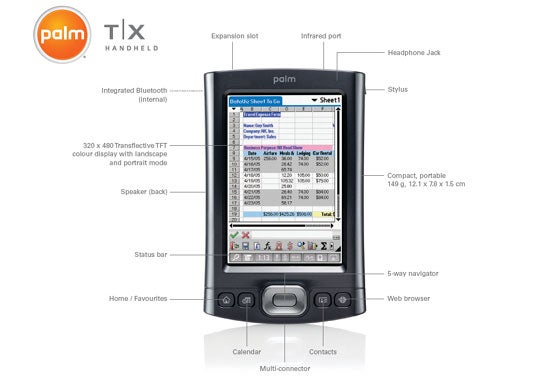
It is now the norm for palm to provide both the traditional application launcher and a set of lists of ‘favourites’, arranged in four separate screens each able to contain eight items. You can set these up to link quickly to more than just applications – Web sites is one example. It’s a fairly clever way of getting over the button shortage and producing a highly personalised interface.
Another similarly clever ruse palm has used for a while is the row of icons that sits beneath the main display area. You can use this to access a range of features including flipping between landscape and portrait views, calling up the Graffiti area for direct text entry, turning on and off Bluetooth and WiFi, activating in-application menus, searching for content, and, at a glance, seeing the current time.
If you tap and hold on the time area you are told the percentage of power the battery has left, as well as how much of the memory is free – you can also change the screen brightness and toggle the system volume on and off. It’s very handy, but it does bring me to a couple of gripes.
The percentage of battery power remaining also seems to show up if you tap the battery icon on the Favourites screen, but not if you do so on the application launcher screen. Please, palm ask your OS developer to put the percentage information on the battery icon all of the time so that it is available at a glance.
And while I’m on the subject of the battery, please provide a charge light somewhere on the hardware so I know when the battery is full during charging. And please consider building your next device with a removable battery. For those that want to take their PDA away with them, maybe on foreign trips, and not bother with carrying cables, a spare battery which they can charge at home would be an extra worth paying a few quid for.
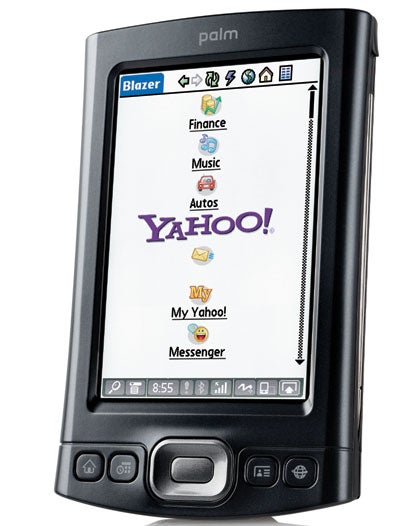
It’s hard to fault the software built into the T|X. The basics, such as calendar, contacts, notes, expenses manager, task manager and memos are augmented with a wide range of extras.
There are applications you can use with either WiFi or Bluetooth, for example, palm’s excellent email client VersaMail, which can be used with Microsoft Exchange ActiveSync for connection to office based Exchange Server driven networks, the equally good Web browser and a dial pad.
There is Pocket Tunes for music fans, capable of playing MP3 and WMA files as well as Ogg Vorbis, and nicely skinnable if you register it (for free). You also get a write-to screen note taker called NotePad – a type of software I find indispensable on any PDA, and a media viewer for looking at photos and videos (though there is no camera for shooting these integrated in the device).
An absolute treat for any professional user is Data Viz’s Documents To Go Professional which allows you to create as well as view and edit Excel and Word documents. You can even run through PowerPoint presentations, which might be handy before meetings.
”’Verdict”’
For the most part palm seems to have done a good job with the T|X, packing in features and offering the whole bundle at a good price.
Building in WiFi brings the T|X up to the connectivity standard I expect from a PDA these days, incorporating 100MB of user accessible memory is a wise decision, and offering a range of software from office productivity to entertainment is a shrewd move that should help palm capture plenty of interest.
Usability is good for a handheld with such a shortage of buttons, with the icon bar and Favourites applications playing a strong part here.
But of course, it is those ‘buts’ that rankle. Next time round I would like to see a removable battery and a higher resolution screen at the very least.
How we test phones
We test every mobile phone we review thoroughly. We use industry standard tests to compare features properly and we use the phone as our main device over the review period. We’ll always tell you what we find and we never, ever, accept money to review a product.
Trusted Score
Score in detail
-
Usability 8
-
Value 8
-
Features 8

