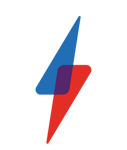Best Google Reader alternatives

On Monday, Google ignored a final volley of cries and protests and shut down Google Reader. It has left 50 million of the internet’s most insatiable news readers looking for a new home.
Since Google announced it was going to pull the plug in March, numerous pretenders have stepped into the limelight in a hope of taking centre stage. Here we’ll run through the main contenders, the smaller services with promise, honourable mentions, the best mobile solutions and some left field options for those thinking of moving on from RSS.
Google Reader Alternatives – The Frontrunners
Feedly (web, iOS, Android – free)
In the race to replace Google Reader, Feedly is the service that has made headlines most often. This isn’t surprising as it has been around since 2008 and was one of the best positioned to move swiftly to cater for the Reader exodus.
Feedly’s design is arguably the best of the Reader alternatives. It is clean and flexible with tile, magazine and full article layouts, and offers easy sharing to Google , Twitter, LinkedIn and Facebook and Pinterest can be accessed directly from photos in your feed. Feeds can also be bookmarked, tagged and saved for later through Evernote, Instapaper, Pocket and Delicious. 
There are also keyboard shortcuts that mirror those in Reader, and it can be accessed via a web browser and dedicated Feedly apps for iOS and Android. Arguably even more important to Feedly’s potential long term success, however, is its integration of a backend infrastructure to power popular RSS clients like Reeder and Press (more of later) so mobile RSS fans can stick to using their apps of choice.
There are limitations. Currently there is no way to search your feeds and it is worth noting Feedly has said it intends to introduce premium (paid-for) features in time, but has not offered details. We also encountered some hiccups importing our feeds from Google Reader (some were not updating), but Feedly has been quick to respond and we seem to be in the minority. That said, teething problems in all Reader alternatives should be expected right now as they now deal with intense user interest.
Digg Reader (web, iOS – Android soon – free)
A surprise entry into the Reader replacements, Digg only announced its intention to join the RSS space after Google’s Reader proclamation a little over three months ago. Consequently the newly christened ‘Digg Reader’ only went live on 28 June as a web and iOS app with an Android app expected by the end of July. 
Despite this we find ourselves extremely impressed by Digg’s work. The functionality is stripped back as you would expect for a reader so early in its lifespan – there is no search, tagging or sharing beyond Facebook, Twitter and Digg – but it is simple and extremely fast. The layout is good too, just two views (list and expanded) are available, but the former mimics Google Reader’s design and there is nice integration with read later services Pocket, Readability and Instapaper.
At present Digg has no plans to charge for Digg Reader and it promises a raft of new functionality over the coming months as well as tight integration with the main Digg site. Should Digg eventually come to market with an open API like Feedly for third-party support it may well give Feedly a serious run for its money.
Google Reader Alternatives – The Unerdogs
NewsBlur (web, iOS, Android – $24 per year)
NewsBlur has been doing the rounds since 2009, but with just 1,500 users it has been a niche player until the closure of Google Reader saw the company announce it has leapt to 60,000 subscribers in three months. The main appeal is NewsBlur’s real time RSS, which pushes stories from feeds as soon as they are received, and that it is available on the three main platforms.
It also supports organisation of feeds into folders for the most organised of RSS junkies. 
The downside is the service isn’t free. It costs $24 per year. Technically a free version of NewsBlur is available, but since it only shows 10 new stories at a time and limits the number of sites you can subscribe to it is more of a preview mode than a viable long term option. We also aren’t the biggest fans of the NewsBlur design. It is somewhat cluttered both on the web and mobile versions and will put off casual users.
Feedbin (web, iOS, Android – $2 per month)
Like NewsBlur, Feedbin charges a fee for using its service, but like Feedly it runs an open API that means its web service syncs seamlessly with popular mobile apps like Reeder and Press. The web design supports horizontal and vertical layouts with preview windows and users can tag posts and organise feeds into folders. 
The company has also announced its intention to move into mobile with a beta Android app now in the Google Play store. But as its barebones black and white design is only something a mother could love, we’d stick to third-party clients for now.
Feed Wrangler (web, Mac, iOS, Android – $19 per year)
Like Feedbin, Feed Wrangler offers an open backend API for third parties, with an accompanying web service and charges for the privilege. But at $19 per year, it comes in slightly cheaper than its rivals. Most impressive about Feed Wrangler are its ‘smart streams and filters’, which allow users to customise their feeds via keywords, search criteria and it can merge feeds together. 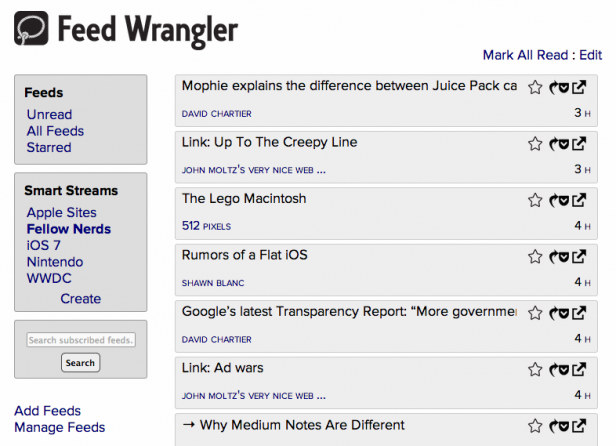
Feed Wrangler also has growing support for its API with Reeder (iPhone), Mr. Reader (iPad), ReadKit (Mac) and Press (Android) all adopters. Wrangler also has its own iOS app, but nothing yet for Android. The downside is users have to pay immediately, though membership can be refunded any time in the first 14 days.
Fever (web, iOS, Android – $30)
Fever joins the premium service ranks and has the highest price of the lot, even though it lacks its own Android and iOS apps. What the company thinks will make it worth the money is its grading feature, which aggregates the most popular stories for your feeds into a single ‘Hot List’ with entries sorted by a quirky Celsius temperature rating. 
Fever also has an open API that has seen Press and Reader hop aboard, though both don’t fully support its Hot List at present, which is only attainable in its full glory via a mobile web browser. Fever is daring to do something different, but it remains early days.
Google Reader Alternatives – Honourable Mentions
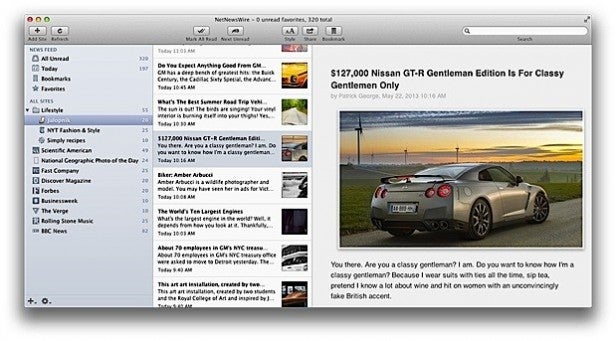 NetNewsWire 4 (Mac – $20)
NetNewsWire 4 (Mac – $20)
NetNewsWire 4 will tug at the heart strings of Apple fans with its platform exclusivity, and its Mac desktop app will store feeds locally for those not taken with the Cloud. That said, there is currently no mobile client and while currently free in beta, the Mac app will cost $20 at launch (50 per cent off for beta testers). 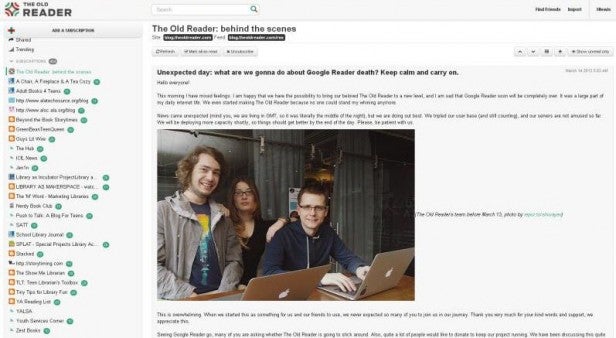 The Old Reader (web – free) A very direct Google Reader replacement, The Old Reader aims to replicate the exact look of Google Reader and opens up the its API for third-party mobile apps. That said at present it is in beta and while you can search, share, like and view trending stories from your feeds we couldn’t test it due to a huge waiting queue.
The Old Reader (web – free) A very direct Google Reader replacement, The Old Reader aims to replicate the exact look of Google Reader and opens up the its API for third-party mobile apps. That said at present it is in beta and while you can search, share, like and view trending stories from your feeds we couldn’t test it due to a huge waiting queue.
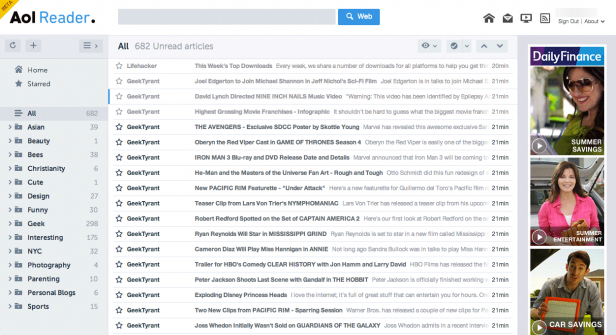 AOL Reader (web, iOS, Android – free)
AOL Reader (web, iOS, Android – free)
Like Digg, AOL is another surprising entrant into the RSS world. It is ambitious with support planned for web, iOS and Android and its web layout is flexible too showing list, pane, card and full article views. Stories can be starred and tagged and AOL also plans to open up the API for support in third party mobile readers. The problem: the beta is currently closed and those with access are reporting numerous bugs, performance issues and obtrusive advertising, so it is best left to mature for now.
Google Reader Alternatives – Mobile
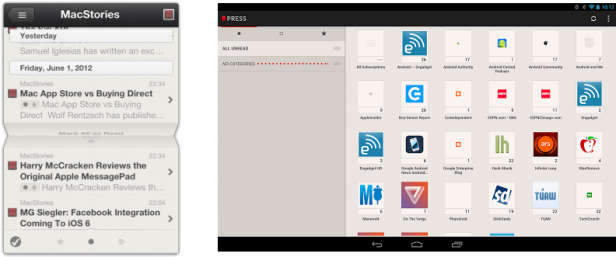
Reeder – (Mac, iOS – free for a limited time)
Mentioned on numerous occasions already in this article, Reeder (above left) has been the standout RSS client on Mac, iPhone and iPad. It has achieved this though a stylish, minimal design and intuitive layout. At present the iPhone version of Reeder is free with support for Feedbin, Feedly, Feed Wrangler and Fever. But iPad and Mac editions have been temporarily pulled as they need to be completely reprogrammed to support services other than Google Reader.
Press (Android – £1.89)
Press (above, right) has done for Android what Reeder achieved for iOS, but it is managing the crossover to a Google Reader-less world more smoothly. Press has now updated to support Feedly, Feed Wrangler and Feedbin with Fever support coming soon and it works on both Android handsets and tablets. Like Reeder, the appeal is its minimal design and intuitive layout, while it also will sync feeds while running in the background.
Google Reader Alternatives – Something Different
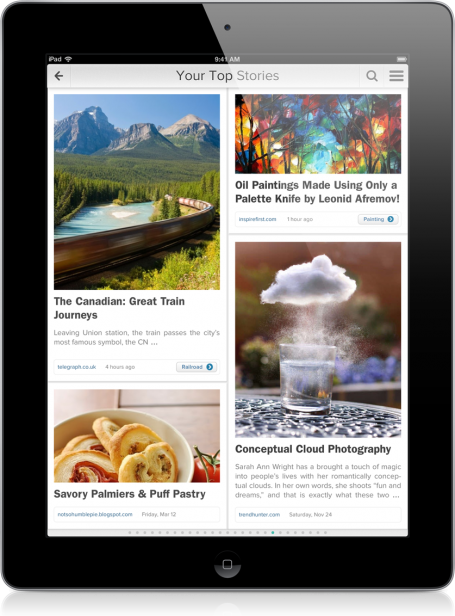 Zite (web, iOS, Android, Windows Phone – free)
Zite (web, iOS, Android, Windows Phone – free)
One that will appeal to those looking for a fresh start away from RSS, Zite analyses millions of articles per day to bring you the best of the web, and learns from your reading habits. The Zite layout is like a digital magazine, with large photos and pages to swipe through.
Miappi (web, iOS, Android – free)
Designed for social media news junkies, Miappi takes updates and images posted to Facebook, Twitter, Instagram, YouTube, Google Plus, Tumblr, LinkedIn, Vimeo and Flickr amongst others and turns them into a single digital magazine that can be viewed in its respective feeds.
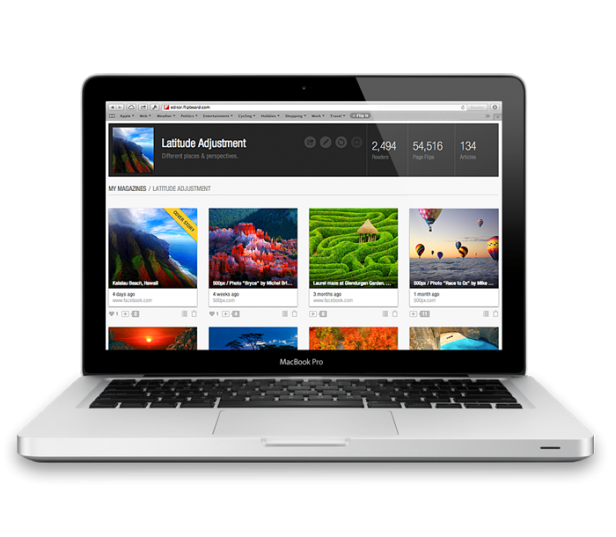 Flipboard (web, iOS, Android – free)
Flipboard (web, iOS, Android – free)
This app takes the idea of Zite’s
curated news and adds a social aspect. Like Zite Flipboard highlights popular
stories in areas of your interest, but it also ‘flips through’
links shared on social media sites or even feeds from specific websites. Flipboard (pictured opposite) also lets you create a custom digital magazine and invite your friends to
share articles they enjoy in it.
NetVibes (web – free option)
A detailed web analytics dashboard that also works as an RSS reader, NetVibes adds feeds as widgets on its dashboard along with social media timelines and allows you to track topics of interest around the web. In reality NetVibe’s focus is business web analytics with a $499 monthly fee, but for those just looking to peruse personal content it is free.
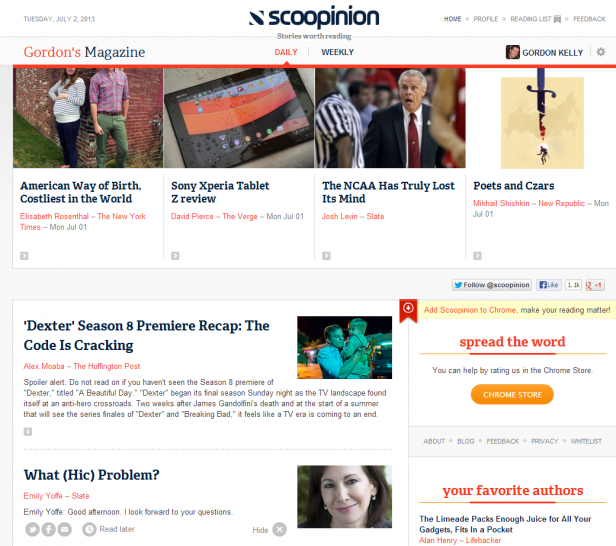 Scoopinion (web – free)
Scoopinion (web – free)
For recovering RSS addicts now looking
for quality over quantity, Scoopinion may be the answer. It works as a
simple Chrome browser extension and tracks when you spend time reading,
in turn creating both daily and weekly editions of your own digital
magazine. Scoopinion can even email you summaries of your new
magazines.
‘Facebook Reader’ (TBC)
is the as yet unannounced news service multiple sources claim the social media giant is preparing. It is said to resemble Flipboard’s content mixture of popular news and links shared by friends while presenting them in a reader-friendly digital magazine. We expect to see a formal announcement before too long.
Next, read our round-up of the best tech of the month.