OS X El Capitan Features – What’s new?

What’s new in OS X El Capitan? Everything you need to know about the new Mac operating system
After Apple gave us a first look at the new iteration of OS X during its WWDC Keynote in June, El Capitan is now available to try through the public beta program and will be released September 30th.
Instead of jamming the Mac with loads of new features, it looks to tighten up the experience and make sure everything runs smoothly.
It’s been on the iMacs and MacBooks of developers since the announcement, but now it’s the chance for everyone else to get in on the action. It will see a full launch during the autumn as a free upgrade.
If you’re eager to see what Apple has in store, here is our guide to the top new features of OS X El Capitan.
Watch our round-up of the best iOS 9 features
1) New gestures
Okay, so this might not be the best feature of El Capitan, but gestures are certainly useful.
Do you struggle find your mouse cursor when you wake up your Mac? Well, if you do, you can now wiggle your finger on the trackpad or shake the mouse to make your cursor spring into view, maximising before your eyes.
Slightly more useful is the new gestures for Mail. Swiping right with two fingers on a mail item lets you mark it unread so you remember to come back to it later. Swiping left with two fingers lets you delete it. The second one is slower then just pressing backspace, but we like not having to move your hand from the pad and the marking option.
2) Enhanced Spotlight and in-app searching
Improved search seemed to be a huge focus point for WWDC – watch out Google – and OS X El Capitan is no exception. Apple is making search smarter, whether that’s in Spotlight or in individual apps.
Searches in Spotlight will now offer you more useful results taken from a wider range of places. For example, you can now check the weather anywhere and check the sports scores for the latest match.
In-app, you’re looking at a more intelligent search that responds to what you type. For instance, you can search within Finder to bring up all the documents you worked on last June. Or discover all the emails you have ignored from a particular contact in Mail.
See also: iPhone 6 vs iPhone 6 Plus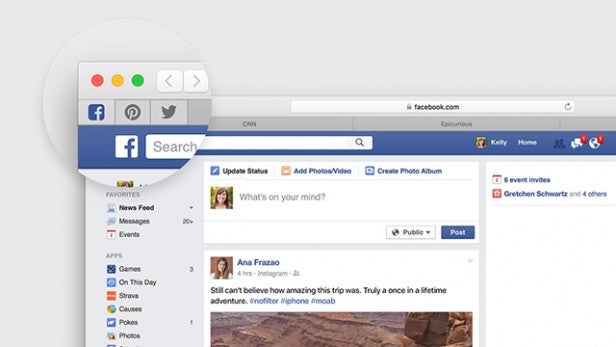
3) Pinned Sites
There’s been some key enhancements for Safari too. Our favourite is Pinned Sites. Got a load of tabs open in Safari that you always use? (We’re looking at you Facebook, Twitter and BBC News.) Simply drag the tab to the left and Safari will turn that page into a Pinned Site with the appropriate logo appearing as a clickable button.
Then you can go back there quickly whenever you need to.
It doesn’t matter if you open up other Twitter pages for example, it’ll never affect your Pin sitting in the top left corner.
4) Mute those annoying videos
Another great new feature for Safari is the ability to mute those annoying videos that start playing automatically in your browser. If you start to hear something playing, you’ll spot a new speaker icon in the address bar that gives you a quick way to mute the sound just in Safari.
Or, you can use that icon to navigate directly to the offending web page and kill it there and then.
See also: MacBook Pro vs MacBook Air
5) The Spaces Bar
Apple’s new Spaces Bar should make it easier than ever to create multiple desktops and personalised OS X Spaces.
You can drag any application to the top of your desktop to launch the Spaces Bar. from there you can drag your app to its own Space or take advantage of the long-awaited feature below.
6) Split View
Finally, a feature we love on Windows makes it to the Mac. OS X El Capitan will let you run apps side by side natively. The new Split View lets you position apps side by side just by dragging them to the side of your screen.
If you snap one app to the side, OS X El Capitan will present you with an Expose of all your open windows, so you can select which one you need next.
Or, by combining the new Spaces Bar feature, you can drag windows to the top of your screen to directly start a Split View Space with apps.
See also: Microsoft Surface 3 vs MacBook Pro
7) Mail enhancements
El Capitan has tweaked the full-screen view of Mail too, giving you some handy new features for mail composition.
When you minimise your email midway-through, you won’t have to go to Drafts to get it back. Now it simply goes to the bottom of your Mail window, letting you continue when you’re ready.
Plus, you can now add tabs to your New Message window, meaning you can compose multiple email messages simultaneously.
8) Performance increases
The other big aim of El Capitan aside from improving the overall experience of OS X is increasing performance. And apparently it’ll make all sorts of elements of OS X run faster.
App launches will be 1.4 times faster, while switching between apps will be 2 times faster than before. It’ll be twice as fast to display the first of your Mail messages, but opening PDF files in Preview will be four times faster.
See also: iOS 8 Metal Explained
9) Metal for OS X
For the first time, iOS 8 Metal is coming to OS X for Macs. Metal is a core graphics technology that gives apps and their developers more direct access to the GPU. This allows for faster and more efficient rending performance across the system – and that’s not just for mobile games.
In fact, Apple claims Metal for OS X El Capitan will offer 40 per cent rendering improvements and a 10 times draw call performance increase.
Although it is for increasing performance on a wider scale, Metal will have a big affect on games running on Mac too.
During WWDC, Epic took to the stage to show of its upcoming online multiplayer title Fortnite. Metal allows developers to deliver richer onscreen graphics and faster performance in games – just as it has for iOS 8 devices.
Big game names like 2K, Unity, Blizzard, Unreal, The Foundry and Aspyr have all been using Metal for Mac already, so be prepared for better looking games on Mac in the near future.
Let us know what your favourite OS X El Capitan features are in the comments below, or give us a shout on Twitter or Facebook.

