How to play Pokémon Go: All the tips and tricks you need to become a Pokémaster

How to play Pokémon Go: Tips, tricks, hints and cheats to help you become a Pokéboss quicker than your mates.
What was the world doing before Pokémon Go came out? It seems everyone has at least tried the game at some point, and at this point, there’s no question it’s a certified phenomenon.
But with so many players, you’re going to need a little extra help if you want to stay one step ahead of the competition, especially with updates rolling out monthly and more Pokemon critters slowly been crammed into the mobile game.
This is why we’ve rounded up our best tips and tricks to help you become a Pokémon master. Here’s all you need to know in order to get ahead in Pokémon Go.
Related: Pokémon Go Hacks: How to hatch egg
Understanding Poké-terms – How to play Pokémon Go
First though, a quick rundown of some of the names and phrases you’ll come across when playing the game:
Pokéstops – All the items you need to play the game are stored in these blue supply stores, dotted around the map. Spin them, and watch those pokéballs and potions fall into your bag.
Pokéballs – Used to catch Pokémon and build your team. Great balls and Ultra balls increase the success rate of capturing a Poké critter.
Incense and Lure Modules – You can use these items to attract more Pokémon to your location. At the start, this is vital to build a large team that you can then use to battle or trade for goodies further into the game.
Gyms – Available from level five, controlling gyms is what the game is all about. Located at points of interest and landmarks, these are where the battles between players and their Pokémon take place.
Raids – Events where up to 20 players fight together against a super-powered Pokémon (sometimes Legendary). Defeat it, and you’ll get the chance to catch the Pokémon and add it to your Pokédex.
Factions – These are the teams you’re asked to join after reaching level five. They will determine which colour a gym turns when you claim it. Simply pick your favourite colour.
Potions, Super Potions and Revives – After a hard battle, you’ll need these to help your Pokémon recover before the next challenge.
Candy and Stardust – Think of these as supplements to make your Pokémon stronger and more evolved — absolutely vital for taking over more gyms.
Eggs – Go is big on XP, and you’ll need Lucky Eggs if you want to earn double XP. Regular eggs allow you to hatch more Pokémon to add to your team.
Razz Berry – Harder to catch Pokémon can be tamed by feeding them these and winning their trust.
Nanab Berry – Stops Pokémon jumping around like excited puppies so it’s easier to aim your Pokéball at them.
Pinap Berry – Doubles the number of Pokémon Candy you receive upon catching a Pokémon.
Evolution Stones – Certain Pokémon require special stones as well as a Pokémon Candy to evolve into their next form. Examples include Slowpoke > Slowking via King’s Rock, Seadra > Kingdra via Dragon Scale and Onix > Steelix via Metal Coat.
Camera – A device used to snap photographs of your captured Pokémon. Also required to snag the elusive Smeargle.
TM – Randomly assigns your Pokémon another attack if you’re not happy with the original.
Gift – Present this item to one of your registered friends, and they’ll receive a random glut of items.
Now you’re up to speed, here are our tips on how to get ahead in Pokémon Go:
Video: Top 4 Pokemon Go Tips & Tricks
1) Turn off AR
This is the easiest way to start racking up your Pokémon count. One of the game’s more intriguing features is how it uses your phone’s camera to overlay images of Pokémon onto real-world environments – a crude but still engaging form of AR. Come across a wild Pidgey or Weedle and the game will load whatever you camera is pointed at as a background on which to do battle with the newly-discovered creature.
But what you may not be aware of is that using AR mode actually makes it harder to catch Pokémon. Simply turning off AR allows you to centre the Pokémon on your screen, making it much easier to chuck Pokéballs and claim your prize.
Related: Pokévision Alternatives – Best Pokémon Go maps and trackers

To turn AR mode off, wait until a wild Pokémon appears and tap the AR slider on the top-right of the battle screen. Whichever creature you’re trying to enslave into your Poké-army will immediately move to the centre of the display, ready for the taking. Throw a ball or two and that wily Abra will be yours.
2) Do catch ’em all (and transfer the least powerful)
This is another simple tip, but one worth knowing for those who’ve just signed up to the game. While it’s often tempting to overlook the more mundane Pokémon that crop up all the time (seriously, Weedle, piss off) you should try to catch all the creatures you can.
That’s because you can immediately transfer them to the Professor to get Pokémon-specific candy. Why is that important? Because candy and Stardust are how you evolve and power up your Pokémon.
Related: How to fix common Pokémon Go problems
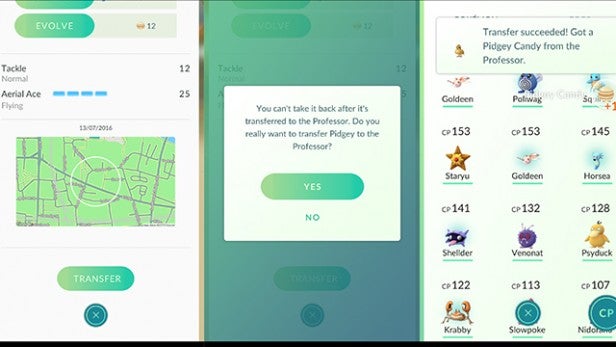
For example, if you’ve got an abundance of Pidgeys, you should immediately figure out which one of them is the most powerful by seeing which has the highest CP score and the highest-rated attacks. Once you know which one you’re going to keep, select the first Pidgey you want to transfer, scroll down to the bottom of the menu that pops up, and tap ‘Transfer’.
You’ll be asked to confirm, after which the Professor will provide you with Pidgey candy. Once you’ve got 12 of these, you’ll be able to evolve your remaining Pidgey to a Pidgeotto. Transfer enough Pidgeys or Pidgeottos and you’ll get enough candy to evolve the Pidgeotto to a Pidgeot.
Each Pokémon requires a different amount of candy to evolve to its next state, with Pidgey only needing 12 and Magikarp requiring a whopping 400, so keep an eye on how many of each kind you’re collecting and make sure to transfer the less powerful ones to start stacking up the candy for future evolutions.
You will receive 500XP for every low level Pokémon you evolve, or 1000XP for every second level Pokémon you evolve. So all those Pidgeys and Pidgeottos you evolve are the fast-track to levelling up. This is also where your Lucky Egg comes into play. Wait until you have lots of Pokémon all set to evolve. Trigger your Lucky Egg and your level-up medal will be imminent.
3) Feeling Lucky? Use lucky eggs carefully
If the game is feeling generous, you may just find yourself in possession of a Lucky Egg. What the hell is that, you ask? Well, ever since we wasted our first Lucky Egg by using it at the worst possible time, we’ve made sure we know the answer to that very question.
Basically, a Lucky Egg doubles all the XP you get for 30 minutes. You should start to pick up a few once you reach level 8 or so, and they can also be bought from the shop – if you’re a dirty cheat, that is.
Related: Pokémon Go – How to win battles

As the egg’s effect only lasts for half an hour, you’re going to want to spend that time as productively as you can to maximise the XP you get. Before you start the timer, then, make sure you’ve got a load of Pokémon to evolve, tons of Stardust, a Lure Module or Incense, and plenty of Pokéballs. Also make sure you’re near a Pokéstop and gym.
Once you’ve started the Lucky Egg’s timer, drop the Lure Module on the Pokéstop and immediately begin evolving your Pokémon. Pidgeys and Rattatas are good for this, as they seem to crop up all the time and only need 12 candies to evolve, but any Pokémon you have ready to evolve will net you XP once you start upgrading them – and thanks to the Lucky Egg, you’ll get double the amount.
You’ll also want to catch all the unsuspecting Pokémon that come your way as a result of the Lure Module, gaining double XP for all the creatures you manage to capture.
Related: How to find and catch rare Pokémon in Pokémon Go

Once the Lure Module starts to wear off and you’ve evolved all your Pokémon, head to the nearest gym and start racking up the XP by stealing the gym from those wretched Reds, or whichever team happen to be your sworn enemies.
If the gym belongs to your team, try raising its prestige with some repeat attacks, and make sure you use any extra Stardust you get to raise the level of your best Pokémon. It all adds XP and should result in a nice and productive half-hour of Lucky Egg levelling.
4) Tweak your Poké-hunting technique
When the game first launched it came with a Nearby tracking feature that showed you how close Pokémon were to your location. The feature has since been tweaked by the team at Niantic, who have removed the footprint tracking system – a feature which showed you how close a creature was by displaying either one, two, or three footprints below its icon in the list.
But although the footprint aspect has been removed, the Nearby tracker still remains part of the game, in the form of the ‘Sightings’ menu, and is arguably easier to use than before. In order to find the Pokémon that are showing on your tracker, click on a specific creature and then the app will show you which Poké Stop it is closest to.
Related: Pokemon Go Teams explained

Not sure where that Poké Stop is located. Just prod the footprint button, and then you’ll be shown exactly where you can find the Poké Stop on the map.
5) Never lure locally
One of the most unique aspects of Pokémon Go is that it aims to get you out and about. The more new places you take your Poké-hunt to, the more different Pokémon you’ll find.
If you only play the game in your local area, you’ll find yourself catching the same Pokémon time and again. And although this is useful for evolving and levelling up, we are all after the same result – catching as many different Pokémon as possible. So why waste your own lures in your local park when you know it’s only filled with common Drowzees and Rattatas?
Related: Best free Android games

Instead, make the most of lures other people have dropped in your area. Unlike incense, which will draw Pokémon specifically to you, a Lure is attached to a Pokéstop and can benefit all the Poké-trainers in the area. You’ll see be able to tell if a lure has been released at a Pokéstop when the supply store starts showering purple confetti. Keep an eye out for these when walking around your local area, and keep your own Lures and Incense for when you’ve taken your Poké-hunt somewhere new.
Once you’ve arrived at a new location and your ‘Nearby’ screen is telling you there are a range of interesting Pokémon close by, this is the time to strike up your Lure or Incense. Before using a lure on a specific Pokéstop, make sure you’re able to stay in the same spot for 30 minutes. In no time you’ll find yourself surrounded by Pokémon ready for catching.
6) Roll with a crew
Although Pokémon Go can be perfectly enjoyable when playing solo, if you want to move up the ranks quickly, it’s advisable to round up a few fellow trainers and travel in a pack. Pokémon Go lets you choose between joining either the Red, Blue or Yellow team once you reach level 5, which forms the basis for gym battles. Whenever you capture a gym, which are dotted around the landscape, you will claim it for your team.
Related: An in-depth guide to Pokémon Go privacy settings

And while it’s much more satisfying to steal a gym from some unsuspecting randomer, you’ll have a much easier time levelling up, at least at first, if you travel with some members of the opposite factions. That way, you can roam the land, taking gyms for your team, then losing them to your fellow travellers and repeating the process. This means you’ll all gain the XP that comes with taking and defending gyms without having to wait for an unknown Pokétrainer to come along and challenge you.
Going around with friends makes it easier to win at Raids too, which is one of the best methods of catching incredibly rare Pokemon including Legendaries such as Mewtwo.
7) Data and battery-saving tips
There’s a few things you can do to save battery life and data. Firstly, there’s the battery saving feature built in to Pokémon Go, which can be found in the settings menu, and should allow you to keep hunting for much longer.
Secondly, and more generally, make sure your phone isn’t downloading automatic app updates over your data connection. To ensure you’re only getting automatic updates when you’re connected to Wi-Fi, iPhone users can turn off ‘Wi-Fi assist’ in Settings, while Android users should select ‘Update Apps automatically only through Wi-Fi’ in their Settings.
You can also download data-conserving browsers such as Opera Mini, which will load pared-down versions of websites to limit the amount of data used. Chrome users should also check out Chrome Data Saver.
Related: How to evolve Eevee in Pokémon Go
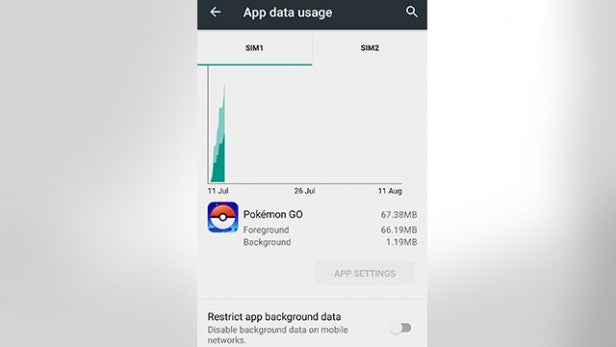
Of course, a lot of apps will run in the background, using up your data without you even realising it. To stop this betrayal from going on any longer, iPhone users should go to Settings>General and turn ‘Background App Refresh’ off. Alternatively, you can turn off individual apps’ ability to update in the background in the same menu.
Android adherents should go to Settings>Data Usage and scroll down to see a list of apps using data. Tapping on individual apps will give you the ability to ‘Restrict app background data’ for particular apps.
If you’re looking for other ways of boosting your battery, check out some of our favourite battery packs:
8) Keep an egg on the boil
You should find yourself picking up eggs on your travels, which can be hatched to gain new Pokémon by simply walking around. If you do nothing else, make sure you have at least one egg in an incubator at any one time. You’ll find your eggs by tapping on the Pokémon button then scrolling right to reveal all of the eggs you’ve collected.
Eggs will hatch after either 2km, 5km or 10km of distanced travelled. The further you have to walk, the rarer the Pokemon inside is. 2km eggs will hatch your standard Zubat or Spearow, while 10km eggs may hold a Mr. Mime.
Related: Ditto Pokémon Go Easter Eggs: Can you unlock the legendary Pokémon?

It’s also worth noting that the longer you had to walk to hatch your egg, the higher the XP you receive. So try to keep track of when your 10 km egg will hatch and use your Lucky Egg to coincide and maximise the XP you get.
Make sure to have ‘Adventure Sync’ activated in Settings too, as this ensures the app keeps track of the distance travelled even when Pokemon Go isn’t open, which dramtically increases the rate you hatch eggs. Unfortunately, I’ve found this feature to be hit and miss, and doesn’t seem to always record my steps.
Don’t think about cheating by using a car though – the game knows when you’re travelling faster than a preset speed limit, and won’t count any distance travelled above this speed. Walking is the most reliable option. However a slow-moving bus in heavy traffic will often do the trick.
9) Perfect your throw
There are a few tips to follow if you want to improve your catch rate and reduce the number of re-throws you need to make.
Firstly, get into the habit of throwing when the catch circle (the coloured ring that diminishes in size) is small. Although it’s easier to hit the Pokémon when the circle is at its largest, and you may have been relying on this technique in the early levels, your Pokémon is more likely to break out afterwards, especially once you start hitting the higher levels.
Related: Best Android apps

Once you start collecting Great Balls and Ultra Balls, you’ll need to start combining these with Razz Berries to catch high-CP Pokémon, or those with orange or red catch circles. You’ll gradually get the hang of which combination to use for different Pokémon through practice. But, initially, throwing a Razz Berry then following it up with a Great Ball throw to a small catch circle usually does the trick.
If your Pokémon still breaks out, you can keep using Razz Berries before each throw as long as you caught the Pokémon in the previous throw. You can’t use multiple Razz Berries without catching the Pokémon in between.
10) It’s not all about CP
That’s right, those seemingly all-important Combat Points aren’t always the best indicator of how a Pokémon is going to fare in battle. There’s actually a whole hidden level of stats called Individual Values, or IVs which will contribute to the strength of any given creature.

As such, it’s best to catch as many Pokémon as possible, even if you already have a particular creature, if for no other reason than to ensure you get the best possible version of a Blastoise, or Raichu, for instance.
The thing to keep in mind is that, although CP is important, as well as the particular battle moves a Pokémon has, it doesn’t tell you the whole story, and you could ultimately end up with a weaker Pokémon than you realise, once you get into evolving. Luckily, there’s an online calculator that can help you determine whether a Pokémon is worth the effort it takes to train it up and evolve. You can find the IV calculator here.
It’s also worth mentioning that moves are important. All Pokémon will have two attacks they can use during gym battles. If you capture two of the same Pokémon, and one has a higher CP, don’t be too quick to trade the creature with the lower CP in to the Prof. First, check the moves for both, and if the lower CP one has higher-rated moves, it might just be worth keeping that one instead. Of course, if there’s a huge difference in CP, it’s a different story. Plus you can always use a TM to change attacks.
11) Evolve a downed Pokémon for a full revive
This is a bit of a cheeky technique if you happen to have a downed Pokémon in your arsenal and don’t want to use a revive. It turns out you can feed candies and use stardust on any creature that’s been defeated in battle. That means, if you’ve got enough candies, you can evolve it while it’s still technically ‘down’.
Once it gets to its evolved state it should have a full health bar. Simple, and not all that much easier than just using a revive. But it could be worth knowing in a pinch.
12) Send daily gifts to your friends
You can add friends to Pokémon Go by registering a Trainer Code or importing friends via Facebook. Not only can you trade and battle with your buddies, but you can also send gifts to each other on a daily basis.
Gifts can be found at Poké Stops, and can only be opened when sent to another player. Gifts can contain berries, Pokéballs and stardust, but you’ll also occasionally get rare eggs and evolution stones
Every time you do send a gift to your friend, your friendship level will increase. The higher this is, the better items you’ll get from each other’s gifts, so it’s good practice to keep in the gift-giving mood on a day to day basis.
13) Keep an eye out for special events
Pokémon Go is very good at creating events frequent events, which make certain critters more popular within certain time frames. For example, ice-type Pokémon became a lot more common during Winter, so it’s a good time to stock up on the likes of Swinub and Snover.
These events have become a very important feature in Pokémon Go, especially now there are approximately 500 catchable critters roaming the app.
This is also a good way of collecting shiny Pokémon, while special featured Pokémon can also appear if you’d like to see Pikachu riding a surfboard or wearing a Santa hat.
We’ll be updating this list with more invaluable tips in the coming days, so stay tuned.
Let us know your best tips on Facebook and Twitter @trustedreviews.

