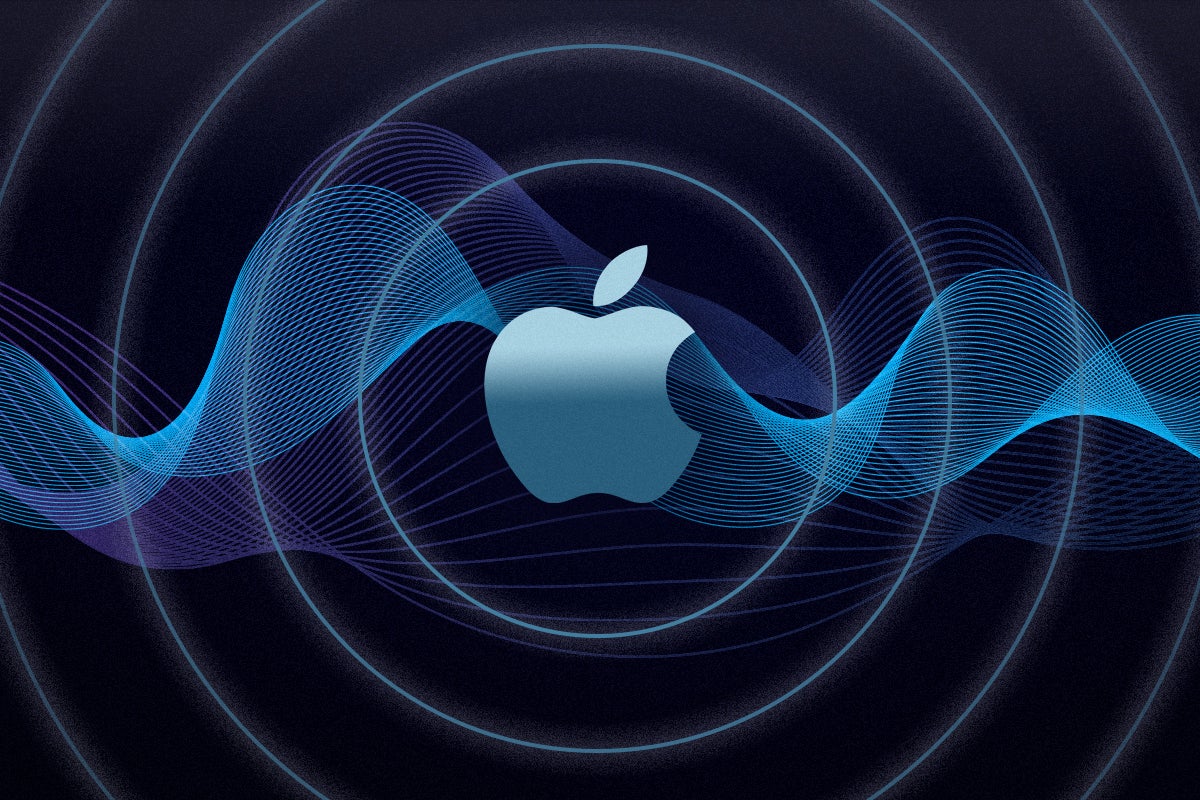What is Sonos Trueplay? The audio tuning tech explained

Anyone who owns a Sonos speaker should be in the loop on the company’s own Trueplay technology.
There are a multitude of factors that influence how a speaker sounds, from the size of the drivers to the features. Sonos’ Trueplay aims to make sure that every music experience is as clean and crisp as can be, which might explain why it features on most of the Sonos speaker lineups.
Trueplay has been a mainstay for the company for many years, but what benefits does it actually bring? Read on to find out everything you need to know about Trueplay, including how it works and which speakers it’s featured on.
What is Sonos Trueplay?
Trueplay is a software feature that measures how sound reflects off of walls, fixtures and surfaces within a room that could affect the sound. It uses this data to tune the speaker’s sound to compensate and optimise the performance of the speaker wherever it’s placed in your home to give you the best performance.
Generally, users will prioritise the practicality and discretion of a speaker’s placement over audio quality, which can lead to multi-room set-ups that are not in the most optimal position. Trueplay aims to alleviate this issue by determining the placement of your speaker and then working around its positioning to give you the best performance.
You may have placed your Sonos Era 300 or One Gen 2 behind your TV or perched on a windowsill, but Trueplay will take that into account. Overall, the idea is that you won’t have to worry about compromising your audio quality while still being able to keep your speakers tucked away in positions that work best for your home.
How does Sonos Trueplay work?
Trueplay calibration is, at least for older Sonos speakers, only supported on iOS devices. There was no Android version because Sonos believed the wide-ranging number of OEM (Original Equipment Manufacturers) in the Android market allowed for inconsistency in the quality of microphones used across devices. A microphone in an affordable Android smartphone may not be of the same quality as one in a premium device, whereas microphone quality in iOS devices is more consistent.
The process of calibrating a speaker takes three minutes, and involves walking around the room the speaker is in and gently waving the iOS device up and down from your head to the waist while tones across the frequency range are played from the speaker.
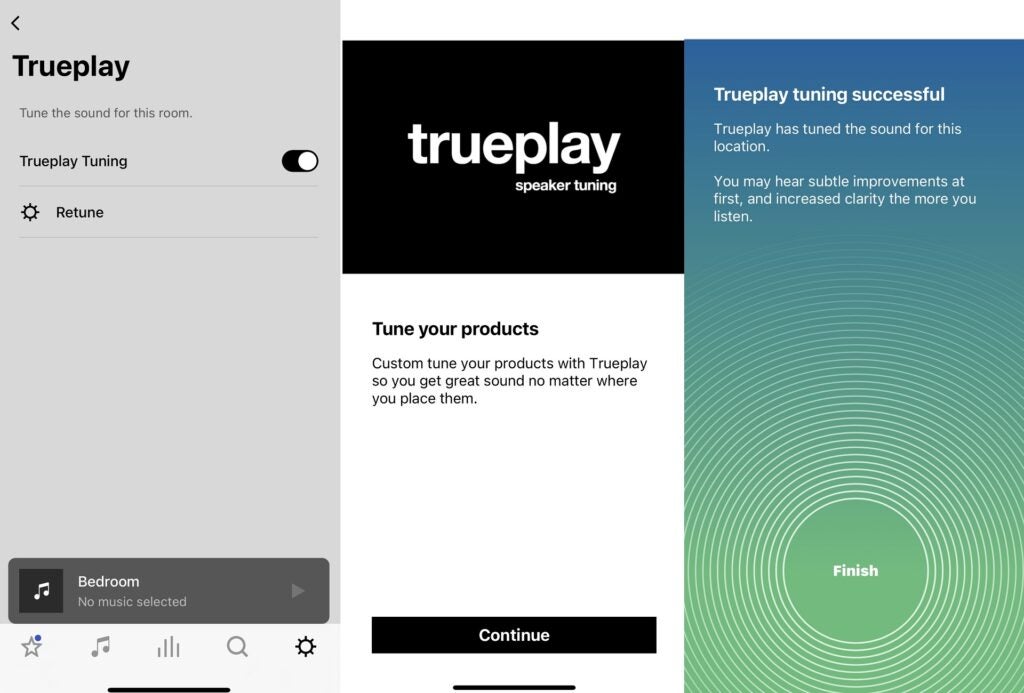
Your iOS device will pick up these tones and detect how they sound being bounced and reflected off surfaces in the room. This helps Trueplay understand the set-up of the room in relation to the speaker’s position and compares it to the optimal sound the speaker would produce. With these measurements, it can make the appropriate adjustments to fine-tune the speaker’s sound.
It needs a quiet room to work, so try to avoid bumping into things or making noise with your feet (or footwear). Sonos also suggests covering as much area as possible, and if you’re listening in a smaller room you should focus on the area where you’ll be listening to the speaker the most.
It’s important to note that the Sonos Era 100 and Sonos Era 300 support the new Quick Tune Trueplay feature, a new variant of Trueplay which does have Android support. These are the only Sonos speakers with this feature, and therefore are the only Sonos speakers that have support for Trueplay via Android. For this process, users simply need to tap the speaker to begin the process, and the speaker’s onboard microphones will assess and measure the acoustics of the room and calibrate the speaker.
Which devices support Trueplay?
Trueplay is supported on most Sonos devices, with the outliers being the Port, Connect and Roam. This is because these models do not include microphones, which are needed to optimise the sound.
Trueplay is also supported when speakers are configured in a stereo pair, surround sound system or with a subwoofer connected.
What is Automatic Trueplay?
Automatic Trueplay, or Auto Trueplay, automates the calibration tuning process. It is supported by the Move and Roam portable speakers and jumps into action when the speaker is moved about or when new content is played, automatically re-tuning the sound to compensate for its new surroundings.
Like the standard version, Auto Trueplay works with speakers paired together but the microphones on both products must be enabled for it to work. Sonos says that it is disabled on the Move in Bluetooth mode when Google Assistant is added to the product.
Auto Trueplay can be disabled in the settings of the device in the Sonos S2 app.

Is Sonos Trueplay worth it?
Changes in the performance can be subtle and not easily detected, and unless you’ve put the speaker in a strange place (like inside a drawer), you won’t always hear massive changes in the profile of the sound.
It is dependent on the acoustic profile of your room or environment, so it’s worth experimenting and listening with Trueplay on and off to hear the impact of it. You may find it works with it on or that it sounds better with it off, at least you have the option of finding out what’s best for you.