10 annoying OnePlus 3 problems and how to easily fix them

OnePlus 3 and OnePlus 3T problems: Fixing the bugs, glitches and issues
If you’ve just splashed out on a shiny new OnePlus 3T, or have the slightly older OnePlus 3, congratulations, you’ve made a wise smartphone choice.
Although the latest OnePlus is a seriously impressive, and affordable alternative to the likes of the Samsung Galaxy S7 and iPhone 6S, its not a completely perfect option though.
Fortunately, none of these niggles are catastrophic. They can be more than a little frustrating though. Until OnePlus comes up with a longterm solution, these fixes and work arounds should help you and your new phone get along much better.
WATCH: OnePlus 3T video review
1) RAM MANAGEMENT
The OnePlus 3 might pack an impressive 6GB of RAM, but several tests – and miffed owners – have shown that this mass of memory isn’t being used in the most effective way. Instead, the OnePlus 3 is crumbling under the pressure of opened apps and killing background features in order to continue chugging along. A hardly ideal solution.
Unfortunately, at this point, there’s nothing you can do to erase this RAM management issue yourself. OnePlus, however, has confirmed that it is working on a fix and will be rolling out a patch that will ensure all this RAM is used more effectively moving forward. Hopefully we won’t have to wait too much longer for it. To ensure you’re always running the latest software, you can go Settings > System updates to see if any new patches are waiting in the wings.
Related: Best Android phones
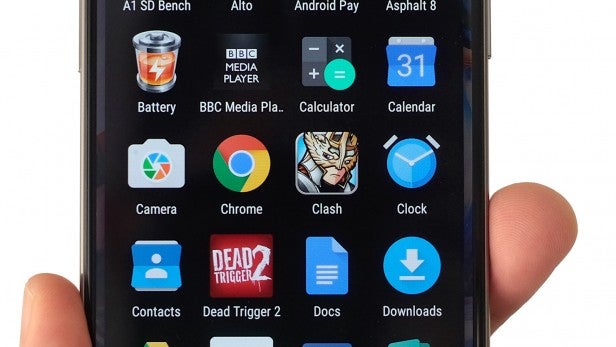
2) DISAPPEARING RING TONES
A number of early OnePlus 3 adopters have taken to the OnePlus forum boards to complain about errant ringtones. According to the disgruntled owners, ringtones are completely disappearing when updating the phone’s software, leaving incoming calls to be lost in audio-free ignominy.
It appears there’s an easy solution though. If your ringtone has gone walk about, you can return your Dom Joly-inspired soundtrack with a quick tip to settings. By heading Settings > Alert Slider > Priority Settings you can switch both the ‘Messages’ and ‘Calls’ options to ‘From Anyone’. This should fix the update issue and see a second coming of sounds.
3) HIGH DEVICE TEMPERATURES
One of the biggest complaints pinned on the OnePlus 3 is just how hot the handset can get. While this is exacerbated when charging, unfortunately it’s no exclusive to when your phone’s connected to the mains. While sadly there’s no magical fix for this issue, there are measures you can take in order to help manage the situation while OnePlus works on a software patch that should help the handset run a little more economically.
Firstly, and this might sound like common sense, but if you’re handset’s overheating during charging, make sure you’re not using it while it’s plugged in, yeah? Let it do its thing and then get back to browsing Facebook – the internet will survive without you for a few minutes. In order to further aid cool runnings, switch your phone into Flight Safe mode before charging. This will cut all background efforts and connections, putting less strain on the system while it rejuices.

4. NO SIGNAL, NO BATTERY
The main byproduct of an overheating handset is that battery life starts to fall off a cliff. This has been repeatedly reported by users, with many suggesting the two issues surface most regularly when the phone is searching for, and constantly struggling to find a network connection. As well as being the talk of forum boards, this is something we’ve experienced first hand while using the OnePlus 3 abroad.
The solution? Well, it’s not a particularly elegant one. To kill the endless loop of failed signal searching, either resetting the phone or switching it in and out of flight safe mode for a few seconds seems to do the trick. Failing that, a trip into Settings > Mobile Networks > Network Operators lets you manually select your connection of choice and bypass the battery-sapping indecision.
Buy Now: OnePlus 3 at Amazon.com from $505
5) RESET THE ONEPLUS 3’S COLOUR BALANCE
More of a complaint than an out-and-out problem, many have suggested that the colour balance of the OnePlus 3’s display is a little on the warm side, and we tend to agree. This means that whites can have a slightly yellowish tinge to them, blacks are a little washed out and colours are just generally a little off.

If you find your phone’s display is a little on the peaky side, there’s a simple solution. As well as being able to alter the handset’s brightness, the OnePlus 3 lets you easily tweak the screen’s colour balance too. To do this, simply head to Settings > Display and toggle the ‘Colour balance’ slider until the levels are to your liking. Still not satisfied? Well then you’ll be pleased to know OnePlus is working on a patch to tweak the display’s sRGB levels and reset the balance to an eye-appeasing norm.
6. OTG GOES MIA
One of the OnePlus 3’s main issues is that it lacks microSD expansion, meaning the storage option you buy – there’s currently only a 64GB model – is what you’re left with for the life of the phone. While this can be restrictive, it’s not a device death sentence. The OnePlus 3 supports USB On-the-go (OTG) to let you free up space on your handset by saving content to external portable media. Well, at least that’s the theory.
Related: OnePlus 3 tips and tricks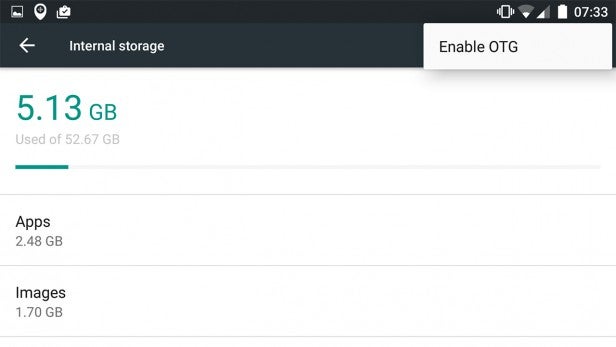
A number of users have reported OTG issues, with the handset refusing to recognise their external devices. While, if you’re experiencing a similar issue, the simplest solution to fix this is to jump into Settings > Storage & USB and hit the three dot menu button to ensure that ‘Enable OTG’ is activated, some have reported this still doesn’t solve the problem. If you’re still experiencing the issue, we’re sorry but you’re going to have to wait for OnePlus to sort it out with a software patch.
7) SET YOUR OWN PICTURE QUALITY LEVELS
With a lack of expandable storage, if you’re firing off photos day after day, you’re quickly going to fill your phone. An answer to this is to drop the resolution. While not making the most out of the OnePlus 3’s 16-megapixel snapper might sound a bit counterintuitive, if it means being able to capture more images before pushing the handset’s storage to breaking point, it’s worth it. Or it would be if it wasn’t for the latest OnePlus 3 problem.
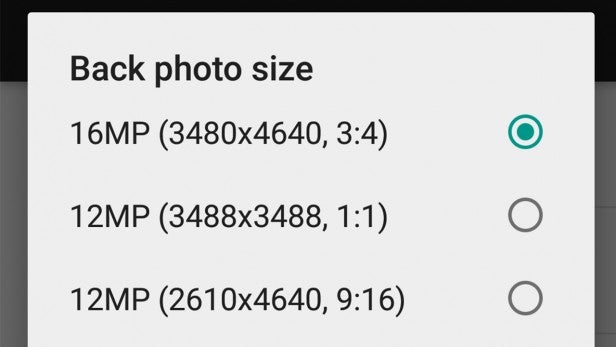
Whether by design or oversight, the OnePlus 3’s camera doesn’t offer any option to reduce the resulting image resolutions. No matter how much you hunt through the settings and menu options, it’s not there, and that’s annoying a few users. There is a solution though, simply download an additional camera app. There are dozens of free Android camera apps to choose from, with the likes of Open Camera, Retrica, and Z Camera all letting you tweak image quality.
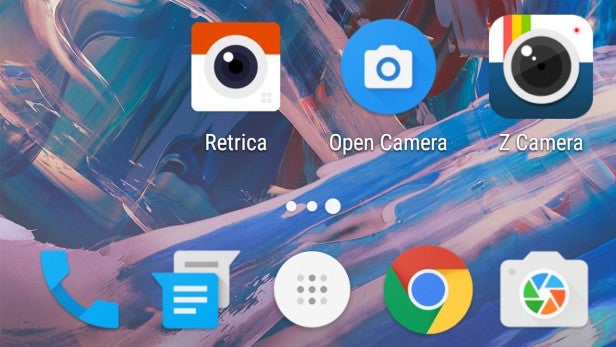
8) THAT SOUNDS LIKE ANOTHER PROBLEM…
A number of users have reported OnePlus 3 audio issues that extend far beyond missing ring tones. One of the most common complaints is intermittent and low quality audio while playing games, and even when listening to music. Even when sound is playing, quality has been called into question, with deteriorating sounds scuppering many a movie viewing and commute-busting gaming session.
It appears the only solution here is to reset the device and give the classic turn it off and on again trick and thorough workout. If the problems persist, it might be time to give OnePlus a nudge and see what’s going on.
9) NO NOTIFICATIONS, NO GOOD
As well as errant audio, OnePlus 3 owners have reported simply not receiving notifications at all, period. Jumping into the likes of WhatsApp, Facebook and even the standard Messenger app will present you with new and unread content, but the phone isn’t offering any audio or visual notification when these new messages or alerts come in. Hmmm.
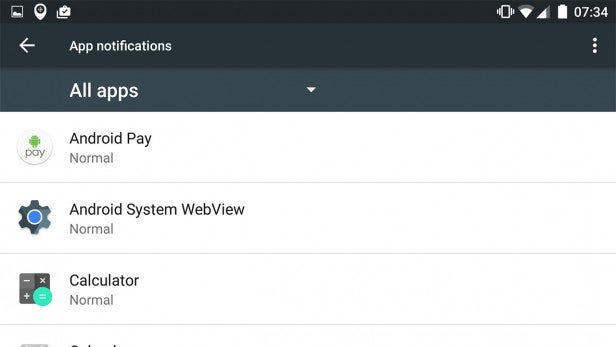
An obviously infuriating issue, there is a solution. In Settings > Sound & notification > App Notifications, you can manually select which apps push through notifications, when and even what colour LED indicator light should be used to accompany them. If the problem still persists, you should check nothing’s fallen into the ‘Do Not Disturb access’ folder and that you haven’t got a period of smartphone silence set that you weren’t aware of.
10) BAD BLUETOOTH
Bluetooth can be a somewhat temperamental technology at the best of times, and the OnePlus 3, like dozens of new devices before it, boasts patchy and intermittent wireless connections between devices and add-ons such as portable speakers and headphones. There’s already a fix though, and not a temporary one.
If you click on ‘System updates’ in Settings, OxygenOS 3.1.2 should be ready and waiting – unless you’ve already clicked the update button that is – bringing with it “Bluetooth and NFC connectivity improvements,” huzzah. That’s not where the patch’s enhancements end either. The 260MB download also offers “Camera HDR performance tuning” to ensure your snaps look suitably sharp.
The Refresh: All the news you might have missed
Are you having any problems with your OnePlus 3? Let us know in the comments below


