MacBook (2015) vs MacBook Air (2015): What’s the better pick?

MacBook vs MacBook Air: Both the latest editions of Apple’s laptops have been available for a while, but which one is best for you?
Update: Nearly a year after it first introduced its thinnest ever laptop, Apple has spruced it up again. While it can’t be called a massive update, there are few notable improvements. First off there’s a new Rose Gold colour scheme which looks rather fantastic, but you’ll still be able to get it in gold, silver and grey if you’re not into the pink. The internals have been upgraded too, with new Skylake Core M chips and a battery that should last an extra hour. Our MacBook (2016) vs MacBook (2015) has all the juicy updates if you want more.
Original story: Once the lightest and most portable laptop in Apple’s computing arsenal, the MacBook Air has somewhat taken a back seat since the inclusion of the even thinner, lighter and generally more snazzy 12-inch MacBook.
But, that doesn’t mean you should instantly dismiss the MacBook Air. In fact, in many use cases it’s still the most appealing laptop Apple sells. The resurrection of the MacBook line might be all-singing and all-dancing, but it does have its limitations especially if you’re used to a bevy of ports.
So, which laptop should take pride of place in your bag or on your desk? Let’s have a closer look.
The Air is more powerful than the MacBook
The MacBook Air packs more of a punch in the power department than the MacBook, that’s certainly fair to say.
That’s because the new MacBook is the first Apple laptop to use Intel’s Core M processor. This chip is exciting for a number of reasons, mostly because the fanless design will ensure no annoying buzzing noises disturb your work. Ditching the fans means laptops can be smaller and lighter and Apple has really taken to that mantra with the new MacBook.
Related: Best Laptops, Ultrabooks and Hybrids

You’ll have three CPU choices when it comes to picking which MacBook is right for you, a 1.1GHz, 1.2GHz or 1.3GHz version. Each of these, in typical Apple fashion, has the ability to be use the Turbo Boost feature, pumping the speeds up to up 2.4GHz, 2.6GHz and 2.8GHz respectively.
We’ve been very impressed with how the Core M handles OS X, for the most part. Unless we tried to edit 4K video, or play intensive games, we never ran into any problems. Browsing, streaming HD video, basic photo editing were all done with ease.
The MacBook Air nows packs Intel Broadwell processors, so it has improved power management and slightly faster speeds than before. All the MacBook Air models come with the 1.6 GHz Core i5 as standard, though if you’re looking for something a little beefier, you can upgrade to a 2.2 GHz Core i7 for £130.
4GB RAM is standard across the board for the MacBook Air range, but for an additional £80 this can be doubled to 8GB, while the MacBook seems to only come in a single 8GB configuration.
Related: Intel M: Everything you need to know

Gaming on a Mac has notably improved recently with more and more games being made available through Steam and the Mac App Store, but neither of these machines are going to rival a well-specced PC when it comes to performance and graphics. The MacBook’s Intel HD Graphics 5300 card is beaten by the Intel HD Graphics 6000 version inside the MacBook Air, but these integrated graphics are no match for the MacBook Pro range.
The Air comes in two sizes, the MacBook comes in just one
Both the MacBook Air and the MacBook have portability at the forefront of their designs and the screen size options mirror that philosophy.
Unlike the more desk bound MacBook Pro, the two models we’re looking at here don’t come in a 15-inch version, so if you’re after a lot of screen real-estate you’re best off looking elsewhere.
The MacBook Air is the only model of the two which actually gives you any choice about the size of the display, letting you pick from the 11.6-inch or the 13.3-inch model. Both are very portable, but the smaller footprint of the 11-inch model makes it a great pick if you’re on the move a lot, spending the majority of the time typing or browsing. It can often feel a bit cramped for anything more serious. The 13.3-inch version does sacrifice that down right tiny, slip into any bag size, but the larger display means things aren’t quire so fiddly.
Related: Best OS X Yosemite tips and tricks

If you’re looking for a bigger display in a smaller size, the MacBook may just be the perfect choice. The one display size option sits right between the two Airs at 12-inches, but the overall footprint is much closer to smaller of the two Air models. The best of both worlds, we say.
The MacBook has a much better screen than the Air
While we have plenty of affection for the MacBook Air, our office is full of them, there is one area that we can’t help feel disappointed by, and that’s the display.
In a world where 1080p HD is the norm, iPhones have had Retina Displays for years and we’ve even gotten our hands on a few 4K laptops, the middling 1,440 x 900 (1366×768 on the 11-inch version) resolution on the MacBook Air feels a bit old-fashioned. That’s not to say the glossy LED-backlit display is bad as such, because it still boasts good colour range and acceptable viewing angles, but in terms of detail it is outdone by almost all similarly price laptops.
And it’s clearly not the size which limits the Air, because Apple has managed to create its thinnest ever Retina Display especially for the new MacBook.
With a 2304×1440 resolution and 226 pixels-per-inch, plus the 16:10 aspect ratio, the display on the MacBook beats that off the Air is almost every area. Viewing angles are far better, detail is richer and if you’re someone who watches a lot of media on your laptop you’ll notice the difference immediately.
The MacBook is lighter and slimmer than Air
You’d think that a laptop called ‘Air’ would be the lightest system on offer, and while that was the case for many years, the latest MacBook is actually lighter than the Air.
Apple’s thinnest laptop ever tips the scales at just 0.92kg, that’s a good hit lighter than the smaller MacBook Air 11-inch (1.08kg) and even more bag friendly than the 13-inch version, which comes in at 1.35kg.
Now, even the 13-inch Air is lighter than any of the MacBook Pro range, so you’re still getting a laptop that’s easy to carry about all day.
Related: The new MacBook is a laptop for the iPad generation

Along with the being lighter, the MacBook is also slimmer than the Air, tapering to a thickness of just 1.31cm as opposed to 1.7cm. But, unless you’re really tight on space, you probably won’t notice much difference here, both the laptops, especially at the front, are razor thin.
If you’re on your feet throughout the day, always carrying your laptop, then lighter is always going to be better and considering the MacBook packs a good hit of power, without sacrificing screen space.
The Air range has better battery life
Awesome battery-life is a must for these ultra-portable devices. You want to be able to chuck it in your bag, leave the bulky charger at home and not have to worry about plugging it in until you get home at the end of the day.
The MacBook Air is the closest we’ve come to seeing this dream turn into a reality. Apple claims you should get 12 hours of juice before it dies and during our testing we seem to agree. That’s officially ‘all-day’ battery life. If you’re pushing the laptop with lots of video editing and gaming, you’ll see a steep drop-off but it’s still one of best laptops out there when it comes to battery life.
While the MacBook can’t match the Air – it’s got a smaller battery and needs to power that super high-res display – it still impresses. We were able to get between eight and nine hours before reaching for the USB-C charger, which is still plenty of time spent in a corner of Starbucks.
If awesome battery life is one of your most requested features, we’d suggest going for the MacBook Air.
Connectivity is more plentiful on the Air, but USB Type-C is a big deal
This could be a deal-breaker.
So far we’ve been singing the praises of the MacBook. It’s got a high-res display, fanless Intel M chip and it’s the thinnest and lightest laptop Apple has ever produced. But to achieve the beautiful new design some things need to be sacrificed. Notably, ports.
Related: USB Type-C: All you need to know

But, before we get in to the ports, or lack thereof, on the MacBook, let’s take a look at what connectivity options you have to play with on the MacBook Air.
On either side you’ve got a USB 3.0 port, flanked on the left side by the MagSafe charging point and a headphone jack and Thunderbolt 2 port on the left. The 13-inch version also has an SDXC card slot, but this is missing from the smaller model. It’s not the most port-heavy machine going, but for most of us we can make do.
The MacBook on the other hand is a different story, completely. If you’ve been following the release of Apple’s latest laptop you’ll probably already know that instead of featuring a host of ports for data, power and screen output, it features a sole connector on the side that is used to everything, along with a headphone jack.
While at first glance it might look like Apple has taken the Lightning port from the iPhone and iPad and popped it on the MacBook, it is in fact a USB Type-C connector.
While we’ve covered this exciting new port in-depth in a separate piece, the short version is that this USB connector (based on USB 3.1) can do everything those multitude of other ports can. It can charge and power your laptop, output the display and transfer data. We think it’s the future.
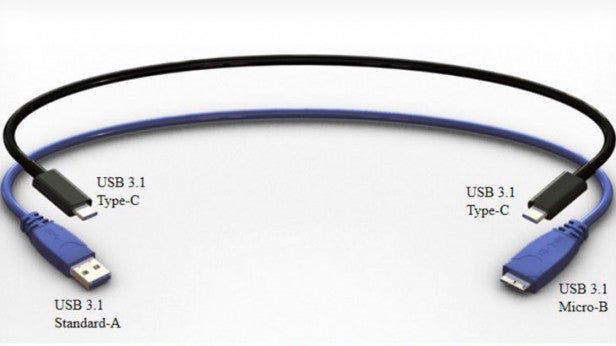
It’s a reversible plug too, just like Lightning, so you can jam the cable in either way and it’ll work.
The problem here though is that Apple has gone from all to nothing in one swoop, instead of keeping just one regular size USB connector around, like Google has done with the latest Chromebook.
Having a single port is limiting, to say the least. Want to plug in your camera? You’ll need an adaptor. Charge your laptop and your phone at the same time? Adaptor. Connect your iPhone? Yep, you guessed it. Of course, Apple sells plenty of these accessories – they’re pricey – but if definitely ruins the simplicity of the device.
Both benefit from OS X Yosemite
Whether you plump for the MacBook Air or the MacBook, you’ll get all the benefits of Apple’s latest operating system OS X 10.10 Yosemite. You’ll also be first in line to benefit from OS X 10.11 – El Capitan – which should arrive later in the year. Instead of adding a load of new features and a complete redesign – pretty much what we saw last year with Yosemite – this year’s update will focus on performance. Apps will open quicker, files will load faster and everything will hopefully be just that bit snappier.

But, lets rewind to what you’ll actually get if you pick up one of these two machines today. Arguably the biggest rethinking of the OS for a number of years, Yosemite cleans up OS X and gives it a more iOS look. Icons are flatter, there’s transparency everywhere and the system wide font has been thinned out. Admittedly, Yosemite does look much better on Retina Displays, but only if you’ve got the two machines side by side.
There’s also the addition of Continuity, which teams up your Mac and iPhone in some ingenious new ways. Like taking calls from your laptop and picking up where you left off on Safari on your phone.
Use the Force (Touch)
One of the coolest new additions to the MacBook is the completely redesigned Force Touch trackpad, which boasts a haptic engine tucked under the glass that mimics the feel of a click.
It also brings with it a host of new abilities, notably Force Presses. These allow you to command different functions, just by applying more force to your press. You can skip through videos, easily find the definition of a word or quick look at files, it’s pretty nifty.
Related: iPhone 6 Camera Tips and Tricks

While the MacBook Pro range has the Force Touch trackpad added, the MacBook Air is left with the classic multi-touch trackpad. Which, to be fair, is still one of the finest trackpads around. It’s soundly beaten by the futuristic new features in the Force Touch version, though.
Which Apple laptop should you buy?
There is more choice now than there has ever been when it comes to buying an Apple laptop and each range has its pro and cons.
Which one is right for you really depends on both your budget and what you’re going to be using the machine for. If you’re heavily into video editing and using processor intensive applications, the MacBook Pro line is where you should be looking, but the MacBook Air 13-inch will still be a better bet than the MacBook for this line of work. It’s more upgradeable, when you buy it at least, and the Intel i5 and i7 processors are more equipped to take on the tougher tasks.

Price is also a big factor. The MacBook ranges from £749 for the 11-inch model to £999 for the 13-incher, but unless you’re happy with just 4GB RAM, you’ll want to add another another £80 on top of that. The MacBook though is more pricey, starting off at £1,049, but you do get 8GB RAM and a 256GB SSD as standard.
If you’re looking for a slim and light laptop to throw in your bag and carry around all day, you can’t really go wrong with either of these models. While the MacBook is lighter, neither of the MacBook Air models can be described as bulky.
We do love the Retina Display and the future is going to be bright for the USB Type-C connector, but the idea of always needing an adaptor and rendering all of our USB and Thunderbolt accessories redundant seems hard to swallow.
You should also take into consideration that both the chips used in these have now been improve upon and we’ll be seeing updates the line in the coming months.
The MacBook is the laptop of the future, while the MacBook is for the present.


