LG G4 Camera Explained: How good is it really?

Is the LG G4 the best smartphone camera? We take a closer look at the key G4 camera features
The LG G4 has one of the most
impressive phone cameras made to date. A combo of great hardware and
software that caters for the more enthusiastic photographer makes it
even more flexible than the Samsung Galaxy S6.
But what are the
elements that make it so successful, and how well do they actually work?
We’re going to take apart the LG G4 bit-by-bit to see whether it’s
really worth getting excited about.
To start with: the basics.
The LG G4 has a 16-megapixel sensor, reported to be a modified Sony
sensor, an f/1.8 lens, optical image stabilisation, a colour spectrum
sensor and laser-assisted focusing. There’s an awful lot of tech going
on.
Naturally, all the sample photos you’ll see throughout this feature were taken with the LG G4. Let’s get started.
Related: LG G5 release date
What is an f/1.8 aperture lens?
One
of the most important elements of the LG G4 camera setup is the lens.
It’s an f/1.8 lens, which is faster or ‘brighter’ than either the f/1.9
Samsung Galaxy S6 or f/2.2 HTC One M9.
What does this number
mean? It’s an f-stop rating, and indicates the relative size of a lens’s
aperture, the opening that lets light through onto a sensor. The larger
an aperture, the more light can get in, and the shallower depth of
field you’re able to get in photos. That means better low-light
performance and more arty potential for close-up shots in particular.
So
if having a wider aperture is better, why don’t phones have f/1.2 or
f/1.4 lenses? Making a lens aperture wider requires bigger lens
elements, the quality of which becomes increasingly important to keep
the image sharp and aberrations out of the picture. The LG G4’s f/1.8
lens is actually the fastest lens we’ve seen in a phone, although it’s
not the only one of its kind out there.
Related: Best Phone Deals: Top Smartphone offers this month
The sensor and optical image stabilisation
An
f/1.8 is pretty fast in any field: get an f/1.8 prime lens for a
multi-thousand pound DSLR and you’ll be pretty happy. But it is in no
way enough to ensure the LG G4 excellent all-round performance.
While
the LG G4 has a pretty advanced camera sensor, it’s still an 1/2.6-inch
sensor. That figure is not the length or diagonal of the camera sensor either,
but the diagonal of the circular lens area needed to surround it. The
actual sensor part is going to be around 6mm diagonal. The thing is
tiny.
This is the one thing limiting smartphone cameras,
historically and today, and it’s why software processing in phones has
developed far more quickly than it has in DSLRs: it needed to.
The LG G4 uses
something called optical image stabilisation to help out, and it’s
better than the OIS used in LG G3. This is a three-axis stabilisation
system designed to compensate for up to two degrees of movement in your
hands as you shoot.
The benefit is that the LG G4 can afford to
use longer exposure times without ending up with a blurry mess. When
you’re shooting in daylight, the sensor only needs to be exposed
for one hundredth of a second or less to produce a low-noise photo, but
when there’s less light to work with exposures up to 1/4 of a second are
needed to get acceptable noise levels.
Whenever you
shoot a camera in ‘Auto’ mode, it juggles shutter speed and ISO
sensitivity to make a photo appear bright and clear enough to look right. But in
increasing ISO, which determines how sensitive the sensor is to light,
you increase noise. Keeping ISO as low as possible is crucial to getting
good images.
And the smaller a camera sensor is, the most
destructive that noise becomes. A full-frame DSLR can produce very good
results at high ISOs. A phone cannot.
SEE ALSO: LG G4 vs iPhone 6
Simple and Auto modes
One
of the lead draws of the LG G4’s software is that it lets you take over
this process of juggling camera settings. The phone has three main
modes.
For simplest operation, ‘Simple’ mode shows just a blank
preview screen. Press on your subject and the LG G4 will focus and take a
photo. That’s it.
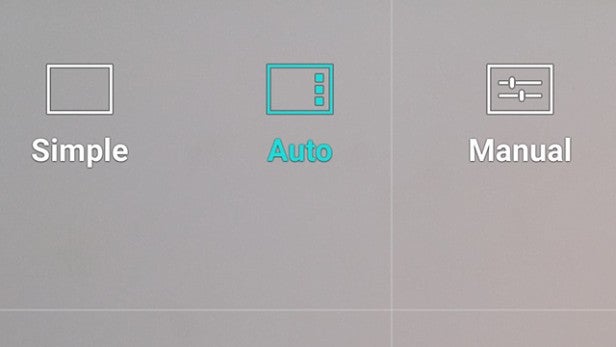
Auto
is your average phone camera mode, and what you should use most of the
time. Much like the Samsung Galaxy S6, it brings the HDR mode into normal
shooting, the default ‘HDR Auto’ setting enabled as standard.
Just
a few years ago HDR was a quirky extra mode that wasn’t taken all that
seriously. But phones like the LG G4 turn it from an ‘effect’ to
something that, like OIS, makes up for technical limitations of phone cameras.
The
dynamic range of tiny phone sensors generally is not very good. This
determines how much detail you can see in the darkest and lightest areas
of an image before they become crushed into shadow or overexposed, and
HDR modes use either multiple exposures or clever processing of a single
one to improve this. We found that the LG G4 has of the best HDR modes
available right now, with performance similar to the Galaxy S6.
The
Auto mode of the LG G4 is generally excellent, with vivid-but-natural
colour, reliable exposure metering and a pretty easy interface. It’s not
the fastest around, though. If we have one slight disappointment in the
G4 camera it’s that it is quite clearly a bit slower than the best out
there.
Manual mode
On to the main event: manual
mode. Its approach is much more like that of an enthusiast DSLR camera,
giving you control over core camera settings. They are:
White balance:
Manual white temperature lets you compensate for different kinds of
non-natural lighting, and get creative effects if you’re not after a
natural look.

Manual focus: You
can use a slider to alter focus. This is very useful for macro style
photography of small flowers and foliage, which the AF might struggle
to focus on.

Exposure: Lets you alter the ‘brightness’ of the photo.
ISO: Alters light sensitivity, allowing for faster shutter speeds with less light to work with, but introduces more noise. In the LG G4 it goes right down to ISO 50. 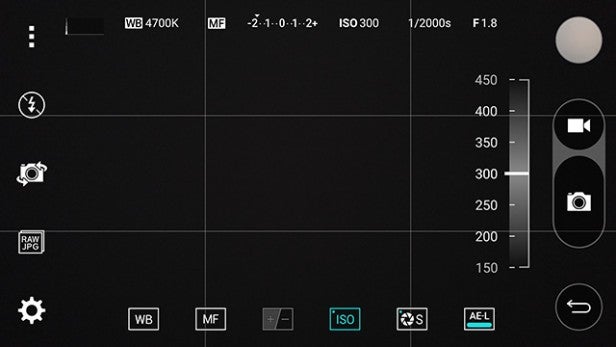
Shutter speed: How
long the sensor is exposed to light, measured in fractions of a second.
The LG G4’s shutter can be left open for up to 30 seconds.
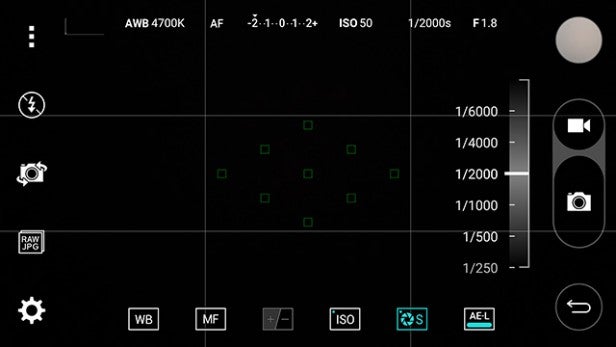
AE-L: Locks the exposure.
Manual
mode also lets you shoot in RAW format as well as JPEG, something found
in just a few phones. RAW files are what the camera produces before the
image has been compressed and processed, including noise reduction.
If
you’re just posting photos to Facebook or Instagram, there’s no reason
to shoot in RAW. However, if you’re going to process your photos in
Photoshop, it gives you much more to work with.

What else do you get? The LG G4 offers very few other modes. The zillions of fluffy extras are, mostly, gone. These days you get dual capture (front and back cameras) and panorama, and can take photos with a voice command, doubling as a remote shutter mode.
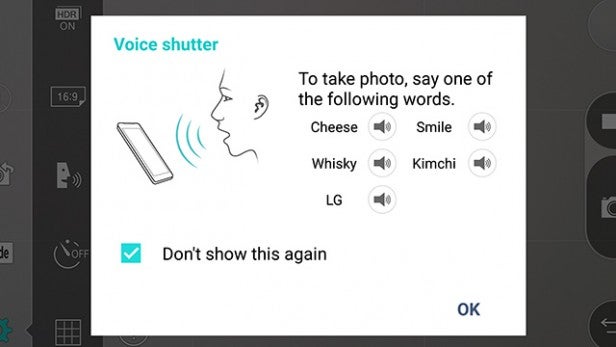
How good is it in low light?
So
what is manual mode actually good for? One we’ve already mentioned:
having focus control is very handy when you’re shooting small subjects
close-up, as the AF system may often try to focus on the background.
That gets pretty annoying.
However there’s some interesting
creative potential too. First, it lets you push the optical image
stabilisation to to the max. If you have very steady hands, you can
stretch the LG G4’s shutter speed to 1/4 or even 1/2 a second while
still getting pretty sharp results. This is great for low-light shots
where you’re not shooting fast-moving subjects.
We found that
this lets you get cleaner late-night shots than the Galaxy S6, and even in Auto
mode the LG G4’s shots appear sharper, if a little ‘stressed’ at pixel
level.

Manual mode: Light trails and more
You
can take things much further too, especially if you have a phone
tripod. One of the more popular, more flexible models is the GorillaPod.
If you can keep the LG G4 still you can effectively cancel out
of the effects of low light by keeping the shutter open for several
seconds. You’ll get night shots as clean as your daytime ones, and can turn
light sources into bright lines ‘drawn’ across the shot.
The
classic use of this is when shooting traffic, turning headlights and
brake lights into neon-style streams. But here’s what we made using a
2-second exposure and a lighter:

Is
this a revelation? Not really. The best of Nokia’s cameras, like the
Lumia 1020, offered this kind of control. And that phone has a much more
impressive sensor than this one. However, it’s good to see this level
of flexibility in what is a very mainstream phone.
Colour spectrum sensor
There are a few other little bits of tech we need to address too, though. First, the Colour Spectrum sensor.
This
is not part of the LG G4’s main sensor. Instead, it’s the little extra
bit by the LED flash that looks like another, slightly discoloured, LED.
This doesn’t actually provide info that goes directly into your
photos. Instead, it scans the environment for colour information,
letting it work out what white balance settings are needed to make a
scene look natural. This then informs the main LG G4 camera, for both
its white balance and the tone of the flash.
It’s an aid, not really an essential part of the core camera hardware. Still, we have no major complaints about the LG G4’s white balance. Its photos tend to look a little cooler than the Galaxy S6, which can be less flattering, but it’s pretty accurate.

Laser focusing
It’s
the same case with laser focusing: it’s an addition to the core hardware. You’ll find the laser focus module
on the other side of the camera lens. It’s the little black bit.
This
is not a full focusing system, but a focus aid. What it does is to fire
out an IR beam, which then bounces off the object you want to focus on.
The time it takes this to return, which can be measured in just a few
milliseconds, then tells the LG G4 how far away that subject is.
The
AF can then skip to this part of its focus range before finishing off
the job with what just about all phones use, contrast detection. This
involves the camera’s ‘brain’ looking at what the sensor sees and then finding the point at which details appear sharpest — which is also the
point at which the contrast of an image appears the greatest.
Is
it a great addition? It’s handy, but in general use we honestly didn’t
feel its effects all that much. While this is a very capable camera,
it’s not quite as fast as the HTC One M9 or Samsung Galaxy S6. It’s not
slow enough to become an issue apart from in a direct comparison, but
when laser focusing is all about speeding things up, we’re not unduly
impressed.

Image Quality Impressions
This is a very tech-packed camera, and a versatile one too. But how are its photos in terms of general quality?
We
took the LG G4 out shooting with the Galaxy S6, which is its clearest
rival after the HTC One M9’s camera proved a bit of a disappointment.
How
does it compare? The LG G4’s images are slightly sharper across the board than
the Galaxy S6’s, with the Samsung’s shots looking ever-so-slightly soft
at pixel level. However, a good deal of this likely comes down to
software sharpening.
Still, the impression of pure detail it leaves you with is very impressive.
When
not using the Auto HDR, the LG G4 will at times ever-so-slightly
overexpose a photo resulting in a near-whited-out (overcast) sky. As
much as anything, it means you shouldn’t be afraid to use the Auto HDR
setting, which gets you dynamic range much closer to a high-end
dedicated camera, usually without unnatural-looking results.


Colour is great, though, and in particular the LG G4’s HDR shots can look excellent, with only a slight performance trade-off to consider.
Is
it a great camera? Sure, and it sits among the best. However, it
doesn’t make us forget old classic like the Lumia 1020, which offer
better core image quality with fewer tech tricks.


