iOS 9 problems and how to fix them
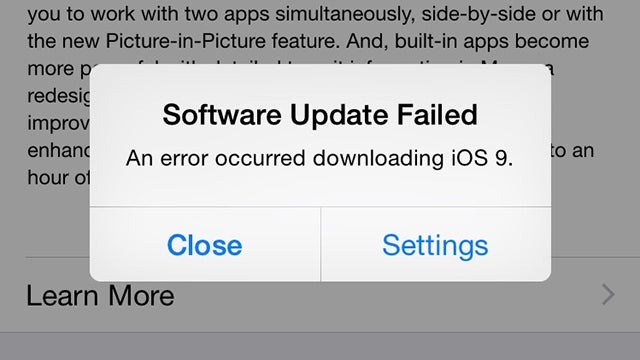
Having some issues with iOS 9? Well, we’ve out together a list of the
most experienced issues and offer solutions for most of them
Apple’s latest iOS update is now live. Millions of iPhone and iPad owners across the world will have already endured the lengthy
installation process to finally get a play with features such as iPad
multitasking, the new Transit mode in Maps and that all-important
power-saving mode for iPhone users.
As was the case with iOS 8,
iOS 7 and the various updates in between, there are inevitably going to
be some teething issues with iOS 9. Apple has already released iOS 9.0.1, which aims to address some of those problems, but it’s unlikely to have solved everything.
We’ll be using this page to collate a list of those troubles, and provide a solution to cure your iOS-related woes.
WATCH: What’s new in iOS 9?
Related: iPhone 6S hands-on and iPhone 6S Plus hands-on
Wi-Fi Assist
While iOS 9 brings a host of performance-improving features, many of the new additions come as default. That’s not necessarily always a good thing. Take the new Wi-Fi Assist mode for instance, which means that when your Wi-Fi connection is patchy, it’ll switch to a mobile data connection. The problem here is that if you’re not on a sizeable data plan, you’re likely to use more data than usual to compensate for the bad Wi-Fi connection. That could of course lead to an unexpected charge in your monthly bill.
To avoid that situation, you can of course turn off Wi-Fi Assist. To do so, head to Settings then look for the header titled Mobile Data (or Cellular for US users). Scroll all the way down and just before the Reset Statistics, there’s a toggle for Wi-Fi Assist. Tap on the toggle to turn off and you should be safe until you turn it back on.
Not enough room
Before you even think about installing iOS 9, make
sure you have enough room on your iPhone, iPad or iPod touch.
The good news is that the iOS 9 install file size is only 1.3GB, which is about the same as the download file size as iOS 8. The actual space needed for iOS 8 was 4.58GB leaving some users, especially with 16GB iPhones, having to sacrifice some of those important files.
Related: iOS 9 tips and tricks
If space remains an issue, you can install directly through iTunes on your PC or Mac.
Slide to Upgrade iOS 9 bug and fix
This particular issue has now been acknowledged by Apple and involved iPhones, iPads and iPod touch devices freezing when the Slide to Upgrade screen appeared. There’s now a fix Apple has outlined and here’s how you can hopefully get yourself out of the sticky mess.
1. Connect the problematic device to a computer where you’ve previously synced it with iTunes
2, Pick your device when connected or alternately perform a force restart (press and hold sleep/wake buttons and home button for 10 seconds until Apple logo appears)
3. If you were wise enough to make a backup of an older version of iOS before updating, you can restore your iOS device to that original.
4. If you didn’t do that then you can make a backup of the device in iTunes and restore from that back up
Still having issues? You can find more details on the Apple support page.
iOS 9 software update failed
Many
may have fallen at the first hurdle, being met with a “iOS update
failed” message. It’s likely that this is a result of “system overload”.
Our advice is to stick with it and continue trying: you’ll have more
luck as the strain on Apple’s servers subsides.
Installing iOS 9 after using the iOS 9.1 beta
We’ve
been using the iOS 9 and iOS 9.1 beta, the latter of which adds new
emojis and the Apple News app for users outside of the US. With the
rollout of the consumer-ready version of iOS 9, there’s no doubt that
many of you will be wanting to exit beta land in favour of a more stable
iOS existence.
To downgrade to iOS 9, follow the simple process outlined by the folks at 9to5mac.
Key among this is to protect your data. Apple has yet to offer official
guidelines to downgrade, but you can at least ensure you head to iCloud and back up
all of your data – whether that’s photos, contacts or
any other items you wouldn’t want to lose.
You’ll also need a Mac
or iMac with iTunes nearby, preferably a device you’ve used before to make the process as pain-free as possible.
iOS 9 reaction so far…
Wi-Fi problems
iOS updates and Wi-Fi
issues seem to go hand in hand. We – like many, many others – have suffered with a poor connection since updating to iOS
9. The best way around this is to reset your network
settings by heading into Settings | General | Reset | Reset Network Settings.
SEE ALSO: iPhone 6S vs Samsung Galaxy S6
Third-party Lightning cable issues
One user has reported on the Macrumors forum
that having updated to iOS 9 he’s now experiencing problems using third-party
Lightning cables that aren’t MiFi certified with an iPhone 6 – despite
them having worked on previous versions.
Our advice on this one would
be to stick with the approved cables. They’re labelled “MFi”
for a reason, guys. However, this doesn’t mean emptying your pockets on Apple
ones; these Anker cables are a great buy.
 iOS 8 (left) vs iOS 9 (right) – notice the difference?
iOS 8 (left) vs iOS 9 (right) – notice the difference?
Struggling to search in Spotlight
On
the whole, Spotlight search has seen significant improvement in iOS
9. However, we have come across one issue: it isn’t quite as good at locating
apps on your device as it was before. For instance, where a previous search of “Google” would bring up apps such as Docs, Drive and so on, in iOS 9
it returns only those apps with Google in the name. Annoying.
Related: Spotlight in iOS 9 is making my head hurt
We’ll
be updating this piece as new problems come. If you’ve found any iOS 9
problems, let us know in the comments section below or tweet us
@trustedreviews.


