Apple Music problems: How to end the free trial and more
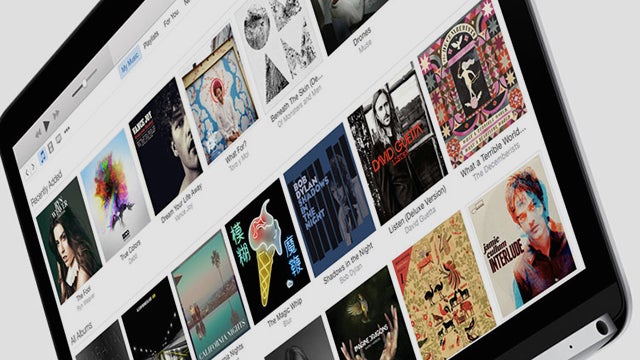
Having problems with Apple Music? Trying to cancel your Apple Music subscription? We take a look at how to address the biggest issues with the music streaming service
Apple Music has been available on a free three month trial. If you signed up on day one, then that means that trial is almost up. We’ve spent some serious time with the music streaming service and after initially giving it a warm reception, it’s not quite won us over from Spotify.
If you’re going to stick with Apple Music there are a few issues with the service you should know about. Some are minor, some are pretty considerable, and others can be written off as regrettable feature decisions on Apple’s part.
Not all of these issues can be fixed right now, then, but there is a way to work around some of them.
Here are the main problems currently affecting Apple Music, along with some tips on how to solve or work around them. Well, some of them.
The auto-renewal trap
One thing you should note is that Apple
Music will auto-renew after your initial free three month trial. That
means you’ll get charged if you don’t purposefully deactivate it.
If you’re not interested in sticking with Apple Music after this point, just follow these tips.
1. Hit the Account icon in the top left corner of the Apple Music app
2. Tap View Apple ID and sign in
3. Under the Subscriptions menu, tap Manage
4. Hit Apple Music Membership and under the Renewal Options section flip the Automatic Renewal toggle to off, then confirm
Related: I won’t be sticking with Apple Music and here’s why
iCloud ate my music
It’s not quite a boo-boo of Antennagate or Bendgate proportions – at least not yet – but Apple Music has experienced a bit of a technical hitch.
It relates to iCloud Music Library. As part of the Apple Music service you get this service, which used to be known as iTunes Match, included.
This service matches your own iTunes MP3 collection with those on Apple’s services, essentially allowing you to stream your entire music collection without it physically taking up space on your iPhone.
Related: Apple Music vs Spotify: How do the streaming services compare?
The trouble is, iCloud Music Library hasn’t been working too well for people. There are reports of content going missing, playlists disappearing, duplicate tracks, incorrect album art, and general messiness.
But the big issue here is that there’s no way to easily fix these issues. If you’re worried about your meticulously assembled iTunes library, it’s best that you don’t turn the iCloud Music Library option on in the first place.
If you have, and it’s all gone to pot, there’s no way around it beyond going in and manually ‘fixing’ each error, album by album, track by track.
What, no Android app?
Apple Music will eventually arrive on Android through an app. We know, weird, right?
Apple’s holding it back for now, though – and probably will do for a little while yet, especially with a shiny new iPhone on the horzion. Unique selling points, and all.
However, you can access Apple Music on your Android phone right now. Sort of.
Okay, you can access a particular element of Apple Music – the Beats 1 24-hour radio station. But as that’s pretty much the only unique aspect of the service, that’s all that matters here, right? Google Play Music can do everything else.
Just point your Android phone’s web browser towards one of these links, and you’ll find yourself listening to Zane Lowe and crew – with a slight delay.
It also works on Safari for Mac and Microsoft Edge for Windows 10, among other players that support the HLS protocol. Do note, though, that you can only use these links if you’re in a territory in which Apple Music is officially available.
Where’s my Home Streaming?
Apple Music arrived with iOS 8.4, and it undoubtedly adds more than it takes away. But it does take away.
Just lately it’s been noticed that Apple quietly culled the ability to share music via the Home Streaming facility. While probably not used by most people, this feature had been around for four years, so some had grown quite attached to it.
Home Sharing lets iOS users stream their iTunes library from their computer to their iOS devices over a shared Wi-Fi connection. It still works with video content, but music is a no-no.
Related: Best music streaming services compared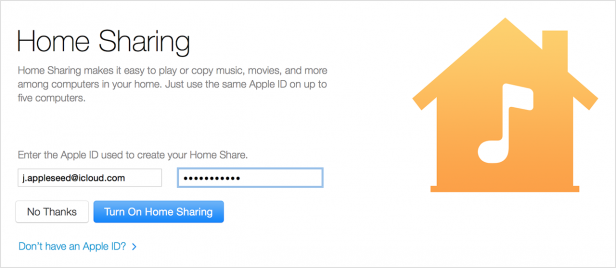
The reason behind this is unclear, but there’s a chance that Apple doesn’t have the right to share music in this way under its new streaming licensing agreements.
There is one way that you can share music content via Home Sharing, and that’s to buy yourself an Apple TV for £59. Apple still lets you share iTunes music over a Wi-Fi network from a Mac to its ageing media streamer.
Are you having an other Apple Music problems? Let us know in the comments section below and we’ll see if we can help.


