OnePlus 3T Review
OnePlus 3T
Still the best bang for your buck Android phone

Sections
- Page 1 OnePlus 3T Review
- Page 2 Software and performance Review
- Page 3 Camera, battery life & verdict Review
- Page 4 Battery life and verdict Review
Verdict
Pros
- Great build quality
- Excellent performance
- Good camera
- Improved battery life
Cons
- Not quite as fantastic value as OnePlus 3
- Have to use proprietary Dash charger otherwise charging is slow
Key Specifications
- Review Price: £399.99
- 5.5-inch Super AMOLED 1080p display
- 2.3GHz quad-core Qualcomm Snapdragon 821
- 6GB Dual-channel DDR4 RAM
- 64GB/128GB storage options
- Android 6.0.1 with OxygenUI (updated to Android 7)
- 16-megapixel front and rear cameras
- 3,400mAh battery
OnePlus 3T long-term review – A side of Nougat and new Midnight Black edition
OnePlus has released a matte-black version of the excellent 3T. Like the iPhone 7 before it, dark black is probably the perfect colour for a phone and the new 3T looks fab. It’s only available in limited amounts, and in 128GB varieties, but it’s still an excellent value phone.
 It comes in a nice black and red box.
It comes in a nice black and red box.
 Both the front and back are sleek black, and it looks fantastic.
Both the front and back are sleek black, and it looks fantastic.
 The back has a similar feeling to the dark black iPhone 7.
The back has a similar feeling to the dark black iPhone 7.
OnePlus has also been rolling out Android 7.0 Nougat to its OnePlus 3T phones over the past few weeks. I’ve had it for just over a week now, but by all accounts it’s a staggered release so don’t be surprised if you’re still waiting for Nougat on your 3T.
With the update, things now look a little different to what I’d grown accustomed to having used the OnePlus 3T as my main phone since its original release.
The first thing I noticed had changed was the lockscreen notifications and the notification shade, which have both seen a design update.
In keeping with OnePlus’ light-handed touch to customising Android, it’s what you’ll see on other Nougat-powered smartphones such as Google’s Pixel devices. The changes mean you can reply from the notification shade in a more intuitive, in-line manner.
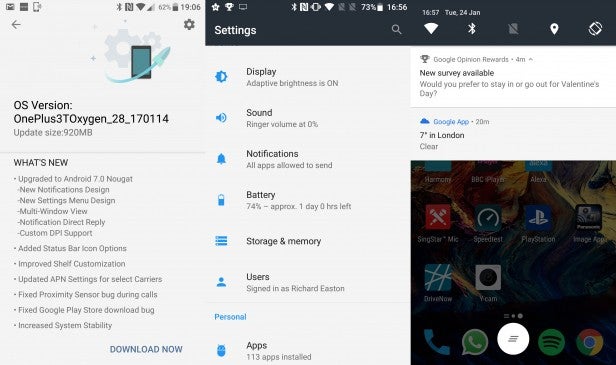
There’s now a whole extra row of icons on the homescreen, too. As a result, you get a 4×5 grid over the previous 4×4 one, and icons are able to make much better use of the phone’s screen.
Changes are abound in the Settings menu, too. Everything’s now had a lick of blue paint and you get a bit of contextual information for each settings section, such as how much duration you can expect from the battery.
New emojis have also been introduced, so if you’re sick of seeing the little “X” box being sent to you from iPhone users, you’ll finally be able to see those little taco or cowboy emojis you’ve been missing out on all this time.
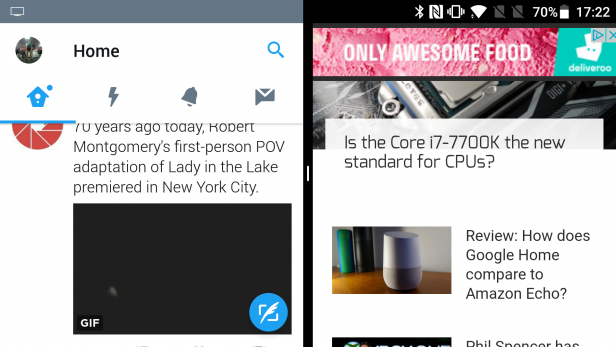
Nougat’s other big feature is its Multi Window support, which makes it to the OnePlus 3T – but not in the manner I was expecting. Normally, you hold the Overview button – the one that brings up your recent apps – to open up the Multi Window interface to choose which apps to open side-by-side.
On the OnePlus 3T, you bring the recent apps carousel up but hold one of the open app cards and drag it to one side of the screen. Unfortunately, Multi Window isn’t supported by every app at present and depending on what apps you use, can feel a little cramped.
Aside from the addition of Android 7.0, my time with the OnePlus 3T hasn’t changed much from when I first reviewed it – which is a good thing. It still feels incredibly nippy and doesn’t succumb to slow down or judder. If anything, it feels like it might be slightly snappier with Nougat.
Battery life has also held up, and I can still easily last a day without worrying about carrying a charger with me. It’s hard to tell how much improvement, if any, there has been from the upgraded Doze feature in Android Nougat, however.
For me, the OnePlus 3T remains a phenomenal phone for the money, and the addition of Nougat only improves on it.
You can read TrustedReviews’ original OnePlus 3T review below.
What is the OnePlus 3T?
The OnePlus 3T is to the OnePlus 3 what the iPhone 6S was to the iPhone 6. It looks very much the same, but there are some seriously welcome upgrades under the body.
Key changes include a faster Qualcomm Snapdragon 821 processor, 13% larger battery capacity and improved front-facing camera. But, with the pricing now starting at £399, do the changes justify 3T’s increased upfront cost? Fortunately for OnePlus, the answer is largely yes, which is doubly good news as the OnePlus 3 is being discontinued.
OnePlus 3T – Design
Not a great deal has changed here. There are now two colour options, a new Gunmetal finish or Soft Gold, although if you want the new larger 128GB capacity option you’re limited to only Gunmetal. The Gunmetal option replaces the previous Graphite finish available with the OnePlus 3 and is a little darker in shade.

Outside of this, the OnePlus 3T remains 7.4mm thick and is made from a single slab of aluminium alloy that feels lovely in hand. OnePlus made a big deal about how the top of the frame curves differently from the rest of the edges. It’s not something you’re going to notice unless you go looking for it, but it’s still a nice touch.
WATCH: OnePlus 3T video review
Look to the bottom of the phone and you’ll find a neatly drilled speaker grille, a USB-C port and a headphone jack. The latter is worth drawing attention to as, despite Apple’s efforts to kill the 3.5mm jack, no one seems to be in a great rush to make USB-C headphones over Lightning headphones.
I’m actually all for moving away from the 3.5mm jack and use Bluetooth headphones more often than not, but there are still times when I want to use a wired connection beyond headphones. Too often I went to plug the jack-less Moto Z into my car radio only to remember I’d left the adaptor connected to my wired headphones back home. It’s a frustration I can do without.

Along the left edge is a three-level Alert Slider to toggle between notification profiles. You can either have them all, priority or none, just like the OnePlus 3. It’s a useful addition you don’t see often. Below this is the volume rocker, and on the opposite side the power button.
There’s a front fingerprint sensor, which I’ve always stated is my preferred position over a rear placement. The fingerprint sensor also doubles as the Home button, flanked by capacitive Back and Recent keys that are only marked by a backlit dot, rather than their standard icons. This is because you can swap their positions in the OnePlus 3T’s settings.
The button setup is similar to the Samsung Galaxy S7‘s, and means you can do away with Android’s on-screen navigation buttons, freeing up more of the display. You can still turn on the on-screen navigation in the settings if you want.
Having a choice is great and the customisation options don’t end there, on the 3T you can also choose different shortcut actions for double-press and hold inputs for any of the capacitive buttons.
The fingerprint sensor feels responsive and on a par with other great fingerprint sensors, such as the Huawei P9‘s, when it comes to swiftness. It does fall afoul of the same pitfalls as all other fingerprint sensors I’ve used though, so wet hands will still see you resorting to more traditional unlock methods.

Turn the OnePlus 3T over and you’ll see a moderate camera bump from the protruding rear camera. It’s not as pronounced as on certain other phones though and OnePlus has also made improvements here by coating the sensor in sapphire glass, for an extra level of resilience.
The OnePlus 3T supports dual SIMs, useful if you have a personal and work number and don’t want to carry multiple devices. The second SIM slot does not double as a microSD card slot, as is the case with certain other phones, so there’s no expandable storage, just like the OnePlus 3.
But as mentioned, there is now 64GB (£399) and 128GB (£439) capacity options. The extra for 128GB isn’t a complete rip-off compared to what others have charged for extra storage, either. Otherwise, NFC makes a welcome return so you can use Android Pay.
OnePlus 3T – Display
The 3T’s 5.5-inch screen is on paper identical to the OnePlus 3’s. It has the same 1,920 x 1,080 resolution and uses the same Optic AMOLED technology. That’s not going to amount to the highest pixels-per-inch density in the world, but with general use it’s not something you’re going to notice.
The Optic AMOLED tech means black levels are superb and the display still looks super sharp, regardless of its comparably low pixels-per-inch count. Viewing angles are also excellent, with limited brightness drop-off when viewed off-centre.

I was also impressed with the reserved auto brightness adjustment. Too many of the phones I’ve tested have had very aggressive automatic adjustment settings that kick in even when ambient light levels haven’t changed. Brightness on the OnePlus 3T is also more than adequate for outdoor use.
One of the chief complaints when the OnePlus 3 launched was its unflattering and unnatural colour calibration. This was something that eventually got fixed through software updates, which is at least a testament to OnePlus listening to its customers.
Luckily, some of these learnings have been applied to the OnePlus 3T. Out of the box colours are a little oversaturated but the display looks great and in truth, this is how I left the display during most of my testing.
If you want more natural, representative colours, an sRGB calibration profile is also an option, which makes the colours look considerably more muted. Another custom option lets you manually adjust the colour temperature to your liking.
From the Quick Toggle menu you can also turn on a Night mode, which knocks down the blue light part of the colour spectrum. This makes the display a little less harsh on your eyes in the dark as well as supposedly reducing the impact on your circadian rhythm.
Like the Moto Z, there’s also an Ambient Display that turns the display on in a low-power mode when notifications come in, as well as Proximity Wake that turns on the display when you wave your hand over the camera. The latter doesn’t work as well as the Moto Z’s dedicated proximity sensors, however.
How we test phones
We test every mobile phone we review thoroughly. We use industry standard tests to compare features properly and we use the phone as our main device over the review period. We’ll always tell you what we find and we never, ever, accept money to review a product.


