Olympus PEN E-PL3 Review
Olympus PEN E-PL3
Is the Olympus E-PL3 the best PEN yet?

Verdict
Pros
- Super-fast AF performance
- Good image quality
- Tiltable LCD monitor
Cons
- No hand-grip
- No pop-up flash
- Limited macro capabilites
Key Specifications
- Review Price: £549.99
- 12.3-megapixel LiveMOS sensor
- ISO 200-12,800
- TruePic VI image processor
- Super-fast 35-point AF system
- Full HD movie recording

The first thing that strikes us about the E-PL3, is that the differences between it and its predecessor, the barely six-month-old E-PL2, are far more substantial than the differences between the E-PL2 and E-PL1 models. In other words, whereas the E-PL2 only really offered incremental upgrades over the E-PL1, the differences between the E-PL3 and E-PL2 are much more striking.
For a start the latest model comes with an LCD screen that can be tilted up or down for angled shooting, whereas the E-P2’s monitor was fixed in position. On the downside though, the E-PL3 also lacks the internal pop-up flash and finger grip of the E-PL2. What it does get, however, is the same sensor and image processor combination of the more expensive E-P3, meaning it’s capable of the same high image quality we saw on that model. Whichever way you look at it the E-PL3 sounds like an interesting proposition, but how does it shape up against its main rivals?
With a current street price of around £500-550 with a 14-42mm f/3.5-5.6 Zuiko kit zoom the E-PL3’s competitors within the Micro Four Thirds standard include its predecessor, the highly-rated E-PL2 (c.£430 with a 14-42mm zoom), and the classy little Panasonic Lumix GF3 (c.£380 with a 14-42mm zoom) which comes with an intuitive touch-screen control and built-in flash. It’s even possible to find the original E-PL1 and 14-42mm package in stock online for around £280 – a tempting price in its own right.
Although it uses a smaller CX format sensor, the recently announced Nikon V1 (£550 with a 10-30mm kit zoom) could also give the E-PL3 some competition on account of its super-fast Expeed 3 processor that enables it to deliver up to 60fps at full resolution, along with its innovative Motion Snapshot abilities. With its even smaller (1/2.3in) compact-sized sensor the tiny little Pentax Q is less of a competitor and actually more expensive than the E-PL3 at around £600 with a 8.5mm pancake lens.
Looking at compact system camera (CSC) rivals with larger APS-C sensors, the standout competitor has to be the Samsung NX100. In anticipation of the launch of the all-new Samsung NX200, the nearly 12-month-old NX100 is now being heavily discounted, with prices of around £300 with a 20-50mm kit lens available advertised online. The highly-rated Sony NEX-C3 (c.£430), on the other hand, is another CSC that uses an APS-C sensor. Interestingly, it matches the E-PL3 almost spec for spec elsewhere with its adjustable LCD monitor and lack of built-in flash.
Whichever way you look at it, that’s some pretty stiff competition. So how does the E-PL3 measure up. Let’s take a closer look and find out…
The E-PL3 uses exactly the same 12.3MP Micro Four Thirds LiveMOS sensor and TruePic VI image processor combination that the flagship E-P3 model does. As with the E-P3, maximum output at full resolution in the native 4:3 aspect is 4032 x 3024 pixels, with further options to shoot in 16:9, 3:2 and 1:1. JPEGs can be recorded as either Large, Medium and Small files, with a further choice of Fine or Normal compression settings. It’s also possible to record in Raw, which the E-PL3 stores as proprietary .ORF files.

Sensitivity stretches from a base of ISO 200 up to ISO 12,800 – a one-stop increase over the E-PL2’s top setting of ISO 6400. As with all PEN models, sensitivity settings go up in small increments rather than just ‘doubling up’. In practical terms, this means you can set the EP-3 to ISO 640 if you think a situation warrants it, whereas many other cameras would limit you to a choice of either ISO 400 or 800. While it might take a little longer to scroll through the ISO options in the Quick menu, we do like the flexibility of this arrangement.
Advanced users and DSLR owners alike will doubtless be pleased to find the full compliment of Program, Aperture-priority, Shutter-priority and fully Manual shooting modes (PASM) all to hand. Point-and-shoot photographers are equally as well catered for with the choice of an iAuto shooting mode and 23 individual Scene modes.
While in iAuto mode we like how the Live Guide feature (accessed by pressing the OK button) brings some additional creativity to the table by allowing you to make simple adjustments to things like saturation, white balance, brightness, depth-of-field, and motion blur using simplified on-screen slider controls. It’s a great way of encouraging novice photographers to experiment and eventually grow out of the fully automatic modes.
In addition, the E-PL3 also gets six Art Filters: Pop Art, Soft Focus, Grainy B&W, Pin Hole, Diorama (Miniaturisation) and Dramatic Tone. For a bit of added creativity each of these options can be tweaked or overlaid with extra effects, such as a white border or star-bust highlights and suchlike.
Filters can be used in conjunction with the PASM shooting modes by opening up the Picture Mode sub-menu from within the Main or the Quick Menu and then scrolling through. If, however, you set the camera directly to the Art Filters shooting mode it will go into fully automatic mode. Be warned that the Art Filters do tend to make the live view feed stutter a bit. It is possible to apply the Art Filters to movies (by pressing the red one-touch movie record button while the shooting mode dial is set to the Art Filters position), but even at the lowest video setting – 640 x 480 M.JPEG – quality isn’t very good. Anything above this and framerates fall through the floor and movies stutter horribly. 
Regular movie recording abilities, however, are very good with the E-PL3 able to match the more expensive E-P3 on all counts, offering a top setting of 1920 x 1080p Full HD in either 60i/20Mbps or 60i/17Mbps quality, along with 1280 x 720 HD options at 60p in both 20Mbps and 17Mbps. Movies recorded at these settings are stored in the space-efficient AVCHD format, with further options to record Motion JPEG files at 1280 x 720 and the aforementioned 640 x 480. Sound is recorded in stereo via two microphones on top of the camera, and while there’s no external microphone input, there is an external microphone adaptor available that slots into the Accessory Port.
Indeed, this Accessory Port acts as the gateway to a whole world of PEN-specific accessories from optical and electronic viewfinders to dedicated flashguns. One area where the E-PL3 arguably takes a step backwards from what preceded it is the removal of the pop-up flash. Olympus do supply a dedicated flash in the E-PL3’s box that can be attached to the accessory port when needed, but rather like the Sony NEX-C3, it’s ultimately a bit of a compromise. Indeed, it seems that for both models the lack of any built-in flash is a direct consequence of the decision to make each model as small as possible. The Lumix GF3, in contrast, takes the opposite approach by including a pop-up flash at the expense of a hot-shoe. It’s certainly something to consider.
The back of the E-PL3 is adorned with a three-inch, 460k-dot LCD monitor – exactly the same dimensions and resolution as the E-PL2. While it can’t quite match the rich hues of the E-P3’s AMOLED screen, and doesn’t offer any touch-screen functionality either, it does go one better on both that and the E-PL2’s monitor by being adjustable. Should you want to shoot from the waist (or lower) the screen raises upwards by just under 90-degrees, and should you find yourself shooting over the top of a crowd then the screen helpfully tilts downwards by around 45-degrees.
The E-PL3 is a solid and very well made camera. The front fascia of the camera (at least on the silver edition we tested) is fashioned from brushed aluminium and looks pretty classy in a timeless, understated kind of way, especially with a silver 14-42mm kit zoom attached. The top of camera also benefits from a metallic plate, into which a machined shooting mode dial, a metal shutter button and the main on/off button are inset. Again, this both looks and feels very classy. 
The back of of the camera along with the bottom of the camera, the battery door and the LCD monitor frame, however, are all constructed from plastic. It’s a bit of a shame that the back of the camera doesn’t quite benefit from the same quality of material used on the front, although had Olympus done so it would undoubtedly have pushed the price (and weight) up.
Of course, the decision to remove all traces of the E-PL2’s finger grip and instead go with a smooth metal finish doesn’t at all help with the overall grip of the E-PL3. Indeed, the shiny metal finish is every bit as slippery as it looks. Thankfully, there is a textured rubber thumb grip on the back – something that was absent on both the E-PL2 and E-PL1 models – which helps to give a bit of extra purchase, but its still not the best we’ve seen on a £500 camera – you’ll want to keep your neck strap on at all times.
Controls and buttons are nicely spaced and easy to reach. Whereas the E-PL2’s buttons were quite tightly clustered around the D-pad, the E-P3’s buttons are more spread out with the Playback and Delete buttons moved up to the left shoulder, and the Function and Zoom In buttons now on the right shoulder. The D-pad now gets an outer rotational wheel too, in much the same way that Canon cameras do, and this works independently of the directional Up/Down/Left/Right buttons.
The in-camera menu follows the same well-worn path of previous PEN models, complete with the same quirks we saw on the E-P3. Namely, the Erase All/Format Card options being pretty the first thing you encounter when opening up the main Menu, with each command being only a few accidental button presses away from potential disaster. Also, you’ll need to turn the Custom Menu on from the Setup Menu should you want to make any kind of advanced changes to camera settings. Once this is switched on, however, you’ll find a wealth of customisation options – from FN button assignment to AEL metering options.
If you just want to make quick on-the-fly changes to your main settings then the OK button in the middle of the D-pad calls up a handy Quick Menu. From here, it’s a simple matter up scrolling up or down through the various options (Image Stabilisation, Colour Profile, White Balance, Drive Mode, Aspect Ratio, Image Size/Quality, Movie Quality, Flash, EV Comp, Metering mode, AF Mode, ISO, Face Detection and Microphone) to make the changes you want.
From being switched off to focused and ready to shoot, the E-PL3 takes around two seconds. While this isn’t quite the instant start-up of a regular DSLR it’s still pretty fast compared to many compacts, and we wouldn’t expect it to miss too many spontaneous moments. As with the E-P3, the 14-42mm kit zoom needs to be unlocked (i.e. extended) before you can start shooting.
Using exactly the same 35-point autofocus module as the E-P3, the E-PL3 offers impressive AF performance. Indeed, in good light it’s all but instantaneous – by the time you’ve half-pressed the shutter button, the autofocus already has locked on. There are occasions, most notably when the camera is being used indoors at night under less than optimal artificial lighting, where the camera has to hunt for focus, although even then we’ve been left quite impressed with the E-PL3’s tenacity to eventually lock on. When conditions are just too dark for the AF system to function on its own accord an orange AF Assist light on the front of the camera can be called upon to help lock focus on nearby subjects.
Using the camera in Single-shot mode we were able to shoot JPEG or Raw images at about 1fps, with no upper limit on the number of successive shots we could take. Shooting full resolution JPEGs in Continuous shooting, we were able to reel off 13 frames before the buffer filled and the camera began to slow down. Shooting Raw this dropped to 10 frames, while in simultaneous Raw and JPEG capture mode the figure dropped to nine frames.
Battery performance is a bit poor. Olympus claims the 1150mAh Li-Ion battery is good for about 330 images at a time, but we only managed to take about 270 before the dreaded ‘Battery Exhausted’ message flashed up on the screen. If you’re planning to take the E-PL3 out for the day and expect to be shooting extensively then it’s definitely worth investing in a spare battery.
Given that it employs the same 12.3MP LiveMOS sensor and TruePic VI image processor found in the flagship E-P3 model, the E-PL3’s overall image quality is all but identical with that of its big brother, which is to say very good indeed. For that reason, a lot of what we said about that camera applies just as much here too.
As with the E-P3 we tested last month, our E-PL3 review sample came fitted with a Zuiko 14-42mm f/3.5-5.6 II R kit zoom. Given the 2x crop factor of the Micro Four Thirds system, this equates to 28-84mm in 35mm terms, which is a useful focal range for general everyday use. The lens has a sliding lock mechanism on the barrel that allows the zoom to fold into itself for a bit of extra compactness – though not very much.
With the lens attached to the camera body and fully retracted like this, the E-PL3 is undoubtedly one of the smaller compact system models available, indeed it’s only marginally larger than the Sony NEX-C3. It’s also significantly smaller than even the smallest entry-level DSLR and lens combination. That said, it’s still a bit too big to fit inside all but the roomiest jacket pocket.
The 14-42mm kit zoom is entirely constructed from plastic, and while this certainly makes it light, it doesn’t feel particularly robust. The zoom ring is on the inside and located very close to the camera body, which takes a bit of getting used to, with the manual focus ring located just beyond it. We do like how the MF Assist feature can be engaged to automatically zoom in on the central AF point when you engage the manual focus ring. If you’re shooting a still subject it’s a good way of getting precise focus.
In use we found the Zuiko 14-42mm to deliver good edge-to-edge sharpness. If you’re shooting JPEGs then the amount of sharpening can be fine-tuned via the E-PL3’s Picture Mode customisation options, but used on a 0 or 1 setting the EP-3 produces crisp but lifelike images, free from haloing and other undesirable by-products of over-sharpening. Fringing is well controlled, with the only the occasional purple fringe showing up, and even then only on the kind of extreme high-contrast borders where bright sunlight meets dark shadow.
Of the E-PL3’s five Picture Mode options, we again found ourselves favouring the i-Enhance setting on account of the punchy colour and rich tones it produces. For us this profile feels just right – punchy and vibrant enough to bring images to life, but not to the point of being oversaturated and unrealistic. Of course, should you prefer a little more understatement there are also Natural and Muted profiles to call upon. The Art Filters all work well too, and are quite good fun to use as well. We’ve increasingly found ourselves using the Diorama effect more like a Lensbaby to blur the edges around our subjects, as opposed to just using it to try and make scenic images look like scale models. 
Metering duties on the E-PL3 are handled by a Through-The-Lens (TTL) module using 324-zones. The system proves very accurate on the whole and when faced with high-contrast scenes the E-PL3 tends to maintain a good balance between highlights and shadow retention. The E-PL3’s dynamic range is noticeably wider than that of a standard compact, which results in superior images when the camera is tasked with capturing a scene that contains extremes of light and shade.
White Balance is generally reliable, although we did notice a slight tendency for the Automatic White Balance setting to occasionally make images shot under artificial light look a bit overly warm. As we also noticed this with the E-P3 it would appear to be a trait that’s common to Olympus PEN models.
While sharpness and detail are naturally at their best at the base ISO 200 to ISO 400 settings, the E-PL3 does a very good job in the mid-sensitivity ranges of IS0 800 to ISO 1600 too, with only a very minor softening of detail. ISO 3200 is the point at which the effects of noise become visible at less than100%, although images shot at this setting often remain usable. At ISO 6400 images become noticeably softer, while at the top setting of ISO 12,800 red colour noise pretty much wrecks the image.
Verdict
There is a lot to like about the E-PL3: it’s a very capable camera that delivers good image quality. Stylish and easy to use, it offers plenty of useful and fun features including a tiltable LCD, Art Filters and solid HD movie recording abilities. Of course, all of these plus points are tempered somewhat by the lack of a built-in flash and the lack of a proper hand-grip, but even taking these factors into consideration we still think the E-PL3 is a very good camera overall. Compared against the E-P3 it represents very good value for money indeed, although against other competitors from rival manufacturers it still looks to be a bit on the pricey side. It wouldn’t take much of a drop in the street price for that to change though. In the meantime, should you have your heart set on one you are unlikely to be disappointed.
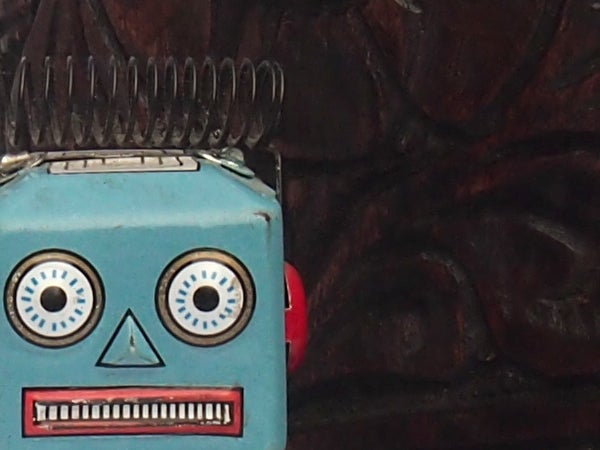
As this 100% crop shows, images shot at the baseline ISO 200 are sharp and noise free.
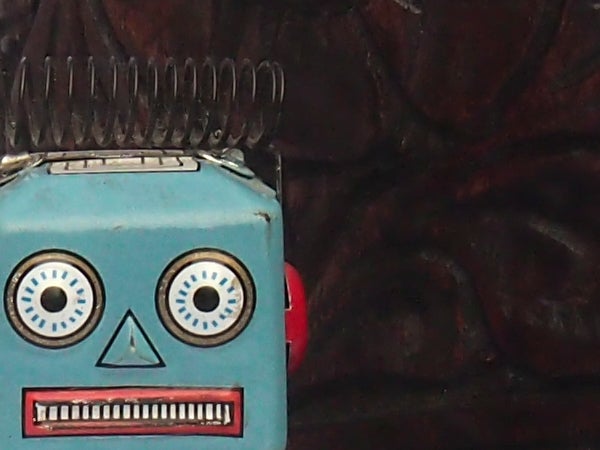
At ISO 400 images are still sharp and noise free.
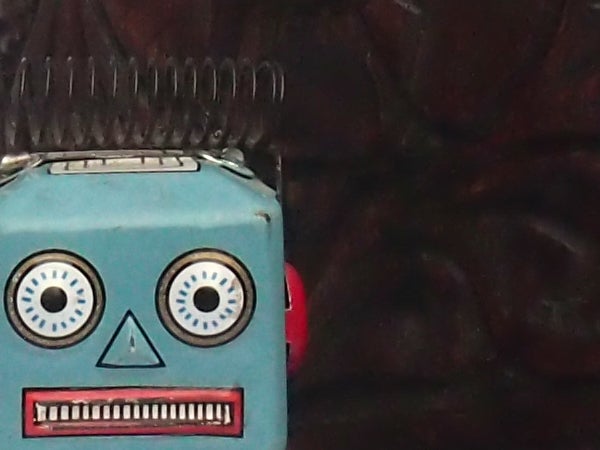
BY ISO 800 shadow area detail has begun to break down although images at this sensitivity still remain perfectly usable.
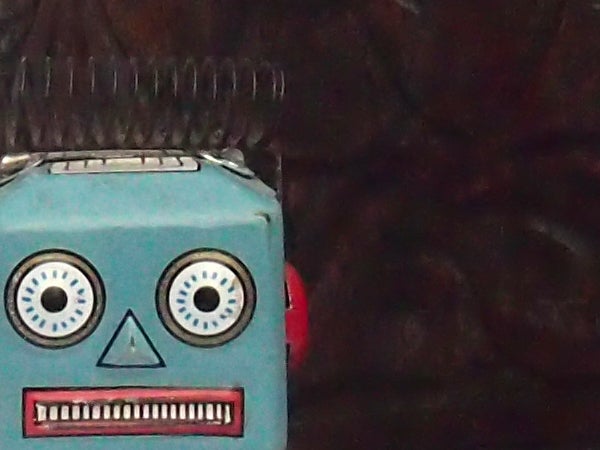
By ISO 1600 detail has begun to soften in the midtone areas as the E-PL3’s noise reduction algorithms kick in.
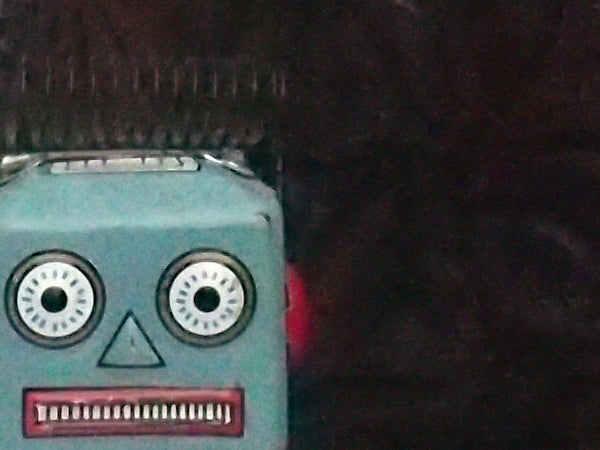
At ISO 3200 noise has become fairly widespread, resulting in a softening of detail throughout the image.
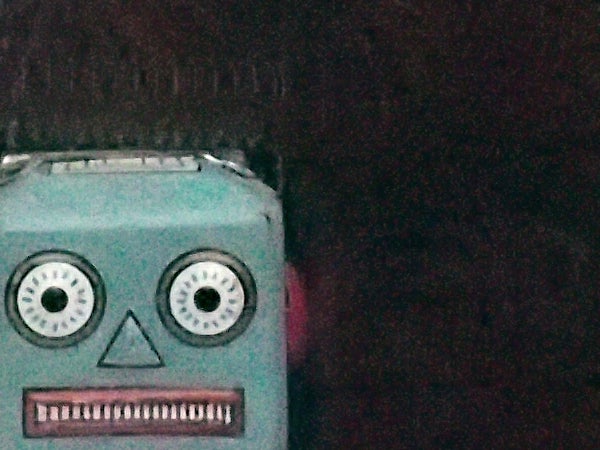
By ISO 6400 colour has begun to degenerate as well as detail.
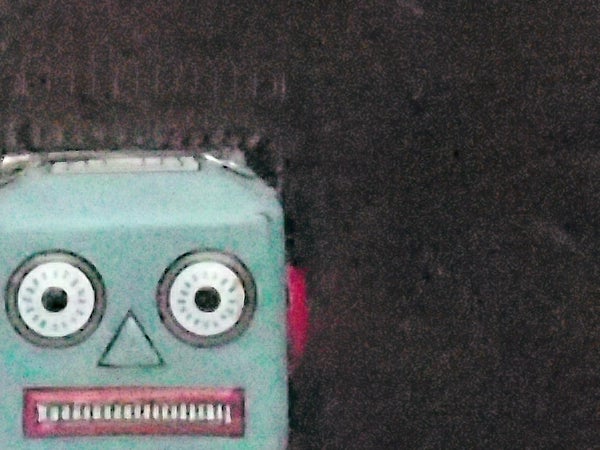
The top setting of ISO 12,800 is really for emergencies only.

Overall image quality is very good.

The E-PL3 does a good job when faced with high-contrast scenes like this. A small amount of highlight detail on the buildings has been lost, but overall this image is typical of the kind of quality the E-PL3 delivers.

The i-Enhance Picture Mode setting delivers plenty of punch without being unrealistic.

Here we’ve used the Pop Art filter to spice up the reflection of the trees in the water.

The Diorama Art Filter can be used to make landscapes look like scale models.

You can also use the Diorama Art Filter to get a kind of Lensbaby effect.

Taking the E-PL3 to London Zoo we were able to use Shutter-priority to freeze the seagulls in flight.

Shooting through a glass tank, the swimming penguins have come out clearer than we might have hoped.

As with pretty much all cameras, the E-PL3 delivers the best results in the late afternoon sunshine!

The E-PL3’s Marcro mode disappoints, so this image was shot at 42mm in Aperture-priority mode instead.

For this shot of the moths, we again used Aperture-priority to blur the background somewhat.

We used the Digital Teleconverter feature for this shot of the lion, and just about got away with a usable shot. Viewed any larger than this though, you can clearly see the effects of digital magnification. Not something we would use very often if truth be told.
Trusted Score
Score in detail
-
Value 7
-
Design & Features 8
-
Image Quality 9
-
Build Quality 8
Features
| Camera type | Mirrorless Camera |
| Megapixels (Megapixel) | Megapixel |
| Optical Zoom (Times) | 3x |
| Image Sensor | Live MOS |
| Image Stabilisation | Electronic |
| LCD Monitor | 3" |
| Flash modes | Auto Flash |
| Video (max res/format) | 1920 x 1080 |

