OKI MC360 – Colour Laser MFP Review
OKI MC360 – Colour Laser MFP
OKI delivers another of its LED based colour printers.

Verdict
Key Specifications
- Review Price: £479.04
Colour laser multifunction printers bring together most of the facilities you need in any office: printing, copying, scanning and faxing. And, although they start at about half the price of the OKI MC360, this machine is designed to cope with the needs of a small workgroup, rather than an individual as lower priced models are.
It’s a slightly strange-looking machine, as the colour LED printer on which it’s based is a narrow, deep unit, while the flatbed scanner which is mounted over it is wide and shallow. It does mean that there’s plenty of room for printed documents, though, and no need for paper stops. The printer is a two-man lift, weighing around 30 kg.
On top of the scanner is a conventional Automatic Document Feeder (ADF), which can take documents of up to 50 pages. When you lift up the scanner cover, which is held closed by a magnetic fastener, there’s a standard A4 glass flatbed and in front of the scanner is the machine’s control panel.
This is a simple, neat panel with a number pad to the left for entering fax numbers or speed dials. It can also be used for typing in passcodes should you enable the machine’s access controls.
Next to the number pad is a four-way ring of controls with a return button in the centre. Further to the right is a 5-line by 16-character, backlit LCD display, which gives enough room for status and menu information. Finally, at the extreme right are a split circular button for colour and mono copies and a Cancel button.
There’s a front-panel USB socket, but unlike most USB provision, this connection is only suitable for scanning. You can scan from the flatbed or ADF to a USB drive, but you can’t print from one.
This is a missed opportunity as, in a workgroup, it’s often useful to be able to walk up and print from a pocket drive. Using the MC360’s access control, you can always limit the facility, if you only want selected people to have it. 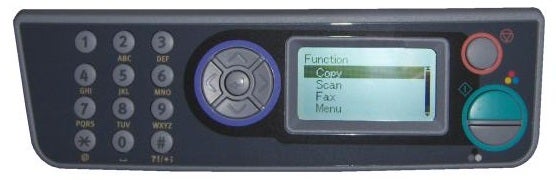
At the bottom of the front panel is a 250-sheet paper tray, with a single-sheet multipurpose feed behind the flap, above the tray. We still feel that any machine which claims it’s good for workgroups should have a tray with a higher capacity than this. Even in a colour machine, 250 sheets won’t last very long.
The print mechanism in the MC360 uses OKI’s high-resolution LED strips for illumination rather than a laser beam. This is a simpler technology, but overall the machine is still quite complex, as it uses separate toner cartridges, image drums, fusing unit and transfer belt, with three different page yields for the components.
Fitting the toner cartridges is straightforward, though you have to extract and replace each one in turn before you start to print, so you can pull out the sheets of film protecting them. You also have to remove a packing wedge from the fuser unit.
Drivers are provided for Windows and OS X, though there’s no scanner driver for the Macintosh OS. PaperPort and OmniPage are provided, along with OKI’s utilities from network control and creating printed templates.
OKI claims the MC360 can produce 20 black pages a minute or 16 colour ones. On short documents, black print only reached 11.5ppm, a little over half the rated speed, but on the 20-page test it got up to 17.65ppm, which is not far short of spec. On our 5-page colour print test, the machine only produced 8.57ppm.
The speeds aren’t bad for a machine designed for the lower end of the workgroup market and the black print speed in particular is more than reasonable. When we printed a 15 x 10 cm colour photo, it completed in 21 seconds and a single-page, colour photocopy took a second less. A five-page black copy from the ADF took 37 seconds.
The black text print quality is clean, with high contrast and well-shaped characters from the 1,200 x 600dpi print engine. Colour graphics are also vivid and attention-grabbing, though there is some haloing of black text over block colour. A colour copy came through very similar to the original, but our photo test print was garish, with the restricted colour range very noticeable.
There are four different consumables to consider in this machine. The toner cartridges should last 2,500 pages, while the image drums are rated at 15,000 pages. The fuser and transfer belt have a service life of 50,000 pages, so may not come into your calculations for total cost of ownership. We left them in there, though they only make a comparatively small difference to the page costs.
We calculate a cost per ISO black page of 2.47p, with 6.74p for an ISO colour one, both including 0.7p for paper. These costs are lower than average, with other machines at a similar price costing a penny more per black page and up to 3p more per colour page.
Verdict
The MC360 is a slightly ungainly combination of scanner and colour printer, but it does most if what is required. OKI could make better use of the front USB socket and simplify the maintenance with a less bitty set of consumables, but the machine’s total cost of ownership is good and it’s easy enough to operate. A good, but not sparkling, offering.
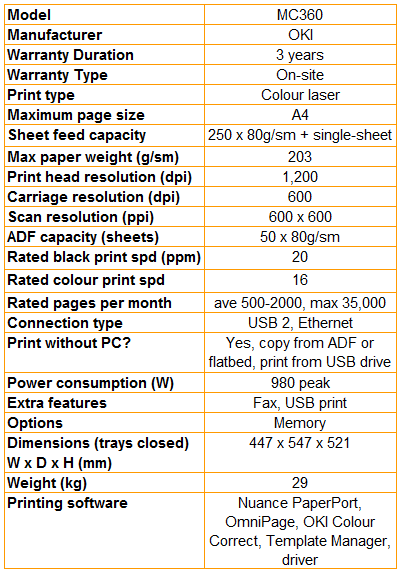

Trusted Score
Score in detail
-
Print Speed 8
-
Features 7
-
Value 7
-
Print Quality 7
Printing
| Duplex | Manual |
| Paper Size | A4 - 210 mm x 297 mm, A5 - 148 mm x 210 mm, A6 - 105 mm x 148 mm, B5 - 176 mm x 250 mm, Custom Size |
| Sheet Capacity | 251 sheets |

