What is Meitu? How to use the next big photo-editing app

Has your social media feed been flooded with photos of your friends looking like they’ve come off worse in a fight with a bad anime artist?
For that, you can thank Meitu, the Chinese app that promises to beautify users with a hand-drawn appearance, slimmer jawlines, tiny lips, larger eyes and fewer blemishes.
What is Meitu?
This free app isn’t new. It has been around since 2008 and has been installed on over 1.1 billion iOS and Android devices. It has appeared in the App Store Top 10 eight years running. The developer also claims 456 million, monthly active users, a number certain to surge now it’s going viral in the west.
The description explains: “Think of us as a one touch photoshop for enhancing your beauty and putting the finishing touches on your photos!”
Effectively, it’s Samsung’s ‘Beauty’ selfie feature (following a month-long crack binge) with a hint of, Snapchat filters and Prisma processing thrown in for good measure.
Here’s everything you need to know about using Meitu.
How to use Meitu
After downloading the Meitu app, you’ll be enticed to enter the ‘hand-drawn’ experience that can transform your selfies into paintings.
You can select an existing selfie from the album or take a new one with the camera. Using the camera interface you can adjust beauty settings that’ll smooth out your appearance while also adding filters, blur and vignette effects.
After taking the photo, the app becomes a little bit like Prisma, where you’ll be encouraged to sample different themes, like Angelic, Blossom and Mermaid. Like Prisma it takes a little while to download the effect and it’s advisable to do it over Wi-Fi.
Once you’ve chosen a filter you can save it or share to Facebook, Instagram and WeChat but the other sharing options are centred on the far east.
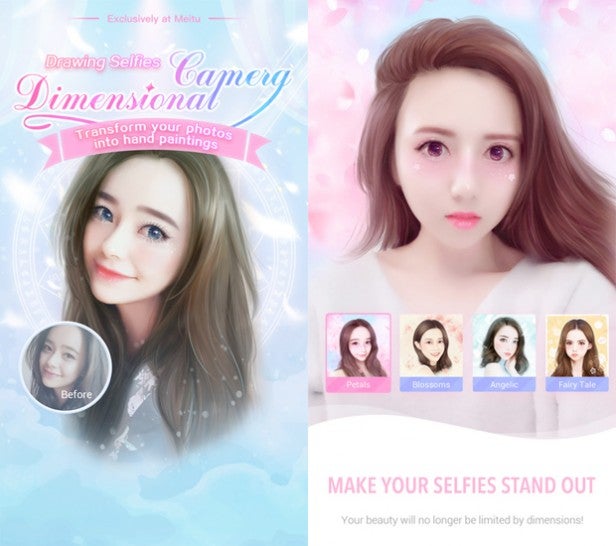
What else can it Meitu do?
There’s a Camera section that enables users to add live filters and pre-sets like food and objects, while adding vignette and blur effects. There’s a timer and a Face-Lift feature that automatically slims down the face and widens the eyes.
The Edit section is a self-contained Photoshop Touch rival with the ability to enhance, add filters, crop, add effects and stickers, create a mosaic, beautify an image or annotate with a magic brush.
There’s also a dedicated Retouch section to handle your personal beautifying needs. This will smooth out wrinkles, slim faces and dispatch acne in a way Clearasil never quite managed. This setting is the one to use if just want to airbrush yourself, rather than turn yourself into an anime character.
My personal attempts at using the manual beauty tools have been calamitous. For that reason it may be best to stick with the Auto-Beauty section. Like any photo editing app worth its salt, there’s also a Collage option.
The Tips section is only useful if you can understand Mandarin.
Is Meitu any good?
Well the five star ratings on the App Store tend to suggest so, although not all reviewers are on board.
“It is cool but why did they make this. Is it so girl can finally see themselves pretty. That isn’t right! Anyways it is a pretty good app, but I’m just saying… don’t rely on app to make you feel pretty”
Ouch.
MWC 2017 preview
Are you a Meitu convert? Share your thoughts in the comments below.


