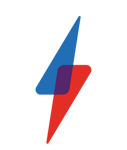Sponsored: 5 Top Tips for getting the most out of the LG G4’s camera

The LG G4
is one of our favourite camera phones. It really is quite brilliant,
whether you use the 8-megapixel front camera that comes with gesture
control, or the 16-megapixel one on the back. It’s not just the hardware
that’s great; LG has packed some nifty software features to make the
most out of the rear camera too.
We’ve put together some
step-by-step instructions so you can get the most out of one of the best
cameras you slip into tight jeans.
1. Go Manual
Plenty
of phones come with some manual camera settings, but the G4 does it
better than most. That’s because it lets you tweak just about everything
and is dead easy to use.
To go manual on the LG G4:
Open the camera app > Hit the three square dots on the top right > Press Manual Mode on the top right
2.
Keep Maximum Detail
Almost all smartphones compress photos
significantly to save on storage. This makes photos a smaller size so
you can fit more of them on your phone, but it also reduces their
quality – as a rough guide a 10MB photo could be 20MB when uncompressed.
The LG G4, though, has 32GB of onboard storage and the option
of adding a 128GB microSD card to expand that so there’s loads of room
for high quality pictures.
To turn on RAW settings got to the camera app of your LG G4:
Go to Manual Mode > Press JPEG
If you followed those steps it should now read RAW JPEG and you’re ready to enjoy all that scrumptious extra detail.
3.
Outstanding Macro Shots
If you like close up photos then there are a
few settings you can tweak to make your pictures really pop. By
altering the focus you can sharpen up the object in the foreground and
provide a lovely, creamy, Bokeh effect to the background.
To manually alter the focus of your LG G4 for macro shots:
Go to Manual Mode > Press MF > Drag the wheel down towards the Flower icon. 
4.
Clear Action Shots
Ever tried to take a photo of group of friends
jumping in the air, or a moving ball? You often end up with a blur where
the action is. It doesn’t have to be that way, though.
By
making the shutter open and close faster you can make moving objects
appear still. Want that perfect shot of the football billowing the back
of the net? This is how you do it.
Reducing the shutter speed
means less light gets into the camera’s sensor, so photos tend to be
darker. You can offset this by increasing the ISO setting and make the
camera more sensitive to light. Photos will be a bit grainier by doing
this, but you will get a great action shot.
Change the shutter speed:
Go to Manual Mode > Press S > Move the wheel from 1/1000 up to 1/6000, for very fast moving objects.
Then change ISO:
Go to Manual Mode > Press ISO > Move the wheel up until the shot is bright enough for you.
5.
Tron-like Long Exposures
By doing the exact opposite you can end up
with beautiful and detailed long exposure shots. Set the LG G4 on a
bridge above a road at night and you can create beautiful shots with
streams of lights from the cars. Or you can set it up to take a shot of
the sky on a clear and starry night.
Because a long exposure
requires the shutter to be open for a long time to get the maximum
amount of light in you need the phone to be super steady. The LG G4’s
advanced optical image stabilization really helps with small hand
movements, but if your day job isn’t being a living statue on Covent
Garden you’ll need a tripod for the best results.
To change the shutter speed for a long exposure:
Go to Manual Mode > Press S > Move the wheel down to 15 or 30.
Don’t
be afraid to try things
There’s a lot more you can do by using the
manual settings, like making the sea a bright blue or the sunset a deep
orange by tweaking the White Balance. And if you do get a little lost
it’s easy to get back on track. Most of the LG G4’s manual settings have
an Auto button so you can set focus and white balance to automatic,
even if you want to tweak other settings.
One of the great
things about digital photography is that it doesn’t cost anything to
take a picture. So don’t be afraid to go into the LG G4’s manual mode
and start messing about to find out what works best for a given
situation.