Sky Q vs Virgin V6: Which premium TV service is best for you?

Sky Q vs Virgin V6: What’s the difference, and which is best?
When it comes to premium TV in the UK there are just two choices, Sky and Virgin Media. When Sky Q launched last year, it was a game changer, revolutionising multi-room viewing and delivering content in a way that hadn’t been done before. Virgin has fought back with its new V6 box, giving Sky a bit more competition.
The question is, which service is best for you? Here, we’re pitting both TV service’s against each other to help you make the right decision.
Sky Q vs Virgin Media V6 Design: Which design looks better?
The Virgin V6 isn’t the most exciting-looking set-top box, although it is one of smallest, measuring 230 x 153 x 55mm. This makes it small enough to tuck out of the way, and the V6 is considerably smaller than the old (and quite ugly) TiVo box.

The new remote control has the same layout at the old one, although it’s slightly smaller and is now Bluetooth so that you don’t need line-of-sight to use it. I found it responsive and easy to use; if you like the old Virgin remote, you’ll love the new one.

Sky Q has two set-top box options, the HD-only Sky Q and the Ultra HD Sky Q Silver. We’ve focused on the latter, as it has the best range of features and isn’t that much more expensive. I think that the Sky Q Silver box looks fantastic and is every bit the modern set-top box. It’s slimmer and far neater than the old Sky+ HD box (330 x 210 x 43mm). In terms of pure design, the Sky Q box is our winner.

Sky Q ships with a new touch remote. It takes a while to get used to, and the touchpad feels strange on first use. Almost a year after getting it, I’m finally used to this remote and quite like it. It’s a Bluetooth remote, so you don’t need line of sight, and if you press and hold the Q button on the front of the set-top box, the remote beeps to help you find it.

Sky Q vs Virgin V6 Connections: Which box has the best ports?
Sky Q has an HDMI out only, so you can’t connect it to older TVs. To be honest, if you’ve got a TV with SCART, this really isn’t the service for you. Virgin has both SCART and HDMI on the V6, so if you really want the latest hardware to run on an old TV at low resolutions, it’s the only option. Sky Q connects to your home network via built-in Wi-Fi or its Ethernet port; Virgin Media has only an Ethernet port, which makes it a little less flexible.
Related: Best Alexa Skills
Sky Q vs Virgin V6 Features: Which has more to offer?
The Sky Q Silver has a huge 2TB hard disk in it, which gives plenty of room for recordings. It’s necessary to have this kind of space, as the Sky Q Silver acts as a central hub for all recordings for all connected devices. With the Virgin V6, there’s half the space with a 1TB hard disk. This isn’t as bad as it sounds, as using additional V6 or TiVo boxes for multi-room expands the total storage available.
Sky has packed the Q Silver with 12 tuners. They’re cleverly arranged, with each getting a dedicated use: there are five for recording, one for the live channel, one for picture-in-picture (PIP), two for Sky Q Mini boxes, two dedicated to Q Apps (tablet or smartphone), and one tuner for data. In simple terms, it means that you’re unlikely to get any recording clashes and you can always watch a live channel.
A recent update boosts Sky Q so that you can record six channels and watch a seventh. Trying to record six shows will prompt the box to turn on the feature automatically. However, enabling the feature disables Sky Sports split-screen mode and the Mini Guide on the home page will show a static image instead of a moving one.

With the Virgin V6, you get eight tuners, although six are in use with two reserved for future use. Virgin doesn’t reserve any tuners for a particular purpose, so it’s possible to fill up the recording schedule and be unable to watch a live channel of your choice.
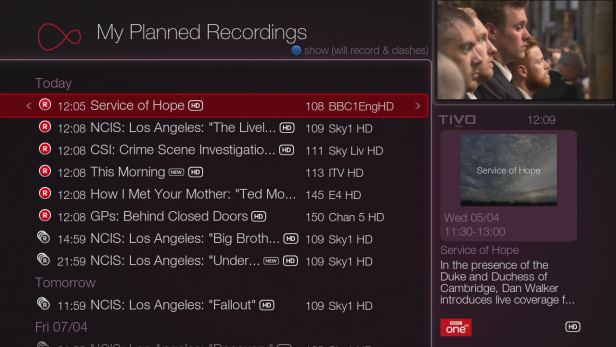
If you buy Sky broadband with the Sky Q hub, you get the additional benefit of a wireless mesh network in your home with every Mini box acting as a repeater. Performance doesn’t quite live up to that of the latest mesh systems, such as the BT Whole Home Wi-Fi or Google Wi-Fi, but it’s certainly reliable.
Sky Q vs Virgin V6 Multi-room: How does support for multiple rooms work?
Sky Q was built to deliver a multi-room experience, broadcasting your subscription throughout your home. It’s largely very successful at this, too. Your main Sky Q box provides the brains of the operation, with all of the live TV tuners and the hard disk for storing recorded and on-demand programmes. Other devices then connect wirelessly to this box, via a 5GHz mesh network, to share live TV and recordings.
For more permanent installations, Sky Q Mini boxes are ideal. They connect to a secondary TV via HDMI, giving up to a 1080p picture. Two Sky Q Mini boxes can be used at once (you can have more physical boxes), each one getting access to its very own live tuner. And, each Sky Q Mini can watch any recorded or on-demand content, pulling it directly from the Sky Q Silver.

Performance is excellent with the system delivering a clear 1080p image to each Mini; there’s little lag in control either, and using the remote, and the Mini feels much like using the main system. Configuration is important, but Sky engineers are well versed in tuning the system now, and may have to use a combination of wireless, Ethernet cables and Sky Q Booster boxes, depending on your home. Sky Q also supports tablet or smartphone viewing, with each getting a dedicated tuner for live TV. Quality is a little reduced from 1080p, but we still found it to be excellent.

Again, you can watch live TV or stream any on-demand product. Sky brings everything together with its Fluid Viewing. Once you start watching a show on one box, it appears in the My Q section, letting you carry on where you left off on another device.

Virgin’s approach to multi-room is a little different. Rather than using a wireless connection, each additional box (V6 or TiVo) has to be wired into the main Virgin Network and your home network. Once connected, multiple Virgin Boxes can combine, giving you full access to their combined storage, recorded TV shows and range of tuners. Run two V6 boxes, for example, and you get 2TB of storage and a whopping 12 tuners. Using two V6 boxes also means that you get Ultra HD in multiple rooms. Virgin also lets you hook up a tablet or smartphone, using the TV Anywhere app, to watch live or recorded content, too.
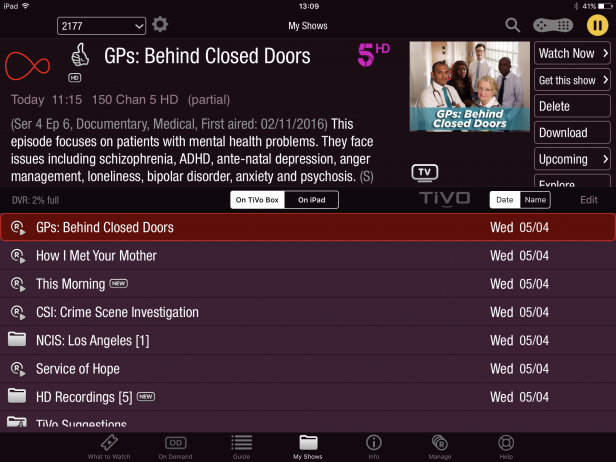
Sky Q vs Virgin V6 Interface: Which box wins on usability?
Sky revamped its interface for the Sky Q, and it’s beautifully done. Designed for HD TVs, the slick menu system is simple to navigate and has lots of neat features, thanks to the dedicated tuner use. For example, you get a live preview of a channel in the mini guide. It’s these little touches that really make Sky Q a pleasure to use. More recently, Sky has added voice search on the Sky Q Silver, so you can quickly (and reliably) find new content by talking into your remote.
Virgin uses the same interface on the V6 box as it did on the TiVo. It’s a little old-fashioned and clunky; recordings don’t even have neat thumbnails. There’s nothing wrong with usability, but compared to the slick Sky Q, Virgin looks positively old hat.
Sky Q vs Virgin V6 Content: What can you watch, and is there 4K support?
Sky is the big content producer, with its Sky Sports and Sky Cinema channels providing a huge amount to watch. Virgin V6 resells the majority of Sky’s content, giving both companies a similar range of channels to choose from. However, if you love HBO shows, such as Game of Thrones, only Sky carries the requisite Sky Atlantic channel. Lovers of quality TV will definitely want to choose Sky.
Virgin Media has the technical advantage with 4K content, with its box supporting Ultra HD and HDR images; Sky Q supports 4K only and cannot be upgraded for HDR. It’s a small victory for Virgin Media, as outside of YouTube and Netflix is has no content. Rather, Sky Q is the king of 4K content, with live and on-demand sports and movies available. In particularly if you love Premier League football and/or F1, Sky is the broadcaster to choose at the moment.

Sky Q vs Virgin V6 Catch-up: All the on-demand services
Largely, both Sky Q and the Virgin V6 give you access to the same range of content, depending on the channels you subscribe to. The big difference comes in the way that the content is delivered. For its TV service, Virgin uses streamed content from catch-up services, such as BBC iPlayer. In other words, you get the same quality streams as you would do from a tablet, PC or smartphone.
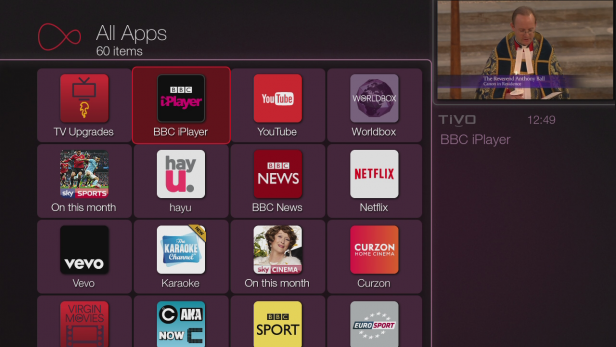
Sky Q is different and, in my opinion, better. Rather than streaming content directly, on-demand programmes are downloaded to your set-top box in the full broadcast quality.

This means that you get the same content as if you’d recorded the live programme, rather than a reduced-quality stream. It makes a big difference when watching HD programmes and an even bigger difference when watching 4K. In fact, being able to download 4K movies to the box, dramatically increases the total amount of Ultra HD content available to Sky Q subscribers.
A secondary benefit is that your broadband speed doesn’t limit quality, only the time it takes to download an episode. You can still start watching part way through the download when the Sky Q box has determined that you have enough of a buffer. Sky’s approach also means that downloaded programmes appear in your Recordings area, just like recorded TV programmes. In this way, you can pull down a tonne of on-demand content, and have it sit by your recorded content, all ready to watch when you want.
Sky Q vs Virgin V6 Apps
Virgin’s TV Anywhere app (iOS and Android) does a basic job, letting up to two registered devices watch live TV over the internet, and download recorded shows for offline use. It’s a little clunky, and I even had to reboot all of my networking kit to get the app to connect to the V6 box.
The Sky Q App (Android and iOS) is far neater. Inside your home, you don’t need to register to stream content from your Sky Q box, or download recorded shows for offline viewing. Outside of the home, up to four registered devices can watch live TV or download catch-up content.
Sky Q vs Virgin V6 Verdict: Which should I buy?
Sky Q is the clear winner if you want premium TV. It has the better range of content, its hardware has the slicker and better-designed interface, and the Q App is far better than Virgin’s TV Anywhere. Sky has also thoroughly designed its service to work in multi-room, whereas the Virgin option has some neat features, such as sharing tuners and storage, but is more of a faff to set up. On this basis, if you want the absolute best, Sky Q is the premium TV service to buy.

That’s not to say that Virgin’s service is poor. While the V6 box isn’t quite as slick an experience, it can be a good choice if you don’t mind missing out on the range of Ultra HD content and you don’t want Sky Atlantic. In particular, Virgin Media generally works out well if you want an overall package, particularly if you want super-fast broadband up to 300Mbit/s.

At the time of writing, the top package on Virgin Media with two V6 boxes, 200Mb/s broadband and Sky Sports and Sky Cinema, Virgin costs £85 a month for 12 months and then £120 a month, with an activation fee of £20. A similar Sky Q package with two Sky Q Mini boxes and 80Mb/s broadband (the fastest available) costs £121 a month with a one-off cost of £179.
Related: Best TV
Which box is your preferred choice? Let us know in the comments.


