Sky Q vs Now TV Combo: What’s the difference and which is best?

How do you choose between Now TV and Sky Q? The differences, pros and cons explained.
Now TV, the Netflix-style service owned and run by Sky, has stepped its game up with a new TV, broadband and calls package and set-top box, which brings it closer to being a genuine rival to the slightly more feature-packed Sky Q.
Although the new set-top doesn’t feature 4K, it does bring one exciting feature to Now TV for the first time: live TV streaming.
So what else is new and how does that change how Now TV compares to Sky’s premium Sky Q service? Read on for a full comparison.
Now TV vs Sky Q – What’s the difference?
Both Now TV and Sky Q are owned by Sky itself, but there are fundamental differences to how they work. Sky Q gives you access to a base level of free-to-view channels, and lets you add certain extra channels on top, such as the Sky Cinema, and Sky Sports channels.
The content is provided via satellite dish, and you have the option of adding extra boxes to watch Sky in multiple rooms. Sky Q also offers HD versions of many channels and allows you to record a large amount of TV content for playback at a later date.

Now TV, especially now the new Combo service has launched, is very similar in terms of the content it provides. With the Combo service, you can hook your Now TV Smart Box up to a digital aerial and receive up to 60 free-to-view channels.
But the main idea with Now TV is that you buy monthly ‘passes’ which deliver Sky channels without having to sign up for a contract. Signing up for the Movies, Sports, Entertainment, or Kids passes gives you access to the respective channels for the month, or however long you decide to pay for, and you cancel at any time without penalty.
A crucial difference here is that the content is delivered via broadband, meaning you don’t have to connect the Now TV box to a satellite dish. The drawback is that content from the various channels is only delivered in 720p HD, whereas Sky Q offers the full HD channels, and has the capacity to support 4K in the future.
Essentially, both services offer access to the same content, but through different means and using different pricing structures and payment methods.
Now TV vs Sky Q – Hardware & Features
Sky introduced a load of improvements to its main service with Sky Q. As well as providing a 4K-capable Sky Q Silver box, with a 2TB hard drive for storing 350 hours of recorded HD video, it also debuted the new Sky Q Mini boxes. These connect wirelessly to the main Silver box via the new Sky router, and are capable of streaming Sky channels and recorded content without having to be connected to the main dish.
Related: Sky Q price: How much will it really cost you
 The Sky Q Silver box
The Sky Q Silver box
There’s also the option of getting the Sky Q box, rather than the Silver version, which comes with only 1TB of storage and won’t let you connect any Sky Mini boxes. It’ll also let you record up to three shows and watch a fourth live, while the Silver alternative lets you record four shows and watch a fifth live.
While the Sky Mini boxes don’t require a direct dish connection, you’ll still need a satellite for the main Sky Q box. Now TV on the other hand is all handled via broadband, so you won’t have to worry about installing a dish – the new Now TV Smart Box does require a connection to a digital TV aerial in order to pick up the Freeview channels, however.
Both the standard Now TV Box and the new Now TV Smart Box stream content via an online connection, making the service a much easier option to install and set up. The Now TV boxes are also smaller than the standard Sky Q boxes, and are both manufactured by Roku.
If you’re wondering about extra devices, Now TV will let you watch its content on more than just the Now TV Box. You also have the option of watching on a PS3, PS4, Xbox One, Xbox 360 and compatible Roku, Chromecasts, LG Smart TVs, PCs, Macs, smartphones, and tablets.
Related: Sky Q vs Sky HD
 The Now TV Smart Box
The Now TV Smart Box
With Sky Q, you can use the Sky Go service to watch Sky content on desktops, laptops, and smartphones, while the standard Sky Q package allows you stream to one tablet, and the Silver package allows for up to two tablets.
Crucially, Sky Go lets you download films and TV shows to mobile devices to watch them offline. Now TV doesn’t offer this option – you can only stream video on Now TV with an active internet connection.
In terms of remotes, Sky Q comes with the new Touch remote, which features a central touchpad, allowing you to navigate through the Sky Q interface using touch inputs. It also uses a Bluetooth connection, rather than Infrared, so line-of-sight issues have been banished. Plus, there’s a built-in microphone which will eventually be used for voice activation when the functionality launches later this year.
Now TV, on the other hand, comes with a version of the standard Roku remote. and there’s no fancy features as with Sky Q. The standard Play/Pause, rewind, fast-forward, back, and home keys are there, but that’s pretty much all there is to say about the Now TV remote.

While Sky Q comes with more capable and feature-packed hardware then, it’s also arguably more of a hassle to install and operate, especially if your home doesn’t already have a satellite dish. Now TV, on the other hand, doesn’t come with as much functionality as Sky Q, but is much easier to install and operate. As such, this one really depends of which you value more.
Now TV vs Sky Q – Picture Quality
4K is fast becoming the new standard resolution, and although it hasn’t quite become ubiquitous just yet, the future looks distinctly Ultra High Definition. Which means if you’re looking to upgrade your AV hardware, 4K-support should at least be a consideration.
Netflix and Amazon Prime have both started supporting the new resolution, and Sky has announced its own UHD-ready Sky Q will receive 4K support in either late-2016 or early-2017. For now, you’re stuck with regular Full HD on those channels that support it.
Related: What is 4K?

You’ll only be able to watch UHD content on the Sky Q Silver Box, however. Neither the standard Sky Q box, or the Sky Q mini boxes support 4K playback.
Related: Now TV tips and tricks
Unfortunately, it seems Sky is less enthusiastic about adding 4K support to its Now TV boxes. Many were hoping for the feature to arrive along with the new Now TV box, but alas, it did not. If you’re thinking of going the Now TV route, know that while it supports 1080p (Full HD) output, Sky is only currently streaming content in 720p. Hopefully, we can look forward to an update in the future.
Audio comes in the form of 7.1 and 5.1 surround sound support for those channels and content that offer such formats.

There’s no doubt Sky Q has the edge here them, or at least the Silver Box, with its 4K support does. The content will be limited at first, and the UHD service is yet to go live. But there’s been no word on when or if we can expect 4K to arrive on Now TV, and as such, so we’ve got to give this one to Sky Q.
Now TV vs Sky Q – Content
Since its launch, Now TV provided a way of accessing Sky premium content without signing up to a contract. The idea was that you’d sign up for either a Sky Movies (soon to be Cinema) Pass, Entertainment Pass, Sports Pass, or Kids Pass, which all vary in price depending on whether you go for a month, three month, or six month pass. You can also combine the various passes to create your own package.
Here’s how the various passes break down in terms of content, in Sky’s own words:
Entertainment Pass – watch 11 channels not on Freeview and 250 box sets
Sky Cinema Pass – over 1,000 movies on demand and from July a new premiere every single day
Sky Sports Pass – see the biggest matches and events live on seven Sky Sports channels
Kids Pass – watch six dedicated channels and thousands of episodes on demand
Aside from this main content, the Now TV box comes loaded with catch up apps such as BBC iPlayer, ITV Hub and more. There’s also apps such as Spotify, YouTube, and BBC News, though third-party apps like Netflix, Amazon Prime Instant Video, and the mighty Plex, aren’t accessible for obvious reasons.
Related: Amazon Fire TV Stick vs Chromecast 2 vs Roku Streaming Stick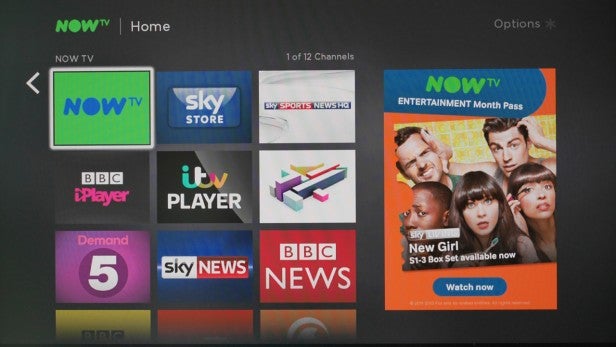
The new Now TV Smart Box also adds one big feature that makes it a much more attractive offering. Sky has added the ability to stream live TV from one of 60 Freeview channels, plus a new live pause feature that lets you pause live TV for up to 30 minutes. Just hook up the new box to a digital aerial and you can use it as a Freeview viewer as well as a way of catching up on Now TV content, and the various apps that come with the standard version.
Sky Q combines whichever TV channels you sign up for with on-demand content such as TV ‘box sets’, recordings you’ve made from one of the Sky channels, and online video from YouTube and Vevo. There’s also the option of sending recorded content to your iOS tablet for watching on the go, plus, if you’ve got multiple boxes set up, you can pause a show in one room and resume it in another.

On top of that, you can listen to various radio stations, or play your own tunes through Airplay or Bluetooth – effectively turning your TV into a Bluetooth speaker. Plus, there’s a catch up service which lets you watch shows which have already aired from up to 60 channels.
It’s difficult to say which service is better in this respect. Now TV certainly offers enough content to please most casual viewers, but Sky Q’s offering is noticeably more full-bodied. The additional content doesn’t come for free, though, which brings us to…
Now TV vs Sky Q – Price
The standard Now TV box is available for £14.99, and the various passes cost more on top, with prices varying depending on which pass you choose and how long you sign up for.
Each pass comes with a free 14 day trial, after which the monthly cost kicks in. For the Sky Movies pass, it’s £9.99 per month, Entertainment £6.99 per month, Sports is a whopping £33.99 per month, and Kids £2.99 per month.

Of course, Sky’s new Now TV Combo offering adds a whole lot more to the mix. As well offering all the passes and functionality of a standard Now TV box, the new Now TV Smart Box and Combo service allows you to add a broadband and calls package on top, with the bundles saving you a fair bit of money over the course of a year compared to taking everything out individually. Plus, you get the Smart Box for free – normally it costs £40.
Buy Now: Now TV Box at Amazon.co.uk from £26
There are three steps to setting up a Now TV Combo:
1. Check you’re in a Now TV area, then select your TV, available broadband, and call options based on your needs.
2. Choose which passes (Entertainment, Cinema etc.) you want
3. Select from the three broadband speeds: up to 17Mbps, up to 38Mbps, up to 76Mbps
4. Choose a phone package from these three options:
Pay as you use – Only pay for calls you make
Evening and weekends – Unlimited calls to UK landlines, UK mobiles and calls to 0870/0845 numbers during evenings (7pm to 7am) and weekends
Anytime calls – Unlimited calls to UK landline and UK mobile numbers and calls to 0870/0845 numbers, 24 hours a day, 7 days a week
There’s a few caveats, of course. The ‘no-contract’ Now TV Combo comes with a one-off setup fee of £40 for Unlimited Brilliant Broadband, and £50 for the other broadband options, plus line rental at £17.99. If you opt to pay the setup fees it gives you the flexibility to change or cancel the combo at any point, including content packages, broadband, and calls packages. However, your broadband and line rental are subject to a minimum 12 month term if you opt for the 12-month saver, which removes the setup fee.
Now TV Combo prices range from £9.99 to £51.99 per month, which gets you a TV pass, broadband, and telephone package. There’s no option to add in multiple passes at a discounted cost, sadly, though you can still obviously take out additional passes at the regular price. You can find all the options here.
Of course, you don’t have to sign-up to Sky phone and broadband to get Now TV, but it’s one way to save money.
If you were hoping Sky Q was simple, you’re about to be disappointed. The sheer number of packages and options available, plus the price difference for existing customers vs new customers, make it very difficult to give an exact price for Sky Q. Luckily, we have a whole article on it – Sky Q price: How much will it really cost you?
At its simplest, the basic Sky Q package costs £44 a month on an 18 month minimum subscription. That’ll get you the standard Sky Q box, with the ability to watch Sky on one tablet or TV. If you pay £56 a month on an 18 month contract, you’ll get the Sky Q Silver box, complete with 4K support, plus the ability to watch Sky on two tablets.
However, both packages come with a £99 setup fee (£50 for existing Sky subscribers), while the Sky Q Silver box setup fee can cost up to £149 if you just want the box on its own.
Buy Now: Sky Q at Sky.com from £44 a month
Extra channels then cost more, with Sky Cinema costing £1 extra a month and Sky Sports costing £20.50. 4K is likely to cost extra too, although the exact price remains a mystery at this point.

Oh, and don’t forget the hidden costs for non-Sky customers. If you’re with any other broadband provider and you don’t want to pay for Sky Cinema or Sky Sports, the £99 installation fee for the Sky Q Bundle becomes £249. Similarly, the £149 installation fee for the Sky Q Silver box on its own becomes £299.
The biggest increase is for the top Sky Q Silver Bundle, which includes a single Sky Q Mini box with the Sky Q Silver box. The normal price for this is £99, but if you don’t meet any of the aforementioned requirements, you’ll have to pay £299. There’s also extra costs if you want to sign up for Sky Broadband. Told you it was complicated, not to mention a bit mean.
As you can tell, Sky Q has a bewildering number of different price combinations. You get more features, of course, but with Now TV it’s much clearer what you get when you pay and you can remove any element to save money when you need to. And, if you don’t care about the extra features of Sky Q, Now TV delivers the same content at a much lower price.
Summary
Now TV was always a good service, but it just got a whole lot better for those who want to get all the Sky content without the hassle of dish installation and pricing confusion. With the ability to watch 60 Freeview channels via a digital aerial, and the option of watching Movies, Sports, and Entertainment via a broadband connection, you can effectively get a full Sky setup through Now TV.
But while it’s got all the essentials, it’s worth noting that if you go the Now TV route, you won’t benefit from some of the niceties that come with Sky Q, such as recording, Full HD content, multi-room setups, Sky Box Office, and music streaming via Bluetooth. All of which could certainly be enough to sway serious media buffs towards the full Sky setup.
Those features make Sky Q great for families who all want different things at the same time, but Now TV is probably the better option for small households and individuals.
VIDEO: Sky Q hands-on
Which service comes out on top for you? Let us know in the comments

