Mac OS X 10.10 Screenshots: The new OS in pictures

Apple has now unveiled Mac OS X 10.10 Yosemite, a far reaching update to Mac OS that includes numerous new features and a completely overhauled design.
Speaking at Apple’s Worldwide Developer’s Conference, Apple said is has focussed on “clarity as well as utility”. Among the many new features was iCloud Drive, a new iteration of iCloud that’s far more like Dropbox.
Developers get access to Mac OS X 10.10 now; a public beta is coming in the Summer ahead of a full release in the Autumn. As with recent releases, it will be entirely free.
Here’s a closer on how it looks.
A closer look at the new dock shows it looks very similar to the app
tray in iOS, with a semi-translucent finish and new, flat icon designs.
It looks very nice.
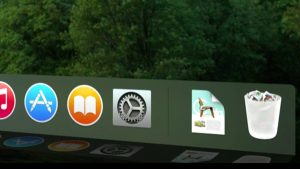
Here’s a closer look at some more icons. That one for settings looks a tad iffy from this angle, but the new trash can has a very cool look. There’s at least some chance these icons will change, though, as some did before the full release of iOS 7 last year.

This shot gives us a good look a the basics of the new OS look and feel. There are translucent menus, a new, sleek looking font and plenty of nods to iOS in terms of style and arrangement. Not pictured is the new dark mode, which changes things in favour of dark grey tones.

A zoomed out view of the desktop, including a glimpse of the new calendar app.
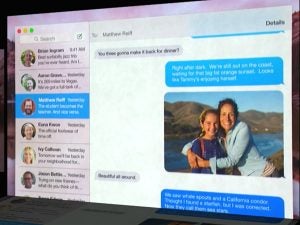
Here’s the new Messages app. Note the translucent sidebar that shows the desktop colours behind it, something that echoes the design ethos introduced in iOS 7.

Spotlight search now has a big search bar you can place on the desktop.

This opens up into a huge window with a preview pane that shows document, but also pulls in web search results from Bing and Wikipedia.

This is the new Safari. See how the toolbar at the top is now completely uncluttered. You can bring back the bookmarks bar, but there’s a reason you don’t need it…

… and that’s because your favourites appear automatically when you start typing in the search bar.

To the right is the new Notifications Center, which includes the Today View seen in iOS 7.

Finally, here’s a closer look at the new icons.
Next, read Mac OS X 10.10 Yosemite for a more detailed look at all the new features, including iCloud Drive.

