LG shows off new UI with floating shortcuts bar for the LG V30

LG has been trying to get ahead of the leaks for its upcoming LG V30 by revealing various new features before the official launch.
The company has already released information about the new curved screen and improved camera, but now we’ve got more details about the updated UI: UX 6.0+.
The UI has apparently been reworked to “work even better with the immersive 18:9 OLED FullVision display.”
LG’s latest release goes through the various changes to the UI, which include the scrapping of the series’ long-standing second screen in favour of the oft-rumoured ‘floating bar’.
Related: LG G6
The company says this new bar will provide shortcuts to frequently used functions and “can be dragged completely off the FullVision display when not needed.”
Screenshots show the floating bar with shortcuts for what look like settings and notes, with the bar seemingly collapsing into a small arrow icon that sits on the side of the display when the feature isn’t needed.

There’s also more content on the always-on display, with users now able to add Quick Tools, Music Player or a photo to accompany the clock.
But perhaps one of the biggest new features is Graphy, which brings new functionality to the V30’s camera.
Specifically, you’ll be able to mimic the style of other professional photographer’s shots, by downloading the same metadata presets used in those photos.
That includes such settings as white balance, shutter speed, aperture and ISO, which will be taken from the source photo applied to your own work to bring that particular style to them.
LG says you’ll be able to choose from a portfolio of professional shots, or download photos taken by professionals from the Graphy website or mobile app.
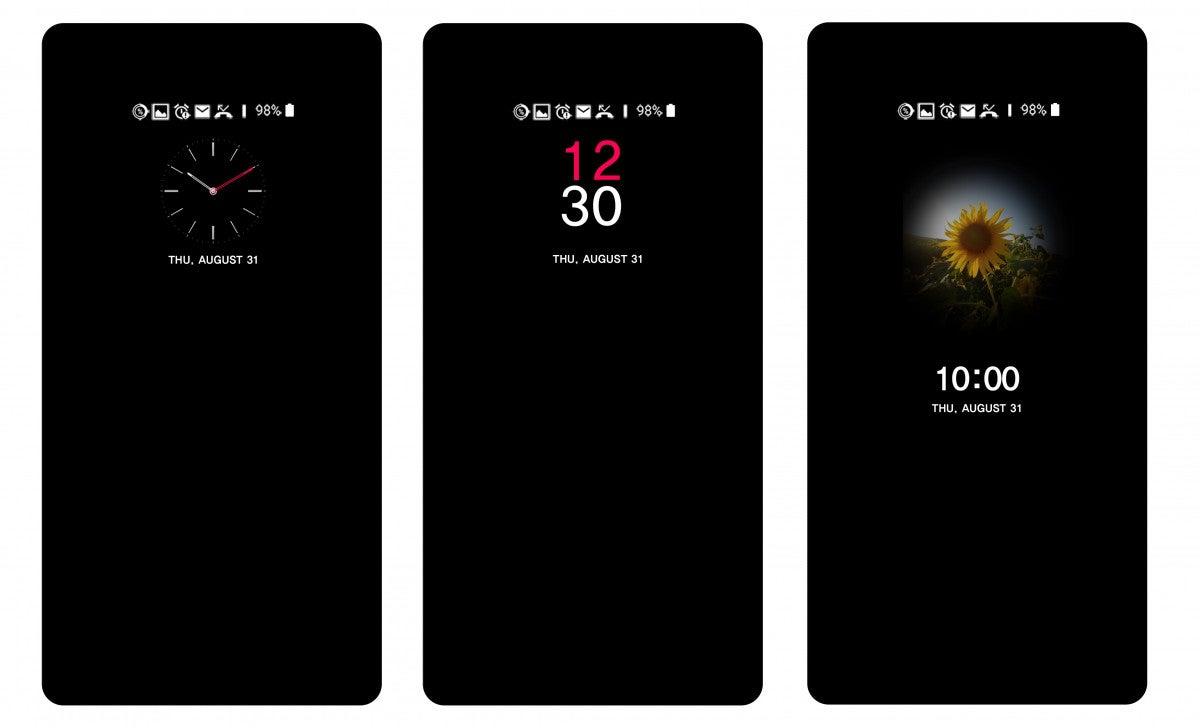
It’s an intriguing idea that we’ll be interested to try out, but for now it remains unclear how effective the feature will be.
Other new additions include the ability to create GIFs more easily, while the new ‘Create Movie’ option lets you make videos using photos and/or video files which can then be edited in the included Quick Video Editor.
And finally, LG has beefed up the security features, allowing users to activate a feature that lets them unlock the phone using facial recognition even when the phone’s display is off, without having to press the power button.
New voice recognition functionality also allows you to set a keyword to unlock your phone quickly, and is supported by Qualcomm Aqstic voice UI technology, which will apparently save on battery life.
With even more tweaks made to the haptic feedback, the LG V30 certainly looks to be a feature-packed offering. We’ll know more come the official launch on August 31.
Let us know what you think of the new features on social media.

