Kodi Warning: ‘Update your software and addons now for safer streaming’

Kodi has reminded users of the importance of keeping the core software and addons updated to the latest versions, while and providing a helpful guide on doing so.
With millions of users set to tuck into content over the festive season, Kodi says it’s imperative folks keep the software updated in order to snuff out the latest security risks.
The developer admits using Kodi will never be completely risk free, but says each new version aims to snuff out threats from malware.
Related: Best Kodi box
In a post on the firm’s blog, Martijn Kaijser writes: “Although we will never claim Kodi will become risk free when you are using it, we will certainly try to improve security and reduce possible risks in each version we release. This not only involves the core code of which Kodi is build but also all the external code libraries we use to make it a functional program.
“As such it is quite important that when possible you try to update Kodi to the most recent released final version.”
The blog recommends users visit Kodi.tv to check for news and updates. There’s also a notification when a new version is available.
The firm also points out that its possible to see your current version by navigating to the System Info screen, and browsing to Summary. The version info will appear here:
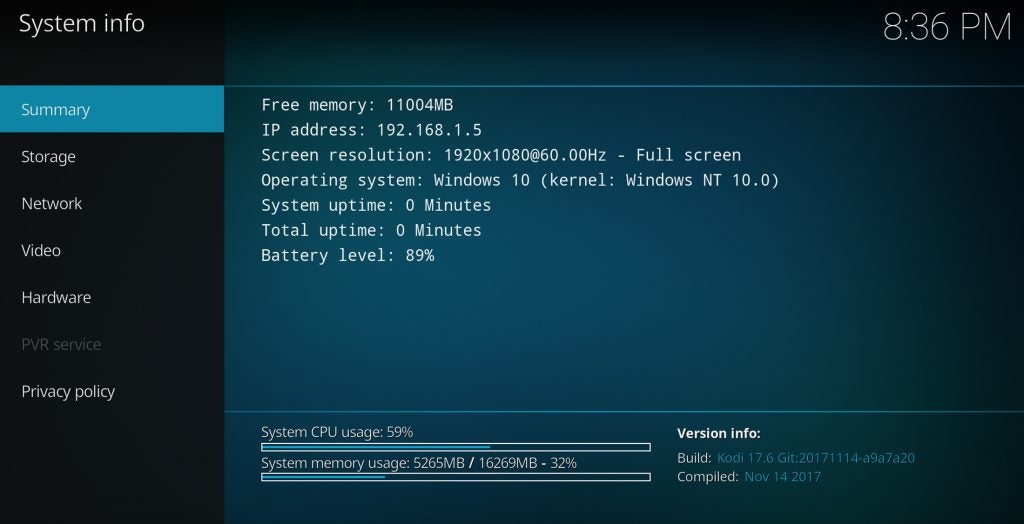
Update those addons
Kodi also points out the importance of updating your installed addons. The developer says it contacts the main repository server to see if there are updates that are available, and that usually takes care of business.
However, Kodi points out there are rare cases where users may need to check manually or update before Kodi runs its own checks.
In these cases the firm advises you navigate to the add-on section than then My add-ons. Now you can select “Check for updates” from the sidebar.
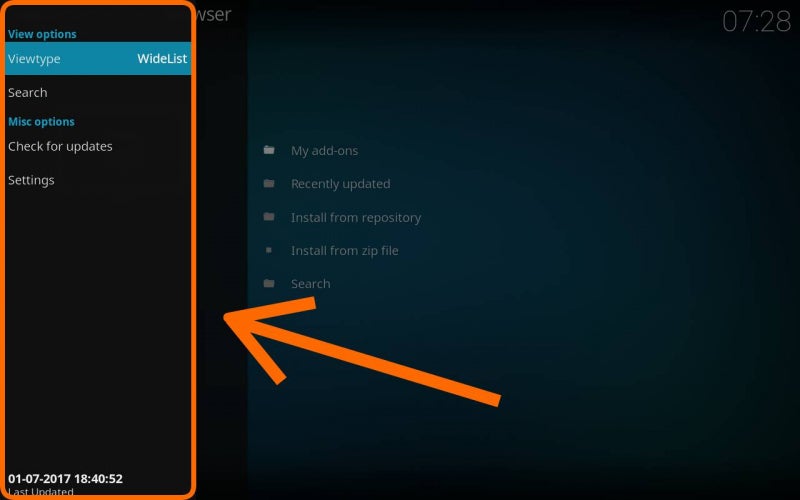
“Once you have done that Kodi will try to contact the server and get an updated add-on list,” the blog explains. “Depending on the setting you have it will automatically install the newest available version.”
Do you feel safe using Kodi? Drop us a line @TrustedReviews on Twitter.


