Here’s how to fix the bug that’s crashing everyone’s Safari browser
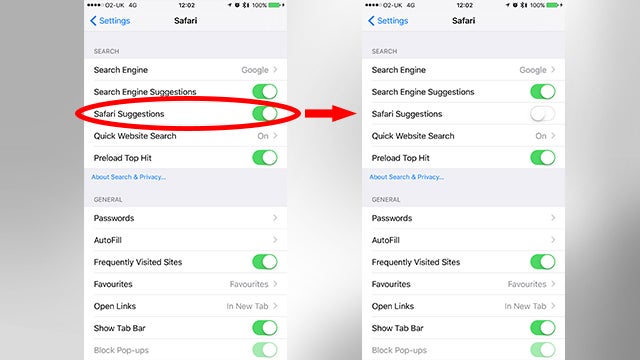
UPDATE: Apple believes it has fixed the issue, according to a report from the BBC.
Users of Apple’s Safari browser have experienced problems when using the address bar to search.
The bug seems to affect both iOS and OS X users and causes the browser to crash whenever the address bar is used.
Luckily, you can get around the irritating issue by disabling the search suggestions feature.
Related: What’s new in iOS 9.3
To do this in iOS, go to Settings > Safari and tap on ‘Smart Search’. You can then turn off search suggestions from the following menu.
You can also use Safari in private browsing mode as a quick fix.
It seems not everyone has been affected by the problem, but several users around the world are reporting issues.
9to5Mac are reporting that the bug has been seen on iOS 8, iOS 9, and OS X 10.11.
Today’s bug follows a malicious link being shared on social media on Monday which crashed user’s browsers when clicked.
The crashsafari.com link overloaded the system’s memory by typing thousands of characters into the browser’s address bar.
(apester:56a8b1498b03d1a947b4ff35)
TrustedReviews has reached out to Apple for more information.

