Google Chromecast Ultra 4K vs Chromecast 2: What’s the difference?
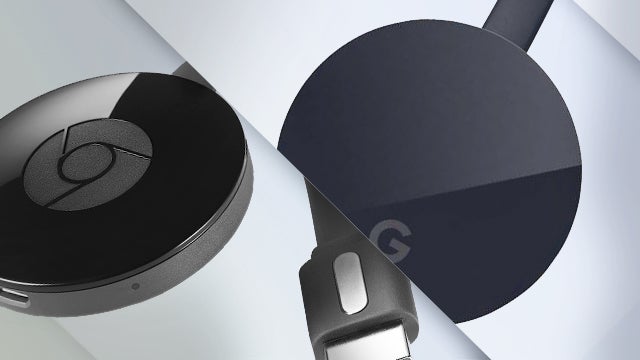
Considering upgrading to Google’s first 4K Chromecast? Here are the differences between the Google Chromecast 2 and the Google Chromecast Ultra.
What is Google Chromecast? A brief history
Google Chromecast is a range of digital media players. They’re small dongles that plug into the back of your TV to give it additional “smart” functionalities, such as enabling you to stream images, video and music over Wi-Fi.
Most people will use their Android smartphones to control the Chromecast, but you can also use Google Chrome. There’s a range of supported apps for accessing content (in the UK, these include: Netflix, Red Bull TV, BBC iPlayer, All4, Now TV, and BT Sport), as well as the option to mirror media from your phone or laptop.
The first-generation Chromecast launched in 2013, followed by the Chromecast 2 in 2015. The second-generation version featured a more powerful chip and a redesigned body. On October 4 2016, Google announced the Chromecast Ultra, which is the latest version of Chromecast, and the first to support 4K video.
But which one should you buy?
Chromecast Ultra vs Chromecast 2 – Design
While the Chromecast 2 looked very different to the original Chromecast, there’s not been much change with the Chromecast Ultra. The new model has retained its predecessor’s small, circular form factor, and still comes in black. The integrated HDMI cable still magnetically attaches to the back of the Chromecast when not in use. The most striking difference is that the Chrome logo has been completely binned, and replaced by Google’s “G” branding.
It’s also worth noting that the Chromecast Ultra runs on firmware version 1.21, which was only recently released as a beta to Chromecast Preview members. What’s interesting is that, as of 1.21, the Chromecast logo has also been wiped from the software completely, again replaced by the Google “G”.
Chromecast Ultra vs Chromecast 2 – Specs, Features and Performance
Here’s a quick run-down of the Google Chromecast 2 specs:
- Chip: Marvell Armada 1500 Mini Plus
- RAM: 512MB
- Storage: 256MB
- Connectivity: HDMI, Wi-Fi, Ethernet
- Power: Micro USB
- Dimensions: 51.9 x 51.9 x 13.49mm
- Weight: 39.1g
The Chromecast 2 displays content in Full HD 1080p resolution – that’s 1,920 x 1,080 pixels. Regardless of whether you have a Full HD or 4K TV, you’ll still only be able to watch 1080p footage. And if you have a 720p HD TV, the content will be downscaled to 1,280 x 720 pixels.
Related: Google Pixel phone
Unfortunately, we still don’t have much information on the Google Chromecast Ultra’s hardware. However, we can take a guess at some of the components.
For a start, the first two Chromecasts featured Marvell’s Armada chips, created based on ARM designs. Logic dictates that the Chromecast Ultra has followed suit. Marvell offers just two chips that are more powerful than the Chromecast 2’s processor, and both of them support 4K content. Those chips are the Armada 1500 Pro4K and the Armada 1500 Ultra. We’re willing to bet the Chromecast Ultra features one of them, especially since Google is touting a 1.8x performance improvement.
For the record, 4K – or Ultra HD – means content with 3,840 x 2,160 pixels. That’s four times sharper than Full HD. If you have a Chromecast Ultra and a 4K TV, you’ll be able to watch any content filmed in 4K resolution using the Chromecast. If your TV isn’t 4K, you’ll just end up watching the video in Full HD or lower. And if the content you’re watching isn’t 4K, then you won’t see 4K footage either – obviously.
We also know that the Chromecast Ultra still supports HDMI and Wi-Fi connections, and has very similar dimensions and weight to the Chromecast 2. The new version supports High Dynamic Range and Dolby Vision, too.
Chromecast Ultra vs Chromecast 2 – Price
In the UK, the Chromecast 2 is going for £30 at most retailers, while the Chromecast Ultra will cost a far heftier £69. So you’re clearly paying a big premium for the 4K, HDR, and Dolby Vision support.
Chromecast Ultra vs Chromecast 2 – Which Chromecast should I buy?
The answer here is pretty easy. If you’ve got a 4K TV, you might as well pick up a Chromecast Ultra when it launches in November – it seems silly not to. And if you’re using a Full HD (or lower resolution) TV, you’re better off sticking with the cheaper Chromecast 2.
However, it’s also worth questioning whether you really want a Chromecast. There are plenty of good alternatives, including the Roku Streaming Stick (£29) and the Amazon Fire Stick (£34.99). The Roku has a better library of content, but the mirroring isn’t as slick. And the Fire Stick is a little more expensive than Chromecast, but you’ll be able to watch Amazon Video content, which is missing from the Chromecast.


