Best Alexa Skills: 17 essential skills for your new Amazon Echo speaker

Best Alexa Skills: Your complete 2019 guide to all the useful things you can do with Amazon’s digital personal assistant, Alexa, on your Echo, Echo Dot, or Echo Tap smart home speaker. All the essentials are right here.
When it first launched for Prime members in the US way back in November 2014, the Amazon Echo boasted a paltry 13 Alexa skills – and we’d have to wait another two years to try it for ourselves here in the UK.
In the meantime, though, Alexa has seriously boosted its smarts and Amazon now says the intelligent helper has more than 25,000 talents as we head into 2018. That’s s not to mention the one’s Amazon is continually adding itself.
Yes, Alexa and Echo can do plenty these days, but if you’re wondering where to get started, here are the absolute best Alexa skills to install first based on our tests – and a few you might want to avoid.
Note that a handful of skills, such as National Rail and Sky Sports, may be UK-only, while some of the more recently announced integrations and products may not have launched in all regions yet.
Also, now that the Amazon Echo Show (and Echo Look) has launched, there’s going to be a load more skills incoming, specifically around things like voice and video calling, so watch this space.
Here’s our roundup of the best Alexa skills.
17 essential Alexa Skills to try first
Having tried and tested some of the most popular Alexa skills, here are the ones you’ll want to get right away, a handful of niceties worth checking out, and some you’ll want to avoid for now.
Roomba: Control your robot vac
iRobot’s Roomba robot vacs are some of the best around, and now they’ll digest your voice commands as well as gobbling up stray pet hairs.
Well, if you have one of the fancier web connected Roomba models, such as the 900 Series – and live in the US – that is.
The latest major update to the iRobot HOME App for Android and iOS introduces the skill, so all you need to do is say, “Alexa, tell Roomba to start cleaning,” and you can kick back with your beverage of choice.
It’s frustrating that it’s currently limited to the States, of course, but no one said living the smart home dream was going to be easy.
Skill Finder: Find more skills!
Amazon has introduced a neat Alexa skill that, well, helps you find more Alexa skills.
It’s a quick and easy way to discover cool new integrations you might not know about, simply by asking things like, “Alexa, tell Skill Finder to give me the Skill of the Day”.
Alternatively, it’ll let you unearth skills on a category-by-category basis, so query, “Alexa, tell Skill Finder to list the top skills in the games category,” and you’ll be served up the most popular gaming-related integrations.
Plex: Manage your media
This is probably our new favourite Alexa skill as it lets you control your media library without lifting a finger.
If you use Plex Media Server and have an Echo device in your living room, you can now ask Alexa to play films, tell you what’s next on your Plex deck, and even suggest things you might want to want.
“Alexa, play the next episode of Prison Break but don’t tell my boss!”
TrackR: Find your phone
If you sign up for a TrackR account, you can shout ‘Alexa, find my phone’ and your handset will immediately ring at full volume. It’s properly useful for forgetful people and works a treat.
Hive: Control your heating

The Hive skill lets you control the temperature of your house using Alexa – and there’s a bit of banter for good measure.
If you turn the heating off when your house is warm, Alexa might comment; and by comment, we mean she’ll say something that comes off as slightly sarcastic.
Still, it saves you the effort of actually having to get up to adjust the temperature.
Hue: Control your lights
Your Echo assistant has known how to play nice with Hue lights for a while, but these days you have more mood control options than ever.
Want to make things all sexy? Set up a ‘romantic’ profile and Alexa will make your bedroom redder than downtown Amsterdam before you can so much as say, “Giggity.”
Control your thermostat

Alexa now supports the Nest range of Learning Thermostats, meaning you can simply say “Hey Alexa, raise the living room temperature by 2 degrees,” and you’ll be toastier than chestnuts roasting on an open fire.
Uber: Call for a ride
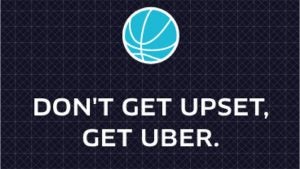
Uber is a little fiddly to set up with Alexa, but once you’ve got it sorted, it does feel a little bit like magic.
It took us a couple of attempts to link an Uber account to our Echo, and If you try to just ask for an Uber, Alexa will tell you to ask for it in a specific way.
After you’ve got the knack though, just say the necessary incantation and a ride will roll up outside your location. Neat.
7-Minute Workout: Get a guide workout
Just say, “Alexa, start 7-minute workout,” and shock of all horrors, Alexa will take your candy ass through a 7-minute workout!
If you’re unsure of any of the exercises, the app on your phone will show you little pictures of what you should do.
It’d be nice if Alexa was a bit more encouraging, or played some music to help motivate you, but it’s pretty good all the same.
Spotify: The best for music streaming

Spotify is the best music streaming service around, and with Echo, Premium subscribers can simply shout out what they want to be played, be it a specific artist, mood, playlist and even decade.
It’s a no-brainer to enable as soon as you fire up your new smart speaker and, better still, it comes pre-loaded – just enable it as your default music player and you’re away.
Wake up to your favourite song
While we’re on the subject of music, as of December 18, Echo users can now command Alexa to wake them up to the tunes of their choice. Whether you need some heavy metal to stun you out of your slumber, or some Marvin Gaye for a relaxing Sunday morning in bed with the paper, Alexa has you covered.
You won’t need an additional Skill download for this; just say “Alexa wake me at 8am to…” and choose from artists, playlists, tracks or even a random selection. Best news is it works with all supported music services.
Control your whole home entertainment set-up

If you’re the proud owner of a Logitech Harmony Hub and a compatible remote, then you can use your Echo to add voice controls. You can command Alexa to turn on the TV or media player, or play and pause content on your television screen, This is particularly handy if you’ve lost the remote down the back of the sofa.
A recent improvement even simplified the voice controls. You can simply say “Alexa, turn up the volume/turn on BBC 1.”
The Guardian: All the latest news
Ask Alexa for the latest news, headlines, podcasts and more with this skill – she’ll even read you entire articles if you want.
It’s well useful for all those times you want to meditate on how horrible the world is whilst doing the washing up…
Sky Sports: Never miss a goal

Getting mad when your team concedes a last minute equaliser has never been easier, as Alexa will feed you back all the latest scores and sport news.
It’s available on your Sky Q right out of the box, so all you have to do is ask.
National Rail: Get train updates
Gone are the days of having to fiddle with an app to find out Southern’s fecked up your commute again.
With Echo, all you’ll need to do is chat to Alexa for a breakdown of the latest morning misery. Crying into your porridge? That bit will likely remain a constant.
Google Calendar: Never miss a meeting again

Habitually late to – or forget – pretty much everything? Alexa might just be your saviour, as you can ask your Echo to remind you about meetings and other important events
Neglected an anniversary, for example? Combine your reminder with begging Alexa to order some last minute flowers for the ultimate in time-efficient getting out of jail.
Control Fire TV with your Echo

Most Amazon Fire TV devices now come with an Alexa voice remote, but if it’s across the other side of the room, that’s a whole lot of energy expenditure that could be used for keeping warm. So, US Echo owners (and we’re hoping UK soon), can now control their Fire TV devices with Alexa on the Amazon Echo.
You could say “Alexa open Hulu” or Alexa “show me comedy films” for example. You can even say “Show me films with Clint Eastwood,” leveraging the universal search feature.
If you only have one Fire TV, Alexa should complete the pairing process automatically.
7 more cool Alexa integrations
1) LG’s new Smart InstaView Fridge comes with Alexa functionality
2) Ford’s Sync 3 infotainment platform now supports certain Alexa voice controls
3) Former Featured Kickstarter Bixi has unveiled a new remote featuring Alexa
4) Lenovo’s Smart Assistant speaker bakes in full Alexa smarts
5) The latest 4K TVs from affordable brands Seiki, Westinghouse and Element offer native Alexa support
6) Nabi has a kid-friendly smart speaker called Aristotle, which is powered by Alexa
7) Whirlpool promised its full line-up of connected wares will sync with Alexa this year
And some Alexa Skills to avoid…

Acoustic Tuner: This Alexa ‘skill’ doesn’t even listen to your strumming, it just spits out a generic tone for you to aspire to.
It’s worse than even the cheapest digital tuner you could buy, so just avoid.
Just Eat: Alexa claims to be able to repeat any Just Eat order you’ve placed before but, alas, it doesn’t work.
According to the instructions, all you have to do is order something via the delivery service, and then you can re-order simply by uttering the correct phrase.
Related: Amazon Echo setup guide
We tried it out, ordering a pizza using a computer like some fossil from the 90s, and then tried to repeat the order with Alexa, who refused to acknowledge we’d ever had a cheesy, greasy 3,000 calorie disc of joy shipped to the front door.
If you look at the user reviews, everyone is having this problem, so while this could be useful one day, it’s best left on the backburner for now.
Daily Cat Facts: Just what we all need. Random, poorly researched facts to share on Instagram. Stick to following Kim Kardashian.

