New Xbox 360 Dashboard and Video Services Review
New Xbox 360 Dashboard and Video Services
Microsoft’s latest Xbox 360 dashboard update is its most radical yet, and seems designed to push the console’s video playback credentials. So we thought we’d catch up with how those credentials stack up.
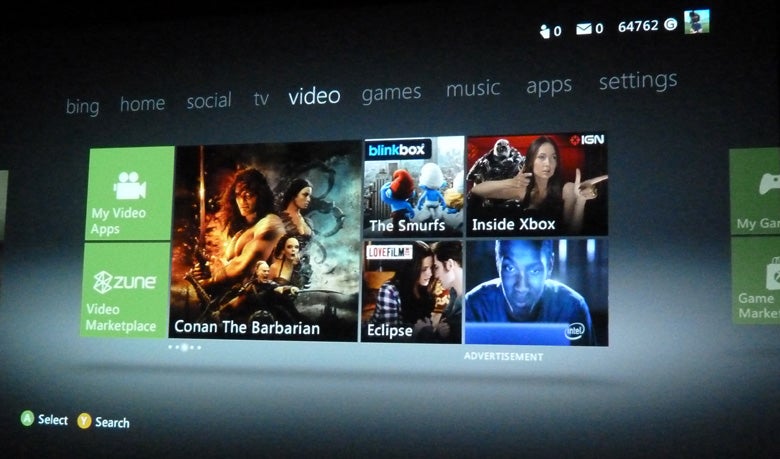
Verdict
Pros
- The new interface is agreeably visual
- It handles a lot of information with decent economy
- Video streams seem to be stable
Cons
- Adverts
- Video quality variable and never great
- The reduced emphasis on gaming might annoy some
Key Specifications
- Completely new interface design
- New video services added
- More ‘highlighted’ features
- Repositions console as a media server
On December 6/7th, Microsoft updated the dashboard for its Xbox 360 console. This isn’t major news in itself; such updates happen fairly regularly. However, this latest update was much more substantial than usual – arguably the most substantial one we’ve seen to date, in fact.
After all, as well as radically revamping the look of the dashboard, the latest update seems to have shifted the Xbox 360 from being predominantly a games console into much more of an all-round multimedia server.
Whether you consider this move long overdue or a distracting waste of time probably depends on how much you’re into multimedia file playback generally, and whether you’ve got a separate device for playing back your multimedia goodies.

In terms of the Xbox 360’s competitiveness with its arch PS3 rival, though, the new dashboard’s more ‘diverse’ and video-centric approach looks like the console’s first serious bid yet to challenge the PS3’s traditional multimedia strengths. Add to this the fact that Microsoft has added a selection of key new video providers over recent months and weeks, and it’s clear that the latest update warrants a full re-evaluation of the Xbox 360 console as a potential home cinema as well as gaming device.
It’s immediately clear that the new interface is a much more visual affair, with more graphics and less text. Despite this, it’s also surprisingly economical in the sense that it provides direct icon links to more content than was the case previously. In fact, it makes you realise just how much onscreen real estate the previous Dash wasted.
We still feel that Microsoft could have spread things out even further to provide still more direct links. But maybe they were worried this could have started to make things look overwhelming.
Adding more direct links to the screen would also, of course, mean that each item shown would have relatively less visual ‘weight’. Which brings us to a rather less happy aspect of the new dashboard design: the way it tries to tell you what to watch.

The majority of the icons on show are all about linking you straight to ‘highlighted’ or directly sponsored content, and so while you can understand Microsoft wanting to showcase its headline wares, the system certainly feels more ‘dictatorial’ than the old one. What’s more, in taking this approach you can’t help but think Microsoft has made it more likely that smaller films and games will ‘slip through the cracks’ as they’re less likely to receive any up-front promotion.
The ‘sponsored’ links we mentioned are labelled Advertisement, so at least there’s a degree of honesty about what’s what. But ads appear on almost every ‘page’ of the new dashboard, and their prevalence does feel a bit dirty. Especially given that Xbox Live is a subscription-based service rather than being free like the PSN. In other words, it feels like adding adverts to the BBC!
The new dashboard carries nine different ‘header’ pages, kicking off with the ‘Home’ one. This uses five boxes to try and give shortcuts to the key features your Xbox now carries. A small box in the upper left lets you get straight into the game you’ve got in your disk tray, a box to the bottom left highlights ‘Quickplay’ options ranging from your game collection to movies and TV options. A main box in the centre scrolls through five ‘highlighted’ features. On the right is a simple Welcome box that leads you to a (very light) video guide to the new dashboard, and in the bottom right corner is a dreaded advert.
Finding precious space on this Home page wasted by an advert really doesn’t seem sensible at all. Though doubtless it’s lucrative for Microsoft.

Scrolling left and right through the other menu headers gets you to Social, TV, Video, Games, Music, Apps, and Settings sub-menus, as well as a new Bing option that lets you search your Xbox and Live’s servers for pretty much anything. You can even verbally tell Bing what to look for if you’ve got a Kinect. For us, this Bing search app is probably the best thing about the new dashboard – especially as it seems less inclined to push highlighted content ahead of more niche fare.
It’s telling to note that the Games entry on this list of sub-headers now appears after the TV and Video ‘pages’, really underlining the sudden shift of the Xbox – in Microsoft’s mind, at least! – from being predominantly a gaming device to predominantly a multimedia server.
Heading for the TV and video sections of the new dashboard, the new trend toward ‘highlighted’ services is very much to the fore. On one level this isn’t necessarily a bad thing, as it means that if new services are added, you’re more likely to be aware of their existence. But as noted earlier, the system does also create a sense that Microsoft is telling you what to watch.

Heading for the TV section first, there are three key options: Sky, 4OD and Demand 5, with 4OD and Demand 5 only being added on December 20th – which is why we’ve waited so long from the latest dashboard update going live before penning this article!
Looking at these in turn, the Sky platform offers a mixture of live and on-demand content to Sky subscribers using the new Sky Go platform, which allows you to watch a selection of movie and entertainment programmes/channels on demand once you’ve registered your console with your Sky Go ID.
We watched a variety of the live and ‘on-demand’ content options available – and weren’t very impressed, to be honest. The picture quality in all cases was very underwhelming, looking soft, a touch blurry and worst of all, beset with MPEG compression artefacts.
To be fair, we were watching on a 55in TV, which is obviously a stretch for a downloaded stream. But when you think that, as we’ll see, the console is capable of downstreaming HD feeds even using our bog-standard 6MB broadband ‘pipe’, it seems unfortunate that Sky’s delivery system couldn’t employ a higher, cleaner data rate – at least to connections capable of supporting them.
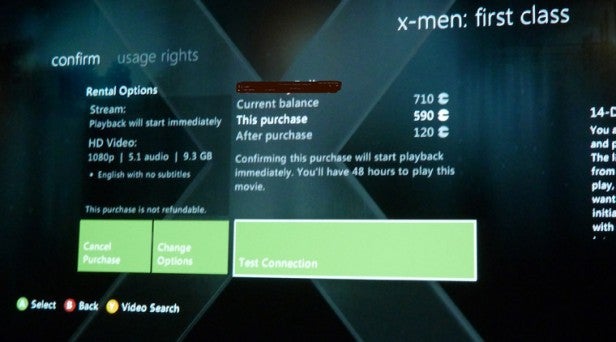
It kind of feels as if Sky’s Go service is still assuming that everyone will be watching its content on a tablet or PC, where small screen sizes can ‘hide’ a multitude of video sins.
The 4OD platform is an improvement in quality terms over Sky – quite a big one, actually. There’s a much sharper look to most of the content on offer, and far fewer MPEG artefacts. The interface is quite nicely done too, with lots of graphics and solid organisation, and there’s a surprisingly extensive amount of FREE content on there, especially when it comes to vintage series like the Ali G Show, Father Ted, Shameless and, um, Deal or No Deal. It’s really pleasing to see Channel 4 delivering such a fully realised service onto the Xbox platform right from the off.
Demand 5 also gives a better account of itself than expect. Clearly it doesn’t have as much ‘vintage’ content to draw on as 4OD. In fact, it doesn’t have much particularly desirable modern content either, come to that. But its interface is pretty much as well designed and attractive as the one used by 4OD, and the video quality of the on-demand content is passable. It’s not as detailed or sharp as that usually seen via 4OD, but it’s stable and the slight softness means that you don’t feel aware of much in the way of MPEG compression artefacts.
While 4OD and Demand 5 are both significant and important additions to the Xbox 360 platform, not least because the video content they offer is free, it’s impossible not to rue the fact that Microsoft still hasn’t got the BBC iPlayer onboard. But according to the latest press information we have, this omission is going to be rectified at some point in early 2012.
Moving to films/video, you have three key sources to choose from: Microsoft’s own (heavily pushed!) Zune service, LoveFilm, and BlinkBox. These all offer slightly different models of payment, from monthly subscriptions to individual rents and even purchases (where your ‘bought’ films are stored permanently in a cloud for viewing whenever you want).
Delving into each of these three services, the first thing you realise is how useful the Bing search tool is. For each of the platforms differs in the films and film studios supported.
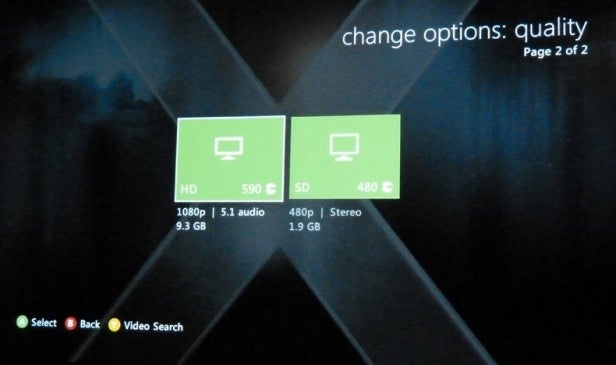
Of the three platforms current on offer, the least content rich and most faffy to use is BlinkBox – especially as you can’t actually buy or rent films directly through your Xbox. Instead you have to ‘Save for Later’ the film you want, then go onto the BlinkBox website via your PC and pay for the film there. Very silly.
BlinkBox is also the weakest of the three services when it comes to picture quality, with its standard def pictures looking softer, ‘jerkier’ and much more prone to large chunks of macroblocking than those of the other two platforms.
Marginally the best standard def performance comes from LoveFilm, which consistently produces pictures more or less equivalent to DVD with surprisingly few compression artefacts.
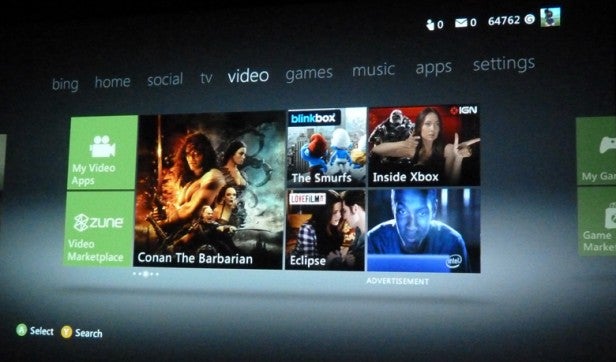
Zune’s standard def pictures are probably the sharpest of the three services, but there’s a little more noise than you get with the LoveFilm streams. Plus there’s a colossal disadvantage of using Zune for standard def viewing, since bizarrely its standard definition feeds only come with stereo audio tracks, whereas the other platforms offer Dolby Digital 5.1 mixes if they’re available. This is a pretty colossal mistake on Zune’s part, in our opinion.
Given our love of all things AV, the thing we were most interested in with the Xbox’s video services was HD. So it was disappointing to find that only the Zune platform offers HD versions of films. And even this HD support is frustratingly incomplete, with by no means all films available in HD form.
As for the quality of Zune’s HD feeds, they’re just about acceptable rather than earth-shatteringly brilliant. There is more sharpness on show than you get with the standard definition pictures, and certainly fewer MPEG artefacts. However, if you’re expecting the same sense of resolution and clarity that you get from a typical Blu-ray, you’ll be disappointed.
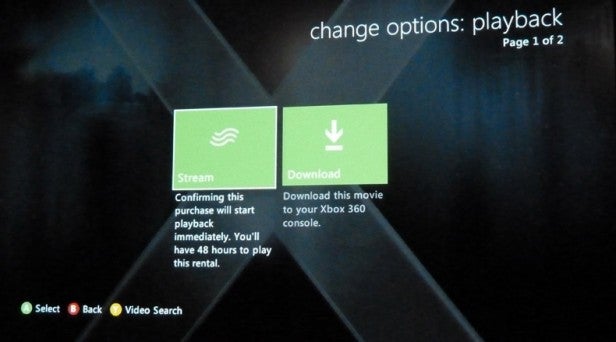
Thankfully Zune’s HD feeds do, at least, come with Dolby Digital 5.1 soundtracks. Plus during the couple of days of our testing, they streamed down our 6Mbps pipe remarkably stably, with no buffering pauses or sudden drops in resolution. In fact, bizarrely, we had much more trouble trying to download films to our HDD for viewing later ‘offline’ than we did with the ‘live’ HD video streams.
One final point to raise here is that the general picture quality output from our Xbox console looks a little less impressive following the latest update than it did before. Colours look a touch washed out, and brightness levels seem a little reduced too. Hopefully this apparent if minor flaw can be sorted out by a little firmware update at some point.
Verdict
All in all the new Xbox 360 dashboard and feature update is a mixed bag. On the upside, the new interface certainly looks much more attractive than its predecessor, and it manages to highlight lots more content options without looking cluttered.
However, the addition of adverts leaves a bad taste in your mouth, and there’s a real sense that the new update will just make the most popular video and game content more popular while making it even harder for niche fare to find an audience. We can readily imagine hardcore gamers reacting quite badly, too, to the way the new update arguably makes the console’s gaming features secondary to its multimedia tools.
As for the amount and quality of the video services on offer, while the Xbox is now a much more fully fledged and effective movie/TV machine than it used to be, especially now that 4OD and Demand 5 are onboard, there’s certainly room for improvement with the quality of AV experience those services – and the console itself – deliver.
Trusted Score
Score in detail
-
Usability 7
-
Performance 7
-
Features 8
-
Design 8

