Nest Cam Review
Nest Cam Review
It works great but it will hit your pocket

Verdict
Pros
- Easy to setup and use
- Excellent image quality in day and night
- Reliable motion detection
- Integration with other Nest products
Cons
- No ‘Auto Away’ without a thermostat
- Expensive subscription plans
- Needs decent internet connection
Key Specifications
- Review Price: £159.00
- 1080p HD video at 30fps
- Activity Zones (with subscription)
- Built-in in mic and speaker
- 130-degree field of view
- 10 and 30-day video history (with subscription)
What is the Nest Cam?
Whether you want to keep an eye on your newborn baby, spy on your pets or help keep your home secure, the Nest Cam aims to be the answer. Launched after Nest’s acquisition of Dropcam, Nest Cam is a 1080p home monitor that hooks deeply into Nest’s smart home ecosystem.
It’s just as slick as Nest’s other efforts too. It’s easy to set up and includes several useful features, such as the ability to select precise ‘Action Zones’ and zoom in and ‘enhance’ the picture. It stands out in a market full of half-baked products, but it’s a shame you need an expensive Nest Aware subscription and other Nest products to unlock its full potential.

Design, Features & Setup
Nest has a well-deserved reputation for Apple-esque presentation and attention to detail. From the simple, attractive packaging to the straightforward instructions, the Nest Cam makes a great first impression.
Set up means downloading the Nest app and then scanning the QR code on the camera’s rear to begin configuration. It takes a handful of minutes to connect the camera to your network and configure – it took me longer to decide where to put it and feed the cable through.
Related: How Apple, Google and Samsung will take over your home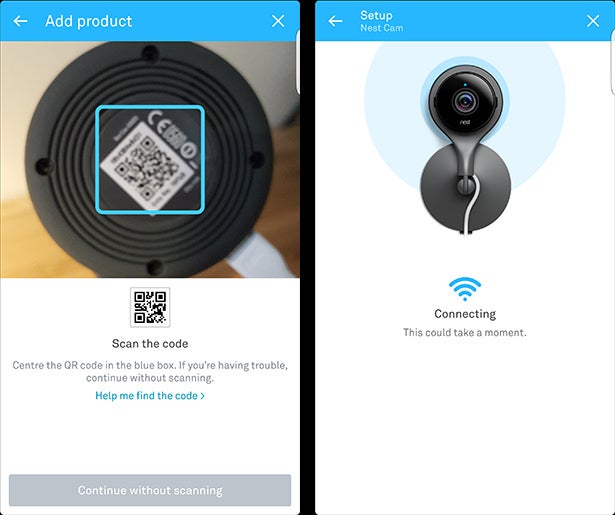
The camera itself is a neat little thing. It pops on and off its robust metal cradle with ease. When attached to the cradle it tilts through 180 degrees. A wall-mounting kit is included if you want to place the camera in a discreet, hard to reach spot. The 130-degree field of view means it can easily cover most normal size rooms – it’s an indoor camera only, mind.
While the Nest Cam can record in 1080p, it defaults to 720p to save on bandwidth. Nest reckons you need between 200 and 500 KB/s upload bandwidth for 720p video streaming, and between 450 and 1,200 KB/s for 1080p. You can record at 360p as well, though 720p is preferable if you want to see the face of anyone snooping around your home.
Related: Samsung Smart Things hands-on
You can configure the Nest Cam to notify you when it detects motion or sound, and there’s a built-in speaker so you can even talk to people at home. Nest even suggests you can use this to issue commands to your dog – I don’t have a dog, but I’m yet to meet one that would respond to an invisible speaker.
A status light can be programmed to stay on when active, when someone is watching or remain off permanently. You can program when the camera is active, too, or it can be set to come on when you set your status to Away in the app.
Related: 9 crazy smart home gadgets you didn’t know existed
This is the first area where owning another Nest product really helps. If you own a Nest Learning Thermostat, which detects when you’re home, the Nest Cam will automatically switch on and off according to the thermostat’s status. Without one, however, you have to rely on a schedule, or on remembering to change your status manually as you come and go.
I thought one way around this problem would be to use IFTTT (If This Then That) to trigger the camera based on my phone’s location, but sadly the Nest Cam is the only Nest product without an IFTTT channel at present. Ho hum.
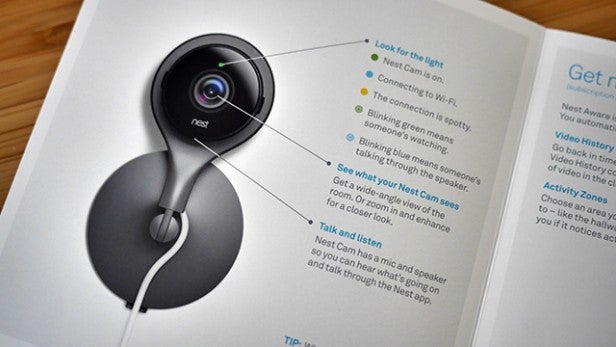
This is one of the Nest Cam’s bigger problems. While thermostat owners needn’t worry, a smarter way to control the camera’s status is needed. It’s no good leaving it on all the time as you’ll be inundated with unnecessary notifications, and relying on manual control means you could forget at the worst possible moment.
The scheduling system is initially confusing, too. I instinctively wanted to set when the camera remained on, whereas the Nest Cam defaults to setting when the camera is turned off.
It doesn’t help that the app contains bars you naturally want to touch and slide, but which you can’t. It took me a good five minutes to get my head around the system and it made me feel pretty stupid once I worked it out.
Related: What is IFTTT?
Nest Aware & Performance
The next key point about the Nest Cam is how reliant it is on a Nest Aware subscription. A standard subscription costs £8 a month ($10 a month), which gives you 10-day video history stored in the cloud.
Nest Aware also enables several desirable features, such as superior motion detection, the option to create and save clips, and Action Zones where you select the area to be notified about.
Without Nest Aware you’re effectively limited to notifications and viewing the live stream, which is only enough to know what’s going on. There’s no on-board storage and no option to store video on a local network storage, such as a NAS.
 Action Zones let you select a specific area of focus
Action Zones let you select a specific area of focus
There are good and bad aspects to the subscription system. The good is it ensures would-be thieves can’t just steal your camera, and its footage, as they ransack your home. The bad is how the pricing is tiered to make adding more cameras more expensive.
For example, while an annual subscription is a reasonable(ish) £80 on the 10-day plan – equivalent to a few overpriced sandwiches a month – each additional camera adds £40. Add three or four cameras and you’re looking at an annual bill of £240, plus the £159 for each camera. Securing your home this way could get expensive quickly.
The 30-day plan is £240 a year and £120 per additional camera, though the 10-day history should be enough for all but the most remote holiday home.
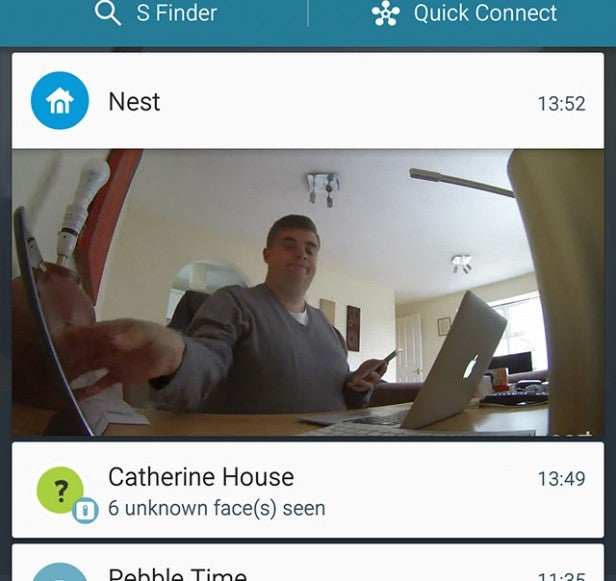 On Android, notifications include a photo of the incident
On Android, notifications include a photo of the incident
It’s expensive, but the Nest Aware and Nest Cam combination is very good. The web console, where you can set Action Zones, create clips and timelapses, and switch between cameras, is slick and easy to use.
Unlike some systems I’ve used, the Nest Cam doesn’t throw up constant false positives – rustling leaves, moving shadows etc. The night vision mode is also very smart – it doesn’t switch between day and night modes when you shine a torch, for example, which can often throw other cameras off.
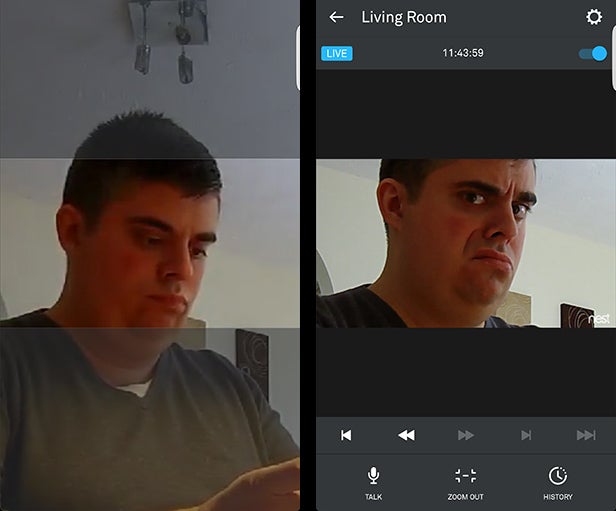 You can also choose to zoom in and ‘Enhance’ a specific area using the 8x digital zoom
You can also choose to zoom in and ‘Enhance’ a specific area using the 8x digital zoom
The credit for much of this has to go to Nest Aware as the extra cloud processing power is clearly being put to good use. Whether it’s good value or not rather depends on your attitude to security, and whether you’ve recently been burgled or not. One camera on its own is reasonable enough, but the costs soon add up.
Moreover, while some rivals aren’t as comprehensive or easy to use, most offer at least a few hours of video history for free or the option for offline recording.
Other things to consider
You’ll need a good internet connection to use Nest Cam and Nest Aware together, not to mention plenty of bandwidth. Nest estimates a single Nest Cam running at 720p will use 60GB of upload bandwidth each month, and 140GB when recording in 1080p.
These are not trivial amounts, especially if you add more than one camera to your system. And, while you can you used your Nest Cams without Nest Aware, you’ll only realise their true value when you subscribe.
If you live in one of the world’s broadband “not spots”, the Nest Cam isn’t for you.

Should I buy the Nest Cam?
There’s no simple answer to this one. In principle, the Nest Cam and Nest Aware do a very fine job. It’s an especially good option if you already own a Nest Learning Thermostat as the two dovetail nicely. All combined, the Nest Cam is one of the most complete, easy to use systems on the market.
But you need a good broadband connection; you need to pay for an expensive, ongoing subscription; and you need a Nest thermostat for the system to work on its own. The last one is especially annoying, as otherwise you need to rely on the schedule, or remembering to set your status, to have the camera on at the right times.
There are areas for improvement, then, but the fundamental product is very good. It’s not for everyone, but for the right person in the right situation, it delivers exactly what’s needed.
Verdict
A slick, competent home monitoring system, albeit that won’t suit every individual’s needs.




