nVidia GeForce GTX 295 Review
nVidia GeForce GTX 295
nVidia's latest high-end graphics card aims for the top spot but can it succeed?

Verdict
Key Specifications
- Review Price: £459.99
There’s been something of a trend in the computer component industry over the last few years with Intel and nVidia ruling the roost in terms of CPU and graphics card performance, respectively. Meanwhile AMD/ATI has gone through a bit of a rough patch but has recently come back strong with some competitively priced products that, while perhaps not the fastest, have proved to be worthwhile investments nonetheless.
The one exception to this rule, however, was the ATI Radeon HD 4870 X2 graphics card that actually proved to be at least equal and generally faster than nVidia’s then top-of-the-range card, the GTX 280. The obvious problem for ATI was that it had already needed to meld two graphics chips onto one board in order to get the performance needed to compete with the GTX 280’s single chip, which begged the question, “If nVidia put two GTX 280 chips on one card, wouldn’t that be faster?”. Well, today that’s precisely what we’re going to find out. 
Officially launched yesterday at CES, the GTX 295 is nVidia’s latest top-end graphics card and, as that preamble will have suggested to you, it uses two GTX 280 chips working together in a single card (just like SLI but on one card) to theoretically hand the competition its own proverbials. In actual fact, the GTX 295 isn’t quite two fully-fledged GTX 280s in so much as the clock speeds of the two chips have been lowered to the same as that of the GTX 260. Basically, the two cores run at 576MHz with the shader clock set to 1,242MHz. Memory speed has also been reduced to 1,998MHz. 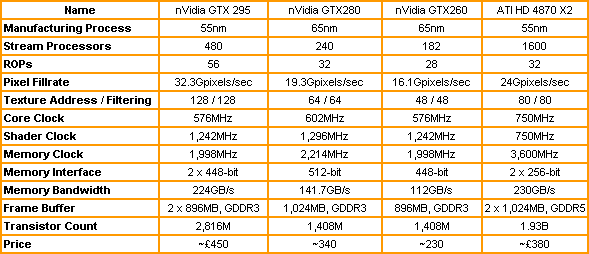
As well as these speed reductions the other secret to enabling the GTX 295 to exist (and not end up cooking itself to death) is the shrink in manufacturing process. The normal GTX 280 had been produced using a 65nm process, but the chips used in the GTX 295 use a smaller 55nm process. This seemingly small reduction has a large cumulative affect on the overall power and heat output of the chip, enabling nVidia to fit the same computing power in a smaller thermal envelope than would otherwise be possible.
The card itself takes a radically different approach to that of ATI’s ‘two chips on one board’. Instead nVidia essentially creates two complete graphics cards in mirror image – with the main Graphics Processing Unit (GPU) chips facing each other – then sandwiches them together using a tasty HeatSink Fan (HSF) filling.
Well, actually, toasty might be a better word to describe it as, despite the manufacturing and clock speed changes nVidia has made, this is still one hot card. No hotter than most other high-end cards, mind, just very, very hot so watch your fingers!
Air is sucked in from holes on both sides of the cards and ducted through a series of angled fins that run up the middle of the card. Half of these lead to a gap that runs along the top of the card while the other half are directed towards a set of holes on the second expansion bay plate.
This design does raise the age old concern of heat being pumped back into the case rather than straight out the back, which can lead to overheating. However, when you’re running a card that pumps out as much heat as this one does – its Thermal Design Power is 289W – you simply have to accept that your case will need to be well ventilated so this shouldn’t concern you too much. 
Despite the significant heat, the GTX 295’s fan manages to be reasonably quiet. However, there’s a noticeable gentle whoosh even when the card is idling, so it’s far from silent, and when at full pelt there is a peculiar fluttering noise that I initially thought might be because of the fins hitting something inside the card. After borrowing a second card and confirming this was something both cards did, I concluded it was just a symptom of the aerodynamics of the cooling mechanism and shouldn’t be something to worry about.
Also, it’s worth pointing out, the GTX 295’s big rival, the ATI HD 4870 X2, has a noticeable idle noise, and has a slightly louder whooshing noise at full pelt but lacks the slight fluttering effect. It’s essentially impossible to say if either is better or worse but as with the heat output issue, noise is just something you have to accept when using such a powerful card. 
The GTX 295’s output configuration is slightly different to what we’re used to. Instead of two dual-link DVI ports and a multi-format analogue video output, we still have two dual-link DVI sockets but they’re now accompanied by an HDMI port. While some people may lament the lack of analogue outputs, we think all those connections have long since had their day and they probably should’ve gone the way of the dodo a long time ago. Of course, the DVI ports still support VGA connection by way of a DVI-to-VGA dongle, which in the case of this ASUS ENGTX295 that we were provided with, comes in the box along with a dual-Molex to six-pin PCI-Express power adapter and a dual-six-pin PCI-Express to eight-pin PCI-Express adapter.
Asus also includes a code that you can use to save yourself 10 per cent on a selection of games, the full details of which you can find on the nZone website. The last little extra you get with this particular card is a neat little leather 12 disc CD wallet.
Unsurprisingly, this card requires both a six-pin and an eight-pin PCI-Express power adapter so you’ll need a hefty modern power supply to run it – despite the inclusion of power adapters in the box, you’ll still need a power supply with either a six-pin and an eight-pin or three six-pin connections and a maximum power rating of at least 680W.
Of course, if you want to take advantage of the SLI connection that sits atop the card, you’ll need an even bigger power supply still. However, I’m sure if you were considering spending the best part of £800 on two of these cards to run a quad-SLI system, you won’t mind spending an extra few hundred on a new power supply.
All our testing uses a variety of manual run throughs and automated timedemos, but regardless of which test method is used, we monitor all tests to ensure performance is consistent. Where there are spurious results or dips in performance we will note this. We also do multiple run throughs then take the average of these and report that figure to you. The test setup is as follows:
”’Common System Components”’
* Intel Core 2 Quad QX9770
* Asus P5E3
* 2GB Corsair TWIN3X2048-1333C9 DDR3
* 150GB Western Digital Raptor
* Microsoft Windows Vista Home Premium 32-bit
”’Cards Tested”’
* nVidia GeForce GTX 295
* nVidia GeForce GTX 280
* nVidia GeForce GTX 260
* ATI HD 4870 X2
* ATI HD 4870
”’Drivers”’
* nVIdia GTX 295: Forceware 181.20
* Other nVidia GTX 2×0 series: Forceware 174.74
* nVidia 9×00 series: Forceware 175.19
* ATI Radeon HD 4870 X2: Catalyst 8.10
”’Games Tested”’
* Crysis
* Enemy Territory: Quake Wars
* Call of Duty 4
* Counter-Strike: Source
Notes:
* Our copy of Race Driver: GRID corrupted during testing and we weren’t able to obtain another copy in time so this game has been omitted from our testing.
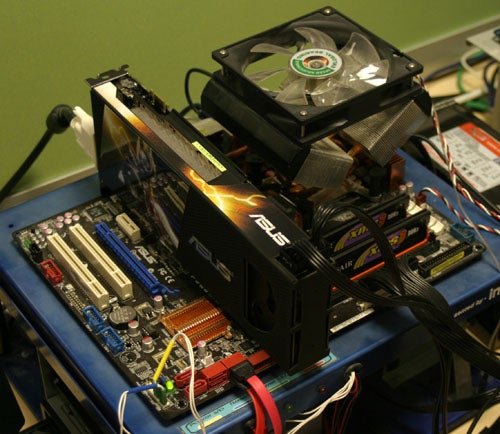
While it hasn’t been a huge commercial success and its gameplay is far from revolutionary, the graphical fidelity of Crysis is still second to none and as such it’s still the ultimate test for a graphics card. With masses of dynamic foliage, rolling mountain ranges, bright blue seas, and big explosions, this game has all the eye-candy you could wish for and then some.
We test using the 32-bit version of the game patched to version 1.1 and running in DirectX 10 mode. We use a custom timedemo that’s taken from the first moments at the start of the game, wandering around the beach. Surprisingly, considering its claustrophobic setting and graphically rich environment, we find that any frame rate above 30fps is about sufficient to play this game.
All in-game settings are set to high for our test runs and we test with both 0xAA and 4xAA. Transparency anti-aliasing is also manually turned on through the driver, though this is obviously only enabled when normal AA is being used in-game.
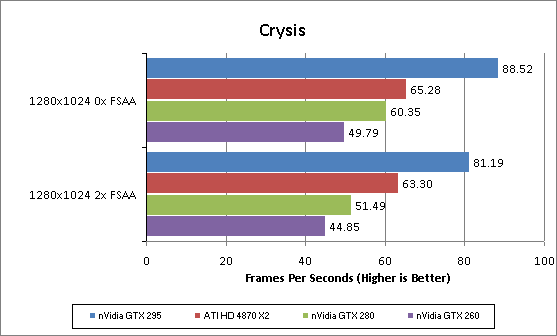
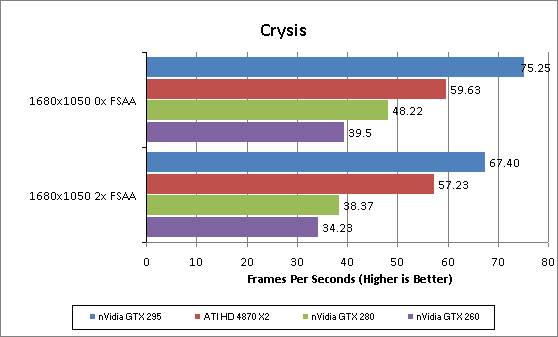
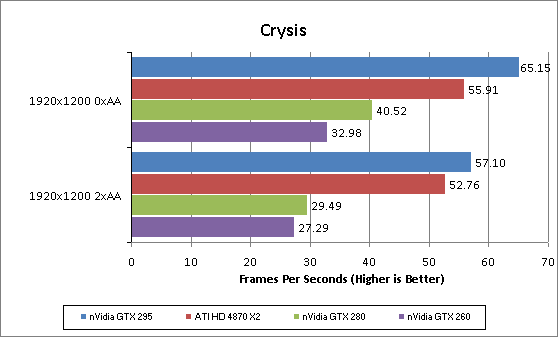
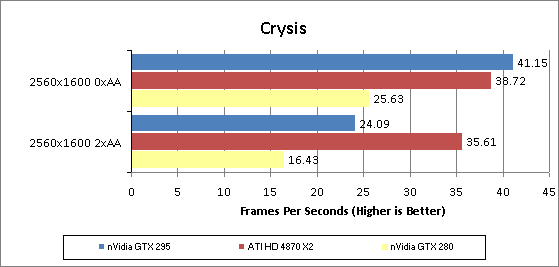
In the final run through of this game, it was obvious the GTX 295 was coming up against some unforseen barrier in performance as all the other results here suggest it should’ve beaten the HD 4870 X2. We are led to believe this is a memory bandwidth issue due to the GTX 295’s relatively slow memory (it’s essentially nearly half the speed of that on the HD 4870 X2), which starves the GPU of data and causes slow down. Thankfully this wasn’t a trend that continued in our other games but, in all honesty, this may be because they’re getting a little long in the tooth already and aren’t fully taxing the card. This is something we’ll redress in the coming weeks when we overhaul our testing procedure. For now, though, it’s clear the GTX 295 is the best card around unless used at insane resolutions.
Enemy Territory: Quake Wars distinguishes itself from all our other tests by using the open source OpenGL API rather than Microsoft’s DirectX. It’s a team-based first person shooter set in a dystopian future war scenario. As a player you get to choose from an enormous range of character types and playing styles, as well as a whole host of vehicles. Battles can span vast areas of open space and involve a huge number of participants. All in all, it’s multiplayer heaven.
We test using the 32-bit version of the game, which is patched to version 1.4. We use a custom timedemo from the Valley level, which we feel is about as graphically intensive as the game gets. We feel a framerate of at least 50fps is required for this game as the intense multiplayer action and high speed mouse movement demands it.
All in-game settings are set to their maximum and we test with 0xAA 0xAF, 2xAA 4xAF, and 4xAA 8xAA. Transparency anti-aliasing is also manually turned on through the driver, though this is obviously only enabled when normal AA is being used in-game.
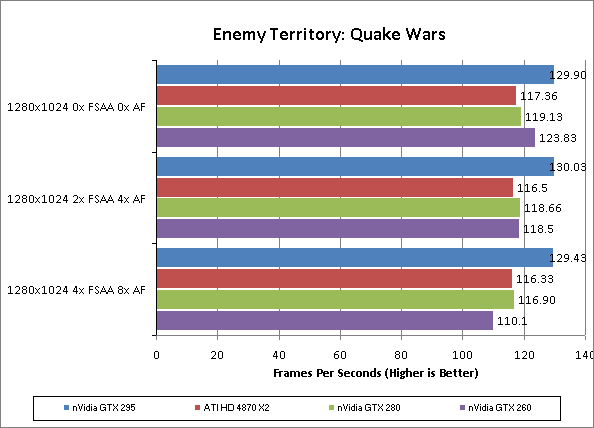
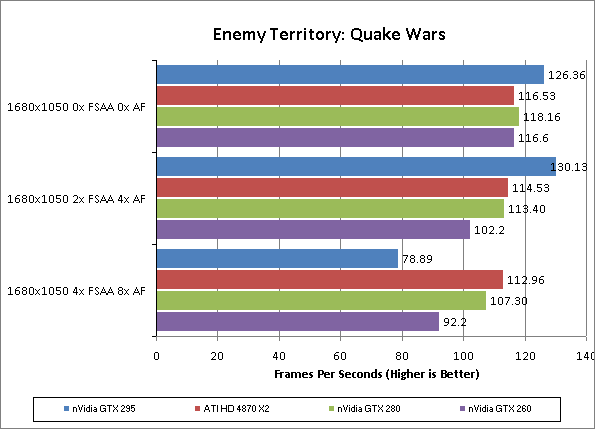
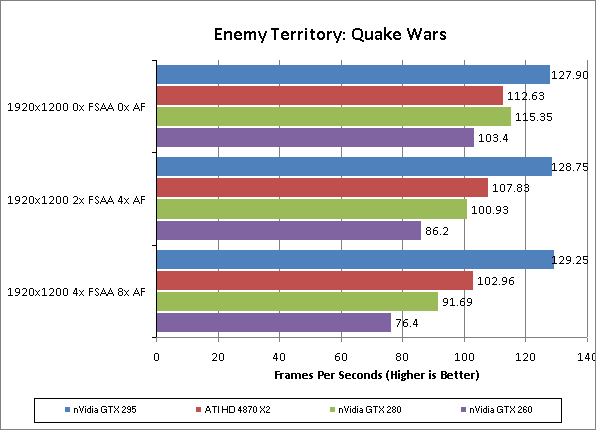
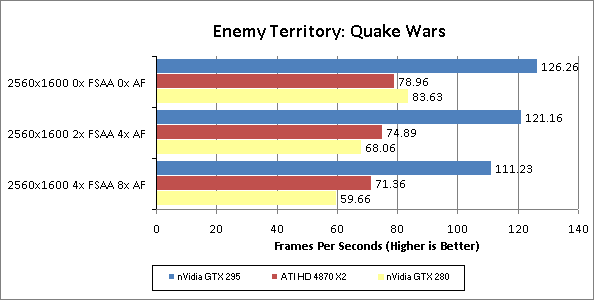
As is the case with a few of the older games we’re looking at, the advantage of the GTX 295 only really becomes apparent at 2,560 x 1,600, at which point the difference is quite astounding.
Call of Duty 4 has to be one of our favourite games of last year. It brought the Call of Duty brand bang up to date and proved that first person shooters didn’t need to have the best graphics, or the longest game time. It was just eight hours of pure adrenaline rush that constantly kept you on edge.
We test using the 32-bit version of the game patched to version 1.4. FRAPS is used to record frame rates while we manually walk through a short section of the second level of the game. We find a frame rate of 30fps is quite sufficient because, although the atmosphere is intense, the gameplay is less so – it doesn’t hang on quick reactions and high-speed movement.
All in-game settings are set to their maximum and we test with 0xAA and 4xAF. Transparency anti-aliasing is also manually turned on through the driver, though this is obviously only enabled when normal AA is being used in-game.
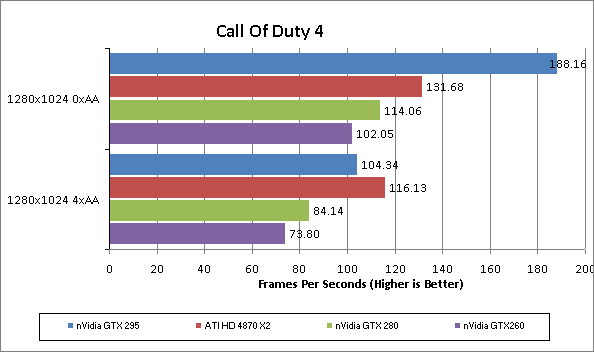
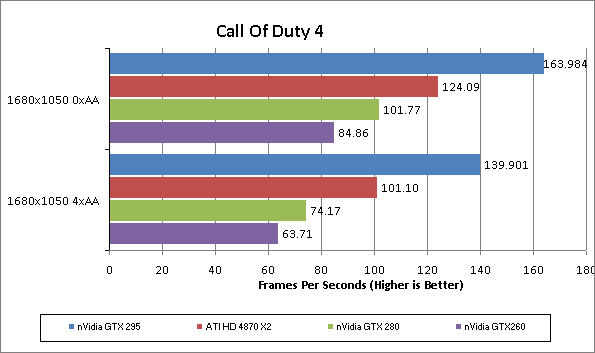
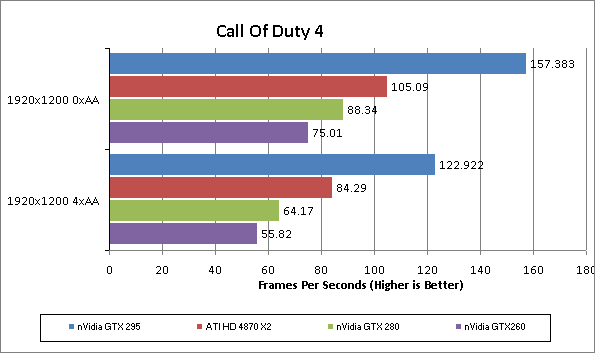
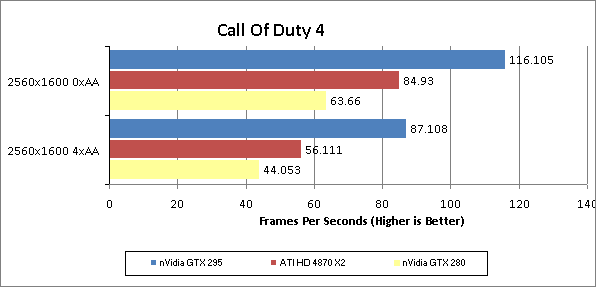
Surprisingly we see the GTX 295 take a significant lead right from the get go in this game. However, the graphs are a little deceiving at first because the GTX 295 is so fast it distorts the true picture. If you take a second look you’ll notice that all the cards remain well and truly playable even at the highest settings tested so, yes, you’ll have the fastest card is you get the GTX 295 but it won’t necessarily bring you any discernible benefit in this game. That said, you could always crank the anti-aliasing up a bit more and the difference would become more apparent.
What can we say about Counter-Strike: Source that hasn’t already been said before? It is quite simply the benchmark for team-based online shooters and, four years after its release, it’s still one of the most popular games in its genre. In complete contrast to Enemy Territory: Quake Wars, it focuses on small environments and incredibly intensive small-scale battles with one-shot kills the order of the day. If you want to test all elements of your first person shooter skills in one go, this is the game to do it.
We test using the 32-bit version of the game using a custom timedemo taken during a game against bots on the cs_militia map. This has a large amount of foliage, so transparency antialiasing has a significant impact on image quality and performance, and is generally one of the most graphically intensive maps available. We find a frame rate of at least 60fps is required for serious gaming as this game relies massively on quick, accurate reactions that simply can’t be compromised by dropped frames.
All in-game settings are set to their maximum and we test with 0xAA 0xAF, 2xAA 4xAF, and 4xAA 8xAA. Transparency anti-aliasing is also manually turned on through the driver, though this is obviously only enabled when normal AA is being used in-game.
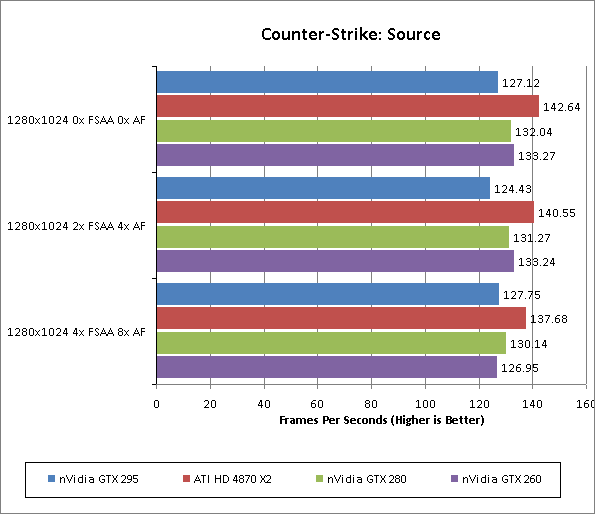
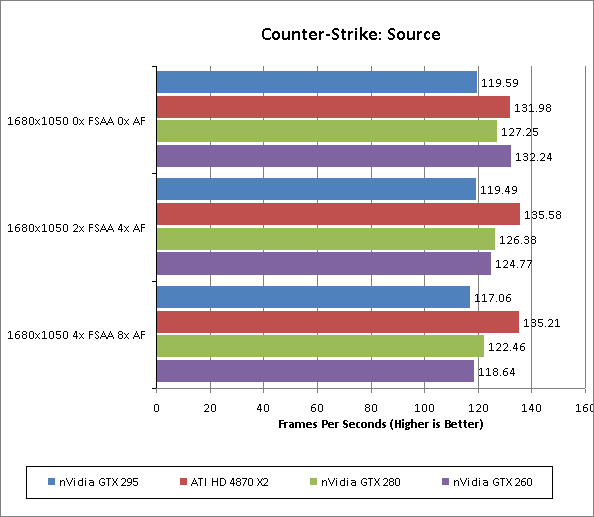
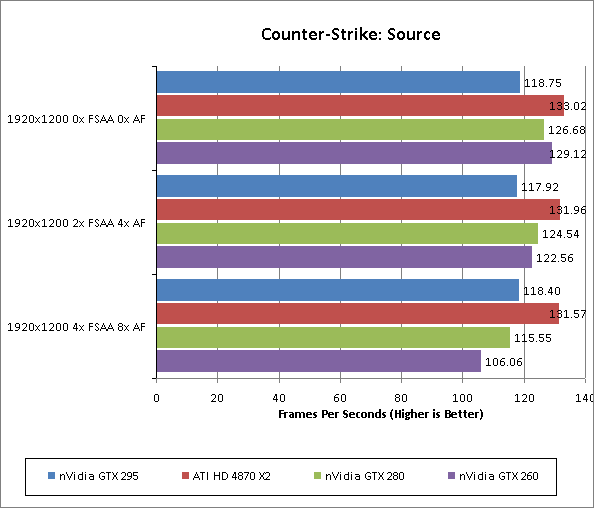
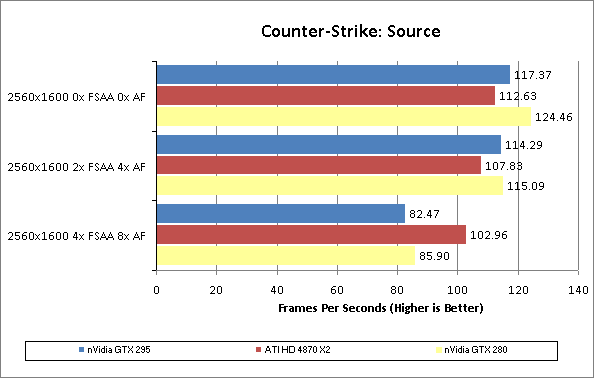
Counter-Strike: Source has always tended to favour ATI’s cards and here this is highlighted quite starkly. By all accounts the GTX 295 should at the very least be level with the HD 4870 X2, but it consistently falls behind. However, this is such an old game now that, as with CoD4, the relative performance is a bit irrelevant because they all do so well.
Perhaps the one area where AMD/ATI may have been hoping its HD 4870 X2 would still hold its own would be in power consumption, this having been a strong point recently. However, with its move to a 55nm manufacturing process and a bit of tweaking nVidia has even trumped ATI here as well. 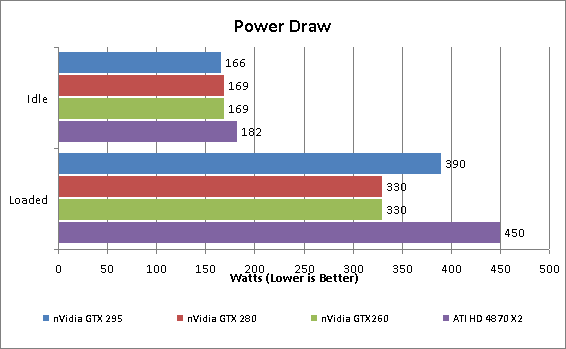
Although idle power is much of a muchness, under load the GTX 295 consumes a significant chunk less power than the HD 4870 X2. In isolation this is good but when you consider the performance advantage you get as well the GTX 295 is a very clear winner. 
So, the GTX 295 is the fastest graphics card on the planet and it consumes less power than the competition. That would seem like a sure fire ticket to recommendation land then. Well, yes, expect there’s price to consider and even with the particular Asus card I’m looking at coming in a little cheaper than most GTX 295s, it still costs a whopping £450, which is quite a staggering amount of money. However, the HD 4870 X2 has actually gone up in price since we reviewed it and when you do a rough price/performance comparison you’ll see that, at least in the games we’ve tested, the GTX 295 averages out at giving you more performance for your money. So out of the two, it’s a clear choice of which to go for. That said, we’d still say both are a little too expensive to ever recommend.
”’Verdict”’
nVidia has aimed for the gaming performance crown with the GTX 295 and it has certainly succeeded, though some of its victories have been modest. Most importantly, though, nVidia has also regained the price/performance crown, making this the clear choice of ultra high-end graphics card – assuming you could ever consider spending £450 on a graphics card sensible.
Trusted Score
Score in detail
-
Value 6
-
Features 8
-
Performance 10

