nVidia GeForce GTX 260 Review
nVidia GeForce GTX 260
Thought the GTX 280 was a bit too expensive? The GTX 260 could be right up your street.
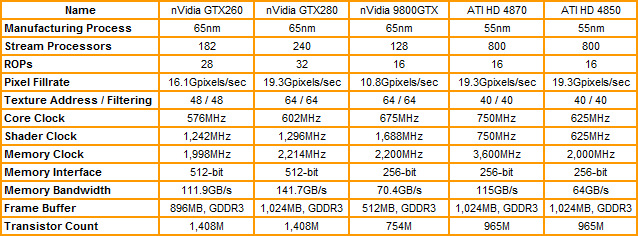
Verdict
Key Specifications
- Review Price: £205.61
The GTX 280 is, on average, the fastest single graphics card you can currently buy but it also comes with a seriously hefty price tag, which most of us would simply never consider stretching to pay. This fact was driven home with all the subtlety of a sledgehammer by ATI, just a week or so later, when it released its own brand new card, in the form of the HD 4870, and proved that great performance didn’t have to cost the earth.
Were this the end of it, nVidia might have had a hard time for the next few months as the vast majority of people recognised the limited reason for paying an extra 40 per cent for only (on average) 10 per cent more performance. However, this isn’t the end of it because nVidia also just released the GTX 260, which uses the same GT200 chip as GTX 280 but has a few bits of it disabled, so it’s slightly slower, but most importantly it costs less. So let’s see how it stacks up.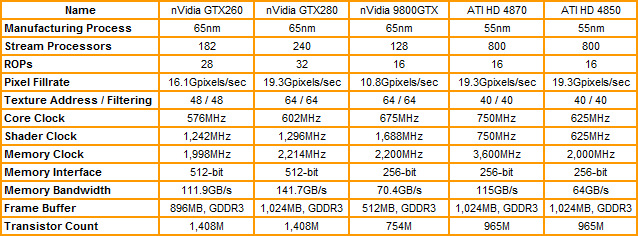
Apart from the slower clock speeds, the GTX 260 is essentially just a GTX 280 with two Texture Processing Units (TPCs) disabled and two ROP blocks also disabled. Because of the way the ROPs are linked to memory this also means the amount of onboard memory has also been reduced to 896MB and overall memory bandwidth has come down to 111.9GB/s. 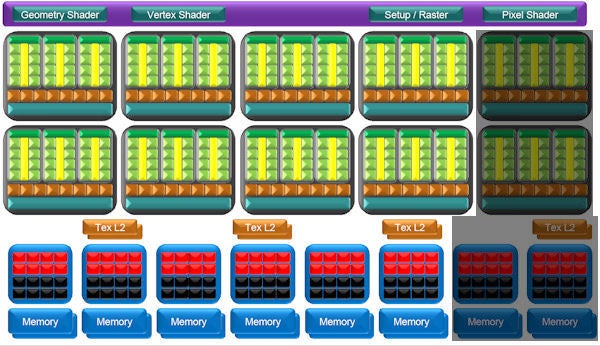
As the GTX 260 uses the same GT200 chip found in the GTX 280, it’s safe to assume that GTX 260s are being made from GT200 cores that have some slight defects. By disabling the defective area, the rest of the chip can still be used without any problems. This rescues revenue for nVidia from otherwise wasted chips and also provides us with cheaper cards that have close to the same performance. This is a theory that is reinforced when you look at the way GT200 is laid out. 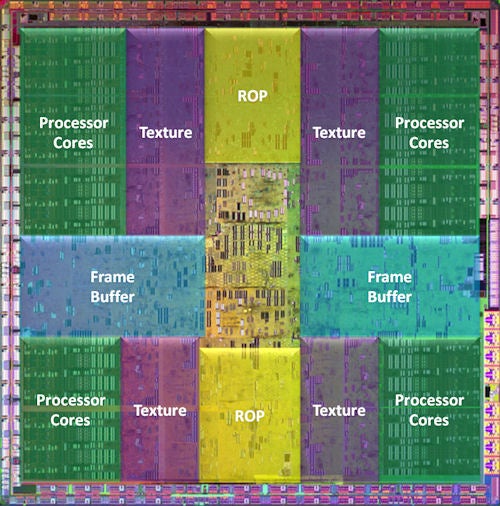
The processing units and texture units are separated into distinct sections on the chip with each section working, in a sense, independently. So, if there is a problem in one of the sections of processing cores (the top left one, say), the associated (i.e. neighbouring) texturing units and ROPs can also be disabled without much difficulty.
I won’t cover the intricacies of the GT200 architecture in this article, as you can read all about it in my GTX 280 review. Instead I’ll move straight to looking at the card itself. And, of course, the performance figures after that.
The card we were provided with for review purposes is made by Leadtek. As per usual, so early after the launch of a new chip, the card conforms exactly to nVidia’s reference design, as will most cards available in the shops right now. 
In the box you get a fairly basic bundle starting with two six-pin PCI-Express to two Molex power adapters enabling even legacy power supplies to be used with this card (though it’ll still need to be powerful enough to power the card). A DVI-to-VGA adapter is included but there’s no combined S-Video to component/composite dongle nor is there a DVI-to-HDMI converter to complete the digital connection arsenal. A copy of the decidely old Neverwinter Nights 2 game is included but there is no other bonus software. Essentially, this is a budget bundle for a, relatively, budget card.
We’ve liked the recent trend in nVidia’s card designs. It started with the GeForce 8800 GTX with its black PCB and heatsink/fan, and gunmetal PCI bracket and has continued, and indeed improved, over the last year resulting in the GTX 280 being our favourite yet. It’s therefore nice to see that the GTX 260 is in fact the spitting image of the latter card.
The shroud is the same all encompassing black plastic affair that does a stellar job of funnelling air over the heatsink and protecting the front of the card. On the back is a black painted metal plate that acts as a heat spreader as well as protecting the delicate circuitry beneath from knocks or damage from static shocks (not that you would handle such delicate electronic equipment without properly earthing yourself, of course!).
The fan is as good as ever, remaining essentially silent when doing desktop work and only spinning up when needs be, and even then it’s temperature dependent. The noise it creates when going at full pelt is distinctly audible but not so much that it would disturb a neighbour. It also does a good job of exhausting heat out of your case rather than letting all that hot air build up inside.
While on the subject of heat, the GTX 260 is notably cooler than the GTX 280 when under load, a fact that shouldn’t be surprising considering the slower clock speeds and reduced number of active components. This reduction in heat output is also reflected in its power usage, both idling and under load, though it can hardly be said the GTX 260 sips electricity.
While, for the most part, the GTX 260 is a perfectly acceptable card, on a physical level, we do have a couple of little niggles. First is its size.
When nVidia launched the 8800 GTS, which like the GTX 260 was a card that used the same chip as a more expensive model but with some parts of it disabled, nVidia was able to reduce the length of the card. However, with GTX 260 this hasn’t happened. At 270mm the GTX 260 is as long as the GTX 280 and you’ll have trouble fitting this card in most compact PC cases, so make sure you double check you’ve got space before buying!
Another thing we’re not happy to see is that nVidia has dropped the power indicator LED that appeared on the back panel of the GTX 280. This was used to show, at a glance, whether the board had enough power (i.e. all the cables are plugged in correctly) and was a welcome little addition. Obviously the few extras pennies that this would have cost were too precious in this more price sensitive segment of the market. Also, it’s not like any of ATI’s competing cards have this feature. 
Output options are the same trio of two DVI and an analogue output that nearly all high-end cards have nowadays. The former can carry a digital audio signal for use with an HDMI-to-DVI converter and the latter natively supports S-Video and uses the included dongle for composite and component output support.
Once again, I’m ignoring GPGPU performance for the time being and I’m going to concentrate on what is still most important – gaming! When more GPU accelerated software becomes available we’ll come back to take another look at this hardware.
All our testing uses a variety of manual run throughs and automated timedemos but regardless of which test method is used we run through multiple times and ensure results are consistent. The average of our consistent runs is then reported to you. The test setup is as follows:
”’Common System Components”’
* Intel Core 2 Quad QX9770
* Asus P5E3
* 2GB Corsair TWIN3X2048-1333C9 DDR3
* 150GB Western Digital Raptor
* Microsoft Windows Vista Home Premium 32-bit
”’Drivers”’
* GTX260: Forceware 177.34
* Other nVidia cards: Forceware 175.16
* ATI: Catalyst 8.4
”’Cards Tested”’
* nVidia GeForce GTX 260
* nVidia GeForce GTX 280
* nVidia GeForce 9800 GTX
* HIS ATI Radeon HD 4870
* ATI HD 3870
* ATI HD 3870
”’Games Tested”’
* Crysis
* Race Driver: GRID
* Enemy Territory: Quake Wars
* Call of Duty 4
* Counter-Strike: Source

While it hasn’t been a huge commercial success and its gameplay is far from revolutionary, the graphical fidelity of Crysis is still second to none and as such it’s still the ultimate test for a graphics card. With masses of dynamic foliage, rolling mountain ranges, bright blue seas, and big explosions, this game has all the eye-candy you could wish for and then some.
We test using the 32-bit version of the game patched to version 1.1 and running in DirectX 10 mode. We use a custom timedemo that’s taken from the first moments at the start of the game, wondering around the beach. Surprisingly, considering its claustrophobic setting and graphically rich environment, we find that any frame rate above 30fps is about sufficient to play this game.
All in-game settings are set to high for our test runs and we test with both 0xAA and 4xAA. Transparency anti-aliasing is also manually turned on through the driver, though this is obviously only enabled when normal AA is being used in-game.
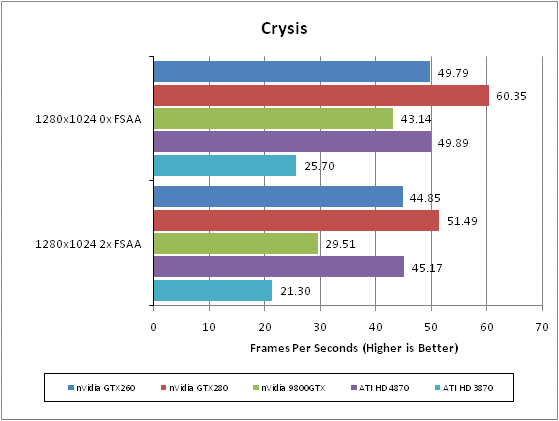
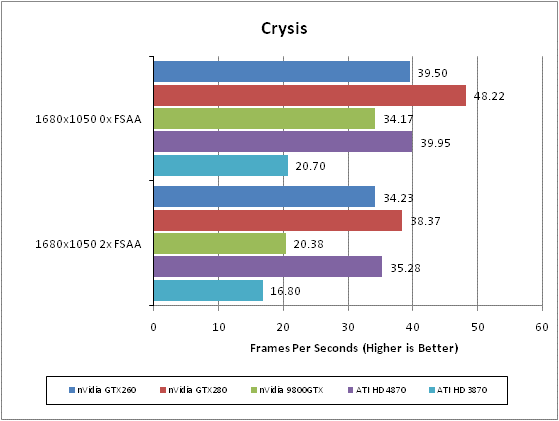
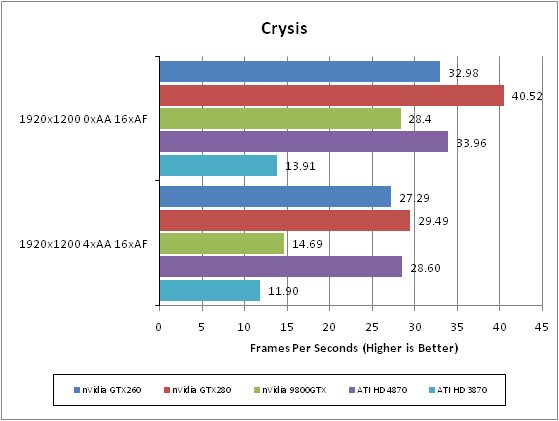
As you’d expect the GTX 260 sits just behind its big brother the GTX 280. However, the most notable thing is where it lies in relation to the equally priced ATI HD 4870. The two cards deliver almost exactly the same performance. This is a good start.
Race Driver: GRID is the newest game in our testing arsenal and it’s currently one of our favourites too. Its combination of arcade style thrills and spills with a healthy dose of realism and extras like Flashback makes it a great pickup and go driving game. It’s also visually stunning with beautifully rendered settings, interactive crowds, destructible environments, and stunning lighting. All that and it’s not the most demanding game on hardware, either.
We test using the 32-bit version of the game, which is unpatched and running in DirectX10 mode. FRAPS is used to record frame rates while we manually complete one circuit of the Okutama Grand Circuit, in a Pro Tuned race on normal difficulty. We find a framerate of at least 40fps is required to play this game satisfactorily as significant stutters can ruin your timing and precision. We’d also consider 4xAA as a minimum as the track, barriers, and car bodies suffer considerably from aliasing and are a constant distraction.
All in-game settings are set to their maximum and we test with 0xAA, 4xAA, and 8xAA. Transparency anti-aliasing is also manually turned on through the driver, though this is obviously only enabled when normal AA is being used in-game.
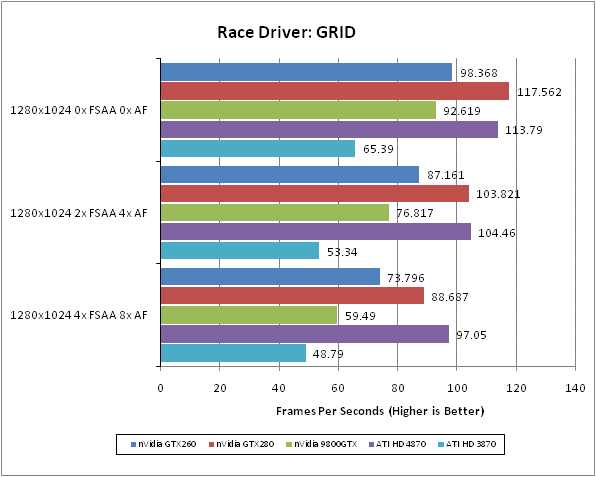
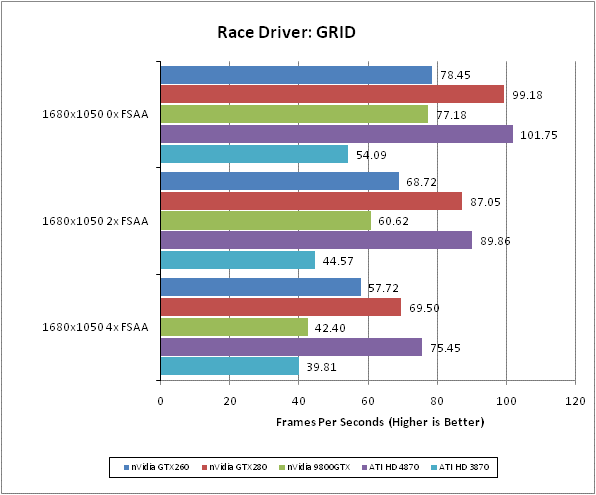
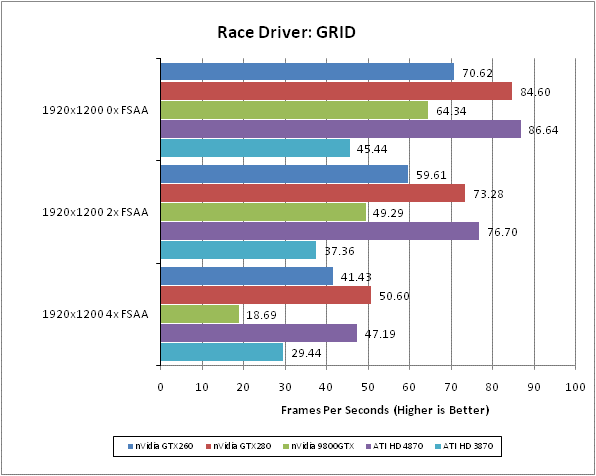
Things take a rapid turn for the worse for nVidia’s cards in this game. Neither the GTX 280 nor the GTX 260 fair well against the HD 4870. All three cards offer playable framerates but ATI’s card will be able to provide that bit more headroom.
Enemy Territory: Quake Wars distinguishes itself from all our other tests by the fact it uses the open source OpenGL API rather than Microsoft’s DirectX. It’s a team-based first person shooter set in a dystopian future war scenario. As a player you get to choose from an enormous range of character types and playing styles, and there’s a whole host of vehicles to choose from too. Battles can span vast areas of open space and involve a huge number of participants. All in all, it’s multiplayer heaven.
We test using the 32-bit version of the game, which is patched to version 1.4. We use a custom timedemo from the Valley level, which we feel is about as graphically intensive as the game gets. We feel a framerate of at least 50fps is required for this game as the intense multiplayer action and high speed mouse movement demands it.
All in-game settings are set to their maximum and we test with 0xAA 0xAF, 2xAA 4xAF, and 4xAA 8xAA. Transparency anti-aliasing is also manually turned on through the driver, though this is obviously only enabled when normal AA is being used in-game.
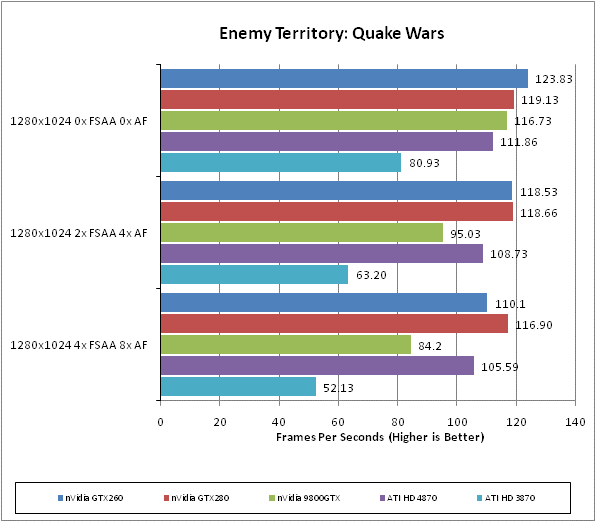
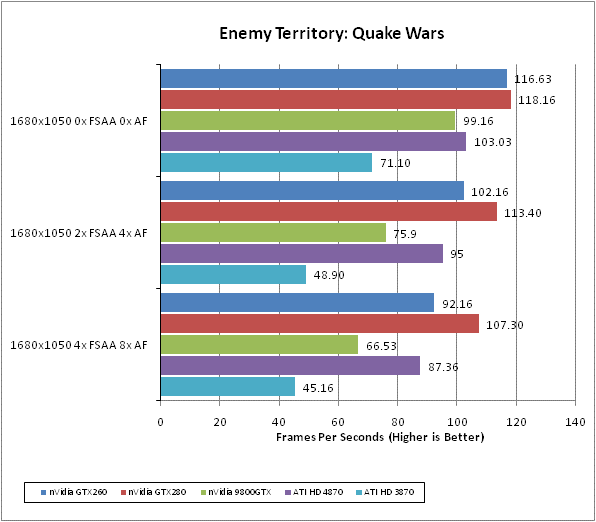
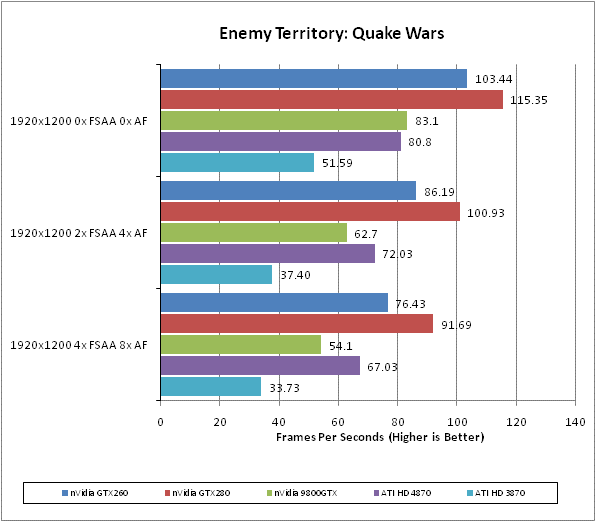
Enemy Territory has always favoured nVidia’s architecture so it’s no surprise to see the GTX 280 coming out on top. Most importantly, though, the GTX 260 consistently beats the competing cards from ATI. It looks like things could be back on track for the GTX 260.
Call of Duty 4 has to be one of our favourite games of last year. It brought the Call of Duty brand bang up to date and proved that first person shooters didn’t need to have the best graphics, or the longest game time. It was just eight hours of pure adrenaline rush that constantly kept you on edge.
We test using the 32-bit version of the game patched to version 1.4 FRAPS is used to record framerates while we manually walk through a short section of the second level of the game. We find a framerate of 30fps is quite sufficient because, although the atmosphere is intense, the gameplay is less so – it doesn’t hang on quick reactions and high-speed movement.
All in-game settings are set to their maximum and we test with 0xAA and 4xAF. Transparency anti-aliasing is also manually turned on through the driver, though this is obviously only enabled when normal AA is being used in-game.
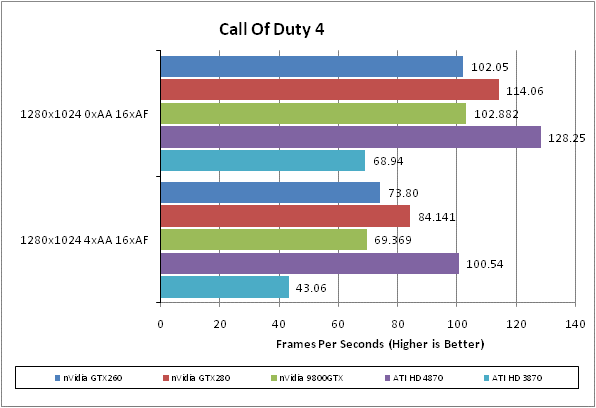
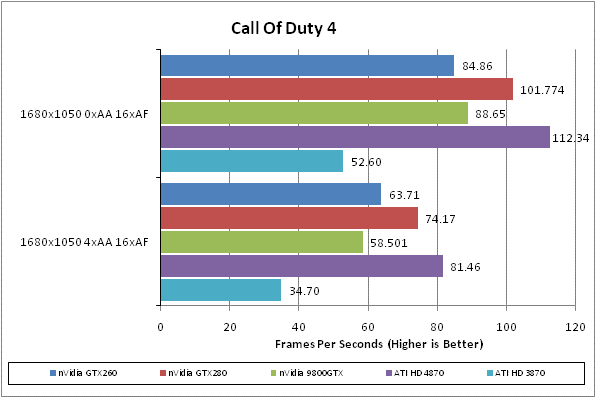
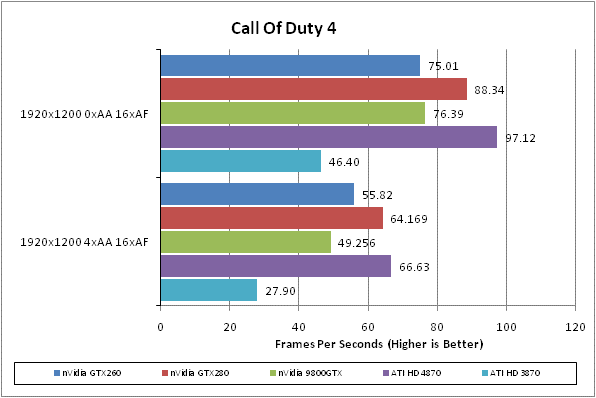
Nope, things definitely aren’t back on track. Both nVidia’s newest cards get beaten by the HD 4870 in this title, and by quite some margin!
What can we say about Counter-Strike: Source that hasn’t been said before? It is simply the benchmark for team-based online shooters and, four years after its release, it’s still one of the most popular game in its genre. In complete contrast to Enemy Territory: Quake Wars, it focuses on small environments and incredibly intensive small-scale battles with one-shot kills the order of the day. If you want to test all elements of your first person shooter skills in one go, this is the game to do it.
We test using the 32-bit version of the game using a custom timedemo taken during a game against bots on the cs_militia map. This has a large amount of foliage, so transparency antialiasing has a significant impact on image quality and performance, and is generally one of the most graphically intensive maps available. We find a framerate of at least 60fps is required for serious gaming as this game relies massively on quick, accurate reactions that simply can’t be compromised by dropped frames.
All in-game settings are set to their maximum and we test with 0xAA 0xAF, 2xAA 4xAF, and 4xAA 8xAA. Transparency anti-aliasing is also manually turned on through the driver, though this is obviously only enabled when normal AA is being used in-game.
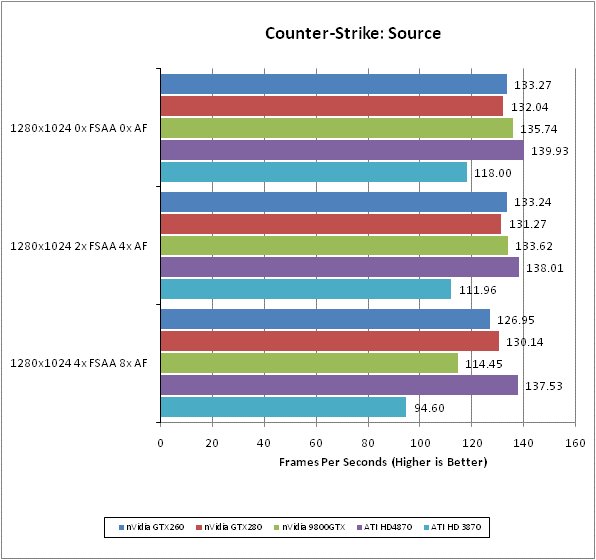
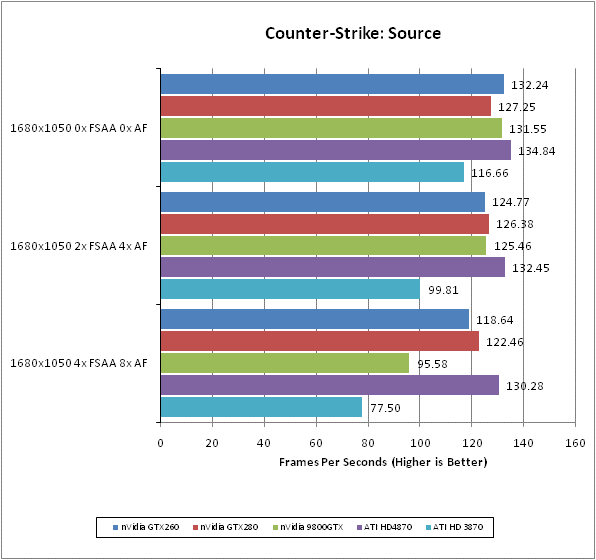
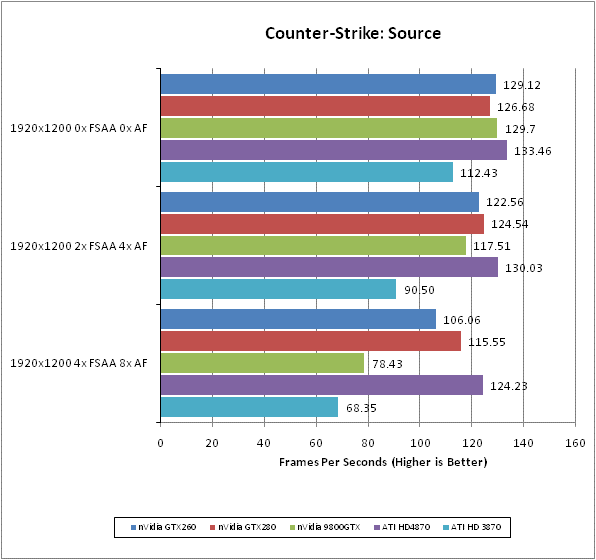
While the ATI HD 4870 does hold a small lead over all and sundry in this title, that lead is a minor one. Essentially, you can quite safely choose either the nVidia GTX 280, nVidia GTX 260, or ATI HD 4870 and be assured of unflinching performance even at the highest resolutions.
The performance of the GTX 260, as compared to the GTX 280, is unlikely to surprise anyone – it consistently comes in around 10 – 15 per cent slower. Considering the 40 per cent difference in price, this would seem to make the GTX 260 a relative bargain and thus a card worth investing in and indeed that would reflect our overall conclusion. However, there’s the little matter of ATI’s HD 4870 to take into account.
This card, on average in our tests, performs better. Admittedly that’s the only significant advantage it has as price, features, power comsumption, and the rest, are all close enough to be of little consequence. However, those few extra frames would have to put the HD 4870 on top. 
The only caveat would be if you’ve already invested in a quality SLI motherboard that you don’t plan on changing anytime soon. By buying one of these cards now you’re only missing out on a few frames per second and have the opportunity to buy a second card in six months time and run SLI. Also, with recent 700-series based boards you can take advantage of Hyrbrid SLI. However, if you’re investing in a new system we’d recommend going for the ATI card.
Also, I must once again mention the size of this card as well. With it extending nearly an inch over the end of a standard ATX motherboard it is not going to fit in many smaller cases. The HD 4870, meanwhile, is exactly the same length as an ATX motherboard. Admittedly the latter is still a big card but those extra few centimetres could make all the difference.
”’Verdict”’
The GTX 260 is a decent card that delivers close to the stellar performance of the GTX 280 but for a much more manageable price. The only thorn in its side is the ATI HD 4870, which is the same price but on average delivers better performance in our benchmarks. The difference isn’t much and both cards are still worth considering but we’d have to say our top choice is still the HD 4870.
Trusted Score
Score in detail
-
Value 9
-
Features 9
-
Performance 8

