MSI P55-GD65 Motherboard Review
MSI P55-GD65 Motherboard
We check out the second most expensive board in MSI’s P55 enthusiast line-up to see what it brings to the table.

Verdict
Key Specifications
- Review Price: £127.13
MSI is deservedly one of the biggest names in motherboards. Today we’re looking at the company’s P55-GD65, yet another ATX motherboard based on Intel’s P55 chipset for its Lynnfield Core i5/i7 socket 1156 CPUs, offering the usual features such as CrossFireX and SLI compatibility, eight-channel integrated audio and passive cooling.
However, as the second-best P55 board in MSI’s lineup (for now), it also ups the ante with highlights such as dual Gigabit Ethernet and support for DDR3 RAM up to 2,133MHz, not to mention MSI-specific benefits like OC Genie for instant, effortless overclocking, SuperPipe to improve cooling and DrMOS for intelligent energy regulation. Join us as we find out if it’s the one to get. 
Well, for starters it definitely looks the part. In fact, the P55-GD65 is probably the most attractive motherboard we’ve seen in a while (if camo doesn’t take your fancy). It’s a purely two-tone dark-blue and black affair, with none of the plastic white, orange or pink(!) bits that mar competing offerings. The gunmetal-grey, aggressive-looking heatsinks with contoured fins are also a step up from the norm. The only fly in the ointment is a small green CMOS battery jumper (which you can always replace with a black one if it bothers you).
The colour-coding isn’t quite as intelligently handled as on the Asus Sabertooth 55i we reviewed last, where everything coloured beige was primary. On this board blue adorns both the primary and secondary graphics slots but only the secondary memory slots. It also signifies the Drive Booster SATA port, which again probably isn’t the primary port you should choose. More on that later, though. 
The included bundle is nothing too special, offering twin CDs (one with the drivers, applications and manuals and the second with a software BIOS flash), EIDE cables for hard drives and floppy, a somewhat stingy complement of four standard SATA cables, two four-pin power to SATA power adapter cables, CrossFire and SLI link cables, and a plain USB bracket. Also included is a motherboard manual, Winki user guide, OC Genie manual, HDDBackup guide and Quick installation Guide, more than covering the reference side of things.
A few annoyances we need to vent: why on earth, when everything about the motherboard is blue, black or silver, are both the IDE and SATA cables bright red? And why does the bracket only feature two USB ports, when it is the very enthusiast this board is aimed at who will quite probably require more than the single eSATA port the motherboard’s rear IO provides?
Back to the board, as with most P55-based efforts it’s quite roomy. Layout has become much less of an issue now that Intel has eliminated the north and south-bridge configuration of older chipsets in favour of a single chip (moving the northbridge’s functionality onto the processor), yet even so MSI has done an excellent job.
There’s plenty of room around the CPU socket, and though the metal heatsinks are higher than on most boards we can’t think of a single cooler that would be impeded by them.
Our only real gripe is a floppy disk drive connector taking up the space where we’d usually find the 24-pin ATX header. There really is no need for 99 per cent of the population to still use floppy drives, and for the one per cent that do (which ironically includes myself, thanks to an old digital piano that stores recordings on 3.5in disks) external USB floppy drives are the obvious solution.
Beside this obsolete connection is a blue plastic pin bank that functions as a voltage check point – a feature die-hard overclockers will no doubt welcome though it’s a bit over the top for the rest of us. Using a multimeter this will give you real-time readouts of voltage points such as CPU, DDR, VTT and chipset.
Naturally we have the standard complement of four RAM slots, and though we miss Asus’ nifty QDIMM feature as found on the Sabertooth 55i and P7P55D Deluxe support for DDR3 memory overclocked up to 2,133MHz is appreciated.
To the left of the board we have six black angled SATA connectors, and the aforementioned blue Drive Booster SATA port facing straight up behind them, running off its own JMicron controller. Drive Booster is very similar to Asus’ Drive Xpert feature, and for most users is just as pointless. Theoretically it should speed up a RAID setup if you plug one of the drives into this port, but it’s not likely to offer much practical advantage compared to Intel’s Matrix solution, and MSI’s outlandish claims of “double the drive speed” seem optimistic.
A nice touch are pin extension modules for the main pin header sets – essentially the equivalent of Asus’ Q-Connector. This makes it far easier to attach all those fiddly little cables for your case’s power/reset buttons and power/HDD LEDs, and it’s a feature we wish would become standard on all motherboards, though we appreciate budget motherboards have to save pennies somewhere. 
As far as the PCI slots are concerned, we have two well-spaced PCIe 2.0 16x slots, two PCIe 1x slots and a single PCIe 4x one, followed by two plain PCI slots for older cards. A single dual-slot graphics card will cover one of the 1x PCIe slots while a second would cover one of the PCI slots.
Just keep in mind that despite the claimed compatibility with AMD/ATI’s CrossFireX and nVidia’s SLI, as with most motherboards based on the P55 chipset the P55-GD65 only supports 16 PCIe lanes for graphics in total, so you can either have a single card in full 16x mode or dual video cards limited to 8x each. P55 boards that offer more than the twin 8x PCIe lanes Intel’s chipset caters for are making their way onto the market, but they require the help of an additional bridge chip like nVidia’s NF200 to provide extra interconnect bandwidth.
Below the PCI slots we find one of the standout features of MSI’s top-end boards. There’s a selection of buttons here, of which the first and probably most significant is OC Genie, activated by a large, round, dark-blue button that’s almost impossible to press accidentally thanks to a blue shroud, the lip of which extends above the button’s surface. You’ll be able to tell at a glance if it’s active because the button remains depressed and becomes backlit in blue
According to MSI, thanks to its proprietary hardware overclocking chip, OC Genie can optimally overclock your CPU (even adjusting voltages and memory speeds on the fly). Just press the button, turn your PC on and within one second the OC Genie system will have figured out your optimal settings.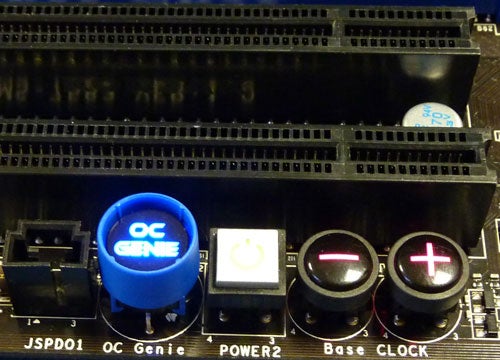
We’ll get onto how well it works later on, but for now it’s also worth mentioning the round, black plus and minus buttons backlit in red. Called DirectOC, these two ingenious buttons allow you to manually adjust the CPU Base Clock (BLCK) in 1Mhz increments. All this should make overclocking a snap without even entering the BIOS or using any software.
Here you’ll also find a silver, green-backlit power button. However, while this is all well and good, there’s no sign of a reset button, nor is there a clear CMOS button – instead, you’re limited to the aforementioned jumper switch. Admittedly features like a reset and clear-CMOS button are hardly essential, but their exclusion is a bit jarring considering the other high-end touches on the P55-GD65 – especially when they are included on the next step up P55-GD80 model.
DrMos refers to MSI’s Driver MOSFET power regulation solution, consisting of two MOSFETs combined with an dedicated Driver IC. According to MSI this configuration should lead to lower power consumption and cooler temperatures, all of which should make for great overclocking. 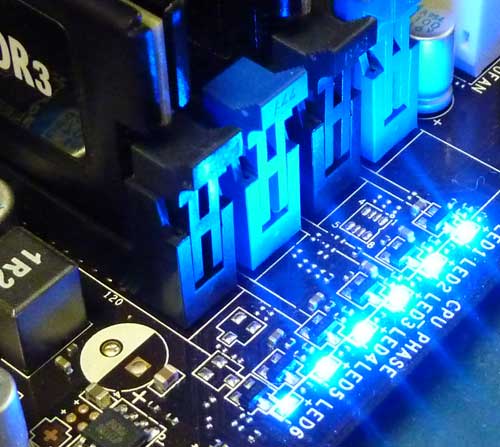
As part of the P55-GD65’s advanced power management features, there’s a bank of six blue LEDs above the RAM slots which indicate how many of the power circuits (phases) are being used. It makes for a pretty light show but we’re not sure when and where this would actually be useful. However, if you don’t like them or have a windowless case, you can turn them off via a setting in the BIOS.
Also worth mentioning is MSI’s SuperPipe technology. Those finned heatsinks on the P55-GD65 are connected by what the company claims is the thickest heatpipe used on any motherboard in the world, measuring 8mm thick and providing up to 90 per cent better cooling. While this is doubtless beneficial, the cooling solutions on other P55 boards (which don’t seem to suffer much from heat problems to begin with) do the job just fine, so this is clever marketing more than anything.
Another slightly exotic feature consists of a header for an optional trusted platform module (TPM), though we can’t see too many of this board’s target customers appreciating the option.
Last of all on the hardware side it’s time to check out the rear I/O connectivity. Let’s get the minor disappointment out of the way first: while keyboard PS2 ports can still be handy for bios testing, the mouse port should be permanently relegated to the halls of history along with the floppy connector.
Still, the rest of the connectivity is more than up to spec. For the onboard Realtek ALC889A audio there are co-axial and optical digital outputs, as well as the usual complement of six 3.5mm jacks for 7.1 surround sound. Sure, it’s not quite up to the 10-channel chip on the Asus Sabertooth 55i, but then how many people do you know with 9.1 sound systems? 
There are seven standard USB ports and one combined USB/eSATA port, a six-pin FireWire output and the aforementioned highlight of dual Gigabit LAN ports. This is certainly enough to keep MSI in the game, though some manufacturers are now starting to offer dual eSATA connectors.
Moving onto the software and BIOS side of things, first-off we have Winki, MSI’s proprietary instant-on Linux-based OS. While the box claims the P55-GD65 board has this feature, after a quick scurry round the BIOS and a double check on MSI’s website it’s clear this isn’t the case. While not a great loss, it is a bit of a concern that the box doesn’t accurately reflect the contents. 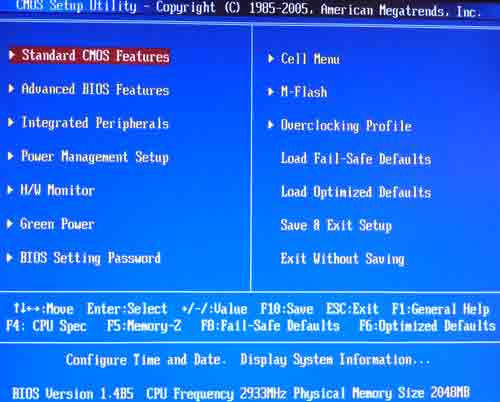
As you would expect from an experienced motherboard manufacturer, the BIOS is logically laid out and easy to use. Menus of most interest will be H/W Monitor – which allows control over the CPU and system fans (for which there are two headers on the motherboard) and lets you monitor CPU and system temperatures and voltages – and the enigmatically-named Cell Menu. This gives you every important setting for overclocking, including adjustments for the BLCK, voltages, ratios, etc.
Finally we have M-Flash, which lets you update your BIOS or boot a second BIOS from a memory stick, and Overclocking Profile, which lets you save up to six profiles and set the OC Retry Count.
The most interesting software utility is undoubtedly Control Center, which is just what the name implies. Rather than the various applications with different functionality many other motherboard manufacturers supply (we’re looking at you here, Asus), MSI avoids the hassle and possible confusion by rolling it all into one.![]()
Control Center is an easy and intuitive way of checking all the necessary information about your board, CPU and memory. More importantly though, it’s an excellent tool for software-overclocking. The Overclocking menu features a number of intelligent presets. “Cooling”, for example, will slightly underclock your PC to keep things running nice and cool, while “Game” increases a few settings to give you a small performance boost. Best of all, each of these presets can be altered or you can make new ones and save them to your hard drive.
With all these various ways of overclocking, how does the P55-GD65 actually fare when push comes to shove? Well, the answer to that question is a bit more complex than it should be.
First of all, let’s talk about OC Genie. Once it’s active, both the Cell part of the BIOS and overclocking features of Control Center are essentially disabled. What it gave us was an overclock of 3.34GHz on our 2.66GHz Core i5, having raised the BLCK to an impressive 196.5MHz but lowered the ratio to 17. At these settings the PC ran perfectly stable. It also managed to get 3.77GHz out of our 2.93GHz i7 870 (197 BLCK, 19x ratio).
OC Genie is impressive enough considering all it takes is a single button press, but with manual settings you can get a lot more out of this CPU and board combination, so it’s only a solution for those unwilling to mess with the Cell menu’s settings themselves. The biggest downside to it is that it appears to disable Intel’s intelligent Turbo mode, so your system will be running at full whack all the time. This is something MSI should be able to alter with a simple BIOS update though.
Getting onto manual overclocking, we managed to get the Core i5 750 up to a very decent 3.9GHz stably by setting VDroop (which automatically regulates the CPU’s voltage) to high, letting the board automatically up the ratio to 21 and simply ramping the BLCK up to 186MHz. Even one MHz past this though consistently resulted in blue screens of death (BSOD), but keep in mind this is without changing any of the advanced settings.
However, the 3.9GHz result is somewhat disappointing from an overclocking-oriented motherboard when the Asus Sabertooth 55i, built for ruggedness rather than speed, effortlessly managed 4.2GHz under similar circumstances. 
So there we have it. MSI has created a comprehensive board with a good layout and lots of nice features, with OC Genie being a highlight for those afraid to overclock themselves. While for everyone else OC Genie is pretty much redundant in its current implementation, we adore the Direct OC buttons that let you raise or lower bus speeds with a single press. It means you can fine-tune the BLCK anytime regardless of software or computer state, even in the middle of a game.
However, it lacks some minor features it really should have had (which the more expensive GD80 does offer, incidentally), and most importantly, isn’t exactly an overclocking champion despite its ambitions.
On the other hand, in addition to the aforementioned benefits it also looks stunning, with its black and blue colour scheme and gunmetal heatspreaders. Though not a major point, MSI’s software is also very well thought out. Best of all, the P55-GD65 is only £127, a pretty decent price for a premium P55 board. Whether it’s worth buying, however, depends on your priorities, and in the meantime the quest for the ultimate P55 motherboard continues. 
It might be well worth waiting if you can, as there are still plenty of new features coming to the P55 platform in the first quarter of 2010, such as USB 3, SATA 6, and Hydra, with a review of the former coming soon and the latter scheduled to debut on an MSI board in the next few months.
Verdict
With the P55-GD65, MSI has created a motherboard that looks great, has plenty of features and an excellent BIOS plus good software. However, unfortunately for a motherboard aimed at overclockers, its performance in this area isn’t quite as strong as some of the competition.
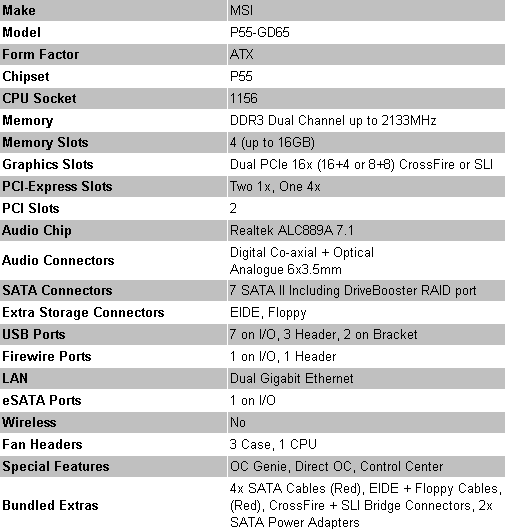
Trusted Score
Score in detail
-
Value 8
-
Performance 8

