MSI GT627-246UK 15.4in Gaming Laptop Review
MSI GT627-246UK 15.4in Gaming Laptop
A 15.4in laptop with a quad-core CPU and 9800GS graphics for under £1,300 sounds like a bargain, but is it?

Verdict
Key Specifications
- Review Price: £1290.97
Despite the arguments against it, there are some solid reasons for wanting a gaming laptop. Not lugging a metal chassis heavier than yourself around if you move frequently, being able to work and play anywhere around the house, at a friend’s place or even on the move, and lower power draw are but a few. And, if you’re in the market for such a beast, the very affordable (in gaming laptop terms) MSI GT627 is one worth looking at.
Despite the gaming notebook segment becoming ever more competitive, the GT627 brings some impressive specifications to the battle including a 1GB GeForce 9800M GS graphics card and an Intel Core 2 Quad Q9000 processor, all packed into a relatively small 15.4in package. This ensures the GT627 is more portable than many gaming laptops, with only a select few offering similar processing power in the same footprint.
Initial impressions are certainly good, thanks largely to an above-average bundle consisting of a rucksack and gaming mouse in red and black to match the machine. The backpack looks attractive and is fairly well-padded, with several zippered compartments. Materials appear to be good quality, with metal zip-tags and breathable mesh back and shoulder-straps.
However, the included StarMouse GS-502 is the highlight here. It’s classified as a gaming mouse and certainly seems to deserve the title. A contoured shape and indented buttons means south-paws are left out in the cold but does make it very comfortable to use, aided by textured rubber grips a la Logitech’s rodents.
It features a laser sensor of up to 1,600dpi (3,200dpi through software), with a switch below the scroll wheel for adjusting between 400/800/1,200 or 1,600 settings. A broad, textured, rubberised four-way scroll-wheel offers notched feedback and is transparent so it can be backlit in green, blue or red to indicate dpi setting. 
There’s an adjustable weights cartridge system (up to 40 grams) with included container. Two macro-programmable side buttons can be set to perform different functions depending on the selected profile. This can be changed mid-game by yet another button, which like the wheel will be backlit in green, blue or red to indicate the active profile. Final touches include a red-backlit MSI logo and broad Teflon feet. Together with the MSI Gaming Mouse macro software, it makes for a very competent peripheral.
Onto the laptop itself, styling is a mixture between classy and downright cheap. With the machine closed, the rather attractive and rugged black brushed aluminium lid is complemented by a gold-flecked glossy black plastic ‘lip’ at the front. This would have been a great look if it wasn’t spoiled somewhat by a garish red plastic strip at the hinge.
Opening the notebook up things only get worse. Brushed aluminium continues below the keyboard, but the plastic touch-sensitive multimedia and shortcut panel above it is a touch on the garish side, while the dull, cheap red plastic trim now extends around the entire laptop’s bottom half. Everyone in the office hated this trim, especially the way it discordantly extends to include the lid’s hinges.
Beside a blue-backlit power button (which would have looked nicer were it backlit in red to match the rest of the machine), the aforementioned touch-strip includes media controls, wireless, Bluetooth and webcam switches, as well as a user definable ‘button’. These touch controls are among the more responsive efforts, with even light and consecutive taps registering instantaneously. 
This is also where you’ll find the Eco and Turbo controls. Eco offers Gaming, Movie, Presentation, Office and Turbo Battery modes, each of which adjusts settings for optimum battery life under the chosen activity, bringing up a colourful corresponding icon on-screen. Turbo, meanwhile, overclocks the CPU for increased performance, which definitely had an effect, making some of our CPU-intensive benchmarks up to a third quicker! Of course this does come at the cost of extra heat and power consumption. 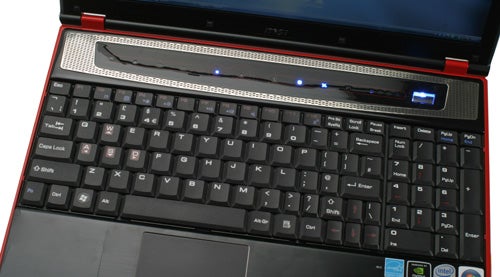
As usual with MSI, the keyboard is a bit of a mixed bag. On the plus side, the company has managed to fit in a full number pad, which is always a nice touch on a gaming machine. This has led to a few sacrifices however, such as a smaller US-style Enter key and short right-Shift key. Another layout complaint is that the Fn key is still to the outside of Ctrl. WASD and cursor keys are marked in red, though any gamer who can’t find these in his/her sleep doesn’t deserve the title. In terms of feedback, keys feel a bit squishy due to a high amount of flex, though if you can get past this the GT627’s keyboard isn’t too bad to type on.
Thankfully, there’s nothing to criticise about the touchpad. It’s large with a smooth surface and the attractive, etched aluminium buttons below it are well-positioned and offer positive feedback.
Getting onto connectivity, we have a modem port and USB port on the laptop’s left alongside the provided Blu-ray drive, in addition to the welcome appearance of four 3.5mm audio inputs and outputs, which combined can offer analogue 7.1 surround sound. 
On the front there’s only a small IR receiver, while to the right you’ll find a 54mm ExpressCard slot, memory card reader, mini-FireWire, two USB ports (one dedicated and one with eSATA support), and a Gigabit Ethernet socket. Finally at the machine’s back, we have the power input, VGA and HDMI connections, and a small antenna output, which is redundant because no tuner is installed.
Under the hood is where things get interesting. Though graphics are always far more important than processing power in a gaming notebook, the GT627 certainly has its CPU bases covered, fitting in an Intel Core 2 Quad Q9000 processor. Despite being a relatively low-end Core 2 Quad CPU (running at 2.0GHz and with only 6MB of cache compared to 12MB for the 2.26GHz Q9100) its four cores should still make short work of multi-threaded applications and will give some gaming advantages in high-profile titles like Crysis that feature support for more than two processing cores
Unfortunately, the installed 32-bit version of Windows Vista Premium won’t take full advantage of the 4GB DDR2 RAM the system comes with, but at least it’s there for when you decide to upgrade to Windows 7 64-bit. Storage is adequately handled by a 320GB 5,400rpm drive, though it’s a pity it’s not a faster 7,200rpm model. MSI hasn’t skimped when it comes to wireless, with Draft-N Wi-Fi and Bluetooth 2.0 plus EDR both on board.
Next we come to the paramount component of any gaming machine: its graphics. Here MSI has elected to stick with the slightly older 9800-series, but it’s an able performer and probably contributes to the lower than expected price. Specifically the card here is a GeForce 9800M GS, which comes in below the GT and GTX but does sport a full gigabyte of RAM. 
This led to some decent performance at the screen’s native 1,680 x 1,050 resolution. Our usual laptop benchmark of TrackMania Nations Forever sped by at a blistering 101fps average on medium detail, while Call of Duty 4 returned a very playable 43.66fps average (35fps minimum) at maximum detail with AA turned off. For comparison purposes, the Rock Xtreme 620, which combined a 2.80GHz CPU with a 9800M GT, managed a higher 49.7fps in Call of Duty 4 at the same settings and with two samples of anti-aliasing, but carries a £470 price premium over the MSI’s £1,290.97.
Crysis is still a game that can stress out high-end desktops, so it’s no surprise it brought the GT627 to its knees. Its slower processor combined with the GS graphics card led to an unplayable 13.8fps average at high detail settings, forcing us to drop the resolution down to 1,280 x 800 and detail down to medium to get a playable 36.3fps average (20fps minimum). Again to compare the Rock 620 gave 30.7fps but at high detail.
As with most gaming notebooks, the MSI’s cooling does kick up a notch as soon as you start a title (during normal use such as browsing the GT627 is really quiet), but though it becomes audible the Rock Xtreme 620’s annoying whine is blissfully absent.
Getting onto the 15.4in 16:10 screen, it’s actually surprisingly good. Not even close to the same level of good as the RGB LED backlit Dell Studio XPS 16, mind you, but good for the average notebook panel. It managed to resolve more dark detail than many in DisplayMate’s greyscale test, while colour production is pleasingly vibrant. Text production is also very sharp and despite a little colour shift viewing angles are above average.
The only real negatives are the almost-inevitable glossy coating and slightly uneven backlighting, but the scenarios where you’ll notice this are rare. It’s not a display for image manipulation or anything requiring colour accuracy, but should be adequate for entertainment.
Unfortunately, the MSI’s speakers can’t match its screen’s performance. Bass sounds tinny and general production lacks depth or definition. However, not only can you hook up analogue surround sound systems, but using either external speakers or headphones you’ll get the benefits of Dolby Home Theater, which goes one step further than Dolby Sound Room in offering Dolby Pro Logic II decoding to produce up to 7.1-channel audio from a two-channel source.
When it comes to battery life, the GT627 does quite well for a gaming machine. With a similar six-cell battery to MSI’s EX620, its performance is eerily similar, with both machines providing exactly two hours and 24 minutes in MobileMark’s Productivity benchmark. This beats the Rock, though in the intensive DVD-test MSI’s machine fared less well with exactly an hour and a half, which the Rock beat by eight minutes.
Software consists of the usual assortment of DVD/CD-burning and Blu-ray-playing software, together with trial Norton Anti-Virus and Microsoft Office programs, so the last remaining factor for our consideration is price. Everything considered the GT627 scores rather well here: it’s not easy to find a quad-core system with these kinds of features for under £1,300 at the moment. Whether it’s the best system for hardcore gamers is another matter altogether; by sacrificing ‘unnecessary’ add-ons like the Blu-ray drive and (in some cases) OS, and going for a dual-core CPU, one can get a GeForce GTX 260M or even 9800GTX instead of the 9800GS (from custom builders such as Rock or Novatech), which should give your games a definite performance edge.
Verdict
As usual, MSI provides a laptop which while not without its share of flaws does provide good value. A strong all-rounder, the GT627 offers quad-core processing, 9800-series graphics, a slightly above average screen and decent battery life, as well as an attractive set of extras that include a bag and competent gaming mouse. This leaves just the questionable styling, which admittedly is quite a hurdle, but if you’re prepared to be pragmatic there’s plenty to enjoy here.
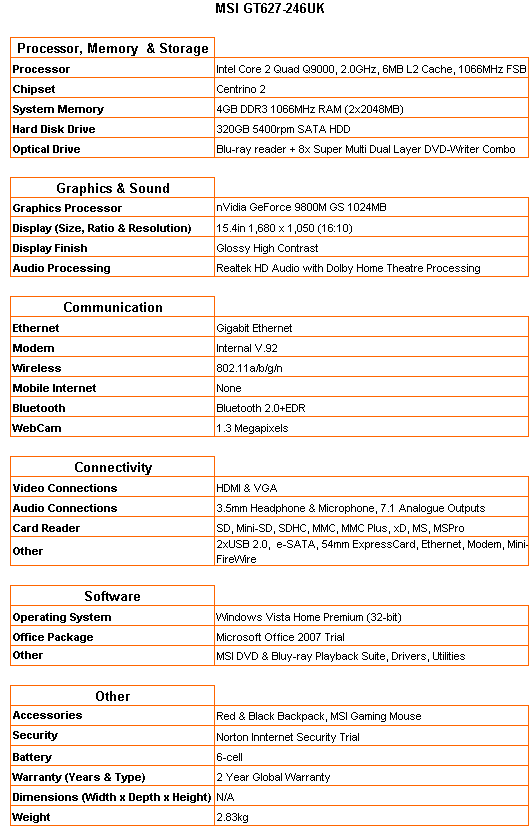
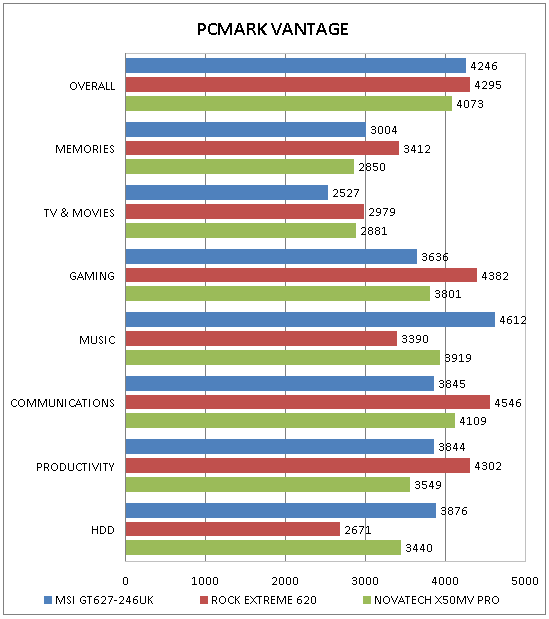
Thanks to its quad-core CPU the MSI handles most tasks with ease, and is particularly strong in multi-threaded applications.
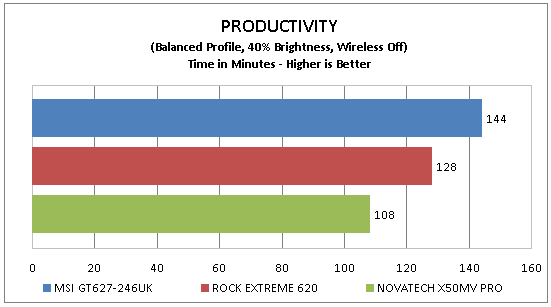
The GT627-246UK puts in a better performance than most gaming notebooks.
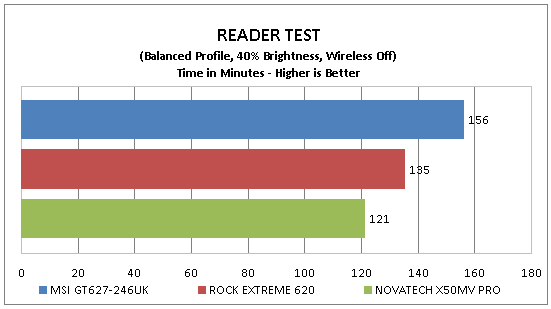
In the non-intensive Reader test, 2hrs and 36mins easily beats the competition.
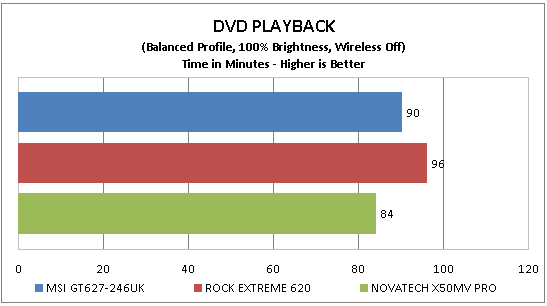
DVD playback is the one area where the Rock beats MSI’s machine.
How we test laptops
Unlike other sites, we test every laptop we review thoroughly over an extended period of time. We use industry standard tests to compare features properly. We’ll always tell you what we find. We never, ever, accept money to review a product.
Trusted Score
Score in detail
-
Performance 8
-
Design 5
-
Value 8
-
Features 9

