MSI FX600 Review
MSI FX600
MSI brings us a textured 15.6in laptop with dedicated Nvidia graphics, Optimus and a Blu-ray drive for well under £600.

Verdict
Pros
- Excellent value
- Rugged, textured finish
- Discrete graphics with Optimus
- Blu-ray drive
Cons
- No USB 3.0
- Average battery life
- Flex on keyboard
Key Specifications
- Review Price: £549.00
- Rugged, textured finish on lid and palm-rests
- 15.6in, 1,366 x 768 display
- Core i3, 4GB RAM, 500GB HDD
- Discrete Nvidia GT 325M graphics
- Blu-ray drive
Most affordable multimedia laptops tend to be glossy affairs that have a fanatical fondness for accruing fingerprints, dust and scratches (like the all-gloss Samsung R590). When you see them in a shop you might go “oooh, shiny!”, but after a few months of carrying them around, taking them in and out of bags (such as the Dicota Take-Off Sport) and general handling, your machine may look far less attractive unless you treat it very gently and clean it regularly. 
Quite frequently, the only way to avoid this is to go for an expensive premium model with a metal finish, but MSI provides another alternative. Its 15.6in FX600 stuffs some high-end multimedia features into a chassis that may be plastic throughout, but features a textured finish making it far more rugged and lower-maintenance. With an amazing £550 price for a laptop sporting Core i3, discrete Nvidia graphics and a Blu-ray drive, it also appears to be a bargain.
Somewhat contradictory to that opening gambit, it’s certainly not the most attractive machine around. Don’t get us wrong; ugly this laptop is not, but its combination of textured matt black and silver plastic is just a bit uninspiring. In fact it looks more like a business laptop than a consumer one. However, for all the aforementioned reasons we still prefer this to the vast majority of shiny laptops. 
In our testing the weave-patterned texture on the lid and palm-rests – which MSI grandly calls “3D totem seal coating” – held up very well, displaying few marks from sweaty palms or fingers and effortlessly resisting scratches that would have visibly marked a glossy model. Kudos to the company for producing a device that actually lives up to its marketing in at least one regard.
Build quality hasn’t always been MSI’s strong suite, with the X-Slim X340 being the most unfortunate example. However, we have few complaints with the FX600. It feels sturdy throughout, flex on the lid is well within acceptable parameters and our only complaint is that it’s far too noticeable on the keyboard.
Specifications are nothing to sniff at either, especially considering its affordable price. Intel’s Core i3 M330 might not match the mighty Sandy Bridge chips found in the MSI GT680, but it’s still a very capable dual-core processor, and far better than the last-gen Core 2 offerings often found in otherwise high-spec sub-£600 Blu-ray laptops. It’s backed by the usual 4GB of DDR3 RAM, a generous 500GB hard drive and GT 325M discrete graphics with 1GB of video memory. This also means Nvidia’s Optimus switching technology is on hand to save battery life by using Intel’s integrated graphics when the GT 325M isn’t needed. 
Premium touches that punch far above the FX600’s value class include a Blu-ray drive, HD webcam and four speakers with THX processing.
Connectivity is also pretty decent, with USB 3.0 being the only absentee – unsurprising considering the FX600 line has been out a while. You still get three USB 2.0 ports, one of which also supports eSATA for fast external storage transfers. There’s the ubiquitous memory card reader, Gigabit Ethernet port, VGA and HDMI connectors for video and headphone plus microphone jacks for audio. On the wireless front Wi-Fi N and Bluetooth 2.1 are both on board. 
Where usability is concerned, the FX600 is again decent but not great. We’re glad that MSI has now universally adopted the norm of putting the left Ctrl to the outside of Fn, and the isolation keyboard’s layout in general is flawless, though the Enter key is the smaller US-style. We especially like having brightness and volume shortcuts on the cursor keys, though there’s no secondary Function key as found on Samsung laptops like its SF310. However, in addition to the aforementioned flex, feedback is just a tad too shallow and keys are just a bit too far apart for comfort. 
In addition to the intelligent shortcuts, there’s also a set of dedicated controls above the keyboard. These consist of a second set of volume controls, media software launcher, wireless switch and an especially welcome customisable launcher make for a good selection, though we wish MSI had moved the blue-backlit power button away from this selection. 
The touchpad doesn’t interfere with typing, but just in case, MSI provides a handy little hardware de-activation button just above it with its own orange LED. The multi-touch pad itself is large and responsive, though its rough-textured surface may start to feel like fine sandpaper against the tips of your fingers after a few hours’ use.
Its buttons are integrated into a single glossy rocker switch, and aside from the small dead zone where the button pivots in the middle, they are quite usable. However, the Toshiba NB520 netbook recently reminded us how it should ideally be done.
Moving on to audio we were rather disappointed, but maybe that’s because we’ve been spoiled with some superlative integrated speakers on laptops recently. The aforementioned NB520, for example, or MSI’s own GT680, both sound considerably better. Of course, the latter featured Dynaudio surround speakers with a subwoofer built-in, while the FX600 makes do with a non-branded four-channel system. Two of these speakers are located above the keyboard, while another two reside at the front edge. 
While they do occasionally display more depth than two-driver efforts, we found they lacked the sharpness and clarity of the more premium speakers, though bass was punchier than we were expecting. While a decent set of headphones or external speakers are still preferable, for general entertainment these are usable and for the laptop’s price they’re above average.
Unfortunately, MSI hasn’t extended the FX600’s fondness for a matt finishes to its 15.6in screen, which is coated with a glossy layer that does increase perceived vibrancy and contrast but also causes reflections when ambient light is present. Otherwise the 1,366 x 768 display holds up quite well. We saw little sign of backlight inconsistency or bleed, while colour banding was minimal. 
Sharpness was good, and though vertical viewing angles were as dreadful as ever – meaning you’ll need to tilt the screen just right to get the best out of it – horizontal ones were by no means poor. Contrast was also okay with only the darkest shade being indistinguishable, though as usual white purity has been sacrificed to gain acceptable black detailing. 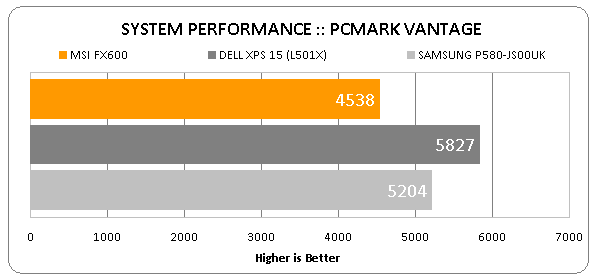
When it comes to general performance, the dual-core, 2.13GHz Core i3 does a great job with the average consumer’s daily workload. Though it lacks Intel’s clockspeed-boosting Turbo Frequency as found on its higher-end Core i5 mobile cousins, it still offers Hyperthreading for up to four virtual cores. 
Quite aside from providing CUDA acceleration and excellent video decoding, Nvidia’s GT 325M will also let you play undemanding games. In Stalker: Call of Pripyat‘s DirectX 10 mode, it managed a just-about-playable 27.9 frames per second average (at the screen’s native resolution and with detail set to medium).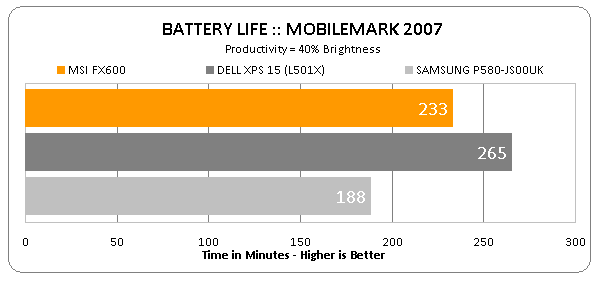
Battery life from the 4,400mAh, 49Wh unit is about what you would expect, giving you just seven minutes short of four hours in Mobilemark’s Productivity test with wireless radios turned off and screen brightness at 40 percent. That’s better than the Samsung P580 which features a slightly lighter 48Wh battery, but the Dell XPS 15 comes up trumps, with its 56Wh unit managing an extra half-hour despite its more demanding processor. 
We couldn’t run the usual DVD battery test on the FX600, as the optical drive on our slightly battered review sample had given up the ghost. However, we reckon you should get about two hours at full screen brightness, and more if you turn it down. While we wouldn’t call the FX600 particularly portable, a movie on the go shouldn’t be a problem. 
Of course the real strength of this MSI lies in its low £550 price. Dell’s XPS starts at £650, and while this does get you a faster Core i5 CPU, premium metal-clad chassis, USB 3.0, longer battery life and superior audio, adding a Blu-ray drive and Bluetooth to this configuration (both of which the FX600 offers) brings its price up to £769. Considering that many won’t need the extra processing power or connectivity, £220 extra might be more than you’re willing to spend.
Verdict
If you’re on a budget, more of a casual than a power user and want a relatively rugged laptop that will happily handle multimedia, Blu-rays and light gaming, the MSI FX600 is a great all-round package. You can get better multimedia laptops, but only if you spend considerably more.
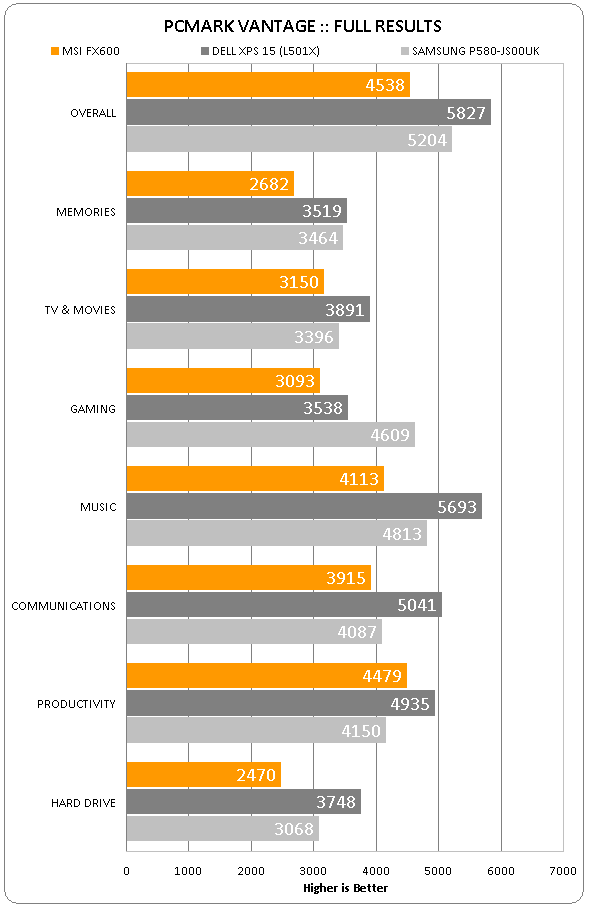
How we test laptops
Unlike other sites, we test every laptop we review thoroughly over an extended period of time. We use industry standard tests to compare features properly. We’ll always tell you what we find. We never, ever, accept money to review a product.
Trusted Score
Score in detail
-
Performance 7
-
Design 8
-
Value 9
-
Features 8
-
Battery Life 6

