Motorola RAZR i Review
Motorola RAZR i
The Motorola RAZR i is one seriously impressive mid-range phone.

Verdict
Pros
- Impressive edge to edge screen
- Fast Intel processor
- Great ergonomics
Cons
- Screen isn't HD
- Not compatible with every app on the Play Store
- Slightly clunky design
Key Specifications
- Review Price: £330.00
- Large 4.3in screen yet small body
- 540 x 960 HD AMOLED screen
- 2GHz Intel processor
- 10 shots per second camera
Introduction
The Motorola RAZR i is an intriguing beast. It straddles the line between being a high-end and a mid-range phone with top-end features such as its edge-to-edge screen and fast Intel processor coming into contrast with its modest screen resolution and lack of 4G. Overall though, it’s an impressive mid-range Android smartphone that should tempt many.
Motorola RAZR i – Video Review
Motorola RAZR i – Design
Motorola has never been shy of doing things a bit differently when it comes to design, what with classics like the RAZR and more recent examples such as the Flipout, and so it is here. While the overall feel is one of just-another-black-slab, Motorola has added some distinguishing touches that are sure to divide opinion.

For instance the back is covered in a weaved-Kevlar finish that while tough and non-slip, does have that slightly overtly macho vibe. This in combination with the Torx-head screws running down the phone’s edges – in true tough camera fashion – will put off those that like a more delicate touch to their phones.
There are a few more subtle elements we’re not overly keen on too. There’s the rather cheap-looking glossy black plastic panel surrounding the camera and the strange Motorola symbol covering the earpiece. It’s strange because Motorola has only cut sound holes through the T, O and R, making them appear darker than the rest of the word, giving the whole logo an untidy look. Also, the sides of the phone are quite thick and rise slightly above the edge of the screen making them appear more prominent, and decidedly less ‘edge-to-edge’.

So the RAZR i may lack a little on the finesse front, it certainly doesn’t when it comes to the stuff that really matters. While those sides may look a bit funny protruding above the screen, the lip they create keeps the screen protected when the phone is placed face down. They’re also nicely curved for a comfortable fit in the hand.
In fact, the overall size and ergonomics of this phone are superb. Despite having a sizeable 4.3in screen, the whole phone is little larger than an iPhone 4S (3.5in screen) and about the same height and width as an iPhone 5 (4in screen). The result is that it fits comfortably in your hand and is easy to operate with one hand.

Helping here is the power button that sits on the right edge where it’s easy to tap with thumb or finger without having to shift your grip. Plus, the decent sized section of metal at the base gives you somewhere that’s easy to grip without pressing a button (particularly useful for snapping a photo one handed),. In contrast, the Samsung Galaxy S3 in particular, requires a bit of dexterity not to constantly accidentally touch the screen or touch-sensitive buttons.
Motorola has even splashproofed the phone by giving it a water-repellent nano-coating. You can’t take it under water but it should survive a good raining on.

Then there’s the fact that Motorola hasn’t skimped when it comes to those extras that Android users like – yes, there’s a microSD slot for expanding the storage! You get a fairly modest 8GB built-in but up to 32GB more can be added with a microSD card. You also get a shutter button for the camera for easy photo taking, and there are the standard headphone jack and microUSB sockets too.
Inside you also get NFC along with Bluetooth, Wi-Fi and 3G, though not 4G.
We’re not too keen on the plastic flap that covers the microSD and SIM slots but it’s a minor point. As with most new phones the SIM is of the smaller microSIM variety.
Motorola RAZR i – Screen
If the Motorola RAZR i’s overall ergonomics get it off to a good start, it’s in combination with its screen that things really start to look up. Motorola has managed to make the display reach very nearly right to the edges of the front pane of glass, making it appear as though it’s only the aluminium sides that stop it. This extra width is what allows Motorola to fit a 4.3in screen in a phone-size more associated with a 4in display.
The idea of edge-to-edge sounded a bit gimmicky to us at first but, at least here, it works incredibly well. You really feel the benefit of a bigger screen in a smaller chassis, with greater visibility but no compromise in usability.

Helping is that Motorola has complied with Google’s latest suggestions and used software navigation buttons, rather than separate buttons beneath the screen. This allows room for the aforementioned space to rest your thumb below the screen. What’s more, with the bigger screen, the software buttons don’t feel like they get in the way of what you’re viewing, particularly as they disappear when you’re watching widescreen video or viewing pictures.
So we’re big fans of the overall big screen, small phone idea, and in particular the way Motorola has done it. But it’s not all rosy as Motorola hasn’t used an HD (720 x 1280) screen like on the Samsung Galaxy S3 or LG Optimus 4X HD but instead has opted for a 540 x 960 pixel resolution. This actually wouldn’t be so bad were it not for the fact that the sub-pixel arrangement is Pentile.

As a result there is a slight graininess to the image along with coloured fringing to white text. It’s fine for multimedia – in fact it’s great, as the AMOLED display tech makes colours really vibrant with amazing contrast – but reading text isn’t as nice an experience as on the best phones. All that said, it’s essentially the same viewing experience as on the Samsung Galaxy S2, so if you found that phone okay, you’ll be happy with this one too.
All told, for a phone in this price range we think the Motorola RAZR i offers a seriously compelling combination of hardware features. But what of its interface?…
Motorola RAZR i – Performance
Turn the Motorola RAZR i on and one of the first things you’ll notice is that it’s incredibly fast. And we’re not just talking about ‘fast for a mid-range phone’ here – this is actually one of the fastest phones on the market.
You see there’s a major component to this phone that we haven’t yet dwelt on, which is that it uses a processor made by Intel. Its Intel Atom Z2460 chip may only be a dual-core model but because it uses a different architecture to the ARM-based chips used in most phones it can squeeze out more performance.
It’s only in gaming where the Intel chip doesn’t trounce all before it, but even here it’s perfectly adequate.
So we’ve established the Motorola RAZR I is fast but the key point is whether it’s easy to use. And thankfully the answer is a resounding yes.
Motorola RAZR i – Android 4.0 Interface
Motorola has thankfully ditched its MotoBlur interface and instead the Motorola RAZR i runs a mostly standard version of Google’s Android 4.0 operating system. The result is a powerful and easy to use phone.
As with most Android phones the general interface layout has the navigation buttons along the bottom edge with an app dock above. Here you can add four shortcuts to your favourite apps, which flank the icon for the main app menu. Meanwhile you can drag down from the top edge to get to your notifications, and there’s a quick link to the phone’s settings up here too.


As Google is encouraging manufacturers to do, the navigation buttons – Home, Back and Multitasking – aren’t physical but are simply part of the touchscreen interface, which is one easy way to tell this phone’s running Android 4.0. Opinion appears to still be divided on whether physical or touchscreen buttons are best but so long as the main screen lock button is easy to reach – as it is here – we find the touchscreen button approach a good one. More of the phone can be filled with screen rather than buttons, making the phone more compact and tidier looking, and for those apps that require the full screen, the buttons disappear anyway.
The first obvious difference between this phone and a phone running a completely stock version of Android 4.0, then, is the Motorola circles widget. This sits dead centre on the homescreen and like many such widgets shows things like time, weather and battery level. But the trick here is that with a up or down swipe of your finger you can flip each circle over to access other info. So, flip the digital clock and it turns into an analogue clock, flip the weather and you can add another city, and flip the battery and there’s a shortcut to the settings. Hardly revolutionary stuff but it’s slickly done and genuinely useful. You can of course delete it and use any other widgets you so please instead.
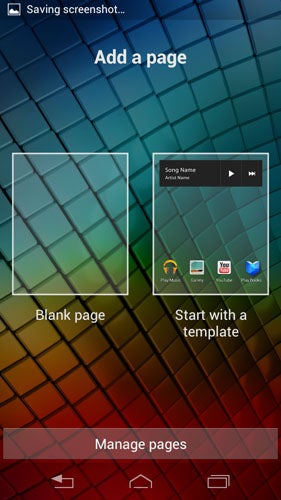

Another Motorola tweak is that rather than having a number of homescreen pages already available, you have to add them one by one. So if you swipe left from the main homescreen it brings up a page management system that enables you to add another blank page or add a templated page pre-filled with themed selections of apps and widgets such as Media and Mobile Office. It largely seems to us like a clever yet intuitive system, though it is something of a chore that when you have many pages (seven pages is the maximum) you have to swipe all the way to the end one to get to the page management screen again.
Back to the homescreen, swipe to the right and there’s a quick settings page, giving access to on/off switches for Wi-Fi, Bluetooth, GPS and such like, as well as a link to the full settings menu. Again, we like it initially, when only using one page of apps, but if you’ve got seven pages it’s less convenient swiping all the way to this page to get to a few quick settings than simply dragging down the notifications area, which is where many other phones have some of these quick action features.
As is standard for Android 4.0 and newer devices, the Google search bar is always there at the top of each homescreen, which we find a convenience rather than a hindrance, especially as when added as it widget it takes up much more space.

Jump into the main apps menu and it’s all standard Android stuff with page upon page of apps with widgets to the right and favourite apps to the left. We actually find this new Android app interface a little messy and confusing as you can all too easily swipe too far and end up in the widgets section when all you wanted was the last page of your apps, or conversely you end up in favourites when you want the first page of apps. We much preferred the old single vertical scrolling list of apps but it seems Google is set on keeping this paginated style. Boo.
The phone’s lock screen has a reasonable selection of features, showing time, date and notifications as well as having the option to mute the handset. You can also unlock the phone straight to one of three apps, or just unlock to the homescreen.
Setup of the device is quick and simple with an intuitive step by step process guiding you through getting you email, Wi-Fi and such like sorted. There’s also a Guide Me app from Motorola which explains the phones hardware and software features in an intuitive manner.
Ultimately, this is largely a standard implementation of Android and it feels slick and easy to use because of it. The extra complexity of Android may still put off some users tempted by the simplicity of iPhone but really the learning curve is pretty short and shallow and we feel most people could quickly get to grips with this handset.
Motorola RAZR i – Calling, Contacts and Browser
The Motorola RAZR i offers a great all round experience when it comes to the standard phone duties.
For calling, as you’d expect for a handset of its price the RAZR i has a noise-cancelling microphone so produces clear audio for the person listening to you, while the earpiece offers good clarity too. Volume is also plentiful through both the earpiece, though the loudspeaker isn’t all that great with a fairly weak tone if ample loudness.
Signal pick up varies greatly given your location and service provider but in and around London and on O2 is seemed very good with us not losing signal anywhere we wouldn’t expect to.
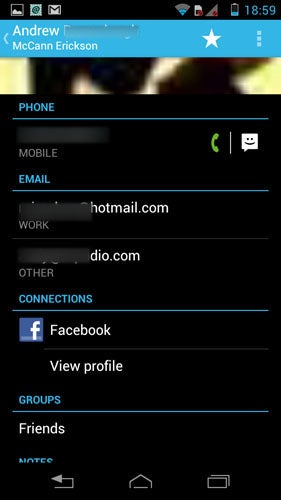
It’s also easy to find the person you want to call thanks to an easy to use Contacts interface. As you’d expect of a modern phone, you can import contacts from Facebook as well as your online email accounts, so you can be up and running in minutes. Once imported it’s easy to find people thanks to their imported pictures, even if some of the pics are rather pixellated.
The dialler also matches names and numbers as you type, making it super quick to get to the person you want. This is a feature still frustratingly absent from the iPhone range and the new Windows Phone 8 operating system too.
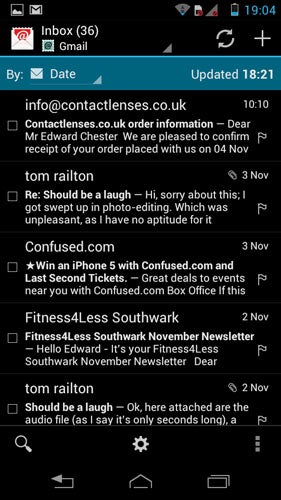
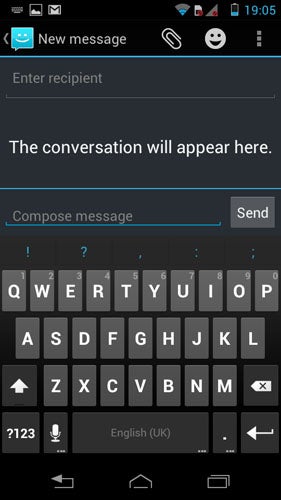
When it comes to messaging, the Motorola RAZR i also performs admirably, and in fact this is one area where that large screen really comes into its own. Having the extra width of a 4.3in display yet having a modest sized phone means it’s really easy to reach the full extent of the keyboard and hit the onscreen keys accurately.
As for the way messages are displayed, as we’ve come to expect of modern phones, you’ve a clean and clear SMS interface where messages are arranged into neat conversations. Easy and indeed peasy.
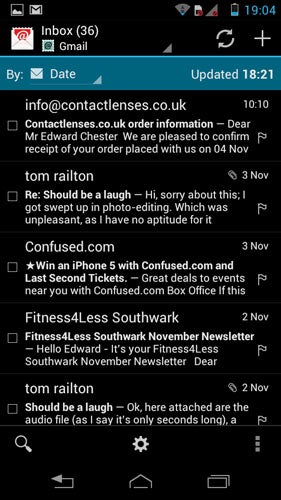
We’re not quite so keen on the email interface as the email list feels a little cluttered and the small font is a little cramped on that Pentile screen, but it’s otherwise really easy to use.
When it comes to calendars, Google now offers two options with the inbuilt Android calendar app as well as a specific Google Calendar app that offers more control over some of the specifics of the company’s in-house online calendar. Both offer a very similar look and feel though, which is largely easy to get to grips with.
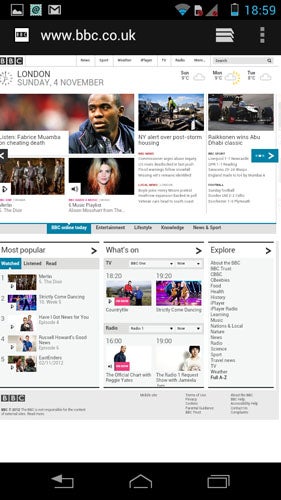

One area where this phone’s fast processor really comes into its own is with web browsing. Web pages render incredibly fast, making even the most graphically rich websites quick to load and easy to navigate.
However, perhaps the one key area where this would be of particular advantage, there’s a problem. Famously Android has long supported Flash content on websites, allowing you to watch embedded videos or play flash games for instance – it’s been one of Android’s fillips against the iPhone. However Flash doesn’t work on this phone. Now, Google has actually stopped support for Flash in the latest 4.1 Jelly Bean version of Android and Flash is steadily being replaced by HTML5 but nonetheless, there’s till plenty of content out there that you now won’t be able to view on this handset.
Motorola RAZR i – Multimedia
Largely the Motorola RAZR i is a cracking little multimedia device though Motorola has made one silly slip up. Instead of let Android get on with things on its own, the company has insisted that you must install the Motorola Device Manager software to connect the phone properly to your computer to then transfer files across.
It’s fine if you’ve got a microSD card as you can add files to that separately then simply plug that in but if you connect over the microUSB connector you’ll have to do so with the Motorola software installed. What does this software do? Well, not much really. Other Android devices don’t need special drivers simply to copy files back and forth so we’re not sure why Motorola does.

The Motorola Device Manager will also check for updates to your device, but again this is something other devices don’t need – the phone can do it itself over Wi-Fi.
Once installed, though, it’s a simple case of dragging and dropping your files onto the device.
Motorola RAZR i – Video
The Motorola RAZR i’s AMOLED screen really makes video and pictures pop, and the deep, dark black levels it produces add great depth too. There’s a tendency for it to look a little too dark and contrasty but certain video player apps will let you adjust this.
As for file compatibility, you don’t get the out of the box compatibility of the Samsung Galaxy S3, for instance, but with an appropriate app you can playback just about any file up to 720p in resolution and it will play smoothly.
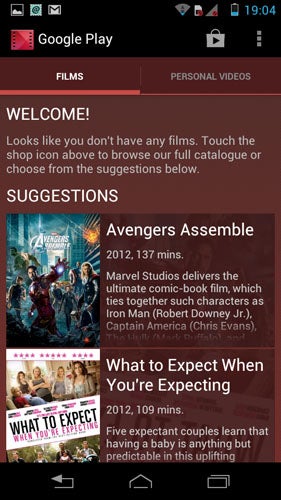
Motorola doesn’t bundle a video service of its own but there’s the standard Android Google Play for downloading and streaming movies. The range isn’t vast and at £3.49 to rent a film, it’s not exactly cheap either but you do at least have the assurance it will work on all Android devices.
Motorola RAZR i – Music
The Motorola RAZR i has a tidy enough music player but as ever we do wish Google or its phone manufacturers would add a hardware shortcut to start music playback. Here, unless you manually add a shortcut to the homescreen, you’ve got to delve into the menus to get to the music app. If you’ve already got music playing a small player will appear on the lock screen but this doesn’t appear when music isn’t already playing.
Playback quality through the headphone jack is good though again the speaker is a bit weak.
Motorola RAZR i – Camera and Gallery
One area where the RAZR i’s fast processor is allowed to shine is in its camera. It can start up in under a second and fire off 10 shots another second later. It can even jump straight from a locked screen to taking a snap by holding down the shutter button.
Sadly the shutter button isn’t a graduated one where half a press focusses and a full press takes the shot. This one kicks off the autofocus and takes the shot in one go. Still you can touch the screen to focus your shot instead. Also absent is a mirror on the back for easy self portraits but this is a common enough omission and at least that shutter button makes these shots much easier to start with.

In terms of quality, it’s not too bad, with images having a decent level of exposure and accurate colours. However, overall detail isn’t spectacular for an 8megapixel model with shots looking decidedly less clear than on the iPhone 4S, for instance.
As ever the single LED is fairly pathetic. It will light up your subjects within a 2m range but the resultant shots aren’t the most flattering.

The camera app has a decent range of controls including exposure level, an HDR mode, a few basic scenes and this phone’s piece de resistance, it’s 10 shots a seconds multi-shot mode.

With regards viewing the pictures, much like with watching video, the high contrast nature of the screen means shots can look a little overblown – especially when you see quite how dull they actually are on your computer (phone cameras aren’t known for being the most colourful). But, equally it’s quite nice to have your pictures enlivened while showing them to friends and family.
Video recording is offered in up to 1080p resolutions and like with still image capture, it offers reasonable exposure control and colouring but isn’t the most detailed we’ve ever seen. Audio recording is nothing spectacular either.
Motorola RAZR i – Battery Life and Connectivity
Battery Life of the Motorola RAZR i is pretty impressive. In our normal day of use, browsing the web for an hour or so, reading emails, playing half an hour of games, writing a few texts and making a few calls we often expect modern smartphones to only last about a day but here it lasted easily through one day and well into the next, for a total of around 30 hours use.
When it comes to charging this phone, it uses the standard microUSB connector as used on all other phones but iPhones. However, this port doesn’t also support video output via MHL, and there isn’t a microHDMI output either.
Otherwise though, it’s well equipped with NFC on hand for quick syncing with preipherals, exchanging information with other phones and paying for goods while out and about. Then there’s Wi-Fi, GPS, HSDPA (3G) and Bluetooth.
Motorola RAZR i – Price
Where the Motorola RAZR i really starts to make sense is when it comes to price. Readily available SIM-free for around £330, it’s markedly cheaper than high-end handsets yet offers similar performance, while most other phones in this price range are soundly beaten for performance and features by the RAZR i.
However, where the RAZR i was offering particularly good value, Google has now set the cat among the pigeons with the Google Nexus 4, which offers an HD screen and even faster processor for £250, though you do lose the camera button and expandable memory.
Verdict
The Motorola RAZR i is a great mid-range handset that offers good performance and ergonomics for its price. The inclusion of expandable memory, NFC and a hardware camera button are particular highlights.
However, aside from understandable trade offs like the non-HD screen and lack of 4G, there is one sore point which is more of a concern: its app compatibility. Its superfast Intel chip may blow away much of the competition but it also won’t work with some apps. We didn’t find many that didn’t but they do exist.
Then there’s the newly arrived Google Nexus 4. We find its maximum 16GB of storage too limiting for it to be our first choice of phone but for the price it offers a seriously compelling set of features, and ultimately we’d probably go for it over this phone.
But, nonetheless, if you’re simply after a well built, sensibly priced smartphone, this is still one to keep right at the top of your shopping list.
How we test phones
We test every mobile phone we review thoroughly. We use industry standard tests to compare features properly and we use the phone as our main device over the review period. We’ll always tell you what we find and we never, ever, accept money to review a product.
Trusted Score
Score in detail
-
Performance 9
-
Camera 6
-
Design 8
-
Usability 9
-
Value 8
-
Features 8
-
Screen Quality 6
General
| Operating System | Android OS |
| Height (Millimeter) | 122.5mm |
| Width (Millimeter) | 60.9mm |
| Depth (Millimeter) | 8.3mm |
| Weight (Gram) | 126g |
| Available Colours | Black |
Display
| Screen Size (inches) (Inch) | 4.3in |
| Screen Resolution | 540 x 960 |
| Touchscreen | Yes |
Storage
| Internal Storage (Gigabyte) | 8GB |
| Expandable memory | MicroSD up to 32GB |
| Camera (Megapixel) | 8 Megapixel |
| Front Facing Camera (Megapixel) | Yes, VGA Megapixel |
| Camera Flash | 1 x LED |
Connectivity
| WiFi | Wi-Fi 802.11 a/b/g/n, dual-band, DLNA, Wi-Fi hotspot |
| 3G/4G | HSDPA 850 / 900 / 1900 / 2100 |
| 3.5mm Headphone Jack | Yes |
| Charging/Computer Connection | microUSB |
Processor and Internal Specs
| CPU | 2GHz Intel Atom Z2460 |
Misc
| GPS | Yes |

