Motorola Droid RAZR XT910 Review
Motorola Droid RAZR XT910
The RAZR brand is back and this time it's better than ever… and thinner too.

Verdict
Pros
- Super slim yet solidly built
- Dazzling screen is great for video
- Plays just about every video format going
- Fast and totally feature packed
Cons
- Design is a little crude
- Screen isn't the sharpest
- Could be too big for some
Key Specifications
- Review Price: £430.00
- 4.3in, 640 x 960 pixel AMOLED screen
- 1.2GHz TI OMAP 4430 dual-core processor
- 16GB inbuit storage and with microSD slot
- Android 2.3.5 OS
Just how cutting edge is it? Well, given its 7.1mm thickness, it’s almost literally the epitome thereof. But aside from this it also packs in a 1.2GHz dual-core processor, an 8-megapixel camera with 1080p video recording, a whacking great 4.3in AMOLED screen, and all the connectivity we’ve come to wish for from a top-end handset. Add in a sprinkling of neat little extras and you have one of our favourite handsets of the moment.
Coming back to that super slim design, it’s perhaps an acquired taste. There’s a bulge at the top that makes it a little top heavy, a raised plastic bezel round the screen, a rather prominent Motorola logo on the front, and an intriguing angular style. Combined with the Kevlar weave back it doesn’t have the minimalist appeal of those apparently hugely desirable white iPhones for instance. We, however, rather like its edgy look. The curved, raised bezel is a little distracting, but overall it feels just different enough to be interesting rather than whacky.

One point we’ve skipped over, though, is that top-heavy profile. Motorola claims the phone is 7.1mm thick, which it indeed is for the vast majority of its length. However the top section that houses the camera, LED flash and speaker is a ”whopping” 10.6mm. This isn’t the dimension that concerns us about this phone, though. That honour goes to the size of the screen, and the corresponding height (130.7mm) and width (68.9mm) of the handset.

The screen is 4.3in across, which by today’s standards isn’t gargantuan, but definitely pushes towards the overly-large tier. As ever the problem is not just fitting the thing in your pocket or purse but actually holding it, with the key critique being you can’t actually reach the whole screen without shifting your grip. As ever, though, there’s a strong degree of personal preference here.
Motorola has made an attempt to alleviate one problem associated with large phones; the power/screen lock button is on the right edge. This is a much more sensible place for large handsets than on the top edge as it makes for less stretching when you just want to quickly turn the phone on one-handed. However, Motorola seems to have slipped up a bit as the exact placement doesn’t, to our hands, actually make it any easier to reach when holding the phone with your left hand. By the time we’ve stretched to where it’s situated we can just as easily reach the top edge (and can’t reach the bottom navigation buttons).

One reason Motorola didn’t quite get this right is that it probably wasn’t placing the button there for the sake of usability but rather to make room for all the connectivity that fills the top edge – another excuse for its bulk. Up here you have microUSB, microHDMI (still a rare, yet useful, addition, particularly for easily showing off the photos and videos on your phone) and a headphone jack.
The USB and HDMI sockets are so positioned that they remain compatible with the range of dock accessories that debuted with the Motorola Atrix as well as a couple of new additions, the Lapdock 500 and Lapdock 100. These turn the phone into a low-power laptop – with 14 and 10in screens respectively – running the Webtop interface. Sadly we didn’t have one of these to hand to test but you can get a good idea of what the ~£270 accessories will get you buy reading our Atrix review.

Also found on the right edge is the slightly small and fiddly volume rocker, while on the left edge is the access panel for the SIM and memory slots. The phone takes micro SIMs like those used on the iPhone 4S (just ask and your network should provide one free of charge, or you can chop a normal sized one down to size) and microSD memory cards. You can add microSD cards up to 32GB to go along with the 16GB already built into the handset – this is among the most generous complements of phone storage available.
As the presence of this flap may suggest, the Motorola Droid RAZR doesn’t have a removable back plate and as such you can’t access the battery to replace it.
Build quality is very good considering the Motorola Droid RAZR’s slightness. There’s little flex or creak from the chassis and the kevlar back has a really nice soft touch finish that seems to absorb scuffs and scratches with ease. There are a few issues though.

Along with the aforementioned raised bezel around the screen, the front facing camera is inexplicably square and set off to one side, and the hole for the microphone is just drilled straight into the glass between the navigation buttons. It just looks a bit crude. Are all these complaints splitting hairs? Yes, probably, but add enough of these little things together and you end up with a device that just doesn’t give as good an impression as it should.

Turn the phone on and we have another complaint, this time with the display. It uses a 4.3in AMOLED panel with an impressive sounding resolution of 540 x 960 pixels. This results in a theoretical pixel density of ~256 pixels per inch, compared to the ~217ppi of the Samsung Galaxy S II and the ~330ppi of the iPhone 4/4S. However, in person the screen doesn’t have the apparent sharpness these figures would suggest.
The problem is the subpixels. The Droid RAZR uses what’s called a pentile RGBG sub-pixel arrangement, which is where each pixel only has two colours (RG or BG) in it rather than the usual three (RGB). As such the effective sub-pixel resolution is actually about 3/4 that of an RGB display. The result is you can expect to see edges of blocks of white appearing fringed with colours while the white itself can appear mottled and text can look a bit soft around the edges.
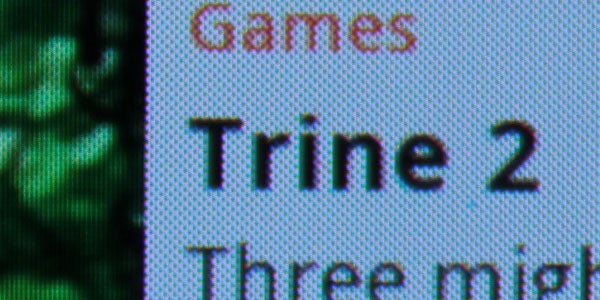
Motorola Droid RAZR XT910
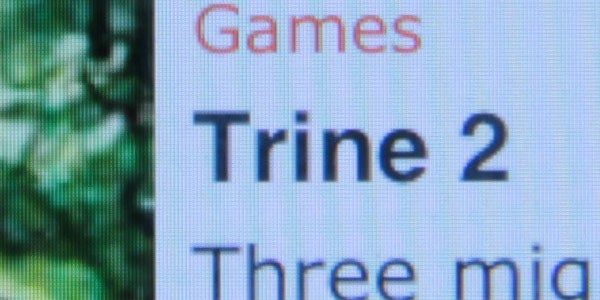
Apple iPhone 4S
The effect may sound subtle, and indeed it depends greatly on how far away you tend to hold your phone as to whether you’ll even notice it. However, we found that it can be quite noticeable if you tend to peer closely at your handset – maybe we’re too used to doing just that when using an iPhone 4 everyday.
The overall result is that if you are sensitive to these issues then browsing the web or just reading your emails can leave your eyes feeling a bit strained. Otherwise, the display excels when it comes to colour vividness, brightness, viewing angles, and black levels, and as a result video and pictures look utterly dazzling.
After that long winded explanation the key thing to note about the Droid RAZR is that the screen is great for multimedia but not quite as good as the best for productivity and messaging.
The Motorola Droid RAZR runs a Texas Instrument OMAP 4430 processor, which is a dual-core chip ticking along at 1.2GHz. This keeps the phone feeling nice and fast with nary a pause as you flick from app to app. Straight out of the box, some of the widgets can make moving around the homescreens feel a bit sluggish – the social networking one in particular can cause the screen to stutter – but for the most part you’re not left waiting.
Putting the phone through its paces with a few benchmarks backed up these observations with BrowserMark, LinPack and SunSpider all ranking the CPU as up there with the best. Likewise GLBenchMark showed this is a capable phone when it comes to 3D graphics, though the iPhone 4S still holds a comfortable lead here, as it does over all other phones.
Taking advantage of all that power is the Android 2.3.5 operating system. An upgrade to Android Ice Cream Sandwich (ICS) will arrive but it could be some time before it does. As such you’re currently missing out on native dual-core support, GPU acceleration. a heavily revamped UI and many other much more minor tweaks as well. Nevertheless, despite the many quality additions to ICS, there’s nothing in the update that we’d consider out and out essential. It’s also worth noting that no other Android phones have this update – it’s the Samsung Galaxy Nexus or nothing on that front.

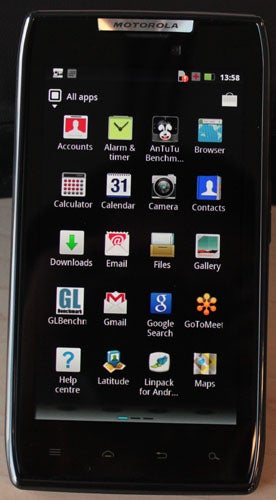
The bulk of the phone is familar Android with just a few visual tweaks
What you do get is the familiar Android 2.x style interface with a bit of a Motorola flavour thanks to some stylistic as well as functional changes. Not all of it is welcome, and there are fewer obvious quality additions than on some handsets, but it’s still a very usable handset.
The core is all familiar, with five homescreens to fill with widgets and apps sitting above four fixed but customisable icons running along the bottom and below the notifications area along the top, which as ever you can drag down to view your latest updates. Tap the apps icon and you’ll access the main app menu. Here, rather than one long list, apps are split into pages starting on the left and finishing on the right.
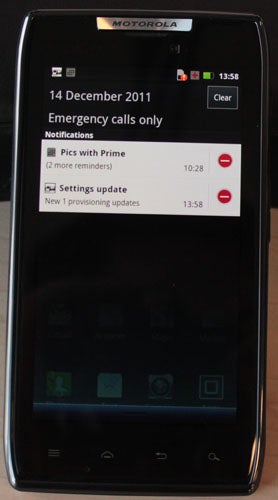
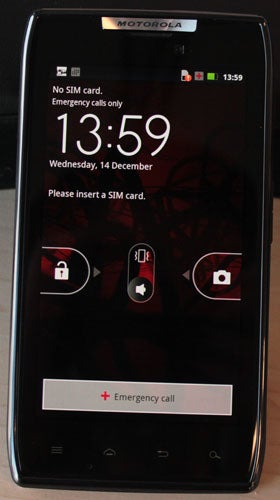
There are no useful extras in the notifications drop down but you can access the camera from the lock screen.
It’s all fine but there’s nothing special with no quick access to any settings or other useful features in the notifications drop down, no streamlined management of the homescreens and no quick screen shot feature as now featured on HTC devices – just hold down the power button and tap the Home button. You do at least get quick access to the camera from the lock screen, and can easily mute it too.
One particularly odd change Motorola has made is that instead of the standard onscreen keyboard, the phone comes out the box with the Swype keyboard installed. While some people do like this text input method, it is hardly a standard. At least a normal keyboard is still available – you just have to manually switch to it. 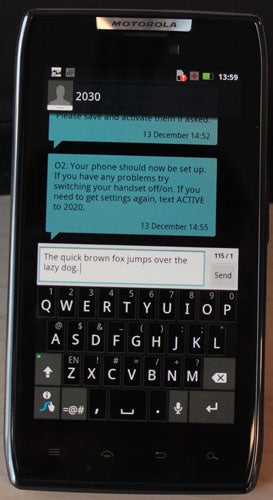
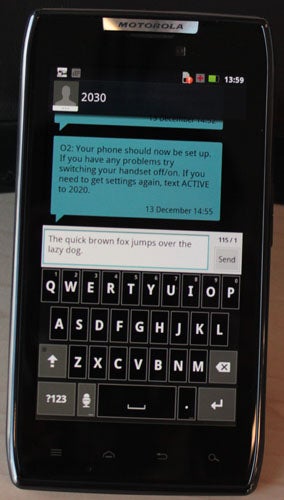
Swype (left) is the default keyboard but you can switch back to the standard one
The key change though is that Facebook, Twitter and many other such accounts are all integrated into the phone, giving you social networking links in your contacts’ information page, a universal messaging app that includes messages from all these services and a single Social Networking app that pulls in all your updates to one feed. You can add separate apps for these services as well, though, if you want to get the full mobile experience. For the most part all this integration doesn’t quite feel slick and complete enough to be a compelling feature but it’s definitely a nice to have.
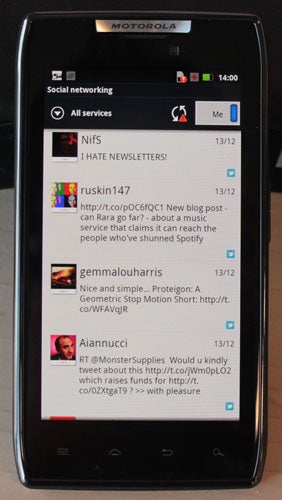
Social networking services are all integrated into one stream
There are some useful standalone additions as well. Smart Actions lets you specify a number of tasks to be performed given a certain set of circumstances. For instance, you can specify that between certain hours of the day (i.e. at night), when the screen is off, the phone turns off automatic updates or that is you enter a certain location (based on GPS) the phone switches to silent mode. It’s a really useful feature and there are plenty of predefined examples to get you started.
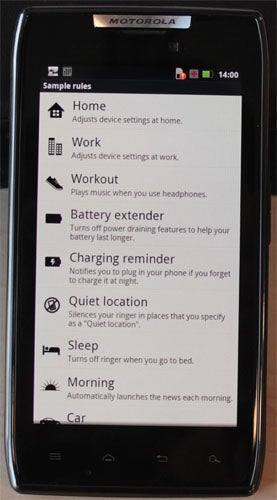
Smart Actions is a really useful way to customise your phone to act just the way you want
MotoPrint is another big plus. It easily lets you print straight from your phone with support for easily printing contacts, documents, emails or calendar entries.
When it came to our standard phone duty tests, the Droid Razr performed admirably. Our test calls showed up no causes for concern, even if the tone delivered through the earpiece was a bit robotic. The speaker is also nothing to shout about but gets the job done.
Text messaging brings nothing new to the table but everything’s neatly presented and the typing experience is excellent, with of course the out-the-box option of Swype. Email, likewise is a typically easy-to-use affair.
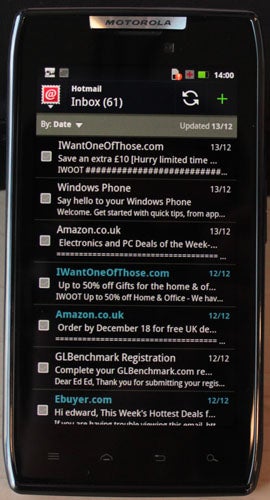
Sign into your email and social networking accounts and contacts are added automatically, and it’s a cinch to associate one with another. Indeed, this will effectively happen automatically for most names.
Web browsing has long been a strong suite of Android phones and the Razr continues this trend. The browser is fast, incredibly easy to use and of course supports Flash, a less and less useful feature though this is. The only fly in the ointment here is that aforementioned graininess to the screen. It’s when looking at text in the web browser that it’s at its most noticeable, though simply zooming in and holding the phone further away sorts this out.
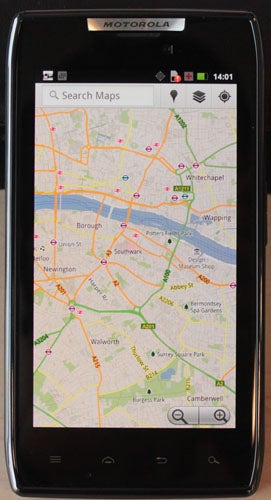
You don’t get the powerful and free proper sat nav that Nokia’s phones provide but Google Navigation is a passable way of finding out how to get somewhere when you do have a data connection, and of course Google Maps is still the best mapping service.
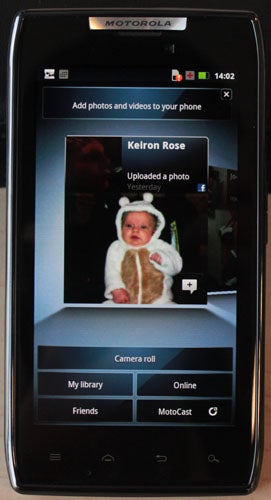
The default picture app is a bit different but adds some useful extras
When it comes to multimedia, this phone comes up trumps. The standard Android gallery has been replaced by a Motorola one that shows a carousel of your latest online photos, then has links to your images taken on the phone’s camera, your local library of images, your online images, your friends online images and your MotoCast images. All are neatly presented and easy to navigate, making it a breeze to find jump to just the image you wanted to show your friends.
MotoCast is Motorola’s file streaming app that lets you pull images, music and videos from your computer to your phone. It’s easy to setup using the installer that launches when your plug in your phone to your PC for the first time, and it’s a real boon to be able to access all your files from anywhere round the world. The only issue is that you have to leave your computer turned on.
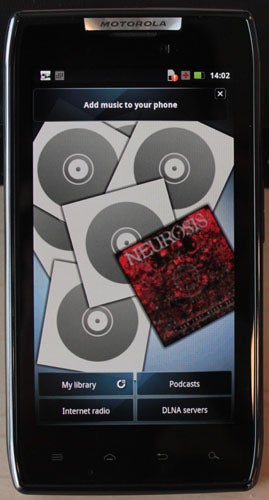
As well as your locally stored music, the music app gives you quick access to Internet radio and Podcast downloads, and you can connect to DLNA servers to listen to shared music on your local network. What you don’t get, though, is an FM radio, which is a bit of a shame.
Finally we come to the real trump card of this phone’s multimedia features, its video playback. Out the box, the phone will play just about any format you care to mention including the all essential mkv. Some files don’t appear in the standard video player, which just squishes the videos in alongside your images in the Gallery. However, download a 3rd party app that will see all your files and they’ll all playback without a hitch. Only really high bit rate files caused issues with lost frames, but they still played. Only the Samsung Galaxy S II can match this phone for video playback, especially given the dazzling AMOLED screen also makes the footage great to look at, with our only complaint being a slight lack of detail in dark areas.

Speaking of dark areas, the flash on the camera is surprisingly powerful and will easily fill a small pitch black room with enough light to make out what’s going on. However, it doesn’t illuminate when focussing so getting a focussed shot in the dark is next to impossible, unless you’re lucky.

The dull day didn’t help but default image quality is definitely only okay, with plenty of detail but seriously dull colours.
Otherwise the camera is good, if not quite excellent. The app packs in a decent number of options with scenes and different colour profiles, but there aren’t quite as many fun options as some other phones. Pictures, likewise look good with the 8 megapixel sensor picking out plenty of detail, but we’re only talking about this phone being on par with most of 8 megapixel phones, not surpassing them. It’s the same story with 1080p video recording.
Battery life didn’t prove to be the downfall of this phone either. We easily got a couple of days from a full charge so you should be looking at getting away with a charge every other night, rather than every night.
”’Verdict”’
The Motorola Droid RAZR XT910 certainly isn’t perfect with its slightly too large body, inelegant raised bezel and pentile AMOLED screen but it has so many other qualities that put it above the competition that on balance it’s one we recommend. The screen is dazzling and great for watching video, which the phone excels at playing, there are some great software features and, sure, it’s impressively slim too, if you like that sort of thing. It may divide opinion but the new Razr is definitely at the cutting edge.
How we test phones
We test every mobile phone we review thoroughly. We use industry standard tests to compare features properly and we use the phone as our main device over the review period. We’ll always tell you what we find and we never, ever, accept money to review a product.
Trusted Score
Score in detail
-
Performance 9
-
Camera 8
-
Design 7
-
Usability 8
-
Value 7
-
Features 9
General
| Operating System | Android OS |
| Height (Millimeter) | 130.7mm |
| Width (Millimeter) | 68.9mm |
| Depth (Millimeter) | 7.1mm |
| Weight (Gram) | 127g |
Display
| Screen Size (inches) (Inch) | 4.3in |
| Screen Resolution | 540 x 960 |
| Touchscreen | Yes |
Battery
| Talk Time (Minute) | 560m |
| Standby Time (Hour) | 304hr |
Processor and Internal Specs
| CPU | 1.2GHz TI OMAP 4430 dual-core |

