Motorola Atrix Review
Motorola Atrix
The most powerful smartphone… in the world.

Verdict
Pros
- Class leading high res screen
- Dock accesories are genuinely useful
- Fingerprint reader is useful
Cons
- Camera is below par
- Slightly dull design
- Dock accesories don't come for free
Key Specifications
- Review Price: £439.99
- High res 4.0in screen (540 x 960)
- Android 2.2 operating system
- 1GHz dual-core processor
- 5.0 megapixel camera with LED
- A range of docks for adding extra functionality
Putting aside the extras for a moment, the phone itself looks like a fairly typical Android phone. With dimensions of 117.8 x 63.5 x 11 mm it’s a little bigger than your average smartphone but crucially smaller than most of its dual-core processor equipped rivals such as the HTC Sensation, Samsung Galaxy S II and LG Optimus 2X. This makes it rather easier to handle, making for less stretching this way and that to reach all its buttons and the full expanse of its screen.
It’s the screen that helps in this regard as it’s ”only” 4in across as opposed to the 4.3in models used on much of the aforementioned competition. We feel this is a more sensible size, giving a good compromise between being large enough for comfortable viewing (especially for video) and being small enough to use easily.
The screen also trumps many others thanks to its high resolution, which Motorola calls qHD. Whereas most of the competition offer 480 x 800 pixels, the Atrix packs in a near iPhone 4-equalling 540 x 960. The result is a sharper display and one that can fit in more detail (134,400 pixels more). It’s a good quality panel too, with strong colours, deep black levels and decent viewing angles. The iPhone 4 is still slightly better overall (though of course much smaller) and the OLED panel of the Samsung Galaxy S II has even punchier colours and better viewing angles but we’d take the extra pixels over the latter any day.

Getting back to the phone’s design, it’s somewhat generic with a full-frontal slab of glass inset with four touch sensitive buttons below the screen, while the back consists of a single plastic panel covered with a simple but fetching chequered pattern. There’s almost a utilitarian vibe to it but not so much that it’s ugly, just a tad bland.

The use of touch sensitive buttons is an ever-contentious issue as they can be rather awkward compared to a proper physical button but we found few issues in day-to-day use on this phone. That said, we generally do quite like the reassurance of a button for core tasks like returning to the home screen.

Connectivity and features are thankfully areas where the Atrix sets itself apart rather more. As well as packing in all the current must haves – microUSB, microHDMI, headphone jack, 5-megapixel camera and microSD card slot– it has a unique extra: a finger print reader.

This is incorporated into the power/screen lock button that sits at an angle on the edge where the back meets the top. Just tap the button to activate the screen then swipe your finger to unlock it. It’s easy to setup, works very well and there’s a backup unlock code in case you happen to mislay your finger. What’s more the power button is nice and easy to reach, unlike on some other smartphones. It really is a great addition. Our only grievance is that you can’t specify how long it takes for the phone to lock itself, as on most other security modes. So, every time the phone’s screen turns off you have to swipe to unlock it again.
Going some way to allowing Motorola to state that the Atrix is the most powerful phone is its inclusion of a dual-core 1GHz Nvidia Tegra 2 processor. While we’ve seen 1.2GHz dual-core phones, this still remains one of the most capable phone chips on the planet. It also accompanies this with 1GB or RAM, where some alternatives have only 750MB.

The result is that while it’s not the fastest phone going, the Motorola Atrix zips along astonishingly quickly. From loading apps through playing the latest 3D games to simply browsing through your pages of apps, few things cause this phone to trip up. This is perhaps most acutely felt in the web browser where it copes particularly well with Flash videos. Where non dual-core handsets can struggle to play some videos and will get generally sluggish when doing so, you’ll have no such issues on the Atrix. That said, the browser can otherwise be a bit stuttering when zooming in and out, though this is a common issue on Android handsets.

This isn’t helped by the Atrix only running Android version 2.2, rather than the latest 2.3. The core changes it misses out on are support for NFC and some keyboard and text editing improvements, neither of which are crucial for most people. However, the final piece in the 2.3 puzzle is a general refinement of the interface, just giving it a bit of spit and polish that does make quite a bit of difference in general use.
On a practical level, though, the Atrix is absolutely ready for battle. All the core Android elements are present and correct with excellent core phone features like the dialler, contacts and text messaging apps, great web features, and of course the plentiful app store, which although it still trails the iPhone store for quantity and quality has seen a number of high profile additions in recent weeks and months.
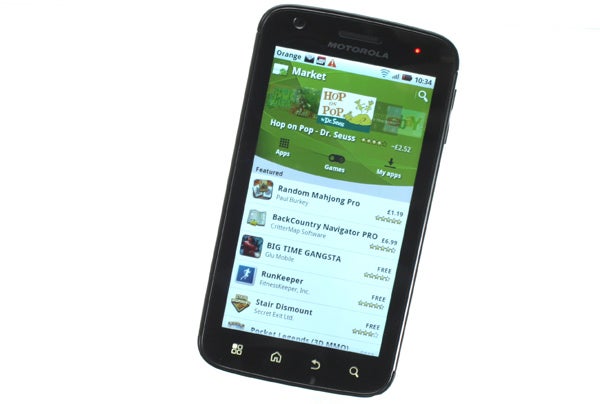
The reason for such tardiness in updating this phone is that Motorola has fairly heavily modified the interface. Starting with the main homescreen, it’s mostly standard stuff with seven homescreens available to fill with widgets and apps, a typical Dialler/Main Menu/Contacts array of shortcuts along the bottom, and a modification-free notifications drop down. However, one really notable change is that when you slide left and right between desktops, the shortcuts along the bottom disappear to be replaced by markers to indicate which of the seven desktops you’re on. While useful in a way, this is annoying as you have to wait for these markers to disappear to again access the shortcuts. Silly Motorola, bad Motorola!
Otherwise, we like that the main menu hasn’t been messed around with, as on many rivals. It’s just a simple alphabetical list of apps – the desktops are there for you to organise your apps in whatever way you want.
Other key changes Motorola have made all involve MotoBlur. This brings together social networks, email accounts and your other messaging services into one interface. So you can jump into a single universal inbox to check messages from all these services in one go. It’s an interesting addition though one that we seldom found ourselves using, instead preferring to manage our different modes of communication separately.

Social networking is another MotoBlur feature that, like messaging, brings together different networks into one interface, this time with an emphasis on status updates. Like the universal inbox and normal email app, though, we find the interface a bit awkward thanks to the white-on-black styling – it’s just not very easy on the eye.

The final piece of the MotoBlur puzzle is the contacts list. Here, like on many Android phones, Facebook and Twitter info is integrated into a each contact, where available. You can also swipe left and right to view a contact’s updates and your conversation history. Again, there’s an oddity though. Unlike on most Androids where if you press the contacts button, the dialler is a mere tab away, on the Atrix you have to close the contacts list and open the dialler separately – a pointless change.

When it comes to multimedia, the Atrix doesn’t challenge the Samsung Galaxy S 2’s crown. The latter can play just about any video file under the sun, including mkv, but the Atrix, not so much. The standards of mp4 and avi files are supported but mkv won’t play ball. Likewise, FLAC music files aren’t supported, though this is far less of an issue as third party apps will do this for you.
It’s a similar story when it comes to taking your own videos or photos. With only 5-megapixel stills and 720p video on offer, the Atrix is a step behind much of the high-end smartphone competition. It also lacks features like touch focus and face recognition. The pictures it produces are perfectly middle of the road but we would’ve hoped for more from the “most powerful” smartphone. At least the dual-LED flash lights do a reasonable job.

The final, often-overlooked feature of any smartphone is how good it is at making calls. The Atrix proved to be an adequate if unexceptional call-maker, with a reasonably powerful speaker. Its large 1930mAh battery kept the phone going for longer than most rivals, though we’re still talking a couple of days between charges – it’s just that you’ll easily get two rather than one and a half in general use.
So, clearly the Atrix has a few plus points as a standalone phone but when it really comes into its own is when you factor in its dock accessories.
First up on the Motorola Atrix dock roster is the simple multimedia dock, which is available for around £25. This has a microUSB socket and audio jack on the back and houses the Atrix at a comfortable viewing angle. While docked it will charge, allow data syncing and play back music. When in-situ a prompt pops up asking if you’d like to switch to the widget clock interface. This provides a nice large clock display, access to some useful apps like the music player and alarms, and a brightness button to insta-dim the display.

Not enough for you? Well how about the HD dock and IR remote?!

Coming in at around £50 this dock significantly bumps up the extras with three full size USB ports, microHDMI socket and an extra power input to go along with the audio jack (there isn’t a microUSB for data syncing), and of course a remote. This combination lets you plug in USB storage devices to play back the files thereon while piping out the results to a TV. A simple but very easy-to-use and tidy multimedia interface pops up when you dock the device and the remote works brilliantly for navigation. You can also use the ports to connect the Atrix to a monitor, keyboard and mouse, and open the Webtop interface to use it as a mini desktop.

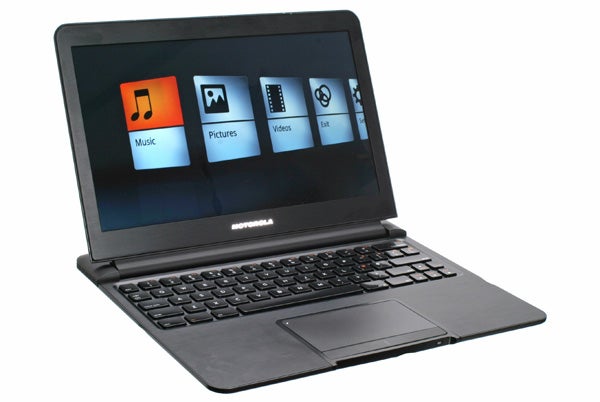
Webtop is essentially a mini operating system, which primarily consists of a Firefox web browser, file manager and the aforementioned media interface. Limiting as this sounds, the browser is essentially a fully-fledged desktop one so supports Flash and can be used surprisingly effectively for web apps like Google Maps, Hotmail, Google Docs and the like – even We7 works. Both docks also have removable inserts (like on Apple’s docks) suggesting compatibility with future phones.
Still not convinced? Okay, so now for the big daddy, the Lapdock.
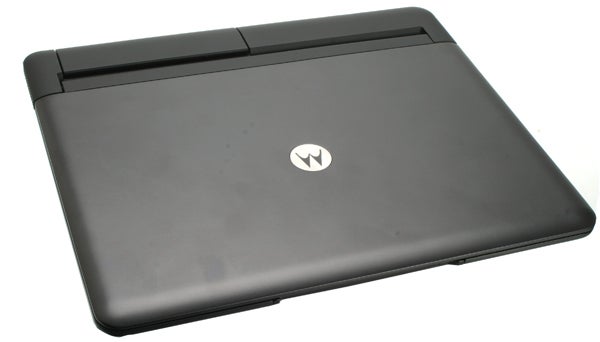
Housing an 11in screen, a keyboard, touchpad, stereo speakers, a couple of USB ports, and a set of batteries, the lapdock can be used to turn the Atrix into, give or take, a proper laptop. The screen has a decent 1,366 x 768 resolution and is of good quality, the keyboard is lovely to type on, the trackpad does a good job, the speakers are passable and the batteries will last for seven hours and leave your phone with a full charge at the end of it. It’s also an incredibly well-made bit of kit, in fact it’s one of the most beaitufully crafter devices of its form factor we’ve ever seen. It’s nearly all metal, is just 14mm thick and weighs just 1.1Kg – it even has the true mark of quality: a lid that requires only one finger to open. So what’s the catch?

Well, there are a few. For a start, there’s the price which, at £250, is quite reasonable considering the build quality but is a little close to netbook territory (and it’s not like the lapdock can use the phone’s data connection seamlessly – it still requires a tethering-enabled tariff). Another small grievance is the lack of a headphone jack – instead you must use the one on the phone, which is awkward to get to.


Most problematic of all, though, it uses the same interface as the HD dock, which while impressive has severe shortcomings. You can’t really install apps, and doing anything outside what’s mentioned above requires you to use the phone interface which is shown in a little window the same size as the phone. Even games can’t be put into some kind of fullscreen mode.

The result is a product that one would be overjoyed to receive as a gift – it’s a great alternative to something like the Asus Eee Pad Transformer or a netbook in terms of being a basic writing, browsing and multimedia tool – but is not something we’d buy as too many alternatives offer too much more, even if they can’t match it for style or build quality.
”’Verdict”’
As a standalone phone, the Motorola Atrix competes well against the dual-core Android competition due to its high res screen, unique fingerprint scanner, great battery life and comfortable form factor, though is let down by a mediocre camera, some unnecessary interface tweaks and limited video support. As such, it rather depends which you prioritise.
Add in its dock accessories, though, and it shines out brightly. There is something undeniably cool about having one device perform so many of your daily functions. Unfortunately these docks don’t come for free and the lapdock in particular simply can’t compete for functionality with a laptop, netbook or even tablet. If and when Android updates come that more comprehensively support it then it could be amazing but as it stands, it’s a nice to have, not a must have.







How we test phones
We test every mobile phone we review thoroughly. We use industry standard tests to compare features properly and we use the phone as our main device over the review period. We’ll always tell you what we find and we never, ever, accept money to review a product.
Trusted Score
Score in detail
-
Performance 9
-
Design 7
-
Usability 9
-
Value 8
-
Features 8
General
| Operating System | Android OS |
| Height (Millimeter) | 117.8mm |
| Width (Millimeter) | 63.5mm |
| Depth (Millimeter) | 11mm |
| Weight (Gram) | 135g |
Display
| Screen Size (inches) (Inch) | 4.0in |
| Screen Resolution | 540 x 960 |
| Touchscreen | Yes, glass capacitive |
Battery
| Talk Time (Minute) | 530m |
| Standby Time (Hour) | 400hr |
Storage
| Internal Storage (Gigabyte) | 16GB |
| Camera (Megapixel) | 5 Megapixel |
| Front Facing Camera (Megapixel) | Yes Megapixel |
| Camera Flash | 2 x LED |
Connectivity
| Bluetooth | Yes |
| WiFi | Yes |
| 3G/4G | Yes |
| 3.5mm Headphone Jack | Yes |
| Charging/Computer Connection | microUSB |
Processor and Internal Specs
| CPU | 1GHz Dual-Core Nvidia Tegra 2 |
Misc
| App Store | Yes |
| GPS | Yes |

