Moto 360 2 Review
Moto 360 2
Moto's second-gen smartwatch is better, but not by much

Verdict
Pros
- Sharper screen
- Zippier than its predecessor
- Useful Moto Body activity tracking
Cons
- Still has ugly flat spot at the screen bottom
- Battery life isn't great
- Not a massive upgrade on the first Moto 360
Key Specifications
- Review Price: £229.00
- 42mm or 46mm watch case options
- 400mAh battery with up to 1.5 days' battery life
- Wireless charging with dock
- Built-in optical heart-rate monitor
- IP67 dust and water resistant
- 1.37-inch 360x325 screen
- 1.2GHz Snapdragon 400 CPU and Adreno 305 GPU
- 4GB internal storage
- 512MB RAM
- Bluetooth 4.0
- Wi-Fi 802.11 b/g
- Dual digital mics
What is the Moto 360 2?
The Moto 360 2 is Motorola’s second smartwatch, which arrives just a year after the original Moto 360. Despite being the first of the Android Wear-backing companies to opt for a traditional circular watch design, Moto didn’t do a great deal more than LG or Samsung in convincing the world we needed smartwatches in our lives.
This time, Moto’s increased the options, adding a new Moto 360 Sport version to the range, as well as offering Moto Maker customisation. But it all comes at a cost. The cheapest 360 without the added frills will set you back £229. Throw in a metal bracelet or opt for the larger 46mm model and it’ll get closer to £300. That’s a big leap up from the £199 price tag of the first 360.
Google’s Android Wear operating system remains at the heart, with recent changes such as more customisable watch faces and added Wi-Fi support, so you don’t have to be connected to your phone to take advantage of those smarter features.
The question is whether Motorola has done enough to make its smartwatch an essential purchase.

New Moto 360 (left) and original Moto 360 (right)
Moto 360 2 – Design
If you opt for the basic Moto 360, then you’re basically getting the same smartwatch Motorola launched last year. That, for me, isn’t a good thing. It means you get that same moderately attractive black Horween leather band and chunky, 11mm-thick blackened stainless steel watch case. Now it’s available in 42 or a 46mm case sizes, or a second 42mm option with a slimmer 16mm watch band for the more slender of wrist. The drop down in size is a welcome change from the hulking original. At least this year Motorola’s realised that there are plenty of female smartphone owners out there who’d like to wear a smartwatch as well.
Like the rest of the Android Wear family, the new Moto 360 is waterproof, with the same IP67 certification as its predecessor. That means you can submerge it in water up to one metre for up to 30 minutes. I’d advise against taking it in the shower or for a swim with that leather strap, because nobody likes wearing a soggy watch around their wrists for the rest of the day.
Buy Now: Moto 360 2 at Amazon.co.uk from £186
What’s most disappointing about this upgrade is that the most unattractive aspect of the design remain untouched. I’m of course talking about that ugly flat-tyre effect at the bottom of the screen. You can have a gorgeous metal watch case and watch band, but it can’t disguise just how ugly that flat spot on the screen is.
But that’s not all. The glass of the screen still protrudes, which creates the same refraction and warping effect when you view the watch at certain angles. It’s as if Motorola doesn’t regard these as issues, but they clearly are and other circular Android Wear watches like the Huawei Watch don’t have the same problem.

Aside from touchscreen navigation, you still get a dedicated mic to bark “OK Google” into and begin hands-free control. There’s still just a single control button, which is now tucked higher up in the top-right-hand corner of the stainless steel case. One press activates the backlight and a firmer press opens up the menu screen. Around the back, you get an optical heart-rate sensor, which uses flashing green lights to detect the changes in blood volume and generate a heart-rate reading.
There’s the same wireless charging support, but a new charging dock. It does also work with third-party wireless chargers: I managed to get it work with the Ikea Varv lamp, but I had to be very precise about placement.
The one positive change here is with the straps. If you look at the back of the watch strap, the lugs have been more prominently positioned to make it easier to swap out the 22mm bands for third party ones or 16mm ones if you’ve have the slimmer, female-focused version.
As I’ve already mentioned, Motorola is introducing its Moto Maker customisation program, which it already offers for smartphones such as the Moto X Style and Moto G. With the 360, you can pick out a different bezel, case and band, and even pick out which watch face you want already running on it. A metal watch bezel can add £20 to the price tag, while the most expensive upgrade is opting for a 46mm case, which boosts the price by an extra £40.
I went to the Motorola website to pick out the most expensive upgrades, which put the price up to £350. That’s nearing Apple Watch territory and I’m not convinced you’d get a nicer watch than Apple’s Sport range, even with the extra customisation.

Moto 360 2 – Screen
Unlike last year, there are two screen sizes for this Moto 360 instalment. The larger 1.56-inch LCD screen is the same size as the original, with a smaller 1.37-inch display included on the 42mm model. Both use the same Gorilla Glass 3 coating to offer an added layer of protection and slightly improve on some pretty average viewing angles. This time, Motorola is also introducing an “always on” display mode, which basically means you don’t have to flick your wrist to see the time.
There’s a slight bump up in resolution as well. Now you get a 360×330 screen resolution with an increased 233ppi. The original Moto 360 had a 320×290 resolution with 205ppi pixel density. The increase in clarity is evident as soon as you switch it on. However, it’s nowhere near as vibrant or colourful as the AMOLED displays on the Samsung Gear S2 smartwatches. It’s perfectly acceptable for Google’s simplistic user interface, but as soon you throw some images into the equation, it’s more of a struggle to keep things looking sharp.
Something you don’t need to worry about is screen brightness. Out of the box, it’s set quite low, but that’s easily addressed if you head into the Settings on the watch. You still have the ambient light sensor as well, which automatically adjusts the screen brightness, although it can have a tendency to set this low than I’d like in some situations.
Generally, there’s nothing bad to report with screen responsiveness. Swipes and presses register without issue when you’re stationary. I do still find that it’s a little temperamental when you’re on the move or your hands get a little sweaty.
Overall, don’t expect a great deal of difference with the 360’s screen compared to last year’s model. It doesn’t outperform its rivals, but offers a good enough all-round screen to make it easy to view at day and night.

Moto 360 2 – Android Wear
The Moto 360 runs on Android Wear 1.3, that’s the latest version of Google’s smartwatch-optimised operating system. You still need an Android phone running Android 4.3 or higher to pair to via the Android Wear app. But there’s now also an official Android Wear for iOS, so it’ll work with iPhones as well. The experience, however, is very different to pairing it with an Android phone, as I’ll discuss later.
Generally, the changes in the UI make it cleaner and easier to navigate, and Motorola’s put its own unique spin on things. But there’s still some way to go before Google’s smartwatch OS is the finished article.
Android Wear, just like WatchOS on the Apple Watch and Pebble’s own OS, has evolved over time. It’s now over a year old and has come a long way since it first appeared on the LG G Watch and Samsung Gear Live.
In its latest iteration, Google has tweaked the UI so you’re not so reliant on voice search, and that’s definitely a good thing. You can swipe left to see all of your native and third-party apps in one place. Swipe again and there’s a menu just dedicated to contacts. The last screen gives you access to the Google Voice Search. From the homescreen, you can swipe down to see the equivalent of the notification panel on your phone.
On the 360 2, you can also control the flow of notifications, turn on the Cinema mode to entirely black out the screen, turn on the brightness boost and get quick access to the settings.

There have been some other big features added in recent months, such as the addition of Wi-Fi support, so you don’t have to be tied to your smartphone to get notifications. You can sync songs via Google Play Music and pair Bluetooth headphones to head out for a music-fuelled run without your phone. All of the most recent changes have focused on making Android Wear watches more useful as standalone devices without going down the Samsung Gear S route of putting in a SIM card slot as well.
Motorola has made some of its own software tweaks to Android Wear. Live Dials builds on the customisable watch face support added in Android 1.3. As well as giving you room to view data from other native apps and features like battery life and the weather, this also allows app shortcuts. It will work with IFTTT, Spotify and Shazam among others. The pre-loaded watch faces that support the feature however is limited at the moment.
There’s some interesting gesture support introduced here as well. Now you can quickly or slowly flick your wrist inwards and then away from you or vice versa to scroll through notifications. As you can imagine, it certainly looks weird doing this public, but has more value if you’re out running or crammed into a tube carriage and don’t have time to reach down and swipe around on the watch face.

The Android Wear app is cleaner and easier to navigate than once it was, making shortcuts to the Google Play store and watch faces more prominent. The settings cog up in the top-right-hand corner offers you better control over core features like the calendar, blocking app notifications from certain apps, muting phone calls and alerts and syncing data. Android Wear app support is constantly improving, although I’m not sure I’d want to pay £2 for a watch face.
Pairing with an iPhone and an Android phone, as I’ve already said, is a very different experience. Testing out with the iPhone 6S and iPhone 6, the look and feel of the app is very similar but you’ll soon find out what you can and cannot do. The obvious one is that with no access to the Google Play Store, there’s no way of running apps. You can control the notifications displayed and choose from a small selection of watch faces. You can also customise Google Now to work with it as well, if you have the app installed. You’ll need to go to the Android Wear app and head to the Google Now settings to do so.
Right now, Android Wear on iOS is limited, but it does work and hopefully the support will grow if Apple is willing to let that happen.

Moto 360 2 – Performance and Battery Life
You don’t have the same benchmark tests available for testing smartwatch performance as you do for smartphones, but they do pack similar processors. One of the oddest decisions Motorola made last year was to opt for a Texas Instrument processor, while every other Android Wear watch went with Qualcomm’s Snapdragon 400 processor. Thankfully, Motorola has changed its tune, moving to the same Qualcomm chipset clocked at 1.2GHz, which certainly adds noticeable zip to navigation and running apps. It hasn’t budged on the 512MB of RAM or the 4GB of storage, though, so it’s basically in line with last year’s Android Wear smartwatches.
The real measurement of performance here is what it’s like to use and whether it’s all that more useful than last year. After a couple of weeks living with the new 360, not a lot has changed from the previous model. Notifications is once again Android Wear’s strongest trait. Especially for emails, texts and calendar appointments.
Google Now takes some time to bed in and give you the information you really need, with a tendecy to flash up cards you don’t always care about. I liked being reminded that England were posting a good reply to Pakistan’s big score in the cricket, and it gradually had a better grip on the most useful travel information. I really liked the way it started bringing up weather conditions in Amsterdam a few days before flying out there. Google Now is providing the most compelling argument that smartwatches do have a future and you don’t really need apps.
On that subject, while the selection of Android Wear apps has improved, I didn’t feel compelled to use any of the Android Wear apps rather than simply getting my phone out. I downloaded the likes of Runkeeper and Google Keep, and made use of Google Maps for navigation support. But I felt the notification support and native features like the music remote were valuable enough to have access to.

Voice control will forever be a socially awkward thing to do in public. That doesn’t change with the 360. It’s generally fine for basic Google searches, and asking things like, “What do I have on my calendar tomorrow?” or “Show me an image of an iPhone 6S.” Dictating messages or short replies is challenging, especially when you’re on the move.
One of the more surprising elements on the 360 is the Moto Body activity tracking. There’s clearly a more concerted push with the 360’s ability to get you to think about your health, even without the Google Fit integration. Notifications pop up during the day to let you know how close you are to your step goal and it’s done in a subtle yet effective way. I put it up against the Jawbone UP2 to see how it fared and it delivers very similar step count data.
To test the reliability of the heart-rate sensor, I took it for a run with the Polar H7 chest strap paired to Runkeeper. Readings weren’t quite as consistent. There was generally a 5-6bpm difference between the two. If you’re working within specific heart-rate zones, that’s a big deal. However, it can give you the same kind of in-the-ball-park readings you get with other smartwatches packing an optical sensor. 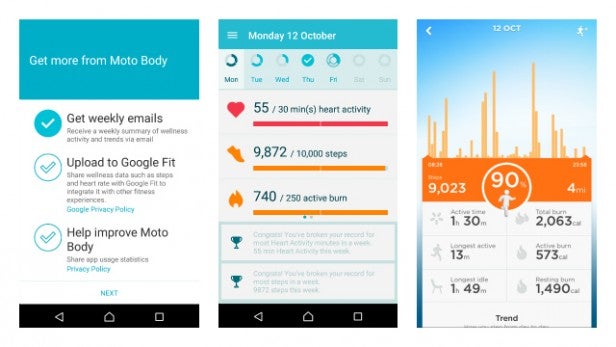
Moto Body data (left and centre) compared to Jawbone UP2 data (right)
So what about the battery life? Last year, the Moto 360’s 320mAh battery offered a day and half of use before it died. This time, Motorola has packed its smartwatch with a larger 400mAh battery. That should mean better performance, right? Wrong. Especially if you decide to have the display on all the time. I looked down at my watch several times only to see a black, lifeless screen stare back at me. On the odd occasion I managed a day and a half, but I was mostly getting a day of use and no more. Some might have accepted a one-day battery life from a smartwatch, but I haven’t, and this is one of the worst offenders.
Things will change if you turn that always-on mode off and tinker with settings like restricting the number of notifications, and using the ambient light mode to help reduce the hit the battery takes. But it defeats the object of having an always-on mode and adding a bigger battery, if you can’t get more battery life out of it. To get it powered back up to full isn’t super quick, taking about an hour and a half to get from 0 to 100%.

Should I buy the Moto 360 2?
If you’re set on buying an Android Wear watch and can only afford the cheapest available option with the Moto 360, don’t bother. It doesn’t right the biggest wrongs with the original’s design and doesn’t feel different enough to justify the extra expense.
I can’t comment on the more luxurious versions or the Moto 360 Sport, but I can say that the entry-level Moto 360 just isn’t a very attractive watch to wear. It’s a bit drab looking and I’d still want it to be slimmer or at least deal with the chunkiness in a better way.
Fortunately, there are other smartwatches running Android Wear that look a lot nicer. If £229 is what you have to spend on a smartwatch, consider going for something like the Huawei Watch or even last year’s LG G Watch R, which remains my favourite. The Huawei Watch is just a little thicker at 11.3mm, but you don’t notice it as much as you do on the 360 2.
A far-from-polished Android Wear is the standout feature of the Moto 360 2, and that says a lot about the hardware. Google still has some convincing to do with its smartwatch platform, but I believe a more finely tuned version of Google Now is the key to Android Wear’s success. But manufacturers like Motorola need to step up and make the watches more desirable too.
Buy Now: Moto 360 2 at Amazon.co.uk from £186
Verdict
The Moto 360 2 is better than the original, but not by much. If you’re looking for a desirable Android Wear smartwatch, there are better options out there.


