BlackBerry Pearl Review
BlackBerry Pearl
Is the Pearl a jewel in the Blackberry email crown?
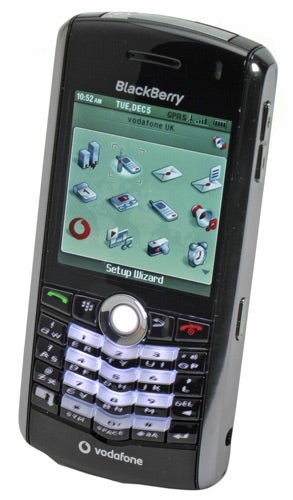
Verdict
Blackberry email devices have long been the plaything of the business classes. Nicknamed ‘Crackberry’ for its addictive qualities, those who pick up the device and subject themselves to the lure of its instant email siren frequently find themselves unable to put it down again, destined to live out a life of never-ending email ping pong.
“Sent via my Blackberry wireless device.”
This has become the tagline of small and petty email exchanges across the globe. Thanks to RIM, the company behind the Blackberry, you could be about to see a whole lot more of this tagline, as it launches the BlackBerry Pearl, an email device designed for more than just corporate bumbling.
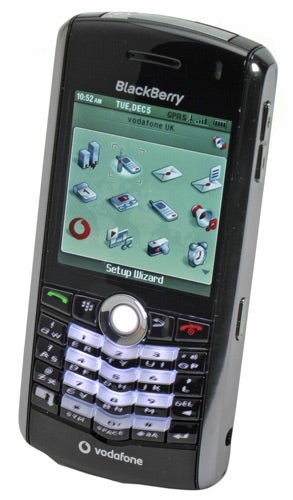
The new Blackberry Pearl is a smartphone device that looks more like an average mobile than an email device. It’s in a slick candy bar form factor, and the metallic edgings give it a touch of class. It’s got a firm weight in the hand that makes it feel solid, rather than heavy, and the piano black glossy finish means that you won’t feel like a dork whipping it out, which is more than can be said for most smartphones.
The front fascia lacks the usual QWERTY keyboard found on most Blackberries, with a 20-key hybrid keyboard standing in. This works via the SureType system, which I’ll talk about in a bit. However, regardless of its functionality, it’s clear that this is compromise made to fit a half decent keyboard into the form factor. Just above the keyboard sits the Pearl that gives this model its name. The Pearl is a rollerball/trackball, which you can use to scroll up-down-left-right with the lightest of touch. This replaces the side-mounted scroll wheel synonymous with old-style Blackberry devices, and is designed to allow you to move quicker through the menus, rather than having to scroll sequentially through each item.
The Pearl is clickable, like many ‘mini-joysticks’ on phones these days. On either side are the menu button and the back button. The menu button does most of the same things that clicking the old side scroll wheel did, such as bringing up a menu for reply/forward/new in email, or GoTo URL/back/forward in a browser application. In practice, this new system of navigation is really nice, although doesn’t have quite the same ‘natural’ feel of the side-mounted wheel. It takes some getting used to, and opinion in the office is split over which is favourable. Most people used to normal phones find the Pearl a fantastic navigation system; most diehard Crackberry addicts find it a little unnerving.
One thing is clear – this is a mass market device, not just for business email-heads.
The left side of the device has got the mini-USB power jack, the 2.5mm headphone jack and a quick-key that is, by default, programmed to activate voice dialling. The right side of the device, traditionally housing the scroll wheel, now has volume up/down buttons and a quick-key that activates the camera. The top of the device has a mute button which can be quickly used to switch it between normal and silent. The positioning of these buttons is not ideal. Having the headphone jack on the side of the device makes the whole thing a little clunky in the pocket, with the ‘phones sticking out the side of the device at an angle, rather than lining up nicely with the top. Ditto for the power socket on the side, which would seem to work better located at the bottom of the device. These are minor quibbles, but ones that hint at the device’s heritage as a quirky business device, not one designed from the ground up for mass consumer usage.
The screen is full colour, and looks gorgeous and crisp. While it is smaller than your normal Blackberry screen, emails are still eminently readable and it’s easy to navigate your way round the device. Reading email attachments and looking at photographs is also pretty doable, since the screen has a bright backlight. The screen has a 240 x 260 resolution, and is 2.25in diagonal.

Despite the fact that the screen is slightly smaller, resolution wise, than your average Windows smartphone, this doesn’t make much difference to surfing the web, which is not an ideal occupation on any of these devices – bring on the iPhone? PDA versions of sites work fine on the Blackberry, and the browser makes a competent job of trying to format normal websites for the device.
”’Phone functionality”’
Phone functionality is perfectly adequate – call quality is fine, although not best in class – we found that the speaker and mic were a little less clear than found in some phones which really nail call quality, such as the Samsung D600. However, they’re definitely on the better side of usable, which means you’ll have no problems making and taking calls. As with other recent devices, the Pearl includes a Bluetooth module so that you can use it with a range of handsfree kits. There are dedicated call and hangup buttons, and we suspect you’ll want to stay away from the decidedly mediocre wired handsfree kit that comes bundled.

In terms of talk time, the Pearl is capable. We found that normal use – some phone calls, some emails, some web browsing – saw the device last around four days before the battery got too low. The specs claim about four hours of actual talk time, which seems about right. It’s quad band, so you can use it around the world – handy for getting your email wherever you are!
The phone comes with Blackberry desktop software, which allows you to synchronise your contacts with a number of different applications, including Outlook. How exactly you manage your contacts will depend on whether you buy your Blackberry for personal use or whether it’s provided to you as part of a corporate deployment but, either way, adding people and general and maintenance is easy. As for the other PIM applications, they’re decidedly mediocre – the Calendar is a plain text affair that is limited by the size of the screen.
”’Email”’
However, as befits the name, email is where this device comes into its own. There are a couple of ways you can set up email, and this will depend on the way you intend it to fit into your lifestyle. If you’re a business, you’ll be integrating this with your existing Blackberry or push email setup using Blackberry Enterprise Server as normal, and there’s nothing different to add. If you’re a personal user, you have the option to associate the device with a number of personal accounts. The exact way you do this gives you a couple of choices.
We set up email using Vodafone. Vodafone makes you sign up for an account, on your phone, which you can then associate with your email address – and you also get a dedicated email address @blackberry.com for your troubles. Your email preferences and accounts are manageable from both the phone itself and the web, although throughout our testing we found that the Vodafone web email maintenance for Blackberry was beyond flakey – 90 per cent of the time the site wasn’t up, and the other 10 per cent of the time, we found it seemed to decide at random that our password wasn’t correct. Not exactly a great experience.
Using the phone, we set up our device to receive emails from our .Mac email address. Merely typing in our email address and password set the Blackberry up, since it ‘knows’ what to do to grab email from most of the big web email service providers like Apple, Google, Microsoft, Yahoo and AOL. However, we found that this service was intermittent at best. Emails were not arriving on our phone in anything like a decent amount of time, and some emails we sent were simply not arriving at their destination. We found the same thing for our Gmail account, which suffered from lost emails in both directions.

Luckily, this is not the only way to set up personal mail. Should your email account support it (and almost everything does) you can set up a dedicated forwarding rule, which means that everything coming into your email account gets forwarded to another email address. We set up .Mac to forward to our @blackberry.com email address, then set the ‘From’ field on the device to spoof the .Mac email address. This resulted in all emails being immediately forwarded over to the device, and replies being sent back with no hassles. Result!
Actually sending emails is a unique experience, thanks to the SureType keyboard. This has two letters on each of the keys, making for a T9-like experience, familiar to anyone who’s used predictive text on a mobile phone. However, unlike a normal phone keypad, SureType still adheres to the QWERTY layout, making this a bizarre hybrid that takes a good few days of typing to get used to. SureType is a better predictive engine than T9, since there are only two keys on each button, rather than three. It does handy things like capitalising names and adding apostrophes for you, and you’ll find that 90 per cent of the time, just pressing the buttons gives you the exact message you’re looking for – the amount of interference to manually override SureType is minimal, and this is definitely a good thing.
But whilst the engine behind the typing is slick, actually using the device can be a less than rewarding experience. If you have large fingers/hands, you’ll find using the Pearl’s minuscule keyboard a real problem. Hitting the wrong key occurs frequently and entering numbers on the middle section of the phone that has the numbers is a bizarrely frustrating annoyance. A week’s worth of use will get you used to this, and make you better, but it’s a very frustrating week, and one that full-size Blackberry users don’t have to endure. This is the pay-off for the form factor.
As for attachments, the Blackberry has decent handling of the most common types. JPGs and other pictures are easily viewed. Word documents are converted into a format suitable for the screen, but you can forget about editing them and sending them back. PDFs are also compatible. However, our attempt to get some multimedia going by emailing an MP3 was met with a staunch refusal to open, which is slightly disappointing given the media functionality in the device.
”’Media”’
The Pearl marks a number of firsts for Blackberry when it comes to media. It’s the first expandable device – a MicroSD card lives under the battery, awkwardly, meaning you can copy music and video across. There’s a 1.3-megapixel camera on the back, meaning you can take rudimentary pictures – the quality is fine, on par with every other 1.3MP camera in phones, but the market has moved on to 2-megapixel or greater. The music player enables you to listen to your MP3s through the headphones, and you can also set MP3s as ringtones. This will, no doubt, appeal to hip kids looking for a portable music fix. But just who is hip enough to have a Blackberry and not an iPod?
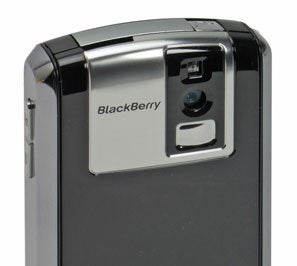

”’Verdict”’
So does the Blackberry Pearl do its job? Well, as a consumer device, it’s a definite success. It’s slim, it looks great, ticks all the right boxes and adds the killer instant email feature. For kids who are on email all the time, its a great feature – and the fact that RIM is already starting to ship truckloads of these things seems to back that up. But email as a personal tool is on its way out, with social networks and instant messenger rapidly taking its place. Couple that with the fact the media functionality is average and it looks like a pony that does one trick well and merely nuzzles at a few others.
As a business device, it’s clearly the next in the ‘must-have’ line of devices. But there’s a caveat here – old-school users will possibly find the new form factor and controls too much of a jerk away from the previous iterations, and will likely lack the patience required to learn SureType.
Where this scores, business wise, is with small businesses – the fact that Vodafone has a number of reasonably priced Blackberry plans; the fact the device is small enough to use as a standard phone rather than a dedicated email device; the fact it’s swanky enough to show off to your mates and colleagues; the fact that it has simple email forwarding without needing an Enterprise server – it’s going to make instant email even more pervasive amongst businesses by growing the marketplace ‘downward’ rather than just serving as a replacement for older handsets still in the pockets of big corporations. In that respect, the Pearl is definitely a winner.
How we test phones
We test every mobile phone we review thoroughly. We use industry standard tests to compare features properly and we use the phone as our main device over the review period. We’ll always tell you what we find and we never, ever, accept money to review a product.
Trusted Score
Score in detail
-
Usability 8
-
Value 8
-
Features 9
General
| Operating System | BlackBerry |
| Weight (Gram) | 3.10 ozg |
| Available Colours | Black |
Battery
| Talk Time (Minute) | 3 Hour 30 Minutem |
| Standby Time (Hour) | 360 Hourhr |
Storage
| Internal Storage (Gigabyte) | 64 MBGB |

