Misfit Phase Review
Misfit Phase Review
Stylish activity tracking

Sections
- Page 1 Misfit Phase Review
- Page 2 App, activity tracking, battery life and verdict Review
Verdict
Pros
- Stylish design
- Can remotely control certain smartphone functions
- Long battery life
- Consistent step counting
Cons
- Confusing and limited notifications
- Quite thick
- No heart rate monitor
Key Specifications
- Review Price: £185.00
- Analogue design
- Notification mirroring
- Remote-control functionality
- Water resistant to 5 ATM
- 6-month battery life
What is the Misfit Phase?
Misfit has long been one of the pioneers of more subtle and discreet fitness and activity tracking. Its previous devices, such as the Shine 2 and Ray, tread the line between fashion accessory and wearable, appealing to those who don’t wish to proclaim their self-improvement intentions to the world.
But while Misfit has led the way in discreet trackers, surprisingly, it’s been slow off the mark when it comes to hybrid smartwatches – an area where rival Withings takes the lead.
That’s all changed with Misfit’s first hybrid smartwatch, the Phase. This analogue watch packs in Misfit’s tracking smarts alongside notification mirroring that’s in a similar vein to the Skagen Hagen Connected (another hybrid smartwatch from Misfit’s parent company The Fossil Group) and the Withings Steel HR.
Watch: Wearables and fitness buying guide
Misfit Phase – Design
Choosing a watch comes down to personal taste, and this isn’t something that changes simply because some smart technology is buried within.
There are elements of the Misfit Phase I really like. The 41mm face is minimalist and therefore easy to read at a glance. But having only recently reviewed the Withings Steel HR, the first thing that struck me is how much thicker the Phase is by comparison. Having said that, it only occasionally proved annoying by catching on sleeves.

Misfit Phase (rear) and Withings Steel HR (front). Note that the Phase’s strap raises it up, making it appear thicker than it actually is.
Towards the bottom of the Phase’s face, above the six position, there’s a small circular window, which – in conjunction with the hands – is used for notifications, displayed through the use of different colours.
Oddly, though, the minute hand can obstruct this window, which means that at half past each hour it’s slightly obscured. Pair that with the fact that the colours can be difficult to see even without the hands in the way, and suddenly I much prefer the secondary digital display used for notifications on the Withings Steel HR.

Trying to identify the colour of the dot can be tricky.
The Phase comes with a choice of straps and finishes. A Sport Strap model costs £165, and comes with sweat-friendly silicone straps. Then there are more premium leather strap options for £185. The Phase takes standard 20mm straps, so you can always customise to a degree at a later date.

I was sent one of the leather models for review, featuring a navy face and grey casing paired with a brown leather strap. Opening the box, there’s no mistaking the smell of new leather product.
Note that the leather strap takes a little breaking in – it was really stiff and rigid out of the box – but having worn the watch for over a week now, it hasn’t proven uncomfortable at all.
Misfit Phase – Smart Features and Notifications
The Phase is able to mirror certain notifications, as well as provide a degree of “caller ID”. Since it doesn’t have a digital display to show any text, it has to take a rather resourceful approach to relaying information.
By using a combination of the hands and that small colour-changing notification window at the bottom of the face, it can tell you who’s calling. The caveat being that they have to be someone from your contacts list.
Through the Misfit app, you can assign up to 12 contacts to each of the hour marks and when a call comes in, the watch will vibrate, the notification window will turn green and the hour and minute hands will point to the relevant number.
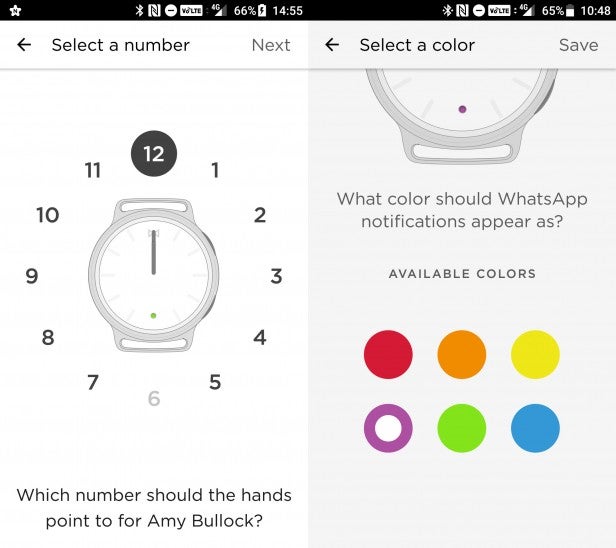
It all sounds simple enough in principle, but in reality it’s quite hard to remember which contact you’ve assigned to a particular number – until you can commit the combinations to memory, that is.
The fact that it works with only known contacts is also rather limiting. I’d actually rather know when receiving a call from an unrecognised number – so I can avoid telemarketers mainly. The watch does at least vibrate to let you know your phone is ringing, with the hands going haywire.
The same approach to notifications is applied to SMS messages too, except that this time the notification window turns blue. Logically, you’ll probably use the same number marker for each contact for both incoming calls and SMS messages – but otherwise, you have potentially up to 24 different markers to memorise.

It is possible to get more basic notification mirroring for other messaging apps, such as WhatsApp, Facebook Messenger, Skype, Line and Instagram. Then there are also Calendar and Mail notifications.
While the list of supported apps isn’t extensive, it’s more substantial than what’s available through the Withings Steel HR, even if having a Calendar buzz feels a little pointless.
Note that interaction with the Phase’s hands for such notifications isn’t possible, so there’s no assigning contacts for WhatsApp, for example. You’ll simply receive a quick vibration and the notification window will change to whatever colour you’ve selected so you know the source of the notification.
Vibrations are somewhat fleeting and a little weak, however, so it’s still quite easy to miss a notification when it comes in.
Related: Best Smartwatch

You are offered some basic remote control functionality through Misfit Link, though. This uses one of the buttons on the side of the watch, which is configurable to different actions. This can be used for single-, double- and triple-press inputs, as well as holds. This means four different actions can be saved, such as music playback, volume, or even remote shutter buttons for selfies.


