Mio Spirit 685 EU Review
Mio Spirit 685 EU
A sat-nav with a 5in screen for £110? Surely there’s been some mistake?

Verdict
Pros
- 5in screen
- Keen price
- RDS-TMC traffic updates
Cons
- Build quality inferior to TomTom and Garmin
- Build quality inferior to TomTom’s and Garmin’s
Key Specifications
- Review Price: £109.99
- 5in widescreen
- Western European maps
- RDS-TMC traffic updates
- Keyword destination search
- IQ Routes
The 685 uses a development of the Spirit interface created in tandem with Navman. This has been moved still further from the Glide Touch of the Navman S100, which we found so frustrating. The 5in display does not support multitouch, and the interface now entirely uses button clicks to scroll lists, rather than swiping gestures. This may not be quite so fashionable, but it’s more dependably functional, which is what you want from a sat-nav most of the time. There’s also a physical button in the top left corner of the device, which will return you to the main menu no matter where you are within the interface.
Our favourite feature of the original Spirit system still remains, however. The keyword search spans both the addresses and points of interest (POIs). So both types of destination are returned in a single list. You also only need to know which city your destination is near, as the search is across an entire national database. Results are then listed by distance to the centre of the chosen city, or your current location if you’ve selected that option. You can still focus on addresses or POIs separately if you want, with individual searches available on both, plus the traditional options of city-street-number or drilling down through categories respectively. The postcode search doesn’t stretch to the full set of digits, though.
When you’ve found your destination, the 685 calculates journeys using IQ Routes technology. No, we haven’t accidentally forgotten which brand of device we’re reviewing here – Mio licensed IQ Routes from TomTom last year. So the 685 will take into account the time of day and day of week, and then uses the appropriate historic traffic speed information to figure out journey times, so you miss any regular jams.
You’re also given four different route options, rather like Navigon’s MyRoutes, except Mio calls it Choice of Routes, Ronseal style. In Mio’s case, the routes correspond to the four modes – fastest, shortest, easiest and most economical. This is potentially useful if you already know optimal roads for some of the route yourself, such as local shortcuts, but you can turn it off in the settings if you want. Since it’s calculating the route four times, it naturally takes four times as long to do so, although you can select any option as soon as it has been created, without having to wait for the others.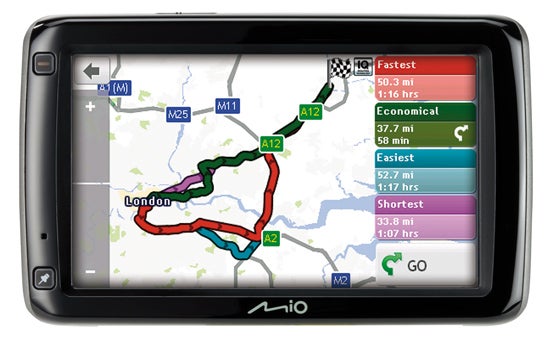
Mio has also implemented a system which can remember your favourite routes, called LearnMe Pro. It’s hard to assess the efficacy of something like this over a short test, but other devices with similar technology we’ve used for an extended period before have showed some improvement in arrival time predictions and route selection, although the effects are very subtle. You can plan a route with multiple waypoints on the 685, but also using the MioMore desktop software – a more comfortable method if you’re putting together a trip with lots of destinations. A button on the left of the screen lets you save your current position as a favourite with a single press, too.
In transit, the 685 offers a familiar Mio / Navman map. The next turning is shown at the top, with a topologically correct symbol for roundabouts and a clear indication of which lanes to be in where multiple carriageways are available, which Mio calls Lane Guidance. At major motorway interchanges, a full-screen 3D Junction View will appear, showing which lane(s) to be in and which road signs to look out for.
The top right corner shows your choice of distance to destination, time to destination, current speed, estimated time of arrival, or current time. Alternatively, you can drop down all of this information at once along the right-hand edge. The current speed limit is indicated by a large symbol translucently ghosted in the bottom left corner. Verbal instructions are clear, and include the full street name for turnings. You can click on the map during transit to call up route options, including the ability to detour around a blocked road.
When you approach your destination, Parking Assistance fires up. This is similar to Navigon’s Clever Parking, giving you direct access to nearby lots via a P icon which pops up onscreen when you are in the vicinity of your final point. Click on this, and the device will search for nearby car parks in its POI database, so you can easily reroute to a convenient one for your destination.
Amazingly, despite its low price, 5in screen and maps for 44 European countries, the Mio Spirit 685 also includes traffic updates. These are of the RDS-TMC variety, so are piped in via an FM receiver housed in the car power adapter. A premium subscription for the UK is included. Strangely, you only get a three-month trial of safety camera data, though. There’s also no USB cable in the box, which is a little miserly, but most people are likely to have one lying around from another device as the connection is regularly sized.
The 685 even has a few extras. Travel Books from Cityseekr are included for six major European cities, including Amsterdam, Berlin, London, Madrid, Paris and Rome. These are essentially POI databases providing a bit more information than just location, extending to phone number, email address, website, opening hours, and a brief review. You can purchase guides for many more cities via the MioMore Desktop app. If you’re travelling temporarily to a country not included in your 685’s built-in package, you no longer need to buy maps you will only use once. You can allegedly now rent maps for 3, 7 or 30 days, although we couldn’t find pricing information on Mio’s website.
”’Verdict”’
The Mio Spirit 685 doesn’t feel quite so solidly built as TomTom or Garmin’s device. But it is phenomenally good value. You would normally expect a sat-nav with this range of features to set you back closer to £200, but Mio has managed to pull it off for much less. In fact, we’ve found retailers selling this model for around £110. At this price, it’s an absolute bargain, and the UK and Ireland version is available for even less. Living large no longer costs a premium.
Trusted Score
Score in detail
-
Value 10
-
Features 8
-
Performance 8
-
Design 8


