MacBook Air 13in Review
MacBook Air 13in
The 2011 MacBook Air proves that while a beauty and power combo isn't cheap, it sure is nice.
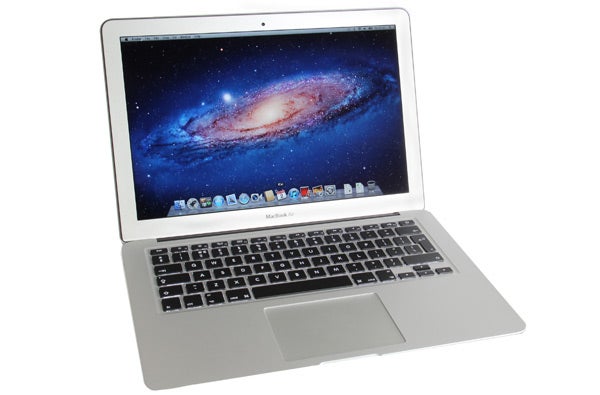
Verdict
Pros
- Beautiful
- Quick and powerful
- Great screen
- Flexible, fast Thunderbolt connectivity
- Excellent build quality
Cons
- Expensive
- Limited connectivity without adapters
Key Specifications
- Review Price: £1349.00
- 13.3in 1440x990 pixel screen
- 1.7GHz Core i5 processor
- 128/256GB SSD
- Aluminium unibody construction
- OS X Lion
At this point, it almost feels redundant to harp on about the design of any Apple laptop. Not just because the anodised, cohesive metal body style is now familiar to all and sundry, but because there’s nothing to criticise. Like marking the homework of a student who never gets a question wrong, never forgets to dot an “i”, Apple’s design team is infuriatingly good.
The 13in third-gen MacBook Air is gorgeous. 17mm thick at its thickest point, it’s deliciously svelte. The rounded corners and the lightly contoured bottom and top offer a pleasant counterpoint to the severe, almost sharp, edges. It’s a glorious piece of design – like an unlikely concept design brought to life. At 1.34kg, it’s significantly heavier than the lightest of netbooks and the (just over) 1kg of the 11in MacBook Air, but when this 13.3in model offers a much more convincing “real laptop” sensibility, this weight toll seems a token gesture to pay.
Its body uses the same unibody aluminium construction style as previous MacBook models. Of course, this being a computer rather than something hatched in a laboratory (much as Jobsian rhetoric may convince some otherwise), there are some seams. But they’re helpful seams. 2mm away from the underside edges of the laptop is where the bottom panel meets the “unibody” part of this device. It’s held on by ten screws and offers access to MacBook Air innards including the SSD drive and gigantic, but slim, battery.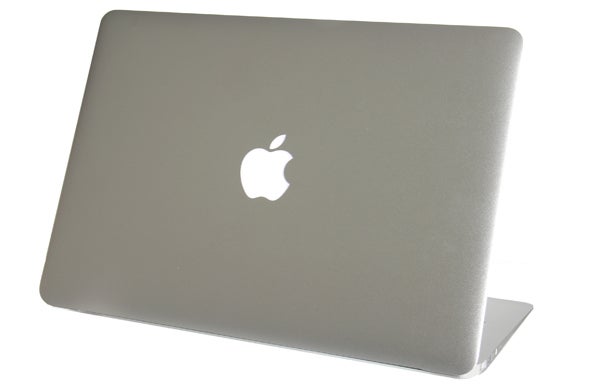
Our review model featured a 1.7GHz Core i5 processor, 4GB of RAM (2X2GB DDR3 sticks) and a 256GB SSD. This particular setup will set you back a rather distressing £1349, but you can save £250 by opting for the 128GB edition.
So unwilling is the MacBook Air design to compromise on aesthetics that it ends up compromising significantly on connectivity – not that Apple would admit such. On the right edge there’s a USB 2.0 slot, SD card slot and a Thunderbolt port. The left edge houses the second USB, magnetised power socket, 3.5mm headphone jack and tiny microphone port. 
That neither of the USB sockets is 3.0-compliant (boosting potential speed from USB 2.0’s 480Mbit/s to 5Gbit/s) is political as much as anything else. Apple is backing Thunderbolt technology instead – but in fairness it is jolly impressive. Thunderbolt offers a current maximum bandwidth of 20Gbit/s, and acts as the MacBook Air’s video output by sharing a connector with its mini DisplayPort. It’s not quite as versatile as a VGA or HDMI output in real-world use without an adapter, but for dedicated Mac fans that won’t be an issue.
The 2011 edition of the MacBook Air 13in comes with OS X Lion preinstalled. This is the latest version of MacOS, launched in July 2011. Some recent notable additions to the system include the Mac App Store, which opened to the public in early 2011. What this has brought to Apple’s computers is lightning-fast access to software, especially games. MacBooks are still the poor gaming relation – compared to PCs – but benefiting from an easy access Steam-style interface and plenty of iOS ports has brought Mac gaming a vibrancy it hasn’t known before.
The core MacOS experience will be immediately familiar to any previous MacBook fans though, not least because the core software remains largely the same – but so do the trackpad and keyboard. The new MacBook Air features a black chiclet keyboard and a very large multi-touch trackpad.
At first it appears as though the trackpad is decked-out in the anodised aluminium used for the laptop’s body, but it’s actually a very thin transparent layer of treated glass laid on top of the metal “skeleton”. As might be expected of a design-led company like Apple, it’s superb. The surface offers a slightly smoother, softer, higher-friction feel than the surrounding aluminium, and is immensely comfortable to use.
Like all recent MacBook models, there are no separate mouse buttons. Instead, you press down on the trackpad itself to click. Virtually all of the area of the pad is clickable, apart from a 1cm dead zone at the top. As any buyers not used to this setup will likely be used to PC trackpads, which keep their buttons at the bottom, this is a non-issue. MacOS features plenty of multi-touch commands built-in, to make use of the trackpad multi-sensory capabilities too, from the basic two-fingered scroll (which oddly works the opposite way to a PC laptop), to three-fingered gestures that access the Mission Control app selector and the widget screen.
The MacBook Air 13in keyboard has effectively been lifted directly from the larger MacBook Pro. Its white-on-black look is a rare break from the silvery consistency of the design, but this is one area where a concession to practicality is entirely welcome.
The action is light and fairly shallow, but definite enough to make typing comfortable, accurate and quick. This is one area where the latest-gen model improves on its predecessor, too – not in the keys themselves, but underneath it. Where the white backlight lives.
The keyboard backlight switches on automatically when needed, governed by the light sensor that hides just to the left of the webcam. You have to look pretty darn hard to see it. The intensity of the lighting is controlled using the secondary functions of a pair of F-keys. Although the backlight is pretty much identical to that seen in MacBook Pro models, that the Airs now have one (again) is an important step for the series, since it was an advantage many premium ultraportable rivals had.
The latest-gen MacBook Air 13in doesn’t feature a revolutionary screen. It uses a 1440×900 pixel panel, powered by an LED backlight, just like its 2010 predecessor. However, the resolution is higher than the majority of 13.3in Windows-driven counterparts, which tend to feature 1366×768 pixel displays.
This may not sound like a huge upgrade, but it noticeably improves the viewing experience. The pixel density of the Apple MacBook Air 13in is 131dpi (against 117dpi for 1366×768 screens), and at a normal distance that leaves the display looking very crisp indeed. Crisper screens of this size are out there though, such as the Full HD-screened Sony Vaio Z.
LED-backlight aside, the technology used in the display is traditional – rather than the advanced IPS-style displays seen in the Apple iPad 2, it has a TN panel. As such, the image doesn’t stay perfect when viewed from extreme angles, succumbing to slight contrast shift and loss of brightness. 
Its quality is excellent though, and the loss-of-brightness effect is kept at bay in use by the limited screen tilt. The mechanism comes to an abrupt halt at around the 45-degree mark, just as the screen starts to dim in normal usage.
The LED backlight is powerful, contrast is great and colours are vivd. Many may complain that 13.3in laptops are available for around a third the price of the MacBook Air 13in, but the screen quality just doesn’t compare in almost all cases. MacOS comes with a handy display calibrator tool too.
Adopting a “best of both worlds” approach to its screen finish, the MacBook Air 13in’s display is semi-glossy. Glossy screens offer more vibrant colours than the matt type, but also have a highly reflective surface – not good for sunny days. The finish here provides the benefits of gloss, while cutting down about 80 per cent of reflectiveness. It works extremely well too. Take the laptop out on a sunny day and you’ll see reflections, sure, but up the brightness a tad and it’ll be usable. 
The design tweakery involved in the speaker array is even more impressive, though. Try as you might you won’t be able to find a dedicated speaker output on the MacBook Air 13in – it’s because the sound filters through between the keys of the keyboard. Technical difficulties this raises aside, it’s a great solution, as it gives the sound breathing room.
As you might expect of a laptop of this size, the audio isn’t thunderous, but it surpasses the nasally, tinny sound we’ve heard from many other small form factor laptops. The speakers here are surprisingly good. The one disappointment is that at high volume the vibration causes a slight buzzing that some may find distracting. However, for any listening sessions likely to inspire passion, you’d be mad not to stick in a pair of speakers or headphones.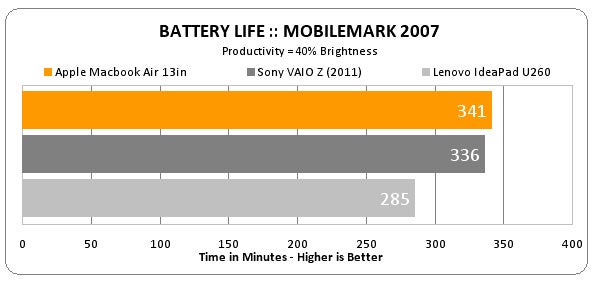
Another potentially surprising non-casualty of the slim form factor is battery life. Having installed Windows 7 on the laptop using the fab built-in Boot Camp feature, we set the MacBook Air to run our standard MobileMark 2007 battery test – designed to simulate real-life usage. It managed a respectable five hours 41 minutes, which is close enough to the claimed maximum seven hours to keep us happy. Here it is soundly beaten by some cheaper PC rivals, though, such as last year’s 13.3in Asus UL30a, which kept on rolling for almost 11 hours.
Aside from the keyboard backlight, the key upgrade involved in the latest-generation MacBook Air is the use of a Sandy Bridge Intel Core i5 processor. This is a dual-core chip running at 1.7GHz, and gives great overall productivity results.
To see how it compares with the opposition on even ground, we installed Windows 7 onto the laptop using Boot Camp and subjected it to our usual rounds of laptop testing. Attaining just under 10,000 points in the PCMark Vantage benchmark, we’re confident in saying that the Apple MacBook Air 13in is more than up to the vast majority of tasks.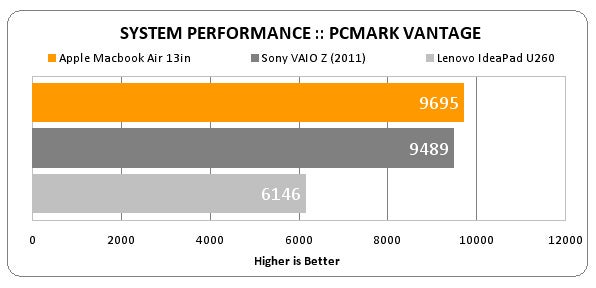
Thanks to the hearty processor and 4GB of RAM, it’s happy to take on image and light video editing, on top of the more common tasks of email, web surfing and HD video playback. The latest generation of Intel’s integrated graphics also makes big strides on the gaming front, too. Though it can’t compare to dedicated graphics, at least some titles will be playable at decent frame rates.
In the Trackmania Nations benchmark, it helped the Air trot out a perfectly playable 47.3fps average, while the more intensive S.T.A.L.K.E.R. test ran at an average of 20fps. Playing at this speed wouldn’t be much fun, but this nearly-ok result demonstrates that the laptop will be able to crank-out a few advanced 3D games too. Given that Apple’s smaller MacBook Pro models use the same chipset, we imagine plenty of App Store games will be coded with the HD 3000’s featherweight fighting skills in mind.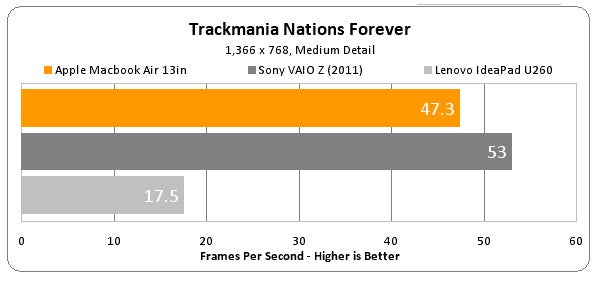
The SSD makes it wonderfully nimble too. Boot-up from a fully shut-down state took just under 15 seconds, while doing so from sleep took less than two seconds. This sort of speediness has been a Mac staple for a long time now, but is something to bear in mind if you’re getting fed up with your continually decelerating Windows laptop [though an SSD will also make a marked difference for Microsoft’s OS – Ed].
This level of power offered by the Core i5 processor finally rips up the idea that the Air series is inhabited by something less than proper laptops. They’re perhaps not feature-packed, lacking 3G mobile internet, an optical drive, extensive on-body data connectivity and a VGA/HDMI output, but they are more versatile than some claim. Nab yourself a Windows license on the cheap and you’ll have access to all the software of a PC user, while being able to retreat to the MacOS haven should the blue screens of death start causing one too many headaches.
If MacOS holds little attraction, though, some eerily similar rivals are starting to surface. The Acer and Lenovo Ultrabook ranges have recently been revealed, offering a comparably metal-bodied silvery design for (a currently unconfirmed) couple of hundred pounds less. However, having recently been able to check out these two rivals, we found that the build quality didn’t quite meet Apple’s flawless standards – and while the idea of paying £500 for a Windows laptop instead of £1500 for a MacBook Pro is attractive, paying £800 for an Ultrabook instead of £1000 for an Air doesn’t have quite the same ring.
Verdict
The latest and, at 13 inches, largest version of the MacBook Air series is undoubtedly the best. Over the previous generations it offers a better processor, a backlit keyboard and a Thunderbolt connector, while leaving everything that made its predecessors so attractive intect. It’s still not cheap, but it has gained that vital bit of credibility as a worthwhile premium laptop solution, and is now worth its asking price. For many, PCs costing half the price offer a better, more sensible solution, but the MacBook Air remains king of the ultraportable brigade.
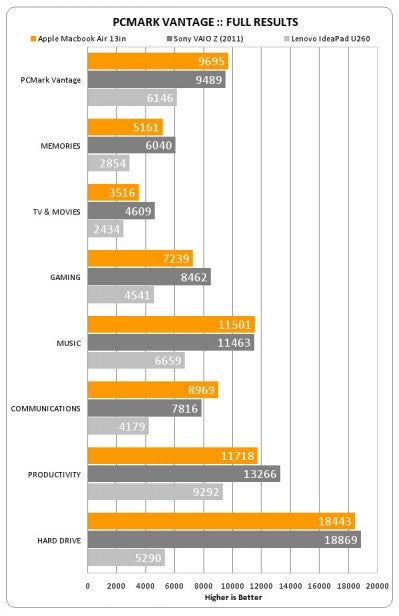
How we test laptops
Unlike other sites, we test every laptop we review thoroughly over an extended period of time. We use industry standard tests to compare features properly. We’ll always tell you what we find. We never, ever, accept money to review a product.
Trusted Score
Score in detail
-
Performance 8
-
Design 10
-
Value 7
-
Features 7
-
Battery Life 7
Processor, Memory & Storage
| Processor | 1.7GHz dual-core Intel Core i5 |
| Memory (RAM) (Gigabyte) | 4GB |
| Solid State Drive (SSD) | 256GB |
| DVD Optical Drive | No |
| Blu-ray Optical Drive | No |
Graphics & Sound
| Display (Inch) | 13in |
| Resolution | 1366 x 768 |
| Display Finish | Glossy |
| 3D | Integrated |
Communication
| Ethernet | Yes |
| Mobile Broadband/3G | No |
| Bluetooth | Yes |
| Webcam | Yes |
| Wi-Fi | Yes |
Software
| Operating System | Macintosh OS |
Other
| Type | Ultraportable/Ultrabook |
Physical Specifications
| Weight (With Battery) (Kilogram) | 1.35kg |
Data
| Card Reader | Yes |
| USB 2.0 | Yes |
| USB 3.0 | No |


