Logitech Spotlight Review
Logitech Spotlight
A clicker that's worth more than my suit?

Verdict
Key Specifications
- Review Price: £120.00
- Brushed aluminium build
- Three-button remote
- Companion Windows and Mac software
- Haptic feedback
- USB-C charging
- Bluetooth with 30m wireless range
- Up to 3-months battery life
So why am I reviewing the Logitech Spotlight, when I blatantly have no business doing so? Well, let me start by saying that this isn’t a review. This is my take on whether, for the average consumer, it’s even worth considering an outlay of £120 on a presentation remote.
On paper, it’s not. For most “professionals” – somewhat begrudgingly, I include myself in this definition – presentations are an occasional and unfortunate part of what we do for a living.
Related: MWC 2017

The “clicky-thing” that moves you from slide-to-slide – in between all the sweating, mumbling, and fire-alarm-related fantasising – is a necessary evil, but not something you really think twice about.
No, people are either good presenters or bad presenters – that’s the logic, anyway. There are a number of variables, of course: the size of the audience you’re addressing, how well versed you are on the subject of the presentation, and so on. However, fundamentally, many of us believe that you’re either Steve Jobs or Steve soon-to-be without a job because he can’t speak in public.
This is just plain wrong – or rather, as we like to call it in 2017, an alternative fact. Like driving, learning a language, or mastering wine tasting, presenting is something you learn. In 32 years, I’ve yet to meet someone who was born oozing charisma out of every orifice.
If we accept that presenting is largely a learned skill, then surely we must also accept that the tools associated with presenting are as important as the tools of other, less tiresome trades? And in the case of presenting, that means admitting that a “clicky-thing” can actually matter.
Related: Best laptops
Logitech Spotlight – Key Features Explained

I’m still undecided as to just how much it can matter, though. I consider body language, pace and diction to be far more important. But I’m intrigued as to how much of a boost having some sexy hardware in your hand can make.
Fortunately, MWC is just around the corner, providing me with an excuse to actually present and to expand these thoughts beyond mere nascent musings.
But based on a very quick overview of the product, there’s plenty about the Spotlight that I like – enough to make me want to walk into a meeting room and be the one that comes with his own presentation remote.
Front and centre is the remote’s dramatically simplified interface. You have only three buttons at your disposal: a large “forward” in the middle; a smaller “back” arrow below it; and a third bullseye-esque button that sits at the top of the slender wand.
What’s crucial is that the functionality of these buttons isn’t fixed; you customise the actions they execute using the companion app. So, for example, where a quick press on the main button might move you on to the next slide, a longer hold can be set to launch the magnification feature; a raised hand gesture can trigger changes in volume.
A final neat touch I’m looking forward to trying out is the haptic feedback: you can configure the Spotlight to vibrate at set times, which should help with pacing your presentation and not rushing through in a cold sweat.
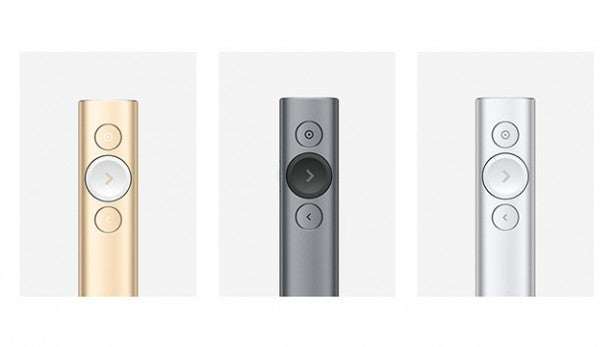
This all serves to remind me a little of why I love my MacBook’s trackpad so much – and hate having to use anyone’s MacBook other than my own.
Connectivity options are what you’d expect of a premium product in 2017, with Bluetooth support and USB Type-C charging on-board. Plus, it’s compatible with most of the presentation software you’re likely to encounter including PowerPoint, Google Slides, Prezi and Apple Keynote.
Related: Best Windows 10 Creators Update features
First Impressions
Does this mean that spending £120 on a fancy remote is worth it then?
No. Or at least, not necessarily.
What it means is that, right now, the Spotlight shouldn’t be dismissed out of hand (chortle) – which, let’s face it, most of us will have done on discovering “clicky-thing” and “£120” in the same sentence.
The Spotlight presentation remote is available to pre-order in the UK now for £119.99 in Gold, Slate, and Silver.
WATCH: MacBook Touch Bar tips and tricks
Would you spend £120 on a presentation remote? Share your thoughts in the comments below.

